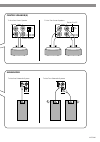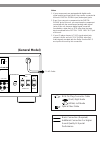Yamaha DSP-A3090 Connecting Manual
Main speaker
Effect speaker
Center speaker
DSP-A3090
GUIDE TO SYSTEM CONNECTION
Set Up The Speakers Before Making Connections
Place the Main
Speakers in the
normal position.
Place the Front Effect Speakers further
apart from the Main Speakers, on either
side of and a few feet behind and above
the Main Speakers.
If you will use a Subwoofer such
as a Yamaha Active Servo
Subwoofer System, the position
of the subwoofer is not so critical
because low bass tones are not
highly directional.
Place the Center Speaker precisely
between the two Main Speakers.
Place the Rear Effect
Speakers behind your
listening position. They
should be nearly six feet up
from the floor.
TAPE 2
MONITOR
AC 3
PRO LOGIC
DSP
DIGITAL SOURCE
AC 3 PCM
PROCESSOR
VCR 3/DVD
VIDEO AUX
SET MENU
BASS
EXTENSION
VIDEO AUX
INPUT MODE
VCR 3/DVD
VIDEO AUX
PHONES
BASS
TREBLE
BALANCE
REC OUT
INPUT SELECTOR
VOLUME
VCR 2
VCR 1
TV/DBS
LD
TAPE 1
TUNER
CD
PHONO
VCR 1
VCR 2
TV/DBS
LD
SOURCE
CD
TAPE 1
POWER
INPUT TRIM
PROGRAM
EFFECT
NATURAL SOUND DIGITAL SOUND FIELD PROCESSING AMPLIFIER DSP A3090
CINEMA DSP
7ch
AC-3
S VIDEO
VIDEO
L AUDIO R