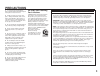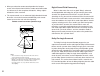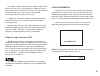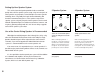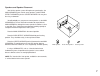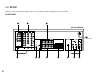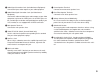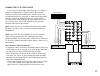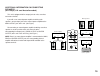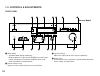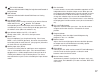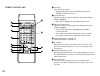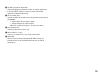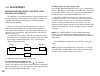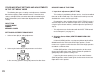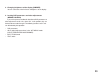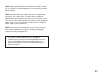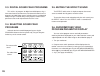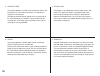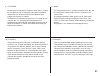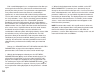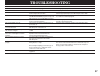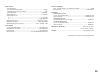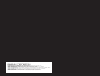Natural sound digital sound field processing amplifier dsp-a780 dsp pro logic d d s s p p - - a a 7 7 8 8 0 0 contents precautions & safety instructions ....................Inside front cover setup & adjustment..................................................................................3 1-1. G...
1 read instructions – all the safety and operating instructions should be read before the unit is operated. 2 retain instructions – the safety and operating instructions should be retained for future reference. 3 heed warnings – all warnings on the unit and in the operating instructions should be ad...
1 1 1 to ensure the finest performance, please read this manual carefully. Keep it in a safe place for future reference. 2 install your unit in a cool, dry, clean place – away from windows, heat sources, and too much vibration, dust, moisture or cold. Avoid sources of hum (transformers, motors). To ...
2 congratulations! You are the proud owner of a yamaha digital sound field processing (dsp) system—an extremely sophisticated audio component. The dsp system takes full advantage of yamaha’s undisputed leadership in the field of digital audio processing to bring you a whole new world of listening ex...
1-1. Getting started unpacking if you haven’t already done so, carefully remove this unit and its accessories from the box and wrapping material. You should find the unit itself and the following accessories. Installing the remote control unit batteries since the remote control unit will be used for...
● when you notice that remote control operation has become erratic, or the distance from which the remote control will function has decreased, it’s time to replace the batteries. Always replace all batteries at the same time. ● this remote control uses an advanced, highly directional infrared beam. ...
This dolby pro logic surround decoder employs a digital signal processing system. This system improves the stability of sound at each channel and crosstalk between channels, so that positioning of sounds around the room is more accurate compared with conventional analog signal processing systems. In...
Setting up your speaker system this unit has been designed to provide the best sound field quality with a full five-speaker system setup, using one extra pairs of effect speakers to generate the sound field plus one center speaker for dialog, when using dolby pro logic surround decoding. We therefor...
Speakers and speaker placement your full five-speaker system will require two speaker pairs: the main speakers (your normal stereo speakers) and the rear effect speakers, plus the center speaker. You may also be using a subwoofer. You will probably use your present stereo speakers as the main speake...
8 1-2. Setup before you start making connections make sure all related electronic components are turned off. Rear panel single dual single 10db 0db - to ac outlet 1 2 3 7 4 5 6 8 9 0 a (general model).
1 audio signal connection jacks (for audio source equipment) connect the inputs and/or outputs of your audio equipment. 2 audio/video signal connection jacks (for video source equipment) connect the audio and video inputs and/or outputs of your video equipment. In place of the video jacks, the s vid...
10 general instructions for connections make sure that you have the left (l) and right (r) channels correctly connected. That means that jacks marked “l” on this unit must be connected to jacks marked “l” on other units. Likewise with the “r” jacks. This is easy if you remember to always use the red...
Connecting to s video jacks if your video cassette recorder, video disc player, etc. And your monitor are equipped with “s” (high-resolution) video terminals, connect them to this unit’s s video jacks, and connect this unit’s s video monitor out jack to the “s” video input of your monitor. Otherwise...
Connecting speaker systems connect the speakers terminals to your speakers with wire of the proper gauge, cut as short as possible. If the connections are faulty, no sound will be heard from the speakers. Make sure that the polarity of the speaker wires is correct, that is, + and – markings are obse...
13 connecting the main speakers and the rear effect speakers to this unit connect the main speakers to the main speakers terminals of this unit. Connect the rear effect speakers to the rear speakers terminals of this unit. Connecting the center speaker(s) to this unit connect the center speaker to t...
14 for connecting two center speakers adding a subwoofer you may wish to add a subwoofer to reinforce the bass frequencies. This unit provides a line-level subwoofer output, which contains only the frequencies under 200 hz from the main and center channels. Connect the low pass jack to the input jac...
Additional information on connecting speakers (for europe, u.K. And australia models) this unit is equipped with line output jacks for main, rear effect and center channels. If you will use an external power amplifier for driving main speakers, connect input jacks of the external power amplifier to ...
16 1-3. Controls & adjustments front panel 1 power switch * standby mode (europe model only) while the power is on, pressing the power key on the remote control unit switches the unit to the standby mode. (in this mode, the indicator is half illuminated.) 2 remote control sensor signals from the rem...
5 pro logic indicator illuminates while the built-in dolby pro logic surround decoder is being activated. 6 dsp indicator illuminates while the built-in sound field processor is being activated. 7 input selector switch sequentially selects the input source that you want to listen to and/or watch in ...
Remote control unit 1 power key turns this unit on and off. * (europe model only): turns the power on mode to the standby mode and vice versa. 2 cd function keys operate functions on yamaha cd players designed for remote control compatibility. * disc skip is applicable only to compact disc changer. ...
8 set menu/parameter select keys select dsp program parameters or titles of settings/adjustments in the set menu mode, or used in the main/center/effect speaker level balance adjustment. 9 tuner function keys operate functions on yamaha tuners designed for remote control compatibility. * +: selects ...
1-4. Adjustment main/center/rear effect speaker level balance adjustment this operation uses an internal test-tone generator for balancing the levels of the main, center and rear effect speakers. All speakers should be adjusted to the same apparent sound level for proper dolby pro logic decoding. 1....
21 input level adjustment this adjustment is important for obtaining the best performance from the internal circuits of this unit. The optimum input level of this unit is pre-adjusted on the basis of the cd source level. This adjustment should be performed on all input sources in your system respect...
Other important settings and adjustments in the “set menu” mode the following four types of settings and adjustments should be done before enjoying audio and video sources. Note that these settings and adjustments cannot be done without monitoring the display information (or the information displaye...
3. Changing brightness of the display (dimmer) you can select one of the five levels of brightness of the display. 4. Locking dsp parameters and other adjustments (memory guard) if you wish to prevent accidental alteration to dsp parameters or other adjustments on this unit, select “on”. In this pos...
24 2-1. Playing a source 1. Set the master volume control to minimum. 2. Turn the power on. 3. Select an input source. (the selected source is shown by the display panel, the monitor screen and illumination of the corresponding indicator over the input selector switches.) * on the front panel, vcr 1...
25 to record an input source to be played 1. Press the rec out switch (so that “rec out...” appears on the display and the monitor screen). Front panel 2. Within 5 seconds after the rec out switch is pressed, select the “source” position with the input selector switch (so that “rec out source” appea...
26 to record a source other than the input source to be played this unit has a function of selecting a source to be recorded to tape deck or vcrs independent of the selection of input source. 1. Press the rec out switch (so that “rec out...” appears on the display and the monitor screen). Front pane...
Note: adjusting the master volume, bass, treble controls, etc., or selecting a sound field program has no effect on the material being recorded. Note: composite video and s video signals pass independently through this unit’s video circuits. Therefore, when recording or dubbing video signals between...
2-3. Digital sound field programs this unit has 16 programs for digital sound field processing, 4 from actual acoustic environments from around the world, and 12 programs for audio/video sources including sources encoded with dolby pro logic surround. Many of the programs contain various parameters ...
29 2-7. Descriptions of the sound field programs the following list gives brief descriptions of the sound fields produced by each of the dsp programs. Keep in mind that most of these are precise digital recreations of actual acoustic environments. The data for them was recorded at the locations desc...
5. Concert video: this program produces an enthusiastic atmosphere and lets you feel that you are in the midst of the action, as if attending an actual jazz or rock concert. The indirect sound constituent spreads on the surround side of the sound field by the use of data of a large round hall for th...
9. Tv theater: the data of the sound field of a relatively narrow space is used for the front presence side. A moderately sized spatial sound field without excessive sound extension and reverberations gives reality to the characters in a drama. The data of the sound field of an opera house is used f...
32 13. 70 mm movie theater 1: this program is ideal for precisely reproducing the sound design of the newest movies. The sound field is made according to the design of the newest movie theaters, so the reverberations of the sound field itself are restrained as much as possible. The three dimensional...
33 3-1. Selecting and editing program parameters what is a sound field? In order to explain the impressive functions of the dsp system, we need to first understand what a sound field really is. What really creates the rich, full tones of a live instrument are the multiple reflections from the walls ...
Each sound field program has a set of parameters that allow you to change the characteristics of the acoustic environment to create precisely the effect you want. These parameters correspond to the many natural acoustic factors that create the sound field you experience in an actual concert hall or ...
35 3-2. Descriptions of the digital sound field parameters not all of the following parameters are found in every program. ● init dly (initial delay) how it affects the sound: changes the apparent distance from the source sound. Since the distance between a sound source and a reflective surface dete...
36 ● rev. Time (reverberation time) how it affects the sound: the natural reverberation time of a room depends primarily on its size and the characteristics of its inner surfaces. This parameter, therefore, changes the apparent size of the acoustic environment over an extremely wide range. What it d...
37 problem possible cause what to do power does not come on. Ac cord not properly plugged in. Carefully plug ac plug into outlet. Hum. Bad cable connection. Firmly plug in all connection cables. No sound. Bad or incorrect input connection. Check connections. Incorrect input source selection. Select ...
38 minimum rms output power per channel main (20 hz – 20 khz 0.015% thd 8 Ω ) [u.S.A. And canada models] ............................................................. 65w+65w [australia, europe, u.K. And general models] .................................. 60w+60w center (20 hz – 20 khz 0.015% thd 8 Ω...
39 video section video signal type [u.S.A. And canada models] ..................................................................... Ntsc [australia, europe and u.K. Models] ............................................................ Pal [general model] .................................................
Yamaha electronics corporation, usa 6660 orangethorpe ave., buena park, calif. 90620, u.S.A. Yamaha canada music ltd. 135 milner ave., scarborough, ontario m1s 3r1, canada yamaha electronik europa g.M.B.H. Siemensstr. 22-34, d-25462 rellingen bei hamburg, f.R. Of germany yamaha electronique france s...