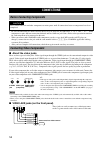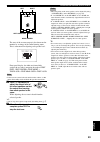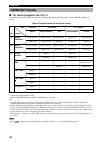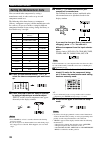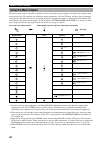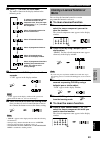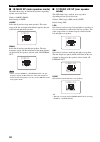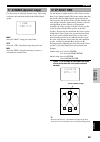- DL manuals
- Yamaha
- Stereo Receiver
- DSP-AX3200
- Owner's Manual
Yamaha DSP-AX3200 Owner's Manual
DSP-AX3200
GB
AV AMPLIFIER
AMPLIFICATEUR AUDIO-VIDEO
YAMAHA ELECTRONICS CORPORATION, USA
6660 ORANGETHORPE AVE., BUENA PARK, CALIF. 90620, U.S.A.
YAMAHA CANADA MUSIC LTD.
135 MILNER AVE., SCARBOROUGH, ONTARIO M1S 3R1, CANADA
YAMAHA ELECTRONIK EUROPA G.m.b.H.
SIEMENSSTR. 22-34, 25462 RELLINGEN BEI HAMBURG, F.R. OF GERMANY
YAMAHA ELECTRONIQUE FRANCE S.A.
RUE AMBROISE CROIZAT BP70 CROISSY-BEAUBOURG 77312 MARNE-LA-VALLEE CEDEX02, FRANCE
YAMAHA ELECTRONICS (UK) LTD.
YAMAHA HOUSE, 200 RICKMANSWORTH ROAD WATFORD, HERTS WD1 7JS, ENGLAND
YAMAHA SCANDINAVIA A.B.
J A WETTERGRENS GATA 1, BOX 30053, 400 43 VÄSTRA FRÖLUNDA, SWEDEN
YAMAHA MUSIC AUSTRALIA PTY, LTD.
17-33 MARKET ST., SOUTH MELBOURNE, 3205 VIC., AUSTRALIA
Printed in Japan
V817900
OWNER’S MANUAL
MODE D’EMPLOI
BEDIENUNGSANLEITUNG
BRUKSANVISNING
MANUALE DI ISTRUZIONI
MANUAL DE INSTRUCCIONES
GEBRUIKSAANWIJZING
DSP-AX3200
Summary of DSP-AX3200
Page 1
Dsp-ax3200 gb av amplifier amplificateur audio-video yamaha electronics corporation, usa 6660 orangethorpe ave., buena park, calif. 90620, u.S.A. Yamaha canada music ltd. 135 milner ave., scarborough, ontario m1s 3r1, canada yamaha electronik europa g.M.B.H. Siemensstr. 22-34, 25462 rellingen bei ha...
Page 2
Caution 1 to assure the finest performance, please read this manual carefully. Keep it in a safe place for future reference. 2 install this unit in a well ventilated, cool, dry, clean place with at least 30 cm on the top, 20 cm on the right and left, and 10 cm at the back of this unit — away from di...
Page 3
English intr oduction prep ara tion b asic opera tion additional informa tion ad v anced opera tion 1 contents introduction introduction contents ....................................................... 1 features ........................................................ 2 getting started ...............
Page 4
2 manufactured under license from dolby laboratories. “dolby”, “pro logic”, and the double-d symbol are trademarks of dolby laboratories. “dts”, “dts-es extended surround” and “neo: 6” are trademarks of digital theater system, inc. Features built-in 6-channel power amplifier ◆ minimum rms output pow...
Page 5
English intr oduction prep ara tion b asic operaiont ad v anced opera tion additional informa tion appendix 3 transmit re-name standby 6ch input sound system clear learn macro off on macro phono a b cd dvd vcr2/dvr vcr 1 title menu chapter pause stop power rec hall 1 6.1/es dsp 10key rock concert mo...
Page 6
4 controls and functions front panel 1 standby/on turns on and sets this unit in the standby mode. When you turn on this unit, you will hear a click and there will be a 4 to 5-second delay before this unit can reproduce sound. Standby mode in this mode, this unit consumes a small amount of power to ...
Page 7
5 english intr oduction prep ara tion b asic operaiont ad v anced opera tion additional informa tion appendix controls and functions vo lum e nat ur al so un d a v am pl ifier yamaha to open, press gently on the lower part of the panel. Q bass adjusts the low-frequency response for the left and righ...
Page 8
6 controls and functions transmit re-name standby 6ch input sound system clear learn macro off on macro phono a b cd dvd vcr2/dvr vcr 1 title menu chapter pause stop power rec hall 1 6.1/es dsp 10key rock concert movie theater 1 movie theater 2 mute volume stereo tv input tv vol ch preset disc param...
Page 9
7 english intr oduction prep ara tion b asic operaiont ad v anced opera tion additional informa tion appendix controls and functions bass speakers a bass extension processor direct b volume input input mode video aux silent set menu phones next s video video audio l r 6ch input optical standby /on n...
Page 10
8 controls and functions rl l c r rc rr lfe virtual dts neo movie theater entertainment 12 :6 dolby digital pro logic vcr dvd tuner cd phono cd r v aux dsp discrete pcm 1 silent sp digital vcr2/dvr cbl/sat md/tape tv / ld p. Direct bass mute volume sleep d 6.1/es pro logic / a b 6 7 0 q w e r 1 2 3 ...
Page 11
9 english intr oduction prep ara tion b asic operaiont ad v anced opera tion additional informa tion appendix controls and functions impedance selector set before power on rear : rear center : center : main a or b : a b : rear : rear center : center : main a or b : a b : ac outlets rs-232c + + 6 Ω m...
Page 12
10 speaker setup speakers to be used this unit has been designed to provide the best sound- field quality with a 6-speaker system, using left and right main speakers, left and right rear speakers, and a center and rear center speakers. If you use different brands of speakers (with different tonal qu...
Page 13
11 english intr oduction prep ara tion b asic opera- tion ad v anced opera tion additional informa tion appendix speaker setup 1 2 connecting the speakers be sure to connect the left channel (l), right channel (r), “+” (red) and “–” (black) properly. If the connections are faulty, no sound will be h...
Page 14
12 speaker setup impedance selector set before power on rear : rear center : center : main a or b : a b : rear : rear center : center : main a or b : a b : ac outlets rs-232c + + 6 Ω min. /speaker 6 Ω min. /speaker 4 Ω min. /speaker 4 Ω min. /speaker 8 Ω min. /speaker 8 Ω min. /speaker 8 Ω min. /spe...
Page 15
13 english intr oduction prep ara tion b asic opera- tion ad v anced opera tion additional informa tion appendix speaker setup ac outlets + + 6 Ω min. /speaker 6 Ω min. /speaker 4 Ω min. /speaker 4 Ω min. /speaker 8 Ω min. /speaker 8 Ω min. /speaker 8 Ω min. /speaker 8 Ω min. /speaker 8 Ω min. /spea...
Page 16
14 connections before connecting components caution never connect this unit and other components to mains power until all connections between components have been completed. • be sure all connections are made correctly, that is to say l (left) to l, r (right) to r, “+” to “+” and “–” to “–”. Some co...
Page 17
15 english intr oduction prep ara tion b asic opera- tion ad v anced opera tion additional informa tion appendix connections digital input gnd 6ch input center main surround audio digital output phono cd cd-r cd-r md/ tape cd optical sub woofer cd out (rec) cd-r in (play) out (rec) md/tape in (play)...
Page 18
16 connections connecting audio components ■ connecting to digital jacks this unit has digital jacks for direct transmission of digital signals through either coaxial or fiber optic cables. You can use the digital jacks to input pcm, dolby digital and dts bitstreams. When you connect components to b...
Page 19
17 english intr oduction prep ara tion b asic opera- tion ad v anced opera tion additional informa tion appendix connections digital input d-tv /ld dvd 5 6 coaxial cbl /sat 8 video monitor out s video dvd in vcr 1 out in vcr 2 /dvr out d-tv /ld cbl /sat video s video r l video audio component video ...
Page 20
18 connections connecting to an external amplifier if you want to increase the power output to the speakers, or want to use another amplifier, connect an external amplifier to the pre out/main in jacks as follows. Note • when rca pin plugs are connected to the pre out/main in jacks for output to an ...
Page 21
19 english intr oduction prep ara tion b asic operaiont ad v anced opera tion additional informa tion appendix connections connecting the power supply cords (europe model) impedance selector set before power on rear : rear center : center : main a or b : a b : rear : rear center : center : main a or...
Page 22
20 selecting the osd mode 1 turn on the video monitor connected to this unit. 2 press on screen on the remote control repeatedly to change the display mode. The osd mode changes in the following order: full display, short display, and display off. Notes • if you choose a video input source that has ...
Page 23
21 english intr oduction prep ara tion b asic operaiont ad v anced opera tion additional informa tion appendix item 1a center sp 1b main sp 1c rear l/r sp 1d rear ct sp 1e lfe/bass out 1f main level description selects the output mode according to whether or not a center speaker is being used and it...
Page 24
22 4 set parameter/set menu on the remote control to parameter. Using the test tone (test dolby sur.) use the test tone to balance the output levels of the 6 speakers required for a surround sound system. The adjustment of each speaker output level should be made at your listening position with the ...
Page 25
23 english intr oduction prep ara tion b asic operaiont ad v anced opera tion additional informa tion appendix connections adjusting the speaker output levels notes • the tonal quality of the center speaker can be adjusted by using “5 center geq” on the set menu (see page 55). • if “1a center sp” on...
Page 26
24 basic playback 1 press standby/on (system power on the remote control) to turn on the power. 2 turn on the video monitor connected to this unit if you will play video sources. 3 press speakers a or b to select the main speakers to be used. If you are using two sets of main speakers, press both a ...
Page 27
25 english intr oduction prep ara tion b asic opera tion ad v anced opera tion additional informa tion appendix basic playback ■ bgv (background video) function the bgv function allows you to combine a video image from a video source with a sound from an audio source. For example, you can enjoy list...
Page 28
26 basic playback input modes and indications this unit comes with various input jacks. You can set the priority of the input signal among different types of input signals. When you turn on the power of this unit, the input mode is set according to “8 input mode” on the set menu (see page 57 for det...
Page 29
27 english intr oduction prep ara tion b asic opera tion ad v anced opera tion additional informa tion appendix basic playback selecting a sound field program you can enhance your listening experience by selecting a dsp program. There are 11 programs with sub-programs available with this unit. Howev...
Page 30
28 basic playback 3 press the numeric button 12 repeatedly to select the decoder; pro logic, pro logic or neo: 6. The decoder selection switches among pro logic, pro logic and neo: 6 on the front panel display. 4 after deciding on the decoder (pro logic or neo: 6), select the mode to suit the source...
Page 31
29 english intr oduction prep ara tion b asic opera tion ad v anced opera tion additional informa tion appendix basic playback ■ normal stereo reproduction press stereo/effect to turn off the sound effect for normal stereo reproduction. Press stereo/effect again to turn the sound effect back on. Not...
Page 32
30 digital sound field processing (dsp) understanding sound fields a sound field is defined as the “characteristic sound reflections of a particular space.” in concert halls and other music venues, we hear early reflections and reverberations as well as the direct sound produced by the artist(s). Th...
Page 33
31 english intr oduction prep ara tion b asic opera tion ad v anced opera tion additional informa tion appendix digital sound field processing (dsp) no. 4 5 6 jazz club rock concert entertainment village gate the bottom line the roxy theatre arena disco 6ch stereo features this is the sound field at...
Page 34
32 cinema-dsp sound design of cinema-dsp filmmakers intend the dialog to be located right on the screen, the effect sound a little farther back, the music spread even farther back, and the surround sound around the listener. Of course, all of these sounds must be synchronized with the images on the ...
Page 35
33 english intr oduction prep ara tion b asic opera tion ad v anced opera tion additional informa tion appendix cinema-dsp the 6-channel soundtracks found on 70-mm film produce precise sound field localization and rich, deep sound without using matrix processing. This unit’s movie theater programs p...
Page 36
34 cinema-dsp cinema-dsp programs ■ for movie programs: no. 9 to 11 according to the input signal format, this unit automatically chooses the appropriate decoder and dsp sound field pattern. Table of program names for each input format movie theater 1 movie theater 2 dolby digital dts digital sur pr...
Page 37
35 english intr oduction prep ara tion b asic opera tion ad v anced opera tion additional informa tion appendix cinema-dsp program enhanced mode the following list gives you a brief description of the sound fields produced by each of the dsp programs. Keep in mind that most of these are precise digi...
Page 38
36 basic recording rec out allows you to record one source while watching and/or listening to another source. Recording adjustments and other operations are performed from the recording components. Refer to the operation instructions for these components. 1 turn on the power to this unit and all con...
Page 39
37 english intr oduction prep ara tion b asic opera- tion ad v anced opera tion additional informa tion appendix remote control features the remote control can operate other a/v components of yamaha and other manufacturers as well as this unit. To control those components, you must set up remote con...
Page 40
38 remote control features 1 press an input selector button, Å or ı to select the source component you want to set up. 2 press and hold learn for about 3 seconds by using a ballpoint pen or similar object. “setup” and the selected component name appear alternately in the display window. Notes • pres...
Page 41
39 english intr oduction prep ara tion b asic opera- tion ad v anced opera tion additional informa tion appendix remote control features 5 press the button for which you want to program the new function. “learn” is displayed. 6 press and hold the button on the other remote control that has the funct...
Page 42
40 remote control features using the macro feature the macro feature makes it possible to perform a series of operations by pressing just one button. For example, when you want to play a cd, normally you would turn on the components, select the cd input, and press the play button to start playback. ...
Page 43
41 english intr oduction prep ara tion b asic opera- tion ad v anced opera tion additional informa tion appendix remote control features 2 press a macro button for which you want to program the macro operation. The button you chose for programming the macro operation and the selected component name ...
Page 44
42 remote control features re-name 4 press macro again when the operation sequence you want to program is complete. Note • “error” appears in the display window under the following circumstances: – when pressing more than one button at once; or – when macro on/off is switched to another position. Me...
Page 45
43 english intr oduction prep ara tion b asic opera- tion ad v anced opera tion additional informa tion appendix remote control features 3 press k / n to select the clear mode. The mode is shown in the display window in the following order: 4 press and hold clear again for about 3 seconds. “c:ok” ap...
Page 46
44 remote control features pressing n always selects optn first select source ■ source select k / n you can control another component independently from the input you have selected by pressing an input selector button. Press source select k / n to choose the component and set the remote control to b...
Page 47
45 english intr oduction prep ara tion b asic opera- tion ad v anced opera tion additional informa tion appendix remote control features each component control area the general operational buttons are shown for each area. Some of them may not function depending on the component you have. After setti...
Page 48
46 remote control features standby 6ch input sound system phono a b cd dvd vcr2/dvr vcr 1 title menu chapter pause stop power rec hall 1 6.1/es dsp 10key rock concert movie theater 1 movie theater 2 mute volume stereo tv input tv vol ch preset disc effect tv mute enter- tainment hall 2 church jazz c...
Page 49
47 english intr oduction prep ara tion b asic opera- tion ad v anced opera tion additional informa tion appendix remote control features standby 6ch input sound system phono a b cd dvd vcr2/dvr vcr 1 title menu chapter pause stop power rec hall 1 6.1/es dsp 10key rock concert movie theater 1 movie t...
Page 50
48 remote control features ■ operating a tape deck (md/tape area) standby 6ch input sound system phono a b cd dvd vcr2/dvr vcr 1 title menu chapter pause stop power rec hall 1 6.1/es dsp 10key rock concert movie theater 1 movie theater 2 mute volume stereo tv input tv vol ch preset disc effect tv mu...
Page 51
49 english intr oduction prep ara tion b asic opera- tion ad v anced opera tion additional informa tion appendix remote control features ■ operating the component set in Å or ı these buttons are not input selector buttons but simply provide the space for an extra component to control with this unit’...
Page 52
50 adjusting the items on the set menu adjustment should be made with the remote control. Note • some items require extra steps to change to the desired setting. 1 set parameter/set menu to set menu. 2 press k / n repeatedly to select the item (1 to 14) you want to adjust. 3 press –/+ once to enter ...
Page 53
51 english intr oduction prep ara tion b asic opera- tion ad v anced opera tion additional informa tion appendix set menu l r g s m l n o n e 1a center sp 4 press –/+ repeatedly to change the setting of the item. 5 press k / n repeatedly until the current dsp program appears or simply press one of t...
Page 54
52 set menu l a r g e s m a l l 1b main sp l r g s m l n o n e 1c rear l/r sp l r g s m l n o n e 1c rear l/r sp l r g s m l n o n e 1c rear l/r sp l a r g e s m a l l 1b main sp ■ 1b main sp (main speaker mode) the osd shows large or small main speakers depending on how you set this item. Choices: ...
Page 55
53 english intr oduction prep ara tion b asic opera- tion ad v anced opera tion additional informa tion appendix set menu ■ 1d rear ct sp (rear center speaker mode) by adding a rear center speaker to your speaker configuration, this unit can provide more realistic front- to-back and transitions. Cho...
Page 56
54 set menu n o r m a l - 1 0 d b 1f main level n o r m a l - 1 0 d b 1f main level 2 low frq test use this feature to adjust the output level of the subwoofer so it matches that of the other speakers in your configuration. Change the setting with the remote control while sitting in the listening po...
Page 57
55 english intr oduction prep ara tion b asic opera- tion ad v anced opera tion additional informa tion appendix set menu 5 center geq ≥ 3 0 0 h z 1 k h z 3 k h z 1 0 k h z - + + 3 d b 1 0 0 h z 4 hp tone ctrl (headphone tone control) use this feature to adjust the level of the bass and treble when ...
Page 58
56 set menu 6 input rename use this feature to change the name of the input which appears on the osd or the front panel display. 1 press an input selector button (or use input l / h ) to select the input you want to change the name of. 2 press –/+ to place the _ (under-bar) under the space or the ch...
Page 59
57 english intr oduction prep ara tion b asic opera- tion ad v anced opera tion additional informa tion appendix set menu 8 input mode (initial input mode) use this feature to designate the input mode for sources connected to the digital input jacks when you turn on this unit (see page 26 for detail...
Page 60
58 set menu 9 param. Ini (parameter initialization) use this feature to initialize the parameters for each dsp program within a dsp program group. When you initialize a dsp program group, all of the parameter values within that group revert to their initial settings. Press the corresponding numeric ...
Page 61
59 english intr oduction prep ara tion b asic opera- tion ad v anced opera tion additional informa tion appendix set menu l c c rc r rl rr rc 12 sp delay time use this feature to adjust the delay of the center and the rear center channel sounds. This feature works when this unit decodes dts or dolby...
Page 62
60 set menu 13 display set ■ blue back selecting auto for the on-screen display setting displays a blue background when there’s no video signal input. Nothing is displayed on the screen including the on- screen display if off is selected. Choices: auto, off initial setting: auto ■ osd shift (osd off...
Page 63
61 english intr oduction prep ara tion b asic opera- tion ad v anced opera tion additional informa tion appendix 3 press –/+ to adjust the speaker output level. • the control range for the center, left and right rear or rear center speakers is from +10 db to –10 db. • the control range for the subwo...
Page 64
62 3 the “sleep” indicator soon lights up on the front panel display after the sleep timer has been set. The display then returns to the previous indication. Canceling the sleep timer press sleep repeatedly until “sleep off” appears on the front panel display. After a few seconds, “sleep off” disapp...
Page 65
63 english intr oduction prep ara tion b asic opera- tion ad v anced opera tion additional informa tion appendix sound field program parameter editing what is a sound field? What really creates the rich, full tones of a live instrument are the multiple reflections from the walls of the room. In addi...
Page 66
64 sound field program parameter editing 4 press k / n to select the parameter. 5 press –/+ to change the parameter value. Y • when you set the parameter to a value other than the factory- set value, an asterisk mark (*) appears by the parameter name on the video monitor. 6 repeat steps 3 to 5 above...
Page 67
65 english intr oduction prep ara tion b asic opera- tion ad v anced opera tion additional informa tion appendix large value = 2.0 small value = 0.1 sound source time time time early reflections sound source le vel le vel le vel ■ room size [p. Room size for the presence sound field] control range 0...
Page 68
66 digital sound field parameter descriptions ■ s. Delay (surround delay) control range 0 – 49 msec (the range depends on the signal format.) function: this parameter adjusts the delay between the direct sound and the surround sound. ■ s. Init. Dly (surround initial delay) control range 1 – 49 msec ...
Page 69
67 english intr oduction prep ara tion b asic opera- tion ad v anced opera tion additional informa tion appendix sound field program parameter editing digital sound field parameter descriptions 60 db 60 db 60 db (db) 60 db le v el time rev. Level sound source ■ rev. Level (reverberation level) contr...
Page 70
68 digital sound field parameter descriptions for 6ch stereo ■ ct level (center level) control range 0 – 100 % function: these parameters adjust the volume level for each channel in 6-channel stereo mode. ■ rl level (rear left level) control range 0 – 100 % function: these parameters adjust the volu...
Page 71
69 english intr oduction prep ara tion b asic operaiont ad v anced opera tion additional informa tion appendix troubleshooting refer to the chart below when this unit does not function properly. If the problem you are experiencing is not listed below or if the instruction below does not help, set th...
Page 72
70 troubleshooting problem the sound suddenly goes off. Only the speaker on one side can be heard. No sound from the effect speakers. No sound from the center speaker. No sound from the rear speakers. No sound from the subwoofer. Poor bass reproduction. Cause the protection circuit has been activate...
Page 73
71 english intr oduction prep ara tion b asic operaiont ad v anced opera tion additional informa tion appendix troubleshooting problem no sound from the rear center speaker. A “humming” sound can be heard. The volume level is low while playing a record. The volume level cannot be increased, or the s...
Page 74
72 troubleshooting problem the remote control does not work nor function properly. The remote control does not “learn” new functions. Continuous functions such as volume adjustment are learned, but operate only for a moment before stopping. Cause wrong distance or angle. Direct sunlight or lighting ...
Page 75
73 english intr oduction prep ara tion b asic operaiont ad v anced opera tion additional informa tion appendix glossary ■ dolby surround dolby surround uses a four analog channel recording system to reproduce realistic and dynamic sound effects: two left and right main channels (stereo), a center ch...
Page 76
74 glossary ■ virtual cinema dsp yamaha has developed a virtual cinema dsp algorithm that allows you to enjoy dsp sound field surround effects even without any rear speakers by using virtual rear speakers. It is even possible to enjoy virtual cinema dsp in a minimum two-speaker system that does not ...
Page 77
75 english intr oduction prep ara tion b asic operaiont ad v anced opera tion additional informa tion appendix specifications audio section • minimum rms output power for main, center, rear 20 hz to 20 khz, 0.02% thd, 8 Ω ..................................... 120 w • din standard output power 1 khz,...
Page 78: Dsp-Ax3200
Dsp-ax3200 gb av amplifier amplificateur audio-video yamaha electronics corporation, usa 6660 orangethorpe ave., buena park, calif. 90620, u.S.A. Yamaha canada music ltd. 135 milner ave., scarborough, ontario m1s 3r1, canada yamaha electronik europa g.M.B.H. Siemensstr. 22-34, 25462 rellingen bei ha...