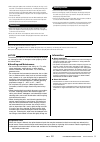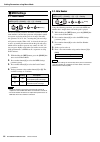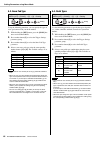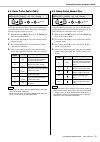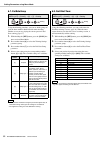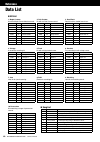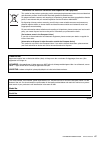- DL manuals
- Yamaha
- Drums
- DTX400K
- Owner's Manual
Yamaha DTX400K Owner's Manual
Summary of DTX400K
Page 1
Dtx400k/dtx430k/dtx450k owner’s manual 1 owner’s manual dtx400k dtx430k dtx450k electronic drum kit en.
Page 2: Contents
Dtx400k/dtx430k/dtx450k owner’s manual 2 contents precautions ............................................ 4 welcome....................................................... 6 product manuals ......................................... 6 setup first steps....................................................
Page 3: Special Message Section
Dtx400k/dtx430k/dtx450k owner’s manual 3 special message section this product utilizes batteries or an external power supply (adapter). Do not connect this product to any power supply or adapter other than one described in the manual, on the name plate, or specifically recommended by yamaha. This pr...
Page 4: Precautions
Dtx400k/dtx430k/dtx450k owner’s manual 4 precautions please read carefully before proceeding please keep this manual in a safe and handy place for future reference. Warning always follow the basic precautions listed below to avoid the possibility of serious injury or even death from electrical shock...
Page 5
Dtx400k/dtx430k/dtx450k owner’s manual 5 • when setting up the product, make sure that the ac outlet you are using is easily accessible. If some trouble or malfunction occurs, immediately turn off the power switch and disconnect the plug from the outlet. Even when the power switch is turned off, ele...
Page 6: Welcome
Dtx400k/dtx430k/dtx450k owner’s manual 6 welcome first of all, thank you for purchasing a yamaha dtx400k, dtx430k, or dtx450k electronic drum kit. In order to get the most out of your new instrument, please be sure to read this owner’s manual carefully. And after doing so, be sure to store it in a s...
Page 7: Setup
Setup dtx400k/dtx430k/dtx450k owner’s manual 7 first steps 1 2 3 4 open the box and confirm that all parts are present and correct. Assemble the parts. • the assembly process is described in detail on pages 8 through 18. Make the necessary connections. • connect the pads to the drum module using the...
Page 8: Setup
Setup dtx400k/dtx430k/dtx450k owner’s manual 8 package contents after opening up the package containing your electronic drum kit, please verify that all of the follow- ing parts are present. For dtx400k owners • parts !6 , !7 , and !8 are contained in box 1. • parts !0 and !1 are contained in box 2....
Page 9: For
Package contents dtx400k/dtx430k/dtx450k owner’s manual 9 for dtx430k owners • parts !6 , !7 , and !8 are contained in box 1. • parts !0 and !1 are contained in box 2. • the dtx430k does not have any parts numbered u or o . Q base supports (x2) w vertical supports (x2) e third tom part (x1) t drum m...
Page 10: For
Package contents dtx400k/dtx430k/dtx450k owner’s manual 10 for dtx450k owners • parts o , !6 , !7 , and !8 are contained in box 1. • parts u , !0 , and !1 are contained in box 2. Q base supports (x2) w vertical supports (x2) e third tom part (x1) t drum module (x1) y first/second tom part (x1) !0 cy...
Page 11: Setup
Setup dtx400k/dtx430k/dtx450k owner’s manual 11 assembly guide preparing the base supports 1. Take the two base supports ( q ) and the tuning key ( !7 ) from the package, and using the tuning key, securely tighten the s key bolts (i.E., the key bolts labeled s in the figure). 2. Using the tuning key...
Page 12
Assembly guide dtx400k/dtx430k/dtx450k owner’s manual 12 attaching the third tom part 1. Take the third tom part ( e ) from the package, and using the tuning key, securely tighten the s key bolt. 2. Loosen the key bolt. 3. Slide the third tom part ( e ) onto the right vertical sup- port and lower it...
Page 13: For Dtx400K Owners
Assembly guide dtx400k/dtx430k/dtx450k owner’s manual 13 attaching the first/second tom part 1. Take the first/second tom part ( y ) from the package, and using the tuning key, securely tighten the s key bolts. 2. Loosen the key bolts. 3. Slide the first/second tom part ( y ) onto the vertical suppo...
Page 14: For Dtx430K Owners
Assembly guide dtx400k/dtx430k/dtx450k owner’s manual 14 the details of are different for the dtx400k, dtx430k, and dtx450k. Attaching the snare pad 1. Loosen the wing bolt on the joint on the left arm, which was attached in . 2. Rotate the joint 90° counter-clockwise, making the joint section horiz...
Page 15: •
Assembly guide dtx400k/dtx430k/dtx450k owner’s manual 15 the details of are different for the dtx400k, dtx430k, and dtx450k. Attaching the hi-hat holder 1. Loosen the two key bolts on the joint on the snare- pad part, which was attached in . 2. Take the hi-hat holder ( !1 ) from the package and slid...
Page 16
Assembly guide dtx400k/dtx430k/dtx450k owner’s manual 16 attaching the hi-hat adjusting the position of the hi- hat stopper pin 1. Using the tuning key, loosen the key bolt on the stopper, which is located at the top of the hi-hat holder. 2. Adjust the position of the pin until, as shown in the fig-...
Page 17
Assembly guide dtx400k/dtx430k/dtx450k owner’s manual 17 is only required for the dtx430k and dtx450k. Owners of the dtx400k should skip to . Assembling the kick pad 1. Take the kick pad ( !3 ) from the pack- age, remove the four wing bolts, spring washers, and flat washers from the kick pad holder,...
Page 18
Assembly guide dtx400k/dtx430k/dtx450k owner’s manual 18 fine-tuning the positions of the pads and the drum module sit on your stool and adjust the positions of the pads and the drum module to your liking. • to adjust the height of the snare pad, loosen the key bolt. • to adjust the height of the th...
Page 19: Setup
Setup dtx400k/dtx430k/dtx450k owner’s manual 19 setting up for sound 1. Ensure that your drum module is turned off (i.E., none of the buttons are lit). 2. Insert the power adaptor’s dc plug into the [ ] connector on the left side of the module. 3. Hook the power adaptor’s cord around the cord clip t...
Page 20: Turning On The Drum Module
Setting up for sound dtx400k/dtx430k/dtx450k owner’s manual 20 1. If you have connected your drum module to other audio devices such as powered speakers, ensure that the vol- ume on all other devices is turned down fully. 2. Press the [ ] (standby/on) button. The drum module will turn on and its but...
Page 21: Setup
Setup dtx400k/dtx430k/dtx450k owner’s manual 21 component names & functions z number buttons • these buttons are used to select drum kits, songs, and training types. (pages 23, 25, 29) • you can use them to enter a tempo directly. (page 28) • in menu mode, they are used to select settings. (page 40)...
Page 22
Component names & functions dtx400k/dtx430k/dtx450k owner’s manual 22 ⁄ 1 [usb to host] terminal (page 57) this terminal is used to connect the drum module to a computer via a usb cable. ⁄ 2 [aux in] jack (page 19) the auxiliary input stereo mini-jack is used to input audio from an external source. ...
Page 23: Basic Techniques
Basic techniques dtx400k/dtx430k/dtx450k owner’s manual 23 selecting & playing a kit for the purpose of this manual, the term “kit” refers to a full set of drum-sound assignments for all of the pads. The drum module comes with ten different drum and percussion kits already set up. 1. Press the [kit]...
Page 24: Basic Techniques
Basic techniques dtx400k/dtx430k/dtx450k owner’s manual 24 playing techniques if using a tp70s snare pad, you will be able to produce three distinct sounds (i.E., head, open rim, and closed rim) depending on where you strike it, much the same as if you were playing an acoustic snare. Head shots hitt...
Page 25: Basic Techniques
Basic techniques dtx400k/dtx430k/dtx450k owner’s manual 25 performing with a song the drum module comes complete with ten practice songs. Covering a wide range of genres, they provide a convenient, enjoyable way to practice drumming. 1. Press the [song] button. 2. Press the [ ] button to start the c...
Page 26: •
Performing with a song dtx400k/dtx430k/dtx450k owner’s manual 26 if you press the [drum mute] button while playing a song, the drum parts from the song will be muted—that is, their volume will be reduced to zero. If, however, you would like the drum parts to be slightly audible in this type of situ-...
Page 27: Basic Techniques
Basic techniques dtx400k/dtx430k/dtx450k owner’s manual 27 using the metronome playing your electronic drum kit along with the built-in metronome is a great way to perfect your rhythm. • press the [ ] button to turn on the metronome. • press the [ ] button once again to turn it off. To adjust the vo...
Page 28: •
Using the metronome dtx400k/dtx430k/dtx450k owner’s manual 28 the following three methods are available when you want to change the tempo. Increasing or decreasing using the [tempo+] or [tempo–] button • each time you press the [tempo+] button, you increase the metronome bpm by one. • each time you ...
Page 29: Basic Techniques
Basic techniques dtx400k/dtx430k/dtx450k owner’s manual 29 practicing in training mode the drum module’s training mode provides many different ways in which to practice playing the drums. With ten different types of training available, you can finely hone your sense of rhythm, master drum patterns f...
Page 30: Groove Check
Practicing in training mode dtx400k/dtx430k/dtx450k owner’s manual 30 groove check as an aid to improving your timing, groove check uses the number button lights to show how early or late you are drumming. Two different training styles are available—the first uses the metronome; the second lets you ...
Page 31: Rhythm Gate
Practicing in training mode dtx400k/dtx430k/dtx450k owner’s manual 31 rhythm gate rhythm gate training allows you to confirm by ear whether or not your timing is accurate. If you do not strike a pad in time, it will not produce any sound. Two different training styles are available—the first uses th...
Page 32: Measure Break
Practicing in training mode dtx400k/dtx430k/dtx450k owner’s manual 32 measure break with measure break training, the metronome will be muted for certain measures in a sequence. For example, by setting the measures during which you play fills to be muted in this way, you can check for any deviation i...
Page 33: Tempo Up/down
Practicing in training mode dtx400k/dtx430k/dtx450k owner’s manual 33 tempo up/down use tempo up/down training to see how fast you can go and still maintain accurate timing. As you play along with a metro- nome, the drum module will automatically increase the tempo if your timing is good and decreas...
Page 34: Change Up
Practicing in training mode dtx400k/dtx430k/dtx450k owner’s manual 34 change up in change up training, your aim is to maintain good timing as you play along with up to seven different practice rhythms that change every two measures. The rhythms are assigned to number buttons [1] to [7] , allowing yo...
Page 35: Easy Session
Practicing in training mode dtx400k/dtx430k/dtx450k owner’s manual 35 easy session easy session training lets you play a drum pattern along with an accompanying song simply by striking any pad(s) in time. As such, it is not unlike a basic form of jamming with other band members. Please note that thi...
Page 36: Groove Tracker
Practicing in training mode dtx400k/dtx430k/dtx450k owner’s manual 36 groove tracker groove tracker makes it simple to play a number of different practice drum patterns, which will automatically reflect the speed and strength of your drumming. In addition, you can also freely add your own fills to t...
Page 37: Pad Gate
Practicing in training mode dtx400k/dtx430k/dtx450k owner’s manual 37 pad gate in pad gate training, the pads will only produce a sound when your drumming precisely matches a practice drum pattern. At the end of training, the drum module will display your score using number buttons [1] to [10/0] and...
Page 38: Part Mute
Practicing in training mode dtx400k/dtx430k/dtx450k owner’s manual 38 part mute part mute training lets you mute any or all of the drum parts (i.E., hi-hat, snare, kick, tom, and/or cymbal) and also the instru- ment parts from an accompanying song. Please note that this type of training is not score...
Page 39: Fast Blast
Practicing in training mode dtx400k/dtx430k/dtx450k owner’s manual 39 fast blast in a fast blast training session, you just play the drums as wildly as you can over a set period of time. More a game than a form of practice, your aim is to get the highest possible score. At the end of training, the d...
Page 40: Advanced Techniques
Advanced techniques dtx400k/dtx430k/dtx450k owner’s manual 40 setting parameters using menu mode menu mode is used to set drum-module parameters and functions, which are arranged into the follow- ing seven groups. The basic procedure used to activate menu mode and select the parameter to be set is a...
Page 41: Metronome Settings
Setting parameters using menu mode dtx400k/dtx430k/dtx450k owner’s manual 41 1-1. Pattern using the following procedure, you can set one of eight pat- terns for the drum module’s metronome. 1. While holding the [kit] button, press the [song] but- ton to activate menu mode. 2. Press number button [1]...
Page 42: Kit Settings
Setting parameters using menu mode dtx400k/dtx430k/dtx450k owner’s manual 42 1-4. Number button lighting pattern you can have number buttons [1] to [10/0] light up when playing the metronome in kit mode or song mode. Use the following procedure to set the buttons’ lighting pattern. 1. While holding ...
Page 43
Setting parameters using menu mode dtx400k/dtx430k/dtx450k owner’s manual 43 2-3. Pad panning using the following procedure, you can adjust the panning of the current kit’s pads. 1. While holding the [kit] button, press the [song] but- ton to activate menu mode. 2. Press number button [2] to select ...
Page 44: Midi Settings
Setting parameters using menu mode dtx400k/dtx430k/dtx450k owner’s manual 44 3-1. Local control the local control parameter determines whether or not the drum module’s internal tone generator will produce sounds in response to playing of the pads or of songs. Normally, this parameter is set to “on”,...
Page 45: Hi-Hat Settings
Setting parameters using menu mode dtx400k/dtx430k/dtx450k owner’s manual 45 4-1. Clutch position using the following procedure, you can simulate the effect of changing the hi-hat’s clutch position. The smaller the set- ting, the quicker an open hi-hat sound will decay. 1. While holding the [kit] bu...
Page 46: Trigger Settings
Setting parameters using menu mode dtx400k/dtx430k/dtx450k owner’s manual 46 4-5. Kick velocity using the following procedure, you can adjust the velocity (or power) of kick sounds produced using the hi-hat control- ler. In order for the kick velocity parameter to have an effect, double bass drum mu...
Page 47
Setting parameters using menu mode dtx400k/dtx430k/dtx450k owner’s manual 47 5-2. Crosstalk the term “crosstalk” refers to the output of spurious trigger signals from a pad other than the one that was stuck as a result of vibration or interference between pads. Using the following procedure, you can...
Page 48
Setting parameters using menu mode dtx400k/dtx430k/dtx450k owner’s manual 48 5-3. Snare pad type using the following procedure, you can specify the type of snare pad connected to your drum module. 1. While holding the [kit] button, press the [song] but- ton to activate menu mode. 2. Press number but...
Page 49: Training Settings
Setting parameters using menu mode dtx400k/dtx430k/dtx450k owner’s manual 49 5-5. Gain using the following procedure, you can set the gain level for trigger signals output from individual pads. The higher the gain setting, the louder the sounds produced by light drum- ming. 1. While holding the [kit...
Page 50
Setting parameters using menu mode dtx400k/dtx430k/dtx450k owner’s manual 50 6-2. Difficulty level using the following procedure, you can set the level of training difficulty for tempo up/down (page 33), change up (page 34), and pad gate (page 37). 1. While holding the [kit] button, press the [song]...
Page 51
Setting parameters using menu mode dtx400k/dtx430k/dtx450k owner’s manual 51 6-5. Groove tracker control pad(s) using the following procedure, you can select which pad(s) you would like to use to advance the practice drum pattern in groove tracker training (page 36). 1. While holding the [kit] butto...
Page 52
Setting parameters using menu mode dtx400k/dtx430k/dtx450k owner’s manual 52 6-7. Pad gate group using the following procedure, you can set which groups of pads the drum module should consider when deciding whether or not you are playing the correct pattern in pad gate training (page 37). 1. While h...
Page 53: Other Settings
Setting parameters using menu mode dtx400k/dtx430k/dtx450k owner’s manual 53 7-1. Kit lock normally, when you select a song, the drum module auto- matically chooses the most appropriate kit. You can, how- ever, use the kit lock function to prevent this if you wish to keep the current kit when practi...
Page 54: •
Setting parameters using menu mode dtx400k/dtx430k/dtx450k owner’s manual 54 7-5. Initialize kit using the following procedure, you can restore a kit’s default settings. 1. Press the [kit] button. 2. Select the kit to initialize using the corresponding num- ber button ( [1] to [10/0] ). 3. While hol...
Page 55: •
Setting parameters using menu mode dtx400k/dtx430k/dtx450k owner’s manual 55 7-7. Revert to last power on using the following procedure, you can return all of the parameters from kit mode, song mode, and menu mode to the settings they had when you last turned on the drum mod- ule. 1. While holding t...
Page 56: Advanced Techniques
Advanced techniques dtx400k/dtx430k/dtx450k owner’s manual 56 integrating separately sold accessories as described below, you can add various accessories* to your electronic drum kit for an even more enjoyable drumming experience. (*: sold separately) by upgrading the ku100 kick unit and/or the hi-h...
Page 57: Advanced Techniques
Advanced techniques dtx400k/dtx430k/dtx450k owner’s manual 57 connecting to a computer while the drum module is highly powerful and versatile all by itself, you can connect it to a computer via usb for even greater convenience and flexibility. When connected in this way, midi data can be freely exch...
Page 58: Reference
Reference dtx400k/dtx430k/dtx450k owner’s manual 58 troubleshooting in addition to the following, you can also find troubleshooting tips in the midi reference manual (pdf). See page 57 for details on downloading this manual. No sound is produced when a pad is struck, or the volume is lower than expe...
Page 59
Troubleshooting dtx400k/dtx430k/dtx450k owner’s manual 59 if you notice double triggering, crosstalk, or skipped sounds (as described below), proceed as follows. Double triggering—i.E., multiple sounds are produced in response to a single strike: • if the pad or drum trigger in question features a c...
Page 60: Reference
Reference dtx400k/dtx430k/dtx450k owner’s manual 60 data list kit list 1. Maple custom kit with a maple custom absolute sound. 2. Oak custom kit with an oak custom sound. 3. Hard rock rock kit with a double bass drum. Pad no. Name snare 22 maplecustom tom1 45 maple 1 h tom2 46 maple 1 m tom3 47 mapl...
Page 61
Data list dtx400k/dtx430k/dtx450k owner’s manual 61 voice list 1 maplecustom 2 oakcustom 3 oak 22 4 birch 22 5 hardrock 6 vintage 24 7 vintage 18 8 jazz 9 t8-1 10 t8-2 11 t8-3 12 t9-1 13 t9-2 14 t9 hard 15 electric 16 electriccomp 17 electricclick 18 hiphop 1 19 hiphop 2 20 break 21 dnb 22 maplecust...
Page 62
Data list dtx400k/dtx430k/dtx450k owner’s manual 62 drum score there are many different types of drum score commercially available, but we’ve chosen the following common format for the examples below. Scores for groove tracker and pad gate training hi-hat cymbal (h.H.) ride cymbal (ride) hi-hat (h.H...
Page 63
Data list dtx400k/dtx430k/dtx450k owner’s manual 63 256 14 8 107 116 56 132 t heavy metal y 16beat rock u funk rock i 8beat funk o slow blues !0 4beat jazz control pad : kick advance step : control pads : snare + hi-hat advance step : control pad : kick advance step : control pads : cymbal + hi-hat ...
Page 64: Reference
Reference dtx400k/dtx430k/dtx450k owner’s manual 64 specifications drum module * specifications and descriptions in this owner’s manual are for information purposes only. Yamaha corporation reserves the right to modify products or specifications at any time without prior notice. Since specifications...
Page 65: Index
Dtx400k/dtx430k/dtx450k owner’s manual 65 index symbols [ ] connector................. 22 [ ] (metronome) button.................. 21 [ ] button .................................. 21 [ ] (standby/on) button ................. 21 [aux in] jack ................................... 22 [drum mute] button ...
Page 66
Dtx400k/dtx430k/dtx450k owner’s manual 66.
Page 67
Dtx400k/dtx430k/dtx450k owner’s manual 67 (weee_eu) (standby) (bottom) information for users on collection and disposal of old equipment this symbol on the products, packaging, and/or accompanying documents means that used electrical and electronic products should not be mixed with general household...
Page 68
For details of products, please contact your nearest yamaha representative or the authorized distributor listed below. Pour plus de détails sur les produits, veuillez-vous adresser à yamaha ou au distributeur le plus proche de vous figurant dans la liste suivante. Die einzelheiten zu produkten sind ...