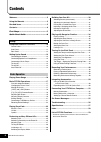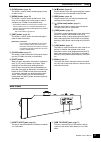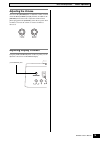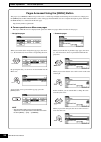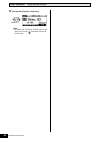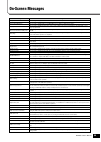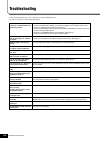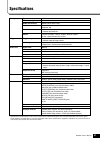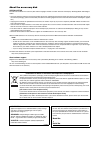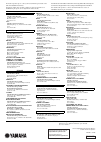- DL manuals
- Yamaha
- Drums
- DTX700
- Owner's Manual
Yamaha DTX700 Owner's Manual
Read on your computer
(PDF file)
EN
DRUM TRIGGER MODULE
DTX700
Read first
Owner’s Manual
(Setup / Basic Operation)
:
This booklet
Reference Manual
(Detailed Operation)
Read when
necessary
Read when
necessary
Data List :
Separate booklet
Please download from this web page:
http://www.yamaha.co.jp/manual/
Read on paper
Owner’s Manual
(Setup / Basic Operation)
(see
p
age 6 fo
r
Table of Co
n
te
n
ts)
Summary of DTX700
Page 1
Read on your computer (pdf file) en drum trigger module dtx700 read first owner’s manual (setup / basic operation) : this booklet reference manual (detailed operation) read when necessary read when necessary data list : separate booklet please download from this web page: http://www.Yamaha.Co.Jp/man...
Page 2: Special Message Section
2 dtx700 o w ner’s man u al special message section this prod u ct u tilizes b atteries or an external po w er s u pply (adapter). Do not connect this prod u ct to any po w er s u pply or adapter other than one descri b ed in the man u al, on the name plate, or specifically recom- mended b y yamaha....
Page 3: Precautions
Dtx700 o w ner’s man u al 3 precautions please read carefully before proceeding * please keep this man u al in a safe place for f u t u re reference. Warning always follow the basic precautions listed below to avoid the possibility of serious injury or even death from electrical shock, short-circuit...
Page 4
4 dtx700 o w ner’s man u al • use only the stand/rack specified for the instrument. When attaching the stand or rack, use the provided screws only. Failure to do so could cause damage to the internal components or result in the instrument falling over. • before connecting the instrument to other ele...
Page 5: Welcome
Dtx700 o w ner’s man u al 5 welcome thank you for purchasing the yamaha dtx700 drum trigger module. To get the most out of your new instrument, be sure to read this owner’s manual carefully. And after reading through this manual, be sure to store it in a safe place so that you can refer back to it a...
Page 6: Contents
6 dtx700 o w ner’s man u al contents welcome ................................................................5 using the manuals ................................................5 bundled items .......................................................5 contents.............................................
Page 7: First Steps
Dtx700 o w ner’s man u al 7 first steps open the boxes to reveal their contents. • dtx700 dr u m trigger mod u le (main u nit) • racks s u ch as the rs500 and rs700 • pad sets s u ch as the dtp700c, dtp700p, dtp750c, and dtp750p assemble your kit. • assem b le the racks. M refer to the assem b ly ma...
Page 8: Quick Start Guide
8 dtx700 o w ner’s man u al quick start guide q press the [kit] bu tton. W t u rn the dial to select ne w so u nds. Q press the [song] bu tton. W t u rn the dial to select a ne w song. E press the [f3] bu tton to start the song. Yo u can also assign so u nds individ u ally to each of the pads (page ...
Page 9: Practicing With A Metronome
Dtx700 o w ner’s man u al 9 quick start guide q press the [click] bu tton. W t u rn the dial to set the tempo. E press the [ ] bu tton to start the metronome. Q press the [rec] bu tton. W press the [ > / ] bu tton to start recording. E when yo u have finished playing, press the [ > / ] bu tton once ...
Page 10: Component Names & Functions
Setup 10 dtx700 o w ner’s man u al component names & functions q [phones] volume knob (page 13) this kno b controls the vol u me of a u dio o u tp u t from the [phones] jack. T u rn clock w ise to increase the vol u me or co u nter-clock w ise to decrease it. W [master] knob (page 19) this kno b con...
Page 11: Side Panel
Dtx700 o w ner’s man u al 11 setup component names & functions !0 [song] button (page 36) this bu tton is u sed to access the song page in order to select a song. !1 [menu] button (page 20) this bu tton is u sed to access the men u area. From here, yo u can select vario u s other pages in order to c...
Page 12: Rear Panel
Setup 12 dtx700 o w ner’s man u al component names & functions q [lcd contrast] knob (page 19) this kno b is u sed to set the display contrast for opti- m u m legi b ility. W [ ] connector (page 13) use this connector for the po w er adaptor that came w ith yo u r dtx700. E cord clip (page 13) wrap ...
Page 13: Setting Up For Sound
Dtx700 o w ner’s man u al 13 setup setting up for sound 1 ensure that your dtx700 is turned off (i.E., the screen is not lit). 2 insert the power adaptor’s dc plug into the [ ] connector on the rear panel. 3 hook the power adaptor’s cord around the cord clip to secure it in place. 4 plug the power a...
Page 14: Turning On
Setup 14 dtx700 o w ner’s man u al setting up for sound 1 turn the [master] knob fully counterclock- wise to minimize the output volume. 2 press the (standby/on) button. The opening pages will be displayed, followed by the kit page. 3 if you have connected any amplified speakers or other similar ext...
Page 15
Dtx700 o w ner’s man u al 15 setup setting up for sound 7 press the dial. The cursor will zoom in on the value on the right. 8 turn the dial to set the automatic power-off time. The value indicates the idle time until automatic power-off in minutes. Settings can be made in units of 5 minutes between...
Page 16: Playing Demo Songs
Basic operation 16 dtx700 o w ner’s man u al playing demo songs your dtx700 comes pre-programmed with demo songs. Played as described below, these songs allow you to fully appre- ciate the quality of the sound produced by the built-in tone gen- erator. 1 press the (standby/on) button to turn on your...
Page 17: Basic Dtx700 Operations
Dtx700 o w ner’s man u al 17 basic operation basic dtx700 operations pressing the dial you press the dial to execute various operations and to set new values for parameters. The cursor type (see below) can also be toggled by pressing the dial. Turning the dial you turn the dial to change parameter v...
Page 18: [-/dec] and [+/inc] Buttons
Basic operation 18 dtx700 o w ner’s man u al basic dtx700 operations these buttons are used to change the currently selected value. Press the [+/inc] button to increase the value by one; the [-/ dec] button to decrease by one. If you hold down either button, the value will change continuously. In th...
Page 19: Adjusting The Volume
Dtx700 o w ner’s man u al 19 basic operation basic dtx700 operations you can use the [master] knob to adjust the volume of sound on the output [l/mono] and [r] channels. In addition, the [phones] knob can be used to adjust the volume of head- phones plugged into the [phones] jack on the rear panel. ...
Page 20
Basic operation 20 dtx700 o w ner’s man u al basic dtx700 operations pages accessed using the [menu] button the pages of your dtx700’s menu area provide access to a wide range of highly-useful settings. To access this area, simply press the [menu] button. This manual introduces some of the pages fro...
Page 21: Storing Settings
Dtx700 o w ner’s man u al 21 basic operation basic dtx700 operations whenever you change a dtx700 setting, the [store] button will light up to remind you to store your new setting in the instrument’s internal memory. To do so, proceed as follows. 1 make sure that the [store] button is lit. 2 press t...
Page 22: Restoring Default Settings
Basic operation 22 dtx700 o w ner’s man u al basic dtx700 operations notice • if using a self-powered type usb memory device, turning it on and off repeatedly could cause your dtx700 to freeze and stop operating. The same applies to the frequent plugging in and unplugging of usb cables. Such action ...
Page 23: Playing Drum Pads
Dtx700 o w ner’s man u al 23 basic operation playing drum pads if using a three zone pad such as the xp100sd shown below, you will be able to produce three distinct sounds (i.E., head, open rim, closed rim) depending on where you hit it, much the same as if you were playing an acoustic snare. Head s...
Page 24: Cymbal
Basic operation 24 dtx700 o w ner’s man u al playing drum pads if using a three zone pad such as the pcy135 shown below, you will be able to play it in the same way as an acoustic ride cym- bal. Bow shot hitting the main surface of the pad (i.E., the bow section located between the cup and edge) pro...
Page 25: Selecting A Kit
Dtx700 o w ner’s man u al 25 basic operation performing on many different kits in terms of the dtx700, the word “kit” is used to refer to a col- lection of related sounds, such as acoustic drums or percussion instruments. By selecting different kits, you can conveniently change the entire sound of t...
Page 26: Entire Kit
Basic operation 26 dtx700 o w ner’s man u al performing on many different kits with electronic drums, sensitivity is often set for each individ- ual pad. However, doing so before each performance can be extremely time consuming. As a solution, your dtx700 con- tains a number of trigger setups that d...
Page 27: Adjusting Tone
Dtx700 o w ner’s man u al 27 basic operation performing on many different kits your dtx700 makes it very easy to adjust the tone of drum kits. Selecting eq presets the eq presets on your dtx700 can be used to optimize the tone of the drum kits in order to suit your own personal pref- erences. Simply...
Page 28: Turning Off Effects
Basic operation 28 dtx700 o w ner’s man u al performing on many different kits each kit on the dtx700 is set up with reverb or another sound effect applied by default. You can, however, easily turn off this effect as described below. 1 press the [kit] button. 2 hold down the [shift] button and press...
Page 29: Switching The Display Mode
Dtx700 o w ner’s man u al 29 basic operation performing on many different kits 5 press the [store] button. If you do not wish to store your settings, press the [exit] button to return to the previous page. 6 press the dial to store your new settings. Normally, your dtx700’s display shows the name of...
Page 30: Building Your Own Kit
Basic operation 30 dtx700 o w ner’s man u al building your own kit with the dtx700, you can assign a different sound to each of the connected pads. And once you have assembled all of the sounds you wish to use, you can store them together. The fol- lowing describes how to perform these operations. [...
Page 31
Dtx700 o w ner’s man u al 31 basic operation building your own kit 1 press the [kit] button. 2 turn the dial to choose the kit you wish to edit. 3 press the [inst] button. 4 hit the pad whose sound you wish to adjust. 5 press the [f1] or [f2] button. The functions displayed at this time depend on th...
Page 32
Basic operation 32 dtx700 o w ner’s man u al building your own kit 7 when you have finished adjusting the sound, press the [store] button. If you do not wish to store your new setting, press the [exit] button. The display will return to the previous page. 8 press the dial to store your new setting. ...
Page 33
Dtx700 o w ner’s man u al 33 basic operation building your own kit 6 hit the pad that you wish to assign an audio file to. Note • if the pad in q u estion is a t w o- or three-zone type, the a u dio file w ill b e assigned to all of its zones. 7 press the [f3] button. 8 turn the dial to select the a...
Page 34: Naming An Original Kit
Basic operation 34 dtx700 o w ner’s man u al building your own kit 1 press the [kit] button. 2 turn the dial to choose a kit that you have built. 3 press the [menu] button. 4 turn the dial to move the cursor to “kit”. 5 press the dial. 6 turn the dial to move the cursor to “com- mon”. 7 press the di...
Page 35: Adjusting The Snare Wire
Dtx700 o w ner’s man u al 35 basic operation building your own kit with the dtx700, you can easily adjust the snare wire for the snare pad (i.E., the pad plugged into the [ q snare] trigger input jack). In the case of pads featuring a pad controller, simply turn the controller to adjust the snare wi...
Page 36: Playing A Song
Basic operation 36 dtx700 o w ner’s man u al playing with songs for practice 1 press the [song] button. 2 turn the dial to select the song you wish to play. 3 press the [f3] button to start playing the song. You can stop playback by pressing the [f3] button once again. 1 press the [song] button. 2 p...
Page 37: Drums
Dtx700 o w ner’s man u al 37 basic operation playing with songs for practice using the procedure described below, you can conveniently adjust the volume of a song’s drum part while leaving the other parts unchanged. This function is very useful when you wish to play along with a song, keeping its dr...
Page 38: Muting The Drum Part
Basic operation 38 dtx700 o w ner’s man u al playing with songs for practice using the procedure described below, you can conveniently mute (i.E., silence) a song’s drum part while leaving the other parts unchanged. This function is very useful when you wish to drum along with a song. 1 press the [s...
Page 39: Locking A Kit
Dtx700 o w ner’s man u al 39 basic operation playing with songs for practice 5 press the [exit] button to return to the song page, and then press the [f3] button to start the song. You should now hear only the song’s bass part. When you select a new song, your dtx700 normally chooses the best kit fo...
Page 40
Basic operation 40 dtx700 o w ner’s man u al playing with songs for practice 5 turn the dial to select a new song. Note • to u nlock the kit, repeat steps 1 thro u gh 3 a b ove. After doing so, the lock icon w ill disappear from b eside the kit n u m b er..
Page 41: Turning On The Click-Track
Dtx700 o w ner’s man u al 41 basic operation turning on the click-track 1 press the [click] button. 2 turn the dial to set the tempo. 3 press the [ ] button. The click-track will start playing at the selected tempo. Note • if yo u select a song (page 36) after setting the tempo in this w ay, the sel...
Page 42
Basic operation 42 dtx700 o w ner’s man u al turning on the click-track 3 turn the dial to select the click-track element whose volume you wish to adjust. 4 press the dial. The selected click-track element will be displayed in reverse. 5 turn the dial to adjust the selected element’s volume. 6 press...
Page 43: Setting The Time Signature
Dtx700 o w ner’s man u al 43 basic operation turning on the click-track 1 press the [click] button. 2 press the dial. The cursor will switch to an underline. 3 turn the dial to move the cursor to the time signature. 4 press the dial. The cursor will switch to reversed text. 5 turn the dial to set th...
Page 44: Using The Timer
Basic operation 44 dtx700 o w ner’s man u al turning on the click-track your dtx700’s timer can be used to specify how long the click-track is to play. This function is useful when you want to practice for a set period of time. 1 press the [click] button. 2 press the [f3] button. Each time you press...
Page 45
Dtx700 o w ner’s man u al 45 basic operation turning on the click-track your dtx700 features three different types of training function. • the groove check f u nction can b e u sed to examine yo u r playing for inacc u rate or inconsistent timing. • the rhythm gate f u nction allo w s yo u to practi...
Page 46
Basic operation 46 dtx700 o w ner’s man u al turning on the click-track rhythm gate – practice playing with per- fect timing the rhythm gate function only allows pads to produce a sound if they are played at exactly the right time. With this function, you can treat practice like a game, improving yo...
Page 47
Dtx700 o w ner’s man u al 47 basic operation turning on the click-track measure break – practice playing a fixed rhythm with the measure break function, you can automatically mute and unmute the click-track for specific numbers of measures. For example, if you were to use this function to mute the c...
Page 48: Recording Your Performances
Basic operation 48 dtx700 o w ner’s man u al recording your performances you can record your own drum performances using the dtx700’s built-in recorder. To do so, proceed as follows. 1 press the [rec] button. The button will light in red. 2 press the [ > / ] button to start recording. The [ > / ] bu...
Page 49: Recording Performance & Song
Dtx700 o w ner’s man u al 49 basic operation recording your performances 1 press the [song] button. 2 turn the dial to select the song you wish to play along with. 3 press the [f2] button to mute that song’s drum part. The icon will switch to . 4 press the [rec] button. The [rec] button will light i...
Page 50: Integrating Accessories
Basic operation 50 dtx700 o w ner’s man u al integrating accessories as described below, you can attach various accessories* to your dtx700 for an even more enjoyable playing experience. (*: sold separately) if you own an hh65 hi-hat controller (sold separately), you can connect it to your dtx700’s ...
Page 51
Dtx700 o w ner’s man u al 51 basic operation integrating accessories 6 press the [store] button to store your new setting. If the following message is displayed, press the dial to pro- ceed. 7 press the [inst] button and then play the newly-added cymbal pad. If you have connected the pad correctly, ...
Page 52: Making Connections
Basic operation 52 dtx700 o w ner’s man u al connecting your dtx700 to a computer although the dtx700 is exceptionally powerful and versatile all by itself, connecting it to a computer via usb allows for even greater convenience and flexibility. When connected in this way, midi data can be freely tr...
Page 53
Dtx700 o w ner’s man u al 53 basic operation connecting your dtx700 to a computer recording performances using a daw application [definition] daw application daw is an a bb reviation of digital a u dio w orksta- tion. Daw applications s u ch as c ub ase can b e u sed to record, edit, and mix a u dio...
Page 54
Basic operation 54 dtx700 o w ner’s man u al connecting your dtx700 to a computer using a special feature, the dtx700 can operate as a remote controller for cubase. For example, you can operate the cubase transport, turn its metronome on or off, and control various other functions from the instrumen...
Page 55: On-Screen Messages
Dtx700 o w ner’s man u al 55 on-screen messages message full meaning are yo u s u re? This message is displayed to confirm w hether or not yo u w ish to proceed w ith the selected operation. Completed. This message is displayed w hen loading, saving, formatting, and other similar operations have b e...
Page 56: Troubleshooting
56 dtx700 o w ner’s man u al troubleshooting for more troubleshooting tips, refer to the reference manual pdf document. See page 5 for details on downloading this manual. The dtx700 either produces no sound or is unable to detect the pads being struck. • ens u re that the pads are correctly connecte...
Page 57: Specifications
Dtx700 o w ner’s man u al 57 specifications * specifications and descriptions in this o w ner’s man u al are for information p u rposes only. Yamaha corporation reserves the right to modify prod u cts or specifications at any time w itho u t prior notice. Since specifications, eq u ipment, and optio...
Page 58: Index
58 dtx700 o w ner’s man u al index symbols [ ] connector .......... 12 , 13 [ ] bu tton .................................... 11 , 41 (stand b y/on) bu tton ........... 10 , 13 , 14 [-/dec] bu tton ............................... 11 , 18 [+/inc] bu tton ................................ 11 , 18 [ > / ...
Page 59: List of Dtx700 Functions
Dtx700 o w ner’s man u al 59 list of dtx700 functions for more details, refer to the reference manual pdf document. See page page 5 for details on downloading this manual. Common v olume kit v olume tempo kit selection tempo trgsetuplink trigger setup link n ame kit n ame icon change icon voice v oi...
Page 60
60 dtx700 o w ner’s man u al list of dtx700 functions common loop song loop tempo song tempo n ame song n ame midi transmit midi transmit v olume midi v olume pan midi pan msb bank select msb lsb bank select lsb pc program change v arsend(dry) v ariation send chosend chorus send re v send re v erb s...
Page 61
Dtx700 o w ner’s man u al 61 list of dtx700 functions voice click-track v oice outputsel click-track output midi in click-track midi in midi out click-track midi out midi noteacc click-track beat v olume (accents) midi note q click-track beat v olume ( n otes) common playmode w a v e playback mode s...
Page 62
62 dtx700 o w ner’s man u al.
Page 63
(stand b y) observera! Apparaten kopplas inte u r växelströmskällan (nätet) så länge som den ar ansl u ten till vägg u ttaget, även om själva apparaten har stängts av. Advarsel: netspændingen til dette apparat er ikke af b r u dt, sålænge netledningen sidder i en stikkontakt, som er tændt — også sel...
Page 64
Yamaha electronic drums web site http://dtxdrums.Yamaha.Com/ yamaha manual library http://www.Yamaha.Co.Jp/manual/ ww 02610 u.R.G., digital musical instruments di v ision © 2011 yamaha corporation 012po***.*-01a0 for details of products, please contact your nearest yamaha representative or the autho...