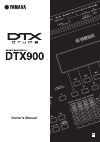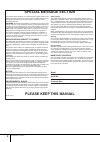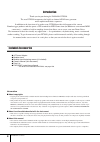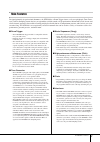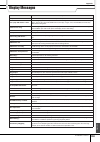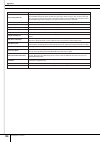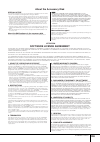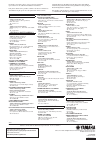- DL manuals
- Yamaha
- Drums
- DTX900
- Owner's Manual
Yamaha DTX900 Owner's Manual
Summary of DTX900
Page 1
Owner’s manual en.
Page 2: Please Keep This Manual
2 dtx900 owner’s manual please keep this manual this product utilizes batteries or an external power supply (adapter). Do not connect this product to any power supply or adapter other than one described in the manual, on the name plate, or specifically recom- mended by yamaha. Warning: do not place ...
Page 3: Fcc Information (U.S.A.)
Dtx900 owner’s manual 3 1. Important notice: do not modify this unit! This product, when installed as indicated in the instructions con- tained in this manual, meets fcc requirements. Modifications not expressly approved by yamaha may void your authority, granted by the fcc, to use the product. 2. I...
Page 4: Precautions
4 dtx900 owner’s manual precautions please read carefully before proceeding * please keep this manual in a safe place for future reference. Warning always follow the basic precautions listed below to avoid the possibility of serious injury or even death from electrical shock, short-circuiting, damag...
Page 5
Dtx900 owner’s manual 5 • before connecting the instrument to other electronic components, turn off the power for all components. Before turning the power on or off for all components, set all volume levels to minimum. • be sure to set the volumes of all components at their minimum levels and gradua...
Page 6
6 dtx900 owner’s manual introduction thank you for purchasing the yamaha dtx900. The new dtx900 incorporates the highly acclaimed awm2 tone generator and a sophisticated music sequencer. In addition to the functions of its predecessor, dtx900 provides full support of the current yamaha trigger produ...
Page 7
Dtx900 owner’s manual 7 main features designed primarily for professional drummers, the dtx900 has a drum trigger feature, a 64-note polyphonic tone gener- ator, a built-in sampling feature that lets you expand the available sounds, a high-performance metronome (click) feature and a built-in music s...
Page 8
8 dtx900 owner’s manual contents introduction .............................................................6 included accessories ..............................................6 main features .........................................................7 panel controls......................................
Page 9
Contents dtx900 owner’s manual 9 file mode [file] .................................................112 terminology in the file mode ............................. 112 file types compatible with the dtx900 ........... 113 saving a file [f1] save ..................................... 114 loading a file...
Page 10
10 dtx900 owner’s manual panel controls ■ front panel q lcd display the large lcd display shows information and data needed to operate the dtx900. W led display the led display indicates the current drum kit or tempo value in three digits. E [drum kit] button pressing this button enters the drum kit...
Page 11
Panel controls dtx900 owner’s manual 11 !1 trigger indicator this lamp indicates whether or not the dtx900 receives the trigger signal via the trigger input jacks. The lamp is turned on when receiving the trigger signal. This lamp is turned on also when pressing the audition button (described below)...
Page 12
Panel controls 12 dtx900 owner’s manual ■ rear panel q f (standby/on) switch press to turn the power on or off. W dc in terminal connect the ac power adaptor to this terminal. E cable clip wrap the dc output cable of the adaptor around the cable clip to prevent accidental unplugging of the cable dur...
Page 13
Dtx900 owner’s manual 13 basic operation use these four buttons to navigate through the display, moving the cursor around the various selectable items and parameters in the screen. When selected, the relevant item is highlighted (the cursor appears as a dark block with inverse characters). You can c...
Page 14
Basic operation 14 dtx900 owner’s manual in order to make operation of the dtx900 as comprehen- sive and as smooth as possible, all functions and operations have been grouped in “modes.” to enter the desired mode, press the corresponding mode button. The function of each mode is as follows: you can ...
Page 15
Basic operation dtx900 owner’s manual 15 as shown below, you can set the name by repeating the two operations – moving the cursor to the desired location by using the cursor buttons and then selecting a character by using the data dial, [inc/yes] button, and [dec/no] but- ton. ■ using the character ...
Page 16
16 dtx900 owner’s manual setting up connecting the pads referring to the illustration below, connect the output cable from each pad to each trigger input jack located on the rear panel of the dtx900. All trigger input jacks are conveniently labeled ( 1 snare, etc.), so make sure each pad is connecte...
Page 17
Setting up dtx900 owner’s manual 17 ■ dtx950k ■ setting up with acoustic drums the dtx900 can be played from an acoustic drum kit if the kit is fitted with an optional set of drum triggers (such as yamaha dt20 drum triggers) and the triggers are properly connected to the input jacks of the dtx900. P...
Page 18
Setting up 18 dtx900 owner’s manual setting up the power supply 1 make sure that the f (standby/on) switch of the instrument is set to standby ( ). 2 connect the dc plug of the included ac power adaptor to the dc in jack on the rear panel. To prevent the cord from being unplugged accidentally, wrap ...
Page 19
Setting up dtx900 owner’s manual 19 connecting to speakers or headphones since the dtx900 has no built-in speakers, you’ll need an external audio system or a set of stereo headphones to properly monitor it. ■ output l/mono, r jacks (standard mono phone) these jacks allow you to connect the dtx900 to...
Page 20
Setting up 20 dtx900 owner’s manual connecting external midi devices using a standard midi cable (available separately), you can connect an external midi device, and control it from the dtx900. This connection lets you sound an external midi tone generator (synthesizer, tone generator module, etc.) ...
Page 21
Setting up dtx900 owner’s manual 21 connecting a usb storage device you can connect a usb storage device to the usb to device terminal on the rear panel of this instrument. This instrument features a built-in usb to device ter- minal. When connecting a usb device to the terminal, be sure to handle t...
Page 22
Setting up 22 dtx900 owner’s manual selecting the trigger setup the trigger setup contains various settings related to trigger input signals received from pads or drum triggers (yamaha dt20, etc.) that are connected to the trigger input jacks. These settings let you optimize the dtx900 for best oper...
Page 23
Setting up dtx900 owner’s manual 23 ■ trigger setup list * in the default setting, “pre: 01 xp wide” for dtx950k/900k is selected. The original factory settings of this instrument’s user memory (page 76) can be restored as follows. For each of all modes, you can set whether or not user memory data i...
Page 24
Setting up 24 dtx900 owner’s manual connecting a computer although the dtx900 is exceptionally powerful and versatile all by itself, connecting it to a computer – via usb cable – provides even greater power and versatility. This feature lets you transfer midi data between the dtx900 and your com- pu...
Page 25
Setting up dtx900 owner’s manual 25 setting up cubase remote control using this special feature, the dtx900 can operate as a remote controller for cubase. For example, you can operate the cubase transport, turn its metronome on or off, and control various other functions from the instrument’s front ...
Page 26
Setting up 26 dtx900 owner’s manual creating a song by using a computer ■ setting up the dtx900 on the dtx900, you need to set the local control parame- ter to “off” in order to avoid a “double” sound. When midi thru is set to “on” in a daw/sequencer soft- ware on your computer, the note events you ...
Page 27
Setting up dtx900 owner’s manual 27 adjusting the sound and display contrast you can adjust the total volume levels of the dtx900 sound. Using the master slider adjusts the output volume of the ste- reo mix from the output l/mono and r jacks. Using the phones slider adjusts the output volume of the ...
Page 28
28 dtx900 owner’s manual quick guide how to play the drum pads snare/tom hi-hat cymbal just as on an acoustic snare, you can hit the drum pad (e.G., xp120sd illustrated below) in three different ways below. Keep in mind that the example xp120sd illus- trated below is divided into three sections. Hea...
Page 29
How to play the drum pads quick guide quic k guide dtx900 owner’s manual 29 ride cymbal as with an acoustic ride cymbal, you can play the cymbal pad (e.G., pcy155 illustrated below) via the various ways as illustrated below. Keep in mind that the example pcy155 illustrated below is divided into thre...
Page 30
Quick guide 30 dtx900 owner’s manual playing the dtx900 now that your dtx900 is properly connected, it’s time to make some music! Hitting the pads while hitting the pads, move the master slider or phones slider on the panel to raise the overall volume to a comfortable level. Selecting a drum kit a ‘...
Page 31
Playing the dtx900 quick guide quic k guide dtx900 owner’s manual 31 adjusting the volume by using the sliders you can change the volume for each pad and adjust the overall balance of the drum kit by using the sliders on the front panel. 1 master slider adjusts the output volume of the stereo mix fr...
Page 32
Quick guide 32 dtx900 owner’s manual playing along with the click try playing the dtx900 along with the click (metronome). The dtx900 is equipped with a high-performance metro- nome that gives you a comprehensive variety of settings and allows you to create complex rhythms. Start the click (metronom...
Page 33
Playing along with the click quick guide quic k guide dtx900 owner’s manual 33 changing the tempo and time signature (beat) of the click 1 press the [click] button to enter the click mode. 2 press the [f1] play button to call up the click play display, if necessary. 1 beat (time signature) indicates...
Page 34
Quick guide 34 dtx900 owner’s manual tap tempo with the tap tempo function, you can set the song or click’s tempo by manually tapping in the tempo on a pad. This lets you set whatever tempo you desire for playing or practicing. The audition button can also be used to set the tempo instead of tapping...
Page 35
Quic k guide quick guide dtx900 owner’s manual 35 playing along with a song the dtx900 contains a wide variety of preset songs, organized into the following three categories. Demo songs these songs are created to showcase the high-quality sound of the dtx900. Practice songs these songs are created t...
Page 36
Playing along with a song quick guide 36 dtx900 owner’s manual c drum kit at the top of the display, the drum kit specified by the current song is shown. When the “l” indication is shown (by pressing the [f6] kitlock button), the drum kit cannot be changed. D [f6] kitlock press this button to turn t...
Page 37
Playing along with a song quick guide quic k guide dtx900 owner’s manual 37 from the song play display, you can change the song playback position by following the operations below. 1 meas (measure) indicates the current position of the song. 1 move the cursor to meas (measure). 2 move forward or bac...
Page 38
Playing along with a song quick guide 38 dtx900 owner’s manual adjusting the volume of the song accompaniment you can adjust the volume of the song accompaniment part (other than drum part) by moving the accomp slider on the front panel. Use both the accomp slider and the master slider (overall volu...
Page 39
Playing along with a song quick guide quic k guide dtx900 owner’s manual 39 song part mute setting the mute function lets you turn on/off the rhythm (drum & percussion sound) part, bass part and other accompaniment part individually, or turn selected tracks on/off. For example, you could mute the rh...
Page 40
Quick guide 40 dtx900 owner’s manual creating a drum kit the dtx900 lets you create your own original drum kit by assigning your favorite drum voice to each pad and setting its tuning, pan, decay, reverb, etc. Terminology ● drum voice a drum voice is an percussion/drum instrument assigned to each pa...
Page 41
Creating a drum kit quick guide quic k guide dtx900 owner’s manual 41 c voice set number you can select the voice set number here from the voice set category selected above. In the input display, an asterisk (*) will appear when the voice set at each trigger input source is different from that in th...
Page 42
Creating a drum kit quick guide 42 dtx900 owner’s manual to store the original drum kit you’ve created thus far, follow the instructions below. 1 press the [enter/store] button. The following display appears. 2 select the destination drum kit memory. First, move the cursor to the drum kit bank then ...
Page 43
Quic k guide quick guide dtx900 owner’s manual 43 recording your drum performance to a song in this section, you’ll learn how to record your performances and create songs using the song recording features. Recording system • recording can be done with any of the user songs. You cannot record your pe...
Page 44
Recording your drum performance to a song quick guide 44 dtx900 owner’s manual recording your drum performance to a song 1 select the desired drum kit in the drum kit mode. 2 press the [song] button to enter the song mode then press the [f1] play button to call up the song play display as necessary....
Page 45
Recording your drum performance to a song quick guide quic k guide dtx900 owner’s manual 45 ■ how quantize works (example) d beat (time signature) determines the time signature of the song. E tempo determines the tempo of the song. F measlength (measure length) determines the length of the song to b...
Page 46
Recording your drum performance to a song quick guide 46 dtx900 owner’s manual recording additional notes to an already-recorded track (overdub) use the overdub recording method when you want to add more data to a track that already contains data. The overdub recording procedure is almost the same a...
Page 47
Recording your drum performance to a song quick guide quic k guide dtx900 owner’s manual 47 4 select the desired preset song as the copy source then press the [enter/store] button. The display prompts you for confirmation. To cancel the copy song operation, press the [dec/no] button. 5 press the [in...
Page 48
Recording your drum performance to a song quick guide 48 dtx900 owner’s manual re-recording a track after clearing to record again, use the following procedure to clear previously recorded data in the track, then try recording again. 1 with the user song to be re-recorded selected, press the [f2] jo...
Page 49
Recording your drum performance to a song quick guide quic k guide dtx900 owner’s manual 49 assigning a name to a user song you can assign an original name to a user song. 1 with the desired user song selected, press the [f2] job button followed by the [sf1] song button in the song mode to call up t...
Page 50
Quick guide 50 dtx900 owner’s manual using the groove check function another highly useful feature of the dtx900 is the groove check function. As you play along with a song or the click, groove check compares your timing with the song or click playback and lets you know how accurate your playing is....
Page 51
Using the groove check function quick guide quic k guide dtx900 owner’s manual 51 3 move the cursor to the note parameter by using the cursor but- tons, then select the desired note type by using the [inc/yes], [dec/no] buttons and data dial. 4 if the 8th note triplet is selected in step 3, move the...
Page 52
Using the groove check function quick guide 52 dtx900 owner’s manual ■ groove check results in the groove check display, you can view the result of the check and see how accurate your timing is in real time. With the center line being correct timing, hits indicated at the left are early, and hits on...
Page 53
Using the groove check function quick guide quic k guide dtx900 owner’s manual 53 4 move the cursor to the trigger input, then select the desired one. When “all” is selected for any one of the lines, no other lines can be used. 5 move the cursor to the early or late column, then set the allowable ra...
Page 54
Quick guide 54 dtx900 owner’s manual saving the created data to a usb storage device the file mode provides tools for transferring data between the instrument and the usb stor- age device connected to the usb to device connector. This section describes how to save all the data (including drum kit, d...
Page 55
Saving the created data to a usb storage device quick guide quic k guide dtx900 owner’s manual 55 saving the created data to a usb storage device the save operation can be done via various methods, such as saving all data as a single file or saving a specified type of data (e.G., only drum kits) as ...
Page 56
Saving the created data to a usb storage device quick guide 56 dtx900 owner’s manual loading a file saved to a usb storage device this section describes instructions on loading a file saved to a usb storage device as an “alldata” file. 1 press the [file] button to enter the file mode. 2 press the [f...
Page 57
Dtx900 owner’s manual 57 dr um kit mode ref erence song mode clic k mode tr igger mode file mode utility mode chain mode sampling mode reference basic structure of the dtx900 this section describes the internal design of the dtx900 so that you can fully take advantage of the advanced and con- venien...
Page 58
Basic structure of the dtx900 reference 58 dtx900 owner’s manual pads (trigger input sources) and trigger signals hitting the pad produces a trigger signal which includes information about how strongly you hit the pad and what section of the pad you hit. The signal is transmitted via the cable and t...
Page 59
Basic structure of the dtx900 reference dtx900 owner’s manual 59 dr um kit mode ref erence song mode clic k mode tr igger mode file mode utility mode chain mode sampling mode ■ pad controllers generating different types of trigger signals according to the settings different types of trigger signal a...
Page 60
Basic structure of the dtx900 reference 60 dtx900 owner’s manual the dtx900 provides trigger setup parameters for optimum handling of the trigger signals transmitted from the pads and to ensure the expected sounds are produced. The trigger setup parameters include sensitivity (determining how the dt...
Page 61
Basic structure of the dtx900 reference dtx900 owner’s manual 61 dr um kit mode ref erence song mode clic k mode tr igger mode file mode utility mode chain mode sampling mode an entire pad, the particular section you hit and how you play the pad as a source of the trigger signal are collectively ref...
Page 62
Basic structure of the dtx900 reference 62 dtx900 owner’s manual tone generator block (drum kits and drum voices) the tone generator block is the section of the dtx900 which plays the drum voice assigned to the trigger input source which transmits the trigger signal. Assigning each of drum voices to...
Page 63
Basic structure of the dtx900 reference dtx900 owner’s manual 63 dr um kit mode ref erence song mode clic k mode tr igger mode file mode utility mode chain mode sampling mode ■ drum kits consisting of voice sets (drum voices) for many players and composers, the preset drum kits have all the sound va...
Page 64
Basic structure of the dtx900 reference 64 dtx900 owner’s manual ■ drum voices and midi note numbers one important thing to understand is that separate drum voices are assigned to midi note numbers when using the stack/alternate function (page 86). While you may not need to pay attention to midi not...
Page 65
Basic structure of the dtx900 reference dtx900 owner’s manual 65 dr um kit mode ref erence song mode clic k mode tr igger mode file mode utility mode chain mode sampling mode sampling the sampling function lets you record audio signals such as vocals and cd playback sound to the dtx900 and play thos...
Page 66
Basic structure of the dtx900 reference 66 dtx900 owner’s manual ■ trigger mode [sampling] → [f6] rec → trigger mode the trigger mode is a convenient feature in sampling that lets you determine how recording is started—manually or automatically, based on the audio level. ● starting recording manuall...
Page 67
Basic structure of the dtx900 reference dtx900 owner’s manual 67 dr um kit mode ref erence song mode clic k mode tr igger mode file mode utility mode chain mode sampling mode song a song consists of two sequence tracks (tracks 1 and 2) and header data. Each of two sequence tracks contains midi seque...
Page 68
Basic structure of the dtx900 reference 68 dtx900 owner’s manual effects this block applies effects to the output of the tone generator block, processing and enhancing the sound using sophisticated dsp (digital signal processing) technology. Effects are applied in the final stages of editing, lettin...
Page 69
Basic structure of the dtx900 reference dtx900 owner’s manual 69 dr um kit mode ref erence song mode clic k mode tr igger mode file mode utility mode chain mode sampling mode ■ effect connection insertion effect a insertion effect b insertion effect a insertion effect b or [utility] → [f4] aux in → ...
Page 70
Basic structure of the dtx900 reference 70 dtx900 owner’s manual the dtx900 provides such a wide and extensive variety of effect types that it may be difficult to find the desired effect type out of the great number that are available. This is why all the effect types are divided into convenient eff...
Page 71
Basic structure of the dtx900 reference dtx900 owner’s manual 71 dr um kit mode ref erence song mode clic k mode tr igger mode file mode utility mode chain mode sampling mode ■ reverb also called “reverberation,” this refers to the sound energy remaining in a room or closed space after the original ...
Page 72
Basic structure of the dtx900 reference 72 dtx900 owner’s manual ■ tech this effect radically changes the tonal characteristics by using a filter and modulation. ■ misc this category includes effect types not included in the other categories. Rev-x is a reverb algorithm developed by yamaha. It pro- ...
Page 73
Basic structure of the dtx900 reference dtx900 owner’s manual 73 dr um kit mode ref erence song mode clic k mode tr igger mode file mode utility mode chain mode sampling mode delayc determines the delay time for the center channel. Delayl determines the delay time for the l channel. Delayl>r determi...
Page 74
Basic structure of the dtx900 reference 74 dtx900 owner’s manual gatetime determines the gate time of the sliced portion. H.Freq determines the center frequency of the high eq band that is attenuated/boosted. H.Gain determines the amount of boost or attenuation applied to the high eq band. Height de...
Page 75
Basic structure of the dtx900 reference dtx900 owner’s manual 75 dr um kit mode ref erence song mode clic k mode tr igger mode file mode utility mode chain mode sampling mode *1 the bottom parameter is available only when the value is less than that of the top parameter. *2 the color parameter may n...
Page 76
Basic structure of the dtx900 reference 76 dtx900 owner’s manual internal memory and file management as you use the dtx900, you’ll create many different kinds of data, including drum kits, drum voices, songs and chain programs. This section describes how to maintain the various types of data and use...
Page 77
Basic structure of the dtx900 reference dtx900 owner’s manual 77 dr um kit mode ref erence song mode clic k mode tr igger mode file mode utility mode chain mode sampling mode this diagram details the relationship among the functions of the dtx900 and the internal memory and usb storage device. * ext...
Page 78
Reference 78 dtx900 owner’s manual drum kit mode [drum kit] this chapter explains the drum kit mode called up via the [drum kit] button. In the drum kit mode, you can select and play the desired drum kit from 50 preset drum kits (pre: 01 to 50), with another 50 user drum kits (usr: 01 to 50) availab...
Page 79
Drum kit mode [drum kit] reference dtx900 owner’s manual 79 dr um kit mode ref erence song mode clic k mode tr igger mode file mode utility mode chain mode sampling mode selecting a drum kit [f1] play explanations about the display called up via the [drum kit] → [f1] play are described on page 30 in...
Page 80
Drum kit mode [drum kit] reference 80 dtx900 owner’s manual c voice number determines the voice number included in the voice category selected at 2 . D [sf5] input pressing the [sf5] button toggles the display type between “input” (meaning that parameters can be edited for each trigger input jack) a...
Page 81
Drum kit mode [drum kit] reference dtx900 owner’s manual 81 dr um kit mode ref erence song mode clic k mode tr igger mode file mode utility mode chain mode sampling mode the second page when the input display is called up: the second page when the source display is called up: d revsend (reverb send)...
Page 82
Drum kit mode [drum kit] reference 82 dtx900 owner’s manual from this display, you can set the eq related parameters and the tone related parameters such as attack and release. This display consists of two pages, which can be called up via the cursor [n] and [m] buttons. The first page when the inpu...
Page 83
Drum kit mode [drum kit] reference dtx900 owner’s manual 83 dr um kit mode ref erence song mode clic k mode tr igger mode file mode utility mode chain mode sampling mode the second page when the input display is called up: the second page when the source display is called up: i attack when the input...
Page 84
Drum kit mode [drum kit] reference 84 dtx900 owner’s manual from this display, you can set parameters such as mono/ poly and alternate group. This display consists of two pages, which can be called up via the cursor [n] and [m] buttons. The first page when the input display is called up: the first p...
Page 85
Drum kit mode [drum kit] reference dtx900 owner’s manual 85 dr um kit mode ref erence song mode clic k mode tr igger mode file mode utility mode chain mode sampling mode the second page when the input display is called up: the second page when the source display is called up: e velsensdpt (velocity ...
Page 86
Drum kit mode [drum kit] reference 86 dtx900 owner’s manual programming the stack/alternate [f3] stk/alt the stack function lets you play several drum voices simultaneously by hitting only a single pad, while the alternate func- tion lets you play different drum voice(s) alternately. In addition, th...
Page 87
Drum kit mode [drum kit] reference dtx900 owner’s manual 87 dr um kit mode ref erence song mode clic k mode tr igger mode file mode utility mode chain mode sampling mode b note determines the midi note number of the corresponding step. C gatetime determines the gate time (length from the moment you ...
Page 88
Drum kit mode [drum kit] reference 88 dtx900 owner’s manual 4 move the cursor down again and set the vce num, bank msb and bank lsb, which determine the voice program num- ber. For a complete list of available voices, refer to the data list booklet. 5 call up the stack/alternate display again by pre...
Page 89
Drum kit mode [drum kit] reference dtx900 owner’s manual 89 dr um kit mode ref erence song mode clic k mode tr igger mode file mode utility mode chain mode sampling mode effect settings [f4] effect from the displays called up via the [f4] effect button, you can set the effect related parameters for ...
Page 90
Drum kit mode [drum kit] reference 90 dtx900 owner’s manual 1 category b type equivalent to 1 and 2 of the [sf1] connect display. You can select the variation effect type from the type column. If it is difficult to find the desired effect type, select the category first, then select the type. C pres...
Page 91
Drum kit mode [drum kit] reference dtx900 owner’s manual 91 dr um kit mode ref erence song mode clic k mode tr igger mode file mode utility mode chain mode sampling mode 1 category b type equivalent to 3 and 4 of the [sf1] connect display. You can select the chorus effect type from the type column. ...
Page 92
Drum kit mode [drum kit] reference 92 dtx900 owner’s manual pad settings [f5] pad from this display, you can assign a function to the pad controller with which the tp100 and xp120sd are equipped. 1 input (trigger input jack) determines the trigger input jack (equivalent to the con- nected pad) to be...
Page 93
Drum kit mode [drum kit] reference dtx900 owner’s manual 93 dr um kit mode ref erence song mode clic k mode tr igger mode file mode utility mode chain mode sampling mode b snares adjust determines the degree to which the snappy effect is “stretched.” setting this to “1” makes the snappy effect most ...
Page 94
Drum kit mode [drum kit] reference 94 dtx900 owner’s manual from this display, you can set the parameters which deter- mine how the dtx900 responds to the trigger signal for each trigger input source. This display consists of two pages. 1 source (trigger input source) determines the trigger input so...
Page 95
Drum kit mode [drum kit] reference dtx900 owner’s manual 95 dr um kit mode ref erence song mode clic k mode tr igger mode file mode utility mode chain mode sampling mode other settings [f6] other from this display, you can set the parameters applied to the entire sound of the current drum kit. 1 vol...
Page 96
Drum kit mode [drum kit] reference 96 dtx900 owner’s manual from this display, you can perform the midi settings called up when the current drum kit is selected. According to the settings here, midi messages for 16 channels will be transmitted to the internal tone generator or the external midi devi...
Page 97
Drum kit mode [drum kit] reference dtx900 owner’s manual 97 dr um kit mode ref erence song mode clic k mode tr igger mode file mode utility mode chain mode sampling mode from this display, you can assign an original name to the drum kit. 1 name enters the characters of the drum kit name (up to 12). ...
Page 98
Reference 98 dtx900 owner’s manual song mode [song] this chapter explains the song mode called up via the [song] button. In the song mode, you can select a desired song from the preset songs (pre: 01 – 87) for performing and practicing along with, and another 50 user songs (usr: 01 – 50) for recordi...
Page 99
Song mode [song] reference dtx900 owner’s manual 99 dr um kit mode ref erence song mode clic k mode tr igger mode file mode utility mode chain mode sampling mode 1 in the song mode, select the desired user song (to which you want to apply the job) then press the [f2] job button to enter the song job...
Page 100
Song mode [song] reference 100 dtx900 owner’s manual 03: song name, tempo, repeat this job lets you set the name, tempo and repeat on/off set- tings for the current song. 1 name enters the characters of the current song name (up to 10). You can call up the character list by pressing the [sf6] list b...
Page 101
Song mode [song] reference dtx900 owner’s manual 101 dr um kit mode ref erence song mode clic k mode tr igger mode file mode utility mode chain mode sampling mode 03: copy track this job copies all data from the specified track of the spec- ified song to the specified track of the current song. 1 so...
Page 102
Song mode [song] reference 102 dtx900 owner’s manual 02: create measure this job creates empty measures at the specified location in the specified track or tracks of the current song. When empty measures are inserted, measure and meter data fol- lowing the insert point are moved backward accordingly...
Page 103
Song mode [song] reference dtx900 owner’s manual 103 dr um kit mode ref erence song mode clic k mode tr igger mode file mode utility mode chain mode sampling mode this job sets tone generator parameters, such as voice, vol- ume and pan, for all 16 midi channels. According to the settings here, the p...
Page 104
Reference 104 dtx900 owner’s manual click mode [click] this chapter explains the click mode called up via the [click] button. In the click mode, you can set the click (metronome) related parameters such as click voice, time signature and tempo for the entire dtx900. In addition, you can use the groo...
Page 105
Click mode [click] reference dtx900 owner’s manual 105 dr um kit mode ref erence song mode clic k mode tr igger mode file mode utility mode chain mode sampling mode basic settings of the click sound [f1] play from this display, you can set the basic parameters of the click sound such as voice, time ...
Page 106
Click mode [click] reference 106 dtx900 owner’s manual click voice settings [f2] voice from this display (available only when the click voice is set to “user voice”), you can set a different click voice for each beat timing. 1 voice category determines the voice category for the click sound. B voice...
Page 107
Click mode [click] reference dtx900 owner’s manual 107 dr um kit mode ref erence song mode clic k mode tr igger mode file mode utility mode chain mode sampling mode click sound settings [f5] other from this display, you can set the parameters which deter- mine under what circumstances the click and ...
Page 108
Reference 108 dtx900 owner’s manual trigger mode [trigger] this chapter explains the trigger mode called up via the [trigger] button. In the trigger mode, you can set the parameters related to the trigger signals received from the pads or drum triggers (such as yamaha dt20) which are connected to th...
Page 109
Trigger mode [trigger] reference dtx900 owner’s manual 109 dr um kit mode ref erence song mode clic k mode tr igger mode file mode utility mode chain mode sampling mode selecting the trigger setup [f1] select explanations about this display is described in the quick guide section on page 22. Selecti...
Page 110
Trigger mode [trigger] reference 110 dtx900 owner’s manual c curve determines how the actual velocity will be generated and transmitted according to the level (strength) with which you hit the pad. The “loud2” curve, for example, provides increased response, especially for lower velocities. The “har...
Page 111
Trigger mode [trigger] reference dtx900 owner’s manual 111 dr um kit mode ref erence song mode clic k mode tr igger mode file mode utility mode chain mode sampling mode other settings [f5] other you can enter a name of up to 12 characters for the trigger setup currently being edited. For detailed in...
Page 112
Reference 112 dtx900 owner’s manual file mode [file] this chapter explains the file mode called up via the [file] button. The file mode provides tools for transferring data (such as songs and user voices) between the dtx900 and external storage devices, such as a usb storage device or hard disk driv...
Page 113
File mode [file] reference dtx900 owner’s manual 113 dr um kit mode ref erence song mode clic k mode tr igger mode file mode utility mode chain mode sampling mode file types compatible with the dtx900 the dtx900 supports various file types that can be saved and loaded. ■ file types that can be saved...
Page 114
File mode [file] reference 114 dtx900 owner’s manual saving a file [f1] save after connecting the usb storage device to the instrument, follow the instructions below. 1 press the [file] button to enter the file mode, then press the [f1] save button to call up the save display. 1 type among the vario...
Page 115
File mode [file] reference dtx900 owner’s manual 115 dr um kit mode ref erence song mode clic k mode tr igger mode file mode utility mode chain mode sampling mode you can save the audio data assigned to a user voice as a wav file (windows audio format) or an aiff file (macin- tosh audio format). Aft...
Page 116
File mode [file] reference 116 dtx900 owner’s manual loading a file [f2] load 1 press the [file] button to enter the file mode, then press the [f2] load button to call up the load display. 1 type among the various types of data saved in a single file on a usb storage device, you can load all of them...
Page 117
File mode [file] reference dtx900 owner’s manual 117 dr um kit mode ref erence song mode clic k mode tr igger mode file mode utility mode chain mode sampling mode you can also load a single, specific drum kit from the file (file extension: .T3a or t3k) to the desired user drum kit number. 1 press th...
Page 118
File mode [file] reference 118 dtx900 owner’s manual you can also load a single, specific trigger setup from the file (file extension: .T3a or .T3t) to the desired trigger setup number. 1 press the [file] button to enter the file mode, then press the [f2] load button to call up the load display. 2 m...
Page 119
File mode [file] reference dtx900 owner’s manual 119 dr um kit mode ref erence song mode clic k mode tr igger mode file mode utility mode chain mode sampling mode you can also load a single, specific voice from the file (file extension: .T3a or .T3v) to the desired user voice num- ber. 1 press the [...
Page 120
File mode [file] reference 120 dtx900 owner’s manual a standard midi file (a common file format with the file extension: “.Mid” for midi sequence data, also called “midi file” or “smf”) format 0 can be loaded from the usb storage device to the dtx900 and can be used as a user song. 1 press the [file...
Page 121
File mode [file] reference dtx900 owner’s manual 121 dr um kit mode ref erence song mode clic k mode tr igger mode file mode utility mode chain mode sampling mode changing the name of a file or directory [f3] rename this lets you rename the selected file/directory selected on the current drive. You ...
Page 122
File mode [file] reference 122 dtx900 owner’s manual deleting a file or directory [f4] delete 1 press the [file] button to enter the file mode, then press the [f4] delete button to call up the delete display. 1 type determines the desired file type. For details about file types, see page 113. 2 move...
Page 123
File mode [file] reference dtx900 owner’s manual 123 dr um kit mode ref erence song mode clic k mode tr igger mode file mode utility mode chain mode sampling mode formatting usb storage media [f5] format before you can use a new usb storage device with this instrument, you will need to format it. Fo...
Page 124
Reference 124 dtx900 owner’s manual utility mode [utility] this chapter explains the utility mode called up via the [utility] button. In the utility mode, you can set parameters that apply to the entire system of the dtx900. Basic procedure in the utility mode 1 press the [utility] button to enter t...
Page 125
Utility mode [utility] reference dtx900 owner’s manual 125 dr um kit mode ref erence song mode clic k mode tr igger mode file mode utility mode chain mode sampling mode 1 play count enables or disables a two-measure lead-in click count before actual song playback, after you press the [> > > >/ ■ ] b...
Page 126
Utility mode [utility] reference 126 dtx900 owner’s manual pad settings [f2] pad 1 footcloseposi (foot close position) determines the amount of time it takes to detect a foot splash (from the start of a downward press to the opening of the hi- hat controller). The smaller the value, the more narrow ...
Page 127
Utility mode [utility] reference dtx900 owner’s manual 127 dr um kit mode ref erence song mode clic k mode tr igger mode file mode utility mode chain mode sampling mode effect settings [f3] effect among the entire effect system (page 68) of the dtx900, the parameters related to the master eq and mas...
Page 128
Utility mode [utility] reference 128 dtx900 owner’s manual 1 switch determines whether master effect is applied or not to the entire sound of the dtx900. B type determines the master effect type. C pre you can set various parameters in order to change how the sound is affected by the selected effect...
Page 129
Utility mode [utility] reference dtx900 owner’s manual 129 dr um kit mode ref erence song mode clic k mode tr igger mode file mode utility mode chain mode sampling mode from this display, you can set the parameters related to the insertion effect types applied to audio signals input via the aux in/s...
Page 130
Utility mode [utility] reference 130 dtx900 owner’s manual midi settings [f5] midi from these displays called up via the [f5] midi button, you can set the midi related parameters. The tone generator block of the dtx900 can handle midi messages on 16 channels simultaneously. Among these channels, mid...
Page 131
Utility mode [utility] reference dtx900 owner’s manual 131 dr um kit mode ref erence song mode clic k mode tr igger mode file mode utility mode chain mode sampling mode song or click playback of the dtx900 can be synchro- nized with the external midi clock coming from the midi device connected to th...
Page 132
Reference 132 dtx900 owner’s manual chain mode [chain] this chapter explains the chain mode called up via the [chain] button. In the chain mode, you can program chains, each consisting of up to 64 steps and each of which has its own drum kit number, song number or click settings (only tempo and time...
Page 133
Chain mode [chain] reference dtx900 owner’s manual 133 dr um kit mode ref erence song mode clic k mode tr igger mode file mode utility mode chain mode sampling mode programming a chain [f2] edit from this display, you can program a chain by setting the parameters for each step. 1 in the chain select...
Page 134
Chain mode [chain] reference 134 dtx900 owner’s manual 7 press the [enter/store] button. The display prompts you for confirmation. To cancel the store operation, press the [dec/no] button. 8 press the [inc/yes] button to execute the store operation. This feature is useful when you want to call up mu...
Page 135
Reference dtx900 owner’s manual 135 dr um kit mode ref erence song mode clic k mode tr igger mode file mode utility mode chain mode sampling mode sampling mode [sampling] the sampling record function lets you record sounds—such as vocals from a connected microphone, the signal from an electric guita...
Page 136
Sampling mode [sampling] reference 136 dtx900 owner’s manual sampling operation and user voice assignment [f1] select/[f2] setting this section describes the instructions on executing the sampling operation and creating a user voice. The created user voice can be assigned to the drum kit and played ...
Page 137
Sampling mode [sampling] reference dtx900 owner’s manual 137 dr um kit mode ref erence song mode clic k mode tr igger mode file mode utility mode chain mode sampling mode 5 press the [f1] select button, then press the [f6] rec button. When the user voice indicated on the [f1] select display contains...
Page 138
Sampling mode [sampling] reference 138 dtx900 owner’s manual 9 press the [f6] stop button to stop sam- pling. The pad assign display appears. From this display, you can hear the result of the sampling operation by holding the [f3] audition button and assign the recorded audio signal (or user voice) ...
Page 139
Sampling mode [sampling] reference dtx900 owner’s manual 139 dr um kit mode ref erence song mode clic k mode tr igger mode file mode utility mode chain mode sampling mode trimming a user voice [f3] trim from this display, you can use the trim function to delete unwanted portions of the user voice se...
Page 140
Sampling mode [sampling] reference 140 dtx900 owner’s manual e [sf1] audition you can hear the selected user voice by holding this button. F [sf2] lp=st when the menu indication here is “lp=st,” the start (start point) and the loop (loop start point) will share the same address, meaning that both of...
Page 141
Sampling mode [sampling] reference dtx900 owner’s manual 141 dr um kit mode ref erence song mode clic k mode tr igger mode file mode utility mode chain mode sampling mode explanations here apply to step 5 on page 140. From the display called up via the [sf5] set end button on the [f3] trim display, ...
Page 142
Sampling mode [sampling] reference 142 dtx900 owner’s manual sampling jobs [f4] job the sampling job lets you process and modify user voices you have recorded. 14 sampling jobs are available. 01: normalize 06: stereo to mono 11: delete 02: time-stretch 07: loop-remix 12: delete all 03: convert pitch...
Page 143
Sampling mode [sampling] reference dtx900 owner’s manual 143 dr um kit mode ref erence song mode clic k mode tr igger mode file mode utility mode chain mode sampling mode the explanations here apply to steps 4 – 8 of “basic proce- dure of the sampling jobs” on page 142. 01: normalize this job maximi...
Page 144
Sampling mode [sampling] reference 144 dtx900 owner’s manual 04: fade in/out this job lets you create a fade-in for the starting portion of the user voice and a fade-out for the ending section of the user voice. 1 type (fade type) determines the type of level fade: fade-in or fade-out. B length dete...
Page 145
Sampling mode [sampling] reference dtx900 owner’s manual 145 dr um kit mode ref erence song mode clic k mode tr igger mode file mode utility mode chain mode sampling mode 08: slice this job lets you divide the audio data included in the cur- rent user voice into separate “slices” and assign them to ...
Page 146
Sampling mode [sampling] reference 146 dtx900 owner’s manual 10: copy this job lets you copy the data of one user voice to another. 1 user voice bank and number as source b user voice bank and number as destination determines the user voice banks and numbers as source and destination. 11: delete thi...
Page 147
Dtx900 owner’s manual 147 appendix appendix optional dimm installation this section explains how to install dimm memory modules to the dtx900. The dtx900 does not necessarily support all commer- cially available dimms. Yamaha cannot guarantee opera- tion of dimms that you purchase. Before purchasing...
Page 148
Optional dimm installation appendix 148 dtx900 owner’s manual 1 turn the dtx900 power off, and discon- nect the power cord. 2 turn over the dtx900 so you can have direct access to the underside. To protect the data dial and sliders from damage, place the dtx900 so the four corners are supported by s...
Page 149
Optional dimm installation appendix dtx900 owner’s manual 149 appendix 5 re-install the cover you removed in step 3, in reverse order. 6 check that the installed dimms are func- tioning properly. Set the dtx900 right-side up, and connect the ac power adaptor to the dc in jack of the dtx900 and an ac...
Page 150
Appendix 150 dtx900 owner’s manual troubleshooting no sound, even when the pad is hit. ● check whether or not the lamp of the trigger indica- tor lights when you hit the pad. If not, make sure the pads and drum triggers (yamaha dt20, etc.) are con- nected correctly to the input jacks of the dtx900. ...
Page 151
Troubleshooting appendix dtx900 owner’s manual 151 appendix no effects are applied. ● check the effect bypass settings (page 89) in the dis- plays called up via [drum kit] → [f4] effect. If bypass is turned on, the corresponding effect is not applied to the sound. ● check the switch parameter (page ...
Page 152
Troubleshooting appendix 152 dtx900 owner’s manual sound is missing when performing a roll or flam on the pad. ● check the reject level parameter (page 110) in the dis- play called up via [trigger] → [f4] reject. It may be a good idea to lower the value of this parameter. ● check the mask time param...
Page 153
Appendix dtx900 owner’s manual 153 appendix display messages lcd description are you sure? Confirms whether you want to execute a specified operation or not. Can’t play smf format 1 data. This message appears when you select and start the song with the smf format 1 on the usb storage device. Convert...
Page 154
Display messages appendix 154 dtx900 owner’s manual please keep power on. The data is being written to flash rom. Never attempt to turn off the power while data is being written to flash rom. Turning the power off while this message is shown results in loss of all user data and may cause the system ...
Page 155
Appendix dtx900 owner’s manual 155 appendix specifications • specifications and descriptions in this owner’s manual are for information purposes only. Yamaha corp. Reserves the right to change or modify products or specifications at any time without prior notice. Since specifications, equipment or o...
Page 156
156 dtx900 owner’s manual symbols (note type icon) ........................... 100 > (page) ............................................87 f (standby/on) switch .................... 12 a ac power adaptor .............................. 6 accomp slider .......................... 11, 31 accuracy .........
Page 157
Index dtx900 owner’s manual 157 appendix individual output 1 – 6 jacks .........................................12 indivoutgain .................................. 124 inf ..................................................136 info (information) ........................... 93 input ......................
Page 158
Index 158 dtx900 owner’s manual snares adjust .................................... 93 snares on/off ................................... 92 song .............................................. 132 song bank ....................................... 125 song bank and number ...................... 46 [son...
Page 159: About The Accessory Disk
Dtx900 owner’s manual 159 about the accessory disk special notice the software included in the accessory disk and the copyrights thereof are under exclusive ownership by steinberg media technologies gmbh. • use of the software and this manual is governed by the license agreement which the purchaser ...
Page 160
U.R.G., pro audio & digital musical instrument division, yamaha corporation © 2009 yamaha corporation 91 2potob0 printed in japan wt88200 for details of products, please contact your nearest yamaha representative or the authorized distributor listed below. Pour plus de détails sur les produits, veui...