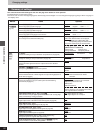- DL manuals
- Yamaha
- DVD Player
- DVD-S1200
- Owner's Manual
Yamaha DVD-S1200 Owner's Manual
1
2
3
4
5
6
7
8
9
0
S
10
CANCE
L
OPEN/CLOSE
PO
WER
MARKE
R
PAG
E
GRO
UP
ENTER
VIDEO
OFF
PLAY M
ODE
SKIP
SLO
W/SEARCH
SUBTIT
LE
PLA
Y
PAUSE
STO
P
DVD
V75626
0
AUDIO
ANG
LE
REPEA
T
A-B
HP-V.S
.S.
SP-V.S
.S.
TOP M
ENU
MEN
U
ON SC
REEN
RETUR
N
SET U
P
Í
/ I
AUDIO
/
VIDEO
NATURAL
SOUND DVD AUDIO / VIDEO PLAYER
DVD-S1200
VIDEO OFF
GROUP
LEVEL
0
10
PHONES
STANDBY
STANDBY
/ON
AUDIO/VIDEO
AUDIO
/
VIDEO
GB
Before connecting, operating or adjust-
ing this product, please read these in-
structions completely.
Please keep this manual for future refer-
ence.
Owners manual
DVD AUDIO/VIDEO PLAYER
Summary of DVD-S1200
Page 1
1 2 3 4 5 6 7 8 9 0 s 10 cance l open/close po wer marke r pag e gro up enter video off play m ode skip slo w/search subtit le pla y pause sto p dvd v75626 0 audio ang le repea t a-b hp-v.S .S. Sp-v.S .S. Top m enu men u on sc reen retur n set u p Í / i audio / video natural sound dvd audio / video ...
Page 2: Accessories
Getting started 2 accessories please check and identify the supplied accessories. ¸ remote control . . . . . . . . . . . . . . 1 ¸ batteries . . . . . . . . . . . . . . . . . . . . 2 for remote control ¸ ac mains lead . . . . . . . . . . . . . . . 1 for the united kingdom ¸ audio/video cable . . . ....
Page 3: Caution For Ac Mains Lead
3 getting started caution for ac mains lead (for united kingdom) (u.K. Model only) for your safety, please read the following text carefully. This appliance is supplied with a moulded three pin mains plug for your safety and convenience. A 5-ampere fuse is fitted in this plug. Should the fuse need t...
Page 4: Safety Precautions
Getting started 4 safety precautions placement set the unit up on an even surface away from direct sunlight, high temperatures, high humidity, and excessive vibration. These condi- tions can damage the cabinet and other components, thereby short- ening the unit’s service life. Do not place heavy ite...
Page 5: Disc Information
5 getting started disc information º discs that can be played [a] ¤ see the table below for details on how video appears when playing dvd-video, video cd and dvd-audio. You can still enjoy the audio on dvd-audio irrespective of any differences in video systems. Some dvd-r and dvd-rw can be played. º...
Page 6: Connection
Getting started 6 connection as this unit has built-in dolby digital and dts decoders ( á page 29), you can enjoy discs recorded with these systems by connecting this unit to the 6-channel input terminals on an av amplifier (connection [b] below). However, to enjoy the special sound effects availabl...
Page 7
7 getting started standby /on natural sound av receiver rx–v3000 input mode input volume silent phones speakers b a processor direct bass extension bass treble rec out/zone 2 video aux vcr 1 sat cable d-tv/ld dvd source /remote md/tape cd-r tuner cd phono vcr 2/dvr effect 6ch input tuning mode memor...
Page 8
Getting started 8 standby /on natural sound av receiver rx–v3000 input mode input volume silent phones speakers b a processor direct bass extension bass treble rec out/zone 2 video aux vcr 1 sat cable d-tv/ld dvd source /remote md/tape cd-r tuner cd phono vcr 2/dvr effect 6ch input tuning mode memor...
Page 9
9 getting started standby /on natural sound av receiver rx–v3000 input mode input volume silent phones speakers b a processor direct bass extension bass treble rec out/zone 2 video aux vcr 1 sat cable d-tv/ld dvd source /remote md/tape cd-r tuner cd phono vcr 2/dvr effect 6ch input tuning mode memor...
Page 10: Control Reference Guide
10 getting started control reference guide main unit page 1 standby indicator (standby) when the unit is connected to the ac mains supply, this indicator lights up in standby mode and goes out when the unit is turned on. 2 video off indicator . . . . . . . . . . . . . . . . . . . . . . . . . . . . ....
Page 11: Basic Play
11 basic operations 1 2 3 4 a b reading close open title chap dvd video title dvd video chap power Í / i open/close play pause top menu menu natural sound dvd audio / video player dvd-s1200 video off group level 0 10 phones standby standby /on audio/video cancel open/close power marker page group en...
Page 12
Basic operations 12 b a press play to chapter review dvd video track v cd 1 2 3 4 5 6 7 8 9 0 s 10 cancel open/close power marker page group enter video off play mode skip slow/search subtitle play pause stop dvd v756260 audio angle repeat a-b hp-v.S.S. Sp-v.S.S. Top menu menu on screen return set u...
Page 13
13 basic operations a b c d or or [ : ] [ 9 ] [ : / 6 ] [ 5 / 9 ] 1 2 3 4 5 6 7 8 9 0 s 10 cancel open/close power marker page group enter video off play mode skip slow/search subtitle play pause stop dvd v756260 audio angle repeat a-b hp-v.S.S. Sp-v.S.S. Top menu menu on screen return set up Í / i ...
Page 14: 2·3
Basic operations 14 b c a page 1 t 1 g 1 or natural sound dvd audio / video player dvd-s1200 video off group level 0 10 phones standby standby /on audio/video 1 2 3 4 5 6 7 8 9 0 s 10 cancel open/close power marker page group enter video off play mode skip slow/search subtitle play pause stop dvd v7...
Page 15: 1·2
15 advanced operations b d c 2 1 a 1 2 i love you je t’aime eng on fra on 1 2 title chap dvd video d.Mix mlt.Ch ✱ ✱ ✱ ✱ ✱ 1 ✱ ✱ ✱ ✱ 1 lpcm 192k24b 2ch 1 1 eng 3/2.1 ch digital Î 1 2 3 4 5 6 7 8 9 0 s 10 cancel open/close power page group video off play mode subtitle audio angle repeat a-b hp-v.S.S. ...
Page 16: 3·4
Advanced operations 16 5 1 3·4 2 play mode enter return 6 ∫ 1 5 choose a group and track, then press enter. No time g total time 0 press play to start t play clear clear all 0:00 play mode return 6 ∫ 1 5 choose a group and track, then press enter. Time total time 0 press play to start play clear cle...
Page 17: 1·
17 advanced operations a 2 1 b 1 2 3 dvd audio rnd dvd audio rnd press play to start all group playback choose a group or groups random playback 0 press play to start return select enter all 1 2 3 ¢ choose a group or groups all 1 2 3 random playback 0 press play to start return select enter 1 2 3 4 ...
Page 18: 1·2
Advanced operations 18 a 2 1 b t off a a b c t off a g dvd video dvd video a b - 1 2 3 4 5 6 7 8 9 0 s 10 cancel open/close power marker page group enter video off play mode skip slow/search subtitle play pause stop dvd v756260 audio angle repeat a-b hp-v.S.S. Sp-v.S.S. Top menu menu on screen retur...
Page 19: Increasing Your Enjoyment of
19 advanced operations a 2 1 b a title chap sp v.S.S. Dvd video 1 2 3 4 5 6 7 8 9 0 s 10 cancel open/close power marker page group enter video off play mode skip slow/search subtitle audio angle repeat a-b hp-v.S.S. Sp-v.S.S. Top menu menu on screen return set up Í / i audio/video natural sound dvd ...
Page 20: 2·3·4
Advanced operations 20 2 1 3 4 a b c d e f g h t 2 r 100 j 100 ab – – – 1 2 3 ✱ ✱ off ab – – – 1 2 3 ✱ ✱ off t 2 c 2 1 : 46 : 50 1 eng 3/2.1 ch digital Î eng on 1 1 n off sp off off bright 2 3 4 6 7 8 0 s 10 cancel open/close power marker page group enter video off play mode skip slow/search subtitl...
Page 21
21 advanced operations b a a c d r 100 j 100 o n o q p q t 2 c 2 1 : 46 : 50 1 eng 3/2.1 ch digital Î eng on 1 1 f hi j e g t 2 c - - - - : - - : - - ✱ - - 1 1 ✱ vocal off g 2 t 2 1 : 46 : 50 page 1 1 lpcm 192k24b 2ch b k t 2 0 0 : 0 5 l m p b c l r on using gui screens » a screen for disc informati...
Page 22
Advanced operations 22 icon e f g h i j k l m using gui screens screen for unit information » a play menu content a-b repeat ( á page 18) [enter] (start point) á [enter] (finish point) to cancel: [enter] repeat play ( á page 18) [dvd-v] c (chapter) ,. T (title) ,. Off ^------------------------------...
Page 23: Changing Settings
23 advanced operations » c changing settings remote control only change the settings to suit your preferences and to suit the unit to the environment in which it is being used. These settings are retained in memory until they are changed, even if the unit is turned off. Common procedures see page 24...
Page 24
Advanced operations 24 options english french german italian spanish original other ¢¢¢¢ automatic english french german italian spanish other ¢¢¢¢ english french german italian spanish other ¢¢¢¢ setting ratings (when level 8 is selected) 8 no limit: all dvd-video can be played. 1 to 7: prohibits p...
Page 25
25 advanced operations language code list abkhazian: 6566 afar: 6565 afrikaans: 6570 albanian: 8381 ameharic: 6577 arabic: 6582 armenian: 7289 assamese: 6583 aymara: 6588 azerbaijani: 6590 bashkir: 6665 basque: 6985 bengali; bangla: 6678 bhutani: 6890 bihari: 6672 breton: 6682 bulgarian: 6671 burmes...
Page 26
26 advanced operations changing settings television settings change the settings to suit your television and your preference. Refer also to common procedures ( á page 23) and the video sec- tion in summary of settings ( á page 24). Tv aspect 4:3 pan&scan (factory preset) select if you have a regular...
Page 27
27 advanced operations b a ls rs l r sw c b a c setup select enter return ms ms db 0 db db l exit test ls r sw c rs db 0 0 0 0 0 ls ls a a c a b a c b a (l) c (l) c (r) a (r) 1 2 3 4 5 6 7 8 9 0 s 10 cancel open/close power marker page group enter video off play mode subtitle audio angle top menu me...
Page 28
28 advanced operations digital output refer also to “common procedures” ( á page 23) and the audio menu in “summary of settings” ( á page 24). Pcm down conversion [dvd-a] [dvd-v] select how to output the high-quality audio signals (sampling fre- quencies of 96 khz and 88.2 khz) on discs that do not ...
Page 29: Glossary
29 reference do not use irregularly shaped discs, such as heart-shaped. (these can damage the unit.) º how to hold a disc do not touch the recorded surface. P: predictive coded picture (p-picture) this picture is calculated based on past i or p-pictures. B: bidirectionally-predictive coded picture (...
Page 30: Troubleshooting Guide
30 reference troubleshooting guide before requesting service for this player, check the chart below for a possible cause of the problem you are experiencing. Some simple checks or a minor adjustment on your part may eliminate the problem and restore proper operation. If you are in doubt about some o...
Page 31: Maintenance
31 reference “no play” appears on the unit’s display. No on-screen display. Gui screens not displayed or only partially displayed on the television. The disc’s menu is displayed in a different language. No menu play. “check the disc” appears on the unit’s display. “h ·· ” appears on the unit’s displ...
Page 32: Specifications
Power supply: ac 220–240 v, 50 hz power consumption: 19 w power consumption in standby mode: approx. 4 w dimensions: 449 (w) k 281 (d) k 99 (h) mm (excluding protrusions) weight: 3.5 k c signal system: pal 625/50, pal 525/60, ntsc operating temperature range: i 5 to i 35 o c operating humidity range...