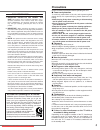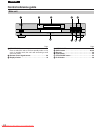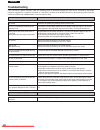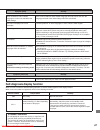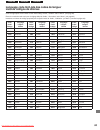- DL manuals
- Yamaha
- DVD Player
- DVD-S700
- Operating Instructions Manual
Yamaha DVD-S700 Operating Instructions Manual
DVD/VIDEO CD/CD PLAYER
LECTEUR DE DVD
DVD-S700
Before attempting to connect, operate or adjust this product,
please read this Operating Instructions manual completely.
Please save this manual.
Il est recommandé de lire attentivement le présent manuel
avant d’utiliser l’appareil. Conserver ce manuel.
Antes de tratar de conectar, utilizar o ajustar este aparato,
lea completamente estas instrucciones. Guarde este
manual.
Operating Instructions
Manuel dutilisation
Instrucciones de funcionamiento
Downloaded From Disc-Player.com Yamaha Manuals
Summary of DVD-S700
Page 1
Dvd/video cd/cd player lecteur de dvd dvd-s700 before attempting to connect, operate or adjust this product, please read this operating instructions manual completely. Please save this manual. Il est recommandé de lire attentivement le présent manuel avant d’utiliser l’appareil. Conserver ce manuel....
Page 2: Safety Information
2 english safety information the lightning flash with arrowhead symbol, within an equilateral triangle, is intended to alert the user to the presence of uninsulated “dangerous voltage” within the product’s enclosure that may be of sufficient magnitude to constitute a risk of electric shock to person...
Page 3: Precautions
3 precautions please read these precautions before operating this unit. È power cord protection to avoid any malfunctions of the unit, and to protect against electric shock, fire or personal injury, please observe the fol- lowing. Á hold the plug firmly when connecting or disconnecting the ac power ...
Page 4: Accessories
8 english dear customers may we take this opportunity to thank you for purchasing this yamaha dvd/video cd/cd player. We strongly recommend that you carefully study the operat- ing instructions before attempting to operate the unit and that you note the listed precautions. Accessories please check a...
Page 5: Table of Contents
9 table of contents getting started: safety information . . . . . . . . . . . . . . . . . . . . . 2 precautions . . . . . . . . . . . . . . . . . . . . . . . . . . . 3 features . . . . . . . . . . . . . . . . . . . . . . . . . . . . . . 8 accessories . . . . . . . . . . . . . . . . . . . . . . . . ....
Page 6: Control Reference Guide
14 english control reference guide main unit page e standby/on button press to switch the unit to on from standby mode or vice versa. In standby mode, the unit is still consuming a small amount of power. F remote control signal sensor . . . . . . . . . . . . . . . . . . . 26 g display window . . . ....
Page 7
16 english control reference guide remote control unit page e power * /i button . . . . . . . . . . . . . . . . . . . . . . . . . . . 28 f stop button . . . . . . . . . . . . . . . . . . . . . . . . . . . . . . . . . 32 g skip buttons . . . . . . . . . . . . . . . . . . . . . . . . . . . . . . 30, 3...
Page 8: Front Panel Display
18 english front panel display e rotates during play. Rotates fast clockwise or counterclockwise during rapid advance (reverse). (see page 34.) rotates slowly clockwise or counterclockwise during slow-motion play. [dvd/video cd] (see page 36.) illuminates in the stop mode. F illuminates during playb...
Page 9: Connection
20 english connection never plug in this unit and other components until all connections are completed. Á be sure that the colors of the connectors and plugs match up when connecting the cord. Á read through the instructions for the equipment to be connected. Connecting to an av amplifier containing...
Page 10
22 english pcm/ u digital mpeg coaxial digital optical l audio out video out subwoofer center surround 6ch discrete mixed 2ch video main s video l r r r l 2 1 connection notes when connecting the optical digital audio cable Á remove the dust protection cap from the connector and connect the cable fi...
Page 11
24 english connection connecting to an av amplifier which does not contain dolby digital (ac-3) decoder this dvd/video cd/cd player contains a dolby digital (ac-3) decoder. This enables the playback of dvds recorded in dolby digital surround or linear pcm without the need for an optional decoder wit...
Page 12: Remote Control Preparation
26 english a b 30˚ 30˚ 7 8 7 8 remote control preparation battery installation ) insert the batteries while observing the correct ( o ) and ( p ) polarities as illustrated at right. Service life of batteries Á the batteries normally last for about one year although this depends on how often, and for...
Page 13: Basic Play
28 english f open/close / cd stop still/pause play : skip ; d i g i t a l 2 4 3 f open/close play 1 2 power @ stop title subtitle marker angle audio on screen return menu select h skip i f g d play g still/pause open/close * / i play mode repeat a-b clear dvd set up slow/ search 1 2 4 d play open/cl...
Page 14
30 english f open/close / cd stop still/pause play : skip ; d i g i t a l : skip ; power @ stop title subtitle marker angle audio on screen return menu select h skip i f g d play g still/pause open/close * / i play mode repeat a-b clear dvd set up slow/ search 5 5 power * / i h skip i title return m...
Page 15
32 english f open/close / cd stop still/pause play : skip ; d i g i t a l : skip ; play power @ stop title subtitle marker angle audio on screen return menu select h skip i f g d play g still/pause open/close * / i play mode repeat a-b clear dvd set up slow/ search d play @ stop h skip i stop basic ...
Page 16: Still Picture (Pause)
34 english rapid advance (rapid reverse) press slow/search f or g during play. Note: Á sounds are heard during rapid advance at speed 1. (see page 82.) for your reference: Á when slow/search or search is used during menu play of video cds, a menu screen may sometimes be re- called. Still picture (pa...
Page 17: Slow-Motion Play
36 english slow-motion play [dvd/video cd] press slow/search f or g in the still picture mode. (see page 34.) Á the speed of slow-motion is slow at first. When the button is pressed again, the speed becomes faster. (each time the button is pressed, the speed increases up to 5 steps.) to return to no...
Page 18: Screen Menu Icons
38 english power @ stop title subtitle marker angle audio on screen return menu select h skip i f g d play g still/pause open/close * / i play mode repeat a-b clear dvd set up slow/ search a b c d 35 1:07:48 3 lpcm fra 1 96k 24b t 1 2 3 4 5 2 eng on 2 2 ab ab 2 ab 7:48 l r off pbc t prg 1 2 3 4 5 7:...
Page 19: Screen Menu Icon
40 english 2 off pbc s 1 35 3 lpcm fra 96k 24b 3 lpcm fra 96k 24b 3 lpcm fra 96k 24b 3 lpcm fra 96k 24b 3 lpcm fra 96k 24b 1:07:48 1 l r 2 3 4 5 6 7 8 0 o p q r 2 eng on 2 eng on 2 eng on 1 u vocal on 9 detailed descriptions of each on- screen menu icon on-screen menu icons for disc information Á “ ...
Page 20
42 english a c b 2 4 1 2 4 3 ab t prg 1 2 3 4 5 1 2 3 4 detailed descriptions of each on-screen menu icon for your reference: Á for the language abbreviations used for the audio sound- track and subtitle language icons, see the table ) . Á “ c d ab ” means pressing c / d / a / b on the remote contro...
Page 21: Program Play
44 english power @ stop title subtitle marker angle audio on screen return menu select h skip i f g d play g still/pause open/close * / i play mode repeat a-b clear dvd set up slow/ search 2 1 3 2 program play [video cd/cd] the player plays the tracks in the disc in an order you spec- ify. 1 press p...
Page 22: Random Play
46 english power @ stop title subtitle marker angle audio on screen return menu select h skip i f g d play g still/pause open/close * / i play mode repeat a-b clear dvd set up slow/ search power @ stop title subtitle marker angle audio on screen return menu select h skip i f g d play g still/pause o...
Page 23: Repeat Play
48 english repeat play repeat viewing (listening) press repeat during play. Each time this button is pressed, the tv monitor changes as shown below and the disc will repeat a chapter or title (dvd) or a track (video cd/cd). Á dvd repeat of chapter being played repeat of title being played cancel rep...
Page 24
50 english a • t prg a off prg prg repeat play to enjoy program repeat play ) if repeat is pressed during program play (see pages 44 and 46), the display changes as follows: repeat of programmed track being played repeat of all programs cancel repeat mode (normal program play) repeating sections bet...
Page 25: Viewed (Listened To) Again
52 english 1 storing markers in memory to be viewed (listened to) again storing a marker in the memory ) 1 press marker during play. “ 7 ” indicates no marker has been stored yet. 2 press select during play at the starting point to be viewed (listened to) again. Up to 5 markers can be stored in the ...
Page 26: Changing Subtitle Language
54 english i love you 2 eng on changing subtitle language [dvd only] it is possible to change the subtitle language to a different language from the one selected at the initial settings. (if available. See page 64.) (this operation works only with discs on which multiple subti- tle languages are rec...
Page 27: Changing Audio Soundtrack
56 english changing audio soundtrack language [dvd only] ) it is possible to change the audio soundtrack language to a different language from the one selected at the initial settings. (if available. See page 64.) (this operation works only with discs on which multiple audio soundtrack languages are...
Page 28: Viewing From Another Angle
58 english viewing from another angle [dvd only] ) some dvds may contain scenes which have been shot si- multaneously from a number of different angles. For these discs, the same scene can be viewed from each of these dif- ferent angles using the angle button. (the recorded angles differ depending o...
Page 29: Using A Title Menu
60 english using a title menu [dvd only] ) some discs with movies, for example, may be available with two or more titles. If the disc has a title menu recorded on it, the title button can be used to select the movie title. (the details of operation differ depending on the disc used.) 1 press title d...
Page 30: Initial Settings
62 english 0 exit 1 disc languages 2 ratings 3 menu language 4 on-screen messages 5 fl display 6 tv aspect level 8 english on bright 4:3 7 digital audio output 8 speaker setting 9 other settings initial settings once the intial settings have been completed, the player can always be operated under th...
Page 31
64 english initial settings selecting disc languages [dvd only] this is to select the audio soundtrack language, subtitle lan- guage and the language used in title menus or dvd menus which will always be used for every disc to be played back. 1 at the initial settings screen press ) / * to select “1...
Page 32
66 english the player is locked. Remember the password. Press select to continue 4 3 4 3 ratings please set a rating limit 8 no limit 7 6 5 4 3 2 1 0 lock all press return to cancel initial settings selecting rating level [dvd only] this is to disable the playing of specified dvds which are unsuitab...
Page 33
68 english initial settings to change the settings ) 1. Press ) / * to select “2” at the initial settings screen and press select. 2. Input a 4-digit password and press select. 3. Press ) / * to select the preferred item (1–4) and press select. Á press ) / * to select “0” and press select to exit. (...
Page 34
70 english initial settings selecting language of on-screen display menu * 1 at the initial settings screen press ) / * to select “3 menu language” and press select. 2 press ) / * to select the preferred language (1–3) and press select. Setting is finished and the initial settings screen is displaye...
Page 35
72 english on-screen messages 1 on 2 off press return to cancel initial settings switching the on-screen display on or off ) you can select whether on-screen display messages such as play and stop will be displayed or not. 1 at the initial settings screen press ) / * to select “4 on-screen messag- e...
Page 36
74 english initial settings selecting tv screen type select the appropriate screen type according to your tv set; conventional size screen (4:3) or wide-screen (16:9). 1 at the initial settings screen press ) / * to select “6 tv aspect” and press select. 2 press ) / * to select the preferred item (1...
Page 37
76 english initial settings selecting digital output ) select the digital output to be output from the optical/coaxial digital audio output connector of the unit. 1 at the initial settings screen press ) / * to select “7 digital audio out- put” and press select. 2 press ) / * to select the preferred...
Page 38
78 english initial settings speaker setting 1 at the initial settings screen press ) / * to select “8 speaker setting” and press select. Á underlined item is a factory preset. 2 press ) / * to select the preferred item and press select. 3 press ) / * to select the preferred value and press select. S...
Page 39
80 english initial settings delay time: if the surround speakers or the center speaker can’t be installed at an equal distance to (or further away) the front speakers from the listening position, change the delay time to get better surround effect. Á when d2 or d3 is equal to or larger than d1, no s...
Page 40
82 english initial settings other settings 1 at the initial settings screen press ) / * to select “9 other settings” and press select. 2 press ) / * to select the preferred item (1–4) and press select. When “1 still mode” is selected automatic: “frame still” and “field still” are automati- cally sel...
Page 41
84 english disc handling and maintenance handling precautions Á hold the disc by the edges so the surface will not be soiled with fingerprints. ( ) ) fingerprints, dirt and scratches can cause skipping and dis- tortion. Á do not write on the label side with a ball-point pen or other writing utensils...
Page 42: Troubleshooting
86 english troubleshooting if the unit fails to operate normally, check the following points to determine whether the fault can be corrected by the simple measures suggested. If it cannot be corrected, or if the fault is not listed in the symptom column, disconnect the power cord and contact your au...
Page 43: Product Service
87 symptom [dvd] remedy self-diagnosis display function when an error or trouble is detected during operation, a service number appears in the display window. When a service number has appeared, check out the details given below. Service number u11 h Å Å player status disc is dirty. Trouble is likel...
Page 44: Definition of Terms
92 english definition of terms angle recorded onto some dvd discs are scenes which have been simultaneously shot from a number of different angles (the same scene is shot from the front, from the left side, from the right side, etc.). With such discs, the angle button can be used to view the scene f...
Page 45: Lista De Códigos De Idiomas
95 english franÇais espaÑol language code list/liste des codes de langue/ lista de códigos de idiomas enter the appropriate code number for the initial settings “audio”, “subtitle” and/or “menus” (see page 64). Entrer le numéro de code voulu pour le réglage initial de “audio”, “sous-titres” et/ou “m...
Page 46
English franÇais espaÑol region management information/ information sur la gestion des régions/ información de gestión de zonas region management information: this dvd/video cd/cd player is designed and manufactured to respond to the region manage- ment information that is recorded on a dvd disc. If...