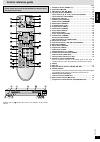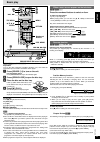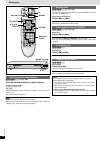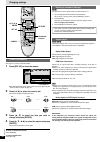Summary of DVD-S840
Page 2: Maintenance
2 rqt6918 2 environment 1. Water and moisture—do not use the unit near water, such as near a bathtub or swimming pool. Avoid damp base- ments. 2. Heat—situate the unit away from heat sources, such as radiators. Do not situate where temperatures fall below 5 o c (41 o f) or rise above 35 o c (95 o f)...
Page 3: Caution!
English 3 rqt6918 caution! ≥ do not install, or place this unit, in a bookcase, built-in cabinet or in another confined space. Ensure the unit is well ventilated. To prevent risk of electric shock or fire hazard due to overheating, ensure that curtains and any other mate- rials do not obstruct the v...
Page 4
4 rqt6918 fcc information (for u.S. Customers only) 1. Important notice: do not modify this unit! This product, when installed as indicated in the instructions contained in this manual, meets fcc requirements. Modifications not expressly approved by yamaha may void your authority, granted by the fcc...
Page 5: Dear Customer
English 5 rqt6918 dear customer thank you for purchasing this product. For optimum performance and safety, please read these instructions carefully. Table of contents getting started accessories .............................................................................. 6 disc information ..........
Page 6: Disc Information
6 rqt6918 ∫ discs that cannot be played dvd-rom, dvd-ram, cd-rom, cdv, cd-g, cvd, svcd, sacd, divx video discs and photo cd, etc. ∫ dvds that can be played you can play discs with these symbols. ∫ playing dvds and video cds the producer of these discs can control how they are played so you may not a...
Page 7: Control Reference Guide
7 rqt6918 english control reference guide 7 page 1 standby/on button (power Í /i) . . . . . . . . . . . . . . . . . . . . . . . . 10 2 stop button ( ∫ stop) . . . . . . . . . . . . . . . . . . . . . . . . . . . . . . . . . 11 3 skip buttons ( : , 9 skip) . . . . . . . . . . . . . . . . . . . . . . ....
Page 8: Connection
8 rqt6918 audio connection connection 8 a b c (480p/480i) center sub woofer surround 6 ch input (l) (r) main (l) (r) optical coaxial digital input audio (l) (r) [note] ≥ the equipment connections described are examples. ≥ peripheral equipment and optional cables sold separately unless otherwise indi...
Page 9
9 rqt6918 english 9 video connection this unit equips three types of video jacks as follows: connecting the power cable d e f (480p/480i) dvd s video video dvd component video in y p b p r these terminals can be used for either interlace or progressive output and provide a purer picture than the s v...
Page 10: The Remote Control
10 rqt6918 the remote control do not: ≥ mix old and new batteries. ≥ use different types at the same time. ≥ heat or expose to flame. ≥ take apart or short circuit. ≥ attempt to recharge alkaline or manganese batteries. ≥ use batteries if the covering has been peeled off. Mishandling of batteries ca...
Page 11: Basic Play
11 rqt6918 english [dvd-a] [dvd-v] [vcd] [cd] [mp3] [wma] preparation turn on the other equipment (amplifier, television, etc.) and select the audio/video input to suit the connections to this player. [1] press [power Í /i] to turn on the unit. For progressive output press [progressive on] so the in...
Page 12
12 rqt6918 starting play from a selected item [dvd-a] [dvd-v] [vcd] [cd] [mp3] [wma] press the numbered buttons to select the item. To select a 2-digit number e.G. 23: [ s 10] ➡ [2] ➡ [3]. [mp3] [wma] press [enter] after pressing the numbered buttons. (you do not have to press [ s 10].) play starts ...
Page 13
Rqt6918 13 english using menus to play mp3/wma discs and cd text [mp3] [wma] this unit can play mp3 and wma (windows media audio) files recorded on cd-r/rw with a computer. Files are treated as tracks and folders are treated as groups. [cd] (cd text) this unit reads and displays the information on c...
Page 14
14 rqt6918 dialogue enhancer [dvd-v] you can enjoy this function when viewing discs that use dolby digital or dts encoding. Dialogue enhancer is a technology that amplifies the center channel, where dialogue is usually recorded. This makes the dialogue in movies easier to hear. 1. Press [on screen] ...
Page 15
Rqt6918 15 english 4:3 tv zoom function [dvd-a] [dvd-v] widescreen software often appears as a letterbox picture ( ➡ page 10) when shown on a regular 4:3 aspect television. Use 4:3 tv zoom to expand these pictures to fill more of the television. (the sides of the picture are cut off when you do this...
Page 16: Convenient Features
16 rqt6918 convenient features ∫ 1 ∫ random repeat prog cancel group video off page a-b 1 6 , 5 3 , 4 , 2 , 1 enter numbered buttons selecting groups to play [dvd-a] [mp3] [wma] the tracks on dvd-audio, mp3 and wma are divided into groups. How these groups are played depends on the recording method....
Page 17
17 rqt6918 english repeat play [dvd-a] [dvd-v] [vcd] [cd] [mp3] [wma] (when the play time is displayed) during play press [repeat]. The indication changes each time you press the button. [dvd-a] [mp3] [wma] [dvd-v] [vcd] [cd] track chapter track group title all all § 1 all § 1 off off off § 1 you ca...
Page 18
18 rqt6918 using graphical user interface (gui) screens return cancel on screen 3 , 4 , 2 , 1 enter disc information e.G. Dvd-video e.G. Mp3 disc e.G. Video cd e.G. Dvd-audio a t: title number [dvd-v] track number [vcd] [cd] g: group number [dvd-a] [mp3] [wma] b t: track number in group [dvd-a] [mp3...
Page 19
19 rqt6918 english unit information play menu e.G. Dvd-video a a-b repeat [dvd-a] [dvd-v] [vcd] [cd] [mp3] [wma] ( ➡ page 16) [enter] (start point) ➡ [enter] (finish point) to cancel: [enter] b repeat mode ( ➡ page 17) [dvd-a] [mp3] [wma] [dvd-v] [vcd] [cd] t: track c: chapter t: track g: group t: t...
Page 20
20 rqt6918 ∫ user mode to change the user mode 1. Select user mode and press [ 1 ] to highlight the number. 2. Press [ 3 , 4 ] to select “1”, “2” or “3”. —mpeg digital noise reduction— e 3d-nr (0 to i 4) reduces overall noise. F block nr (0 to i 3) smoothes block noise. G mosquito nr (0 to i 3) redu...
Page 21: Changing Settings
21 rqt6918 english changing settings this chart shows the settings for this unit. Change the settings to suit your preferences and to suit the unit to the environment in which it is being used. These settings are retained in memory until they are changed, even if the unit is turned off. See page 22 ...
Page 22
22 rqt6918 return set up cancel 3 , 4 , 2 , 1 enter common procedures see page 21 for menu and option details. 1 press [set up] to show the menus. ≥ the quick setup screen appears when you press [set up] the first time after purchase ( ➡ page 10). 2 press [ 2 , 1 ] to select the menu’s tab. The scre...
Page 23
23 rqt6918 english speaker presence and size ( a ) 1. Press [ 3 , 4 , 2 , 1 ] to select the item and press [enter]. 2. Press [ 3 , 4 ] to select the setting and press [enter]. Icon examples: surround speaker (ls) ≥ large: when the speaker supports low-frequency (under 100 hz) reproduction. ≥ small: ...
Page 24: Troubleshooting Guide
24 rqt6918 troubleshooting guide ≥ insert the power cable securely into the wall outlet. ≥ to conserve power, the unit automatically switches to standby after approximately 30 minutes in the stop mode. Turn the power back to on. Power page no power. The unit is automatically switched to the standby ...
Page 25: Glossary
25 rqt6918 8 – – 14 14 23 – – – 22 – sound page glossary bitstream this is the digital form of multi-channel audio data (e.G., 5.1 channel) before it is decoded into its various channels. Decoder a decoder restores the coded audio signals on dvds to normal. This is called decoding. Dolby digital thi...
Page 26: Specifications
26 rqt6918 signal system: ntsc operating temperature range: i 5 to i 35 o c operating humidity range: 5 to 90 % rh (no condensation) discs played [8 cm or 12 cm]: (1) dvd-audio (2) dvd-video (3) dvd+rw/dvd+r (4) dvd-r/dvd-rw (dvd-video compatible) (5) cd-audio (cd-da) (6) video cd (7) cd-r/cd-rw (cd...
Page 27
Yamaha electronics corporation, usa 6660 orangethorpe ave., buena park, calif. 90620, u.S.A. Yamaha canada music ltd. 135 milner ave., scarborough, ontario m1s 3r1, canada yamaha electronik europa g.M.B.H. Siemensstr. 22-34, 25462 rellingen bei hamburg, f.R. Of germany yamaha electronique france s.A...