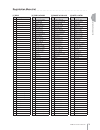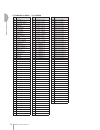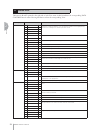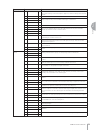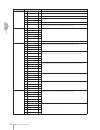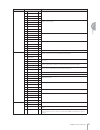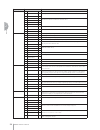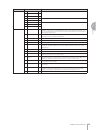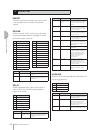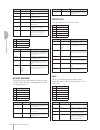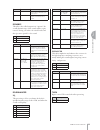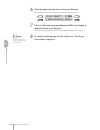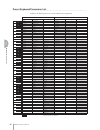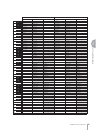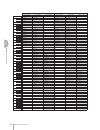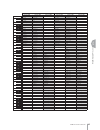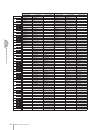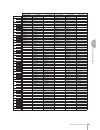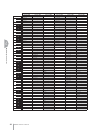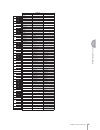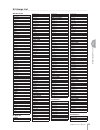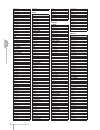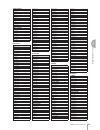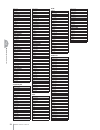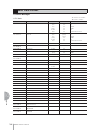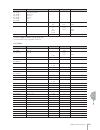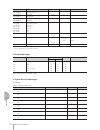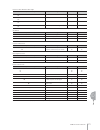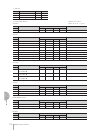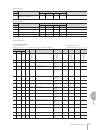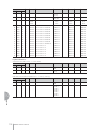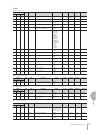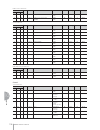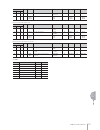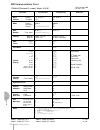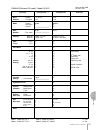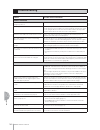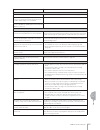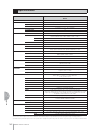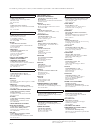- DL manuals
- Yamaha
- Musical Instrument
- Electone STAGEA ELB-01
- Owner's Manual
Yamaha Electone STAGEA ELB-01 Owner's Manual
Summary of Electone STAGEA ELB-01
Page 1
Owner’s manual elb-01 en.
Page 2: Precautions
Elb-01 owner’s manual 2 precautions please read carefully before proceeding * please keep this manual in a safe place for future reference. Warning always follow the basic precautions listed below to avoid the possibility of serious injury or even death from electrical shock, short-circuiting, damag...
Page 3
Elb-01 owner’s manual 3 • before connecting the instrument to other electronic components, turn off the power for all components. Before turning the power on or off for all components, set all volume levels to minimum. Also, be sure to set the volumes of all components at their minimum levels and gr...
Page 4: Accessories
Elb-01 owner’s manual 4 accessories • bench • dust cover • music rest • owner’s manual • playing the elb-01 — tutorial guidebook • assembly instructions congratulations! You are the proud owner of a fine electronic organ, the electone stagea elb-01. The yamaha electone combines the most advanced ton...
Page 5
Elb-01 owner’s manual 5 ave-tcp, a tcp/ip protocol stack by access co., ltd., is installed in this product. Ave ® -ssl, an encryption module technology by access co., ltd., is installed in this product. • this product incorporates and bundles computer programs and contents in which yamaha owns copyr...
Page 6: Contents
Elb-01 owner’s manual 6 contents congratulations! ........................................................ 4 accessories ............................................................... 4 main features ............................................................ 8 panel layout ..........................
Page 7
Elb-01 owner’s manual 7 1 voices 2 quick introductory guide 3 voice controls and effects 4 rhythm/ keyboard percussion 5 registration memory 6 music data recorder (mdr) 7 footswitches 8 9 10 transpose and pitch controls connections appendix footswitches................................146 left footsw...
Page 8: Main Features
Elb-01 owner’s manual 8 main features wide variety of registration menus page 14 the registration menu buttons feature a total of 330 registrations, allowing you to instantly set up the electone for playing your favorite type of music. The registrations in registration menu are divided into six basi...
Page 9: Panel Layout
Elb-01 owner’s manual 9 panel layout overview music rest upper keyboard usb to device a terminal lower keyboard midi in/out terminals usb to device b terminal usb to host terminal right footswitch left footswitch expression pedal pedalboard front panel jacks speaker.
Page 10: Front Panel
Elb-01 owner’s manual 10 front panel lead voice (page 21) selects the lead voices for upper keyboard pedal voice 1/2 (page 22) selects the voices for pedalboard music data recorder (page 107) allows recording and playback of your keyboard performances, and lets you store registration data for future...
Page 11
Elb-01 owner’s manual 11 display select [utility] button (page 19) [footswitch] button (page 146) [rotary sp speed] button (page 50) [reverb] button (page 48) [voice display] button (page 23) [a.B.C./m.O.C.] butto n (page 71) [rhythm sequence] button (page 75) [sustain] button (page 49) page buttons...
Page 12: Quick Introductory Guide
Elb-01 owner’s manual 12 quick introductory guide 1 quick introductory guide whether you are an advanced performer or have never touched an electronic keyboard in your life, we recommend that you take the time to go through this basic section. It shows you in the simplest possible manner how to star...
Page 13
Elb-01 owner’s manual 13 quick introductory guide 1 set the master volume control. The master volume control is an overall control that affects the volume of the entire instrument. Press the expression pedal down with your foot. Once you have set the master volume control to a suitable level, you ca...
Page 14: Registration Menu
Elb-01 owner’s manual 14 quick introductory guide 1 the registration menu is a simple, highly convenient way to instantly change all the electone settings for playing in specific music styles. A registration consists of panel settings including the selected upper keyboard voices, lower keyboard voic...
Page 15
Elb-01 owner’s manual 15 quick introductory guide 1 ● ● ● ● ● ● ● ● ● ● ● ● ● ● ● ● ● ● ● ● ● ● ● ● ● ● ● ● ● ● ● ● ● ● ● ● ● ● ● ● ● ● ● ● ● ● ● ● ● ● registration menu list [1] kids [2] pops & rock [3] dance & ballad [4] jazz & latin no. Regist. Name 01 simple 8beat 1 02 simple 8beat 2 03 light st...
Page 16
Elb-01 owner’s manual 16 quick introductory guide 1 [5] symphony & world [ ★ ] lesson no. Regist. Name 01 fanfare 02 stringorchestra 03 romantic violin 04 baroque 05 flute&harp 06 serenade 07 fast march 08 wild west 09 vienna waltz 10 polka 11 chanson club 12 theatre organ 13 flamenco 14 pop flamenc...
Page 17: Using The Lcd Display
Elb-01 owner’s manual 17 quick introductory guide 1 many of the electone’s operations are done from the lcd display. Pressing a button on the panel automatically calls up the relevant function for the corresponding button in the display. Depending on the display that appears, you can conveniently pe...
Page 18
Elb-01 owner’s manual 18 quick introductory guide 1 ● ● ● ● ● ● ● ● ● ● ● ● ● ● ● ● ● ● ● ● ● ● ● ● ● ● ● ● ● ● ● ● ● ● ● ● ● ● changing the display page page buttons are used to select the various ‘pages’ of the display (when available), with the currently selected page number appearing in highligh...
Page 19: Basic Operation
Elb-01 owner’s manual 19 quick introductory guide 1 ● ● ● ● ● ● ● ● ● ● ● ● ● ● ● ● ● ● ● ● ● ● ● ● ● ● ● ● ● ● ● ● ● ● ● ● ● ● selecting the display language the lcd display can be shown in two languages, english and japanese. The default setting is english. Press the [utility] button on the panel....
Page 20
Elb-01 owner’s manual 20 quick introductory guide 1 ● ● ● ● ● ● ● ● ● ● ● ● ● ● ● ● ● ● ● ● ● ● ● ● ● ● ● ● ● ● ● ● ● ● ● ● ● ● factory set (initializing the electone) all current settings including registration memory and lcd display settings can be deleted at once by the following procedure. Be ca...
Page 21: Voices
Elb-01 owner’s manual 21 voices 2 voices this electone features hundreds of high quality voices. Any of these voices can be used on the upper keyboard, lower keyboard and pedalboard. Up to three voice sections are available on the upper keyboard for playing together in a layer, while the lower keybo...
Page 22
Elb-01 owner’s manual 22 voices 2 voices for the lower keyboard up to two different voice sections are available on the lower keyboard for playing together: lower keyboard voice 1 and lower keyboard voice 2. Voices for each section can be selected from the panel’s lower keyboard voice 1/2 section. V...
Page 23: Voice Display
Elb-01 owner’s manual 23 voices 2 the voice display allows you to easily check which voices are being used for each keyboard. It also allows you to set whether the voice for each section sounds or not by changing the on/off status in the display. How to call up the voice display: pressing the [voice...
Page 24
Elb-01 owner’s manual 24 voices 2 when the voice section [1] lights up from this display, you can check which voices have been selected for voice section 1 on each keyboard (upper keyboard voice 1, lower keyboard voice 1 and pedal voice 1). The lead voice, which only has one section, is shown only i...
Page 25
Elb-01 owner’s manual 25 voices 2 ● ● ● ● ● ● ● ● ● ● ● ● ● ● ● ● ● ● ● ● ● ● ● ● ● ● ● ● ● ● ● ● ● ● ● ● ● ● selecting voices for voice section 1 since selection of voices follows the same procedure throughout all voice sections (except lead voice), instructions for only the upper keyboard voice 1 ...
Page 26
Elb-01 owner’s manual 26 voices 2 the voice menu contains many organ voices, and only the currently selected organ voice appears in the display. Select the voice in the voice menu display. You can select other “hidden” organ voices in sequence by turning the data control dial clockwise. Turning the ...
Page 27
Elb-01 owner’s manual 27 voices 2 setting the volume in the display (fine) pressing the same voice button on the panel again after selecting the voice calls up the voice condition display. The volume is displayed in the top left of the voice condition display page 1. You can change the volume by usi...
Page 28
Elb-01 owner’s manual 28 voices 2 ● ● ● ● ● ● ● ● ● ● ● ● ● ● ● ● ● ● ● ● ● ● ● ● ● ● ● ● ● ● ● ● ● ● ● ● ● ● on/off status of voices you can set the whether the voice sounds or not by setting the on/off status in the voice display. To call up the voice display, press the [voice display] button. Two...
Page 29
Elb-01 owner’s manual 29 voices 2 this feature lets you blend two voices together—voice section 1 with a different voice in voice section 2. This is useful for creating rich textures in the sound, playing the two voices in a layer. For details on how to select a voice for voice section 1, see page 2...
Page 30
Elb-01 owner’s manual 30 voices 2 ● ● ● ● ● ● ● ● ● ● ● ● ● ● ● ● ● ● ● ● ● ● ● ● ● ● ● ● ● ● ● ● ● ● ● ● ● ● selecting voices for voice section 2 since selection of voices for voice section 2 follows the same procedure throughout all keyboard sections, instructions for only the upper keyboard, uppe...
Page 31
Elb-01 owner’s manual 31 voices 2 press one of the volume buttons of the upper keyboard voice 1/2 section on the panel to increase the volume level for the upper keyboard voice 2. Since the default volume level for voice section 2 is set to minimum, the upper keyboard voice 2, lower keyboard voice 2...
Page 32
Elb-01 owner’s manual 32 voices 2 this electone has a variety of voices from which you can choose—greater than what is immediately apparent from the front panel controls. You’ve already learned (in “selecting voices with the voice buttons” above) how to select different voices that are available in ...
Page 33
Elb-01 owner’s manual 33 voices 2 press one of the user buttons in any of the voice sections. The name of the selected category (woodwind/flute) is displayed. Select one of the sixteen pages (categories) with the page buttons (in this case, “pad,” page 7). Select bell pad 3 by using the data control...
Page 34: Voice List
Elb-01 owner’s manual 34 voices 2 the letters a, b and d printed at the right side of each voice name in this list indicate the corresponding data control button’s name. Pressing that button selects the corresponding voice. 6 voice list category voice name description strings/violin 01 strings 1 the...
Page 35
Elb-01 owner’s manual 35 voices 2 brass/trumpet 18 muted trumpet this recreates the distinctive sound that results when a mute is inserted in the bell of trumpet. The normal “blasting” sound of the trumpet is suppressed, and the resulting sound is thin and metallic. 19 flugel horn a brass instrument...
Page 36
Elb-01 owner’s manual 36 voices 2 tutti 01 strings&winds a unison strings and woodwind ensemble. 02 strings&brass b unison strings and brass ensemble. 03 strings&horn d strings and horn ensemble. 04 brass&sax 1 brass and sax tutti. 05 brass&sax 2 06 brass&winds brass and woodwind tutti. 07 orchestra...
Page 37
Elb-01 owner’s manual 37 voices 2 synth 12 synth cla 1 a bright, round and fresh synth sound, reminiscent of the clarinet. 13 synth cla 2 14 synth cla 3 15 synth cla 4 16 synth brass 1 b an abundant variety of synth brass voices, from conventional sounds and octave unisons to unique, comical sounds....
Page 38
Elb-01 owner’s manual 38 voices 2 piano 05 clavichord soft keyboard instrument for classical music, with unique sound when keys are released. 06 dx e.Piano 1 d electric piano sounds from the popular dx-7 synthesizer. 07 dx e.Piano 2 08 stage e.Piano 1 these electric piano voices feature the characte...
Page 39
Elb-01 owner’s manual 39 voices 2 synth bass 01 funk bass 1 a synth bass suitable for rock and blues. 02 funk bass 2 03 funk bass 3 04 dance bass 1 b synth bass suitable for dance music. 05 dance bass 2 06 smooth bass 1 contemporary, “cool” synth bass sounds. 07 smooth bass 2 d 08 smooth bass 3 worl...
Page 40: Voice Controls and Effects
Elb-01 owner’s manual 40 voice controls and effects 3 voice controls and effects the electone is equipped with two general kinds of functions that can be used to change the sound of the voices: voice controls and effects. Each voice has been given certain factory-preset effect settings to best enhan...
Page 41
Elb-01 owner’s manual 41 voice controls and effects 3 to call up the voice condition display: choose a voice on the panel, then press the same button on the panel again. The voice condition display appears. Each voice group’s voice condition (except for lead voice) is consists of five display pages....
Page 42
Elb-01 owner’s manual 42 voice controls and effects 3 in this display, you can adjust the basic voice controls, including panning, touch sensitivity and volume. The items included in this page differ between the pedal voice sections and the other sections. Initial touch is not applied to the pedal v...
Page 43
Elb-01 owner’s manual 43 voice controls and effects 3 press the page buttons to select page 2. 1 panning determines the position of the voice in the stereo image. Seven pan positions are available. Press the [a] button to make the “ ¿ ” indicator flash, then use the data control dial to change the s...
Page 44
Elb-01 owner’s manual 44 voice controls and effects 3 press the page buttons to select page 3. Vibrato the vibrato function varies the level of the voices, making them sound warmer and more animated. This effect is applied independently to each voice section. For some voices, vibrato may not be effe...
Page 45
Elb-01 owner’s manual 45 voice controls and effects 3 press the page buttons to select page 4. Effect you can select the effects applied to each voice section. 1 effect category you can select the effect category applied to each voice section. Press the [a] button to make the “ ¿ ” indicator flash, ...
Page 46
Elb-01 owner’s manual 46 voice controls and effects 3 when preset is selected, the original (factory) effect category for the selected voice is automatically set. Selecting thru bypasses the effect (no effect is added to the selected voice). 2 effect type effect types are displayed corresponding to ...
Page 47
Elb-01 owner’s manual 47 voice controls and effects 3 press the page buttons to select page 6. In this page, determines whether or not the slide function is applied to the lead voice. Slide applies a portamento effect to notes played in legato. The slide function is effective within a one-octave ran...
Page 48: Selecting From The Panel
Elb-01 owner’s manual 48 voice controls and effects 3 the reverb, sustain and rotary speaker displays are called up by pressing the respective buttons on the panel. ● ● ● ● ● ● ● ● ● ● ● ● ● ● ● ● ● ● ● ● ● ● ● ● ● ● ● ● ● ● ● ● ● ● ● ● ● ● reverb reverb adds an echo-like effect to the sound, giving...
Page 49
Elb-01 owner’s manual 49 voice controls and effects 3 ● ● ● ● ● ● ● ● ● ● ● ● ● ● ● ● ● ● ● ● ● ● ● ● ● ● ● ● ● ● ● ● ● ● ● ● ● ● sustain the sustain effect, selectable for the upper, lower and pedal voices, causes voices to gradually fade out when the keys are released. The sustain on/off and susta...
Page 50
Elb-01 owner’s manual 50 voice controls and effects 3 ● ● ● ● ● ● ● ● ● ● ● ● ● ● ● ● ● ● ● ● ● ● ● ● ● ● ● ● ● ● ● ● ● ● ● ● ● ● rotary speaker rotary speaker recreates the rich, swirling sound of the popular rotating speaker effect. The rotary speaker effect can be switched in real time as you pla...
Page 51
Elb-01 owner’s manual 51 voice controls and effects 3 control the rotary speaker effect from the panel or from the left footswitch. You can control rotary speaker on/off not only from the panel but also by using the left footswitch, if the footswitch has been properly assigned. See “4 rotary speaker...
Page 52: Effect List
Elb-01 owner’s manual 52 voice controls and effects 3 preset the effect type that best matches and is most suited to the currently selected sound is automatically selected. Reverb produces a gentle “wash” of aftertones in the sound, recreating the subtle ambience and depth of actual performance spac...
Page 53
Elb-01 owner’s manual 53 voice controls and effects 3 chorus creates a warm effect as if several of the same sound were playing at once. Makes the overall sound richer, “fatter” and more animated. Flanger this creates a metallic periodic “sweeping” effect, similar to chorus but with a brighter more ...
Page 54
Elb-01 owner’s manual 54 voice controls and effects 3 rotary speaker this popular effect (used mainly for electronic organ sounds) recreates the rich, animated pulsing sound of a rotating speaker horn. Distortion this effect adds distortion to the sound. Wah this uses an automatic up/down filter swe...
Page 55
Elb-01 owner’s manual 55 voice controls and effects 3 dynamic this effect (also called compression) “squeezes” the overall dynamic range of the sound, and has a gain control—letting you make soft sounds louder, and thus give more “punch” to the sound. Eq/enhancer eq this processing tool lets you cha...
Page 56: Rhythm/keyboard Percussion
Elb-01 owner’s manual 56 rhythm/keyboard percussion 4 rhythm/keyboard percussion this electone features 133 different real rhythms featuring actual drum and percussion sampled sounds. Automatic accompaniment functions are used with the rhythms, providing appropriate and completely automatic accompan...
Page 57
Elb-01 owner’s manual 57 rhythm/keyboard percussion 4 select the rhythm in the rhythm menu display. You can select the hidden dance rhythms in sequence (forward or reverse) by using the data control dial. Here, we’ve selected “uk pop.” press the [start] button to immediately start the rhythm. To sto...
Page 58
Elb-01 owner’s manual 58 rhythm/keyboard percussion 4 rhythm structure each rhythm is made up of “sections.” since each section is a variation of the basic rhythm, you can use them to add “spice” to your performance and mix up the beats while you are playing. You can freely change the section while ...
Page 59
Elb-01 owner’s manual 59 rhythm/keyboard percussion 4 ● ● ● ● ● ● ● ● ● ● ● ● ● ● ● ● ● ● ● ● ● ● ● ● ● ● ● ● ● ● ● ● ● ● ● ● ● ● operating the rhythm from the panel you can turn the rhythm on/off and switch the sections as desired by pressing the buttons on the panel. Using the fill ins and break p...
Page 60
Elb-01 owner’s manual 60 rhythm/keyboard percussion 4 to switch the rhythm sections: you can change the rhythm section of the main phrase by pressing the desired main/ fill in [a] – [d] button. The selected section's lamp (above the button) lights. To use the fill in patterns: as you play the electo...
Page 61
Elb-01 owner’s manual 61 rhythm/keyboard percussion 4 ● ● ● ● ● ● ● ● ● ● ● ● ● ● ● ● ● ● ● ● ● ● ● ● ● ● ● ● ● ● ● ● ● ● ● ● ● ● adjusting the tempo you can adjust the rhythm tempo by pressing the tempo buttons. 1 tempo buttons for adjusting the speed of the rhythm. Pressing the right button increa...
Page 62
Elb-01 owner’s manual 62 rhythm/keyboard percussion 4 ● ● ● ● ● ● ● ● ● ● ● ● ● ● ● ● ● ● ● ● ● ● ● ● ● ● ● ● ● ● ● ● ● ● ● ● ● ● changing the rhythm volume/reverb you can adjust the rhythm volume or amount of reverb applied to the rhythms and the percussion sounds used in the rhythms in the rhythm ...
Page 63
Elb-01 owner’s manual 63 rhythm/keyboard percussion 4 as with the voice sections, the rhythm section also has user buttons (numbered 1 or 2) from which rhythms can be selected. You can select original user rhythms that have been created with this electone or other models equipped with the rhythm pat...
Page 64
Elb-01 owner’s manual 64 rhythm/keyboard percussion 4 ● ● ● ● ● ● ● ● ● ● ● ● ● ● ● ● ● ● ● ● ● ● ● ● ● ● ● ● ● ● ● ● ● ● ● ● ● ● to call up a user rhythm user rhythms created on other electones that have rhythm pattern programming functions, such as the els-01/01c/01x, can be selected and played fr...
Page 65
Elb-01 owner’s manual 65 rhythm/keyboard percussion 4 ● ● ● ● ● ● ● ● ● ● ● ● ● ● ● ● ● ● ● ● ● ● ● ● ● ● ● ● ● ● ● ● ● ● ● ● ● ● selecting rhythm from an external media you can load rhythms from a usb storage device, and select them as user rhythms. Style file format files (extension: sty or st2) c...
Page 66
Elb-01 owner’s manual 66 rhythm/keyboard percussion 4 select the pattern file you want to load to the electone. File selection is done in the same way as song selection on page 111. Press the [d] button corresponding to the [exe] in the display to load the file back to the electone. This step assign...
Page 67
Elb-01 owner’s manual 67 rhythm/keyboard percussion 4 ● ● ● ● ● ● ● ● ● ● ● ● ● ● ● ● ● ● ● ● ● ● ● ● ● ● ● ● ● ● ● ● ● ● ● ● ● ● ● ● ● ● ● ● ● ● ● ● ● ● rhythm list this list shows all available rhythms on the electone. Numbers written at the left side of each column in this list indicate the numbe...
Page 68: Accompaniment
Elb-01 owner’s manual 68 rhythm/keyboard percussion 4 the accompaniment function provides arpeggiated chords and other instrumental embellishments when rhythms are used. This control is selected from page 3 and page 4 of the rhythm condition display. Select the desired rhythm and press the same butt...
Page 69
Elb-01 owner’s manual 69 rhythm/keyboard percussion 4 turn the desired parts on. Successive presses of the [a] – [d] buttons corresponding to the desired accompaniment parts alternates between on and off. 1 chord 1 2 chord 2 these are the rhythmic chord backing parts. To set the on/off status for ch...
Page 70
Elb-01 owner’s manual 70 rhythm/keyboard percussion 4 press the [start] button to start the rhythm, and then play the lower keyboard. To adjust the volume and amount of reverb applied to the accompaniment: make settings in page 2 of the rhythm condition display. Select the desired rhythm and then pr...
Page 71: Chord (A.B.C.)
Elb-01 owner’s manual 71 rhythm/keyboard percussion 4 the auto bass chord (a.B.C.) function works with the rhythm section of the electone to automatically produce bass accompaniment as you play. It adds an entirely new dimension to your performance by effectively putting a full backing band at your ...
Page 72
Elb-01 owner’s manual 72 rhythm/keyboard percussion 4 2 single you can produce major, minor, 7th, and minor 7th chords by simply using one, or at most, two or three fingers to play the chords. The single finger mode provides the fastest and easiest means to obtain many different chord/bass combinati...
Page 73
Elb-01 owner’s manual 73 rhythm/keyboard percussion 4 memory the memory function is a convenient performance tool in the a.B.C. Features that makes playing with the accompaniment even smoother and more fluid. It is available separately for both the lower keyboard and pedalboard. To use it, turn memo...
Page 74: Melody On Chord (M.O.C.)
Elb-01 owner’s manual 74 rhythm/keyboard percussion 4 the melody on chord (m.O.C.) feature automatically adds a harmony part to the melodies you play on the upper keyboard. The harmony is derived from the chords you play on the lower keyboard—or from the chords that are played for you, if you use au...
Page 75
Elb-01 owner’s manual 75 rhythm/keyboard percussion 4 rhythm sequence rhythm sequence lets you create your own rhythm compositions, connecting together any of the electone’s existing rhythms as well as original rhythms created on other electones that have the rhythm sequence program function (such a...
Page 76
Elb-01 owner’s manual 76 rhythm/keyboard percussion 4 press the [rhythm sequence] button to call up the rhythm sequence display. Select the sequence by pressing the [a] – [d] buttons corresponding to the desired sequence number in the display to be played back. Successive pressing of the [a] – [d] b...
Page 77: Keyboard Percussion
Elb-01 owner’s manual 77 rhythm/keyboard percussion 4 the keyboard percussion function provides many different drum and percussion sounds, playable from the keyboards and pedalboard. Keyboard percussion has two different modes, preset and user. Preset keyboard percussion lets you play the preset dru...
Page 78
Elb-01 owner’s manual 78 rhythm/keyboard percussion 4 select the desired percussion kit. You can select a kit from a total of 15 different kits. Press the [d] button to make the “ ÷ ” indicator flash, then use the data control dial to select the kit. Play some notes on the keyboards and/or pedalboar...
Page 79
Elb-01 owner’s manual 79 rhythm/keyboard percussion 4 you can adjust the keyboard percussion volume/reverb in the display. 1 volume determine the keyboard percussion volume. Press the [c] button to make the “ ¿ ” indicator flash, then use the data control dial to select the kit. Range: 0 – 24 2 reve...
Page 80
Elb-01 owner’s manual 80 rhythm/keyboard percussion 4 ● ● ● ● ● ● ● ● ● ● ● ● ● ● ● ● ● ● ● ● ● ● ● ● ● ● ● ● ● ● ● ● ● ● ● ● ● ● ● ● ● ● ● ● ● ● ● ● ● ● preset keyboard percussion list indicates the drum/percussion sounds and their key assignments. : indicates the keys of the keyboard. Wonderland k...
Page 81
Elb-01 owner’s manual 81 rhythm/keyboard percussion 4 standard kit 1 standard kit 2 preset 2 (pk) preset 1 (lk) preset 1 (uk) preset 2 (pk) preset 1 (lk) preset 1 (uk) kick – kick short – side stick surdo mute sidestick l surdo mute snare surdo open snare short surdo open hand clap hi q hand clap hi...
Page 82
Elb-01 owner’s manual 82 rhythm/keyboard percussion 4 hit kit room kit preset 2 (pk) preset 1 (lk) preset 1 (uk) preset 2 (pk) preset 1 (lk) preset 1 (uk) kicktight h – kick – stickambien surdo mute side stick surdo mute snareambien surdo open snaresnappy surdo open hand clap hi q hand clap hi q sna...
Page 83
Elb-01 owner’s manual 83 rhythm/keyboard percussion 4 rock kit electro kit preset 2 (pk) preset 1 (lk) preset 1 (uk) preset 2 (pk) preset 1 (lk) preset 1 (uk) kick gate – kickgatehvy – side stick surdo mute side stick surdo mute snare rock surdo open snarenoisy2 surdo open hand clap hi q hand clap h...
Page 84
Elb-01 owner’s manual 84 rhythm/keyboard percussion 4 analog kit jazz kit preset 2 (pk) preset 1 (lk) preset 1 (uk) preset 2 (pk) preset 1 (lk) preset 1 (uk) kick analog – kick jazz – sidestickan surdo mute sidestick l surdo mute snareanalog surdo open snarejazz l surdo open hand clap hi q hand clap...
Page 85
Elb-01 owner’s manual 85 rhythm/keyboard percussion 4 brush kit symphony kit preset 2 (pk) preset 1 (lk) preset 1 (uk) preset 2 (pk) preset 1 (lk) preset 1 (uk) kick jazz – grancassa m – sidestick l surdo mute side stick surdo mute brushslap 3 surdo open band snare surdo open hand clap hi q hand cla...
Page 86
Elb-01 owner’s manual 86 rhythm/keyboard percussion 4 sfx1 sfx2 preset 2 (pk) preset 1 (lk) preset 1 (uk) preset 2 (pk) preset 1 (lk) preset 1 (uk) cutingnoiz1 – phone call – cutingnoiz2 – door squeak – – – door slam – string slap – scratch cut – – – scratch h 3 – – – wind chime – – – phone ring – –...
Page 87
Elb-01 owner’s manual 87 rhythm/keyboard percussion 4 arabickit preset 2 (pk) preset 1 (lk) preset 1 (uk) kick soft – side stick – snare soft – arabic clap – snare drum – floor tom l – hh closed – floor tom h – hh pedal – low tom – hh open – mid tom l – mid tom h nakarazan d – crash cym 1 cabasa – h...
Page 88
Elb-01 owner’s manual 88 rhythm/keyboard percussion 4 ● ● ● ● ● ● ● ● ● ● ● ● ● ● ● ● ● ● ● ● ● ● ● ● ● ● ● ● ● ● ● ● ● ● ● ● ● ● assigning sounds to the user keyboard percussion you can assign any desired drum and percussion sound to any key or pedal, and your original setups can be saved to eight ...
Page 89
Elb-01 owner’s manual 89 rhythm/keyboard percussion 4 use the page buttons to select page 3. In this page, you can assign specific drum sounds to any of the keys. 1 category this allows you to select the desired percussion category using the [a] buttons. Refer to the “kit assign list” on page 93. 2 ...
Page 90
Elb-01 owner’s manual 90 rhythm/keyboard percussion 4 select the desired instruments. Press the [c] button to make the “ ¿ ” indicator flash, then use the data control dial to select instrument. To assign an instrument to a particular key or pedal. Simultaneously hold down the data control button co...
Page 91
Elb-01 owner’s manual 91 rhythm/keyboard percussion 4 to erase one instrument: simultaneously hold down the [d] button corresponding to the [clear] in the display and press the key (or pedal) corresponding to the instrument you wish to erase. (a short ‘beep’ sound indicates that the instrument has b...
Page 92
Elb-01 owner’s manual 92 rhythm/keyboard percussion 4 ● ● ● ● ● ● ● ● ● ● ● ● ● ● ● ● ● ● ● ● ● ● ● ● ● ● ● ● ● ● ● ● ● ● ● ● ● ● recalling the user keyboard percussion press the keyboard percussion button. Select the desired user keyboard percussion kit. Press the [c] button to make the “ ¿ ” indic...
Page 93
Elb-01 owner’s manual 93 rhythm/keyboard percussion 4 ● ● ● ● ● ● ● ● ● ● ● ● ● ● ● ● ● ● ● ● ● ● ● ● ● ● ● ● ● ● ● ● ● ● ● ● ● ● ● ● ● ● ● ● ● ● ● ● ● ● kit assign list wonderland kit el drum kit standard kit 1 standard kit 2 sfx laser beam laser shot water phone bubble puddle nature thunder shower...
Page 94
Elb-01 owner’s manual 94 rhythm/keyboard percussion 4 hit kit room kit rock kit splash cym chinese cym ride cym 1 ride cym 2 ridecym cup hh open hh closed hh pedal snare drum snare short snaretighth snaresoft 2 snare roll sidestick l oprimshot h brush tap brush slap brush swirl br tapswirl tom floor...
Page 95
Elb-01 owner’s manual 95 rhythm/keyboard percussion 4 electro kit analog kit jazz kit brush kit percussion 3 tambourine castanet jinglebells bell tree triangle o triangle m woodblock h woodblock l sticks whip slap finger snap hand clap percussion 4 hi q click noise scratch h scratch l seq click l se...
Page 96
Elb-01 owner’s manual 96 rhythm/keyboard percussion 4 symphony kit sfx1 sfx2 arabic kit kick jazz kick tight kick soft percussion 1 congah open conga l congah mute bongo h bongo l timbale h timbale l cowbell claves guiro long guiro short maracas vibraslap percussion 2 surdo mute surdo open cuica mut...
Page 97: Registration Memory
Elb-01 owner’s manual 97 registration memory 5 registration memory registration memory is a powerful performance tool that helps you sound like a professional. It lets you store virtually all the settings you make on the panel and lcd, conveniently allowing you to instantly change all voice settings...
Page 98
Elb-01 owner’s manual 98 registration memory 5 while holding down the [m.] (memory) button in the registration memory section, press the numbered button to which you wish to save your registration. When the registration is stored, the led above the numbered the numbered button flashes momentarily. A...
Page 99: Selecting Registrations
Elb-01 owner’s manual 99 registration memory 5 simply press the numbered button ([1] – [8]) that corresponds to the registration you wish to select. (the selected button’s led lights.) to call up one of the registrations 9 – 16, simultaneously hold down the [voice display] button in the display sele...
Page 100: Memory
Elb-01 owner’s manual 100 registration memory 5 if you want to restore the original factory-programmed registration memory presets, you can initialize the electone settings. Keep in mind that this deletes any of your custom registration memory and lcd display settings. Always save your important dat...
Page 101
Elb-01 owner’s manual 101 registration memory 5 select the song to which you want to save the registration data (page 124). Press the page buttons to select page 9. The registration save page is displayed. Press the [b] button corresponding to the [exe] (execute) in the display. A message appears, i...
Page 102: Registration Shift
Elb-01 owner’s manual 102 registration memory 5 the registration shift function conveniently allows you to change registrations without taking your hands from the keyboards. By using the right footswitch on the expression pedal, you can “jump” to a specified registration or step through the panel re...
Page 103
Elb-01 owner’s manual 103 registration memory 5 1 off turns off the registration shift assignment. When off is selected, registrations cannot be changed by using the right footswitch. 2 shift in the shift mode, each press of the right footswitch selects the registration memory presets in their numer...
Page 104
Elb-01 owner’s manual 104 registration memory 5 to set the user registration order: press the page buttons to select page 2. Press the desired numbered button in the registration memory section. Press the [b] button corresponding to the [ins] (insert) in the display. The registration number appears ...
Page 105
Elb-01 owner’s manual 105 registration memory 5 move the cursor to the desired point with the [c] button or data control dial, then insert or delete the desired number by using the [b] and [d] buttons. Data entry position: flashing cursor indicates the current data entry position. If you want to mov...
Page 106
Elb-01 owner’s manual 106 registration memory 5 shift end: determines the end point for the registration shift function. Press the page buttons to select page 1. Press the [d] button to make the “ ÷ ” indicator flash, then use the data control dial to change the setting. Stop: selects the last regis...
Page 107: Music Data Recorder (Mdr)
Elb-01 owner’s manual 107 music data recorder (mdr) 6 music data recorder (mdr) the music data recorder (m.D.R.) is a sophisticated recording system built into the electone that lets you record your performances and registration settings to a usb flash memory device or other external media. Moreover...
Page 108: Using The M.D.R. Function
Elb-01 owner’s manual 108 music data recorder (mdr) 6 press the [mdr] button in the panel to call up the m.D.R. Display. All operations related to the m.D.R., such as recording and playing your performances, can be done in the m.D.R. Display. The m.D.R. Display consists of thirteen display pages. Ea...
Page 109: Formatting External Media
Elb-01 owner’s manual 109 music data recorder (mdr) 6 if you find that you are unable to use new, blank usb flash memory/floppy disks or old ones that have been used with other devices, you may need to format them. Formatting erases all the data in the media and makes it ready to record. The data er...
Page 110
Elb-01 owner’s manual 110 music data recorder (mdr) 6 press the page buttons to select page 12. The format display appears. Press the [b] button corresponding to [exe] (execute) in the display. A message appears prompting confirmation of operation. You can cancel the operation at this point by press...
Page 111: Selecting A Song
Elb-01 owner’s manual 111 music data recorder (mdr) 6 in order to record your performance to the media or to load registrations in the media back to the electone, you will need to select a song, as described below. To record your performance, you will need to specify a song for recording. To copy or...
Page 112
Elb-01 owner’s manual 112 music data recorder (mdr) 6 select the desired media. To use a usb flash memory device, select “usb xx” (xx indicates the number of the device). If you insert two usb flash memory devices, the device inserted first will be shown as “usb 01” and the latter one will be shown ...
Page 113
Elb-01 owner’s manual 113 music data recorder (mdr) 6 select a “new song” (blank song) if you want to make a new recording or save data. To simply play an existing song, select the desired song (containing data), referring to the song name and icons selecting the song in the folder: keep in mind tha...
Page 114
Elb-01 owner’s manual 114 music data recorder (mdr) 6 here is the actual procedure again, in linear form: press the [d] button to call up the folder in the selected media at the bottom of the display. Folder_001 is displayed. Select the folder_002 by turning the data control dial or successively pre...
Page 115
Elb-01 owner’s manual 115 music data recorder (mdr) 6 to change the media/folder: make sure to select song select display (page 1) when you want to change the media/ folder/song. 1 current media/folder/song displays the currently selected media/folder/song. In this case, the folder named “folder_003...
Page 116
Elb-01 owner’s manual 116 music data recorder (mdr) 6 song icons these icons are shown when you select a media, folder, and song. Icons description à indicates media such as a usb flash memory or a floppy disk. ¶ indicates a folder. Indicates a protected song unavailable for editing. See page 139 fo...
Page 117: Recording
Elb-01 owner’s manual 117 music data recorder (mdr) 6 ● ● ● ● ● ● ● ● ● ● ● ● ● ● ● ● ● ● ● ● ● ● ● ● ● ● ● ● ● ● ● ● ● ● ● ● ● ● recording before recording, set up the electone just as you’ll need it for the entire recording. Set the desired registrations you’ll use throughout the performance/recor...
Page 118
Elb-01 owner’s manual 118 music data recorder (mdr) 6 when you finish playing, press the [stop] button. Recording stops and your performance is written to the song. The song to which your performance is recorded is automatically named “song xx” (xx indicates the number). You can change the song name...
Page 119
Elb-01 owner’s manual 119 music data recorder (mdr) 6 select the parts for recording. Each press of a part button switches the status: play (green led), off (led is off ) and rec (red led). Press each part button to turn off the parts you don’t want to record, and make sure the green led is lit for ...
Page 120
Elb-01 owner’s manual 120 music data recorder (mdr) 6 press the [custom play] button to start recording of the new part or parts. Playback of the previously recorded parts starts immediately. The [custom play] button is used here to record only the parts that have been selected for recording, and pl...
Page 121
Elb-01 owner’s manual 121 music data recorder (mdr) 6 ● ● ● ● ● ● ● ● ● ● ● ● ● ● ● ● ● ● ● ● ● ● ● ● ● ● ● ● ● ● ● ● ● ● ● ● ● ● punch-in recording this lets you re-record over a specific phrase or section—either that of a specific part(s) or all parts. Insert the media into the usb to device termi...
Page 122
Elb-01 owner’s manual 122 music data recorder (mdr) 6 even though the electone automatically assigns a generic name to each recorded song, it’s best to give each song a “meaningful” name, such as an original title or even a date indicating when it was recorded. Insert the media into the usb to devic...
Page 123
Elb-01 owner’s manual 123 music data recorder (mdr) 6 to delete a character: move the cursor to the character you want to delete, and press the [c] button while holding down the [a] button. When the character is deleted, all other numbers to the right of the cursor are moved one step to the left. To...
Page 124: (File)
Elb-01 owner’s manual 124 music data recorder (mdr) 6 you can also record registrations by themselves to a song, without having to record them along with a performance. All registrations 1 – 16 stored to the registration memory buttons as well as the registration shift settings and so on can be save...
Page 125
Elb-01 owner’s manual 125 music data recorder (mdr) 6 press the [mdr] button, and select the destination (blank song). Select the blank song. For details on selecting a song, see steps 2 and 3 on page 112. Use the page buttons to select page 9. Press the [b] button corresponding to [exe] (execute) i...
Page 126
Elb-01 owner’s manual 126 music data recorder (mdr) 6 ● ● ● ● ● ● ● ● ● ● ● ● ● ● ● ● ● ● ● ● ● ● ● ● ● ● ● ● ● ● ● ● ● ● ● ● ● ● saving two or more registration banks to one song when you save the registrations, registrations 1 – 16 will be saved as a registration bank. When you want to use more th...
Page 127
Elb-01 owner’s manual 127 music data recorder (mdr) 6 press the [b] button corresponding to [exe] (execute) in the display. The registration bank will be added and follows previously contained banks. When you play back this song, the top registration in this display will be loaded to the electone. ●...
Page 128
Elb-01 owner’s manual 128 music data recorder (mdr) 6 press the [b] button corresponding to [exe] (execute) in the display. A message appears prompting confirmation of operation. You can cancel the operation at this point by pressing the [d] button. Press the [c] button corresponding to [ok] in the ...
Page 129
Elb-01 owner’s manual 129 music data recorder (mdr) 6 press the [b] button corresponding to [exe] (execute) in the display. A message appears prompting confirmation of operation. You can cancel the operation at this point by pressing the [d] button. Press the [c] button corresponding to [delete] in ...
Page 130
Elb-01 owner’s manual 130 music data recorder (mdr) 6 repeat steps 2 through 4 above to save the registration banks in the order you want to recall them in the same song. When making new registration shift setting, delete the previous settings, then continue. For details, see “saving two or more reg...
Page 131
Elb-01 owner’s manual 131 music data recorder (mdr) 6 registrations (and bulk data) recorded to song numbers can be easily loaded back to the electone. Use this function if you want to recall a specific registration bank (r:02~) from a song which contains more than two registration banks ● ● ● ● ● ●...
Page 132: Playing Back A Song
Elb-01 owner’s manual 132 music data recorder (mdr) 6 this operation lets you automatically load the registration data saved to a song when playing back your recorded performances. Insert the media into the usb to device terminal. Press the [mdr] button, then select the desired song for playback. Fo...
Page 133
Elb-01 owner’s manual 133 music data recorder (mdr) 6 ● ● ● ● ● ● ● ● ● ● ● ● ● ● ● ● ● ● ● ● ● ● ● ● ● ● ● ● ● ● ● ● ● ● ● ● ● ● playing back the selected part(s) you can also play back selected parts of your recorded performance, while other parts are temporarily turned off. This function is espec...
Page 134
Elb-01 owner’s manual 134 music data recorder (mdr) 6 ● ● ● ● ● ● ● ● ● ● ● ● ● ● ● ● ● ● ● ● ● ● ● ● ● ● ● ● ● ● ● ● ● ● ● ● ● ● fast forward, rewind and pause fast forward and rewind: during playback, press the [ff] (fast forward) button or [rew] (rewind) button and hold it down until the time rea...
Page 135
Elb-01 owner’s manual 135 music data recorder (mdr) 6 ● ● ● ● ● ● ● ● ● ● ● ● ● ● ● ● ● ● ● ● ● ● ● ● ● ● ● ● ● ● ● ● ● ● ● ● ● ● repeat playback this feature allows you to repeatedly play back either all songs on a folder or only one specific song. Select the song you wish to repeatedly play back. ...
Page 136
Elb-01 owner’s manual 136 music data recorder (mdr) 6 ● ● ● ● ● ● ● ● ● ● ● ● ● ● ● ● ● ● ● ● ● ● ● ● ● ● ● ● ● ● ● ● ● ● ● ● ● ● playing back xg songs the electone allows you to playback xg song data, created on the computer or converted from electone song format to xg format. Naturally, you can us...
Page 137: Song Copy/delete/convert,
Elb-01 owner’s manual 137 music data recorder (mdr) 6 these operations let you copy, delete or convert song data, as well as create or delete folders. ● ● ● ● ● ● ● ● ● ● ● ● ● ● ● ● ● ● ● ● ● ● ● ● ● ● ● ● ● ● ● ● ● ● ● ● ● ● song copy this function lets you copy recorded data from one song to anot...
Page 138
Elb-01 owner’s manual 138 music data recorder (mdr) 6 select the destination song. The new song or the folder that contains the source song will be automatically displayed at the bottom of the display as the destination. If the folder is displayed, select the new song. See steps 2 and 3 on page 112 ...
Page 139
Elb-01 owner’s manual 139 music data recorder (mdr) 6 ● ● ● ● ● ● ● ● ● ● ● ● ● ● ● ● ● ● ● ● ● ● ● ● ● ● ● ● ● ● ● ● ● ● ● ● ● ● song delete/folder delete these operations let you delete songs and folders. (only songs created with the el-series, such as the el-900, cannot be deleted.) insert the me...
Page 140
Elb-01 owner’s manual 140 music data recorder (mdr) 6 press the [b] button corresponding to [exe] (execute) in the display. A message appears prompting confirmation of operation. You can cancel the operation at this point by pressing the [d] button. Press the [c] button to execute the operation. Whe...
Page 141
Elb-01 owner’s manual 141 music data recorder (mdr) 6 ● ● ● ● ● ● ● ● ● ● ● ● ● ● ● ● ● ● ● ● ● ● ● ● ● ● ● ● ● ● ● ● ● ● ● ● ● ● converting elb format songs to el you can convert songs created on the elb-01 to the el-series format, and save them to a floppy disk. The converted data can be used with...
Page 142
Elb-01 owner’s manual 142 music data recorder (mdr) 6 press the [b] button corresponding to [exe] (execute) in the display. The new song is displayed as the destination in the floppy disk. When a new song is not displayed, select a new song by turning the data control dial or successively pressing t...
Page 143
Elb-01 owner’s manual 143 music data recorder (mdr) 6 insert the floppy disk that containing the song you want to convert to the elb format, and insert the usb flash memory device for use as the destination. Press the [mdr] button, then select the song you want to convert to elb format. See steps 2 ...
Page 144
Elb-01 owner’s manual 144 music data recorder (mdr) 6 ● ● ● ● ● ● ● ● ● ● ● ● ● ● ● ● ● ● ● ● ● ● ● ● ● ● ● ● ● ● ● ● ● ● ● ● ● ● converting to xg format this function allows you to convert elb-01 song data to xg format data. You can play back the data using xg devices. The converted xg song data ma...
Page 145
Elb-01 owner’s manual 145 music data recorder (mdr) 6 ● ● ● ● ● ● ● ● ● ● ● ● ● ● ● ● ● ● ● ● ● ● ● ● ● ● ● ● ● ● ● ● ● ● ● ● ● ● checking the remaining memory you can check the remaining memory in the media. Insert the media, and press the [mdr] button. Select the desired media by using the data co...
Page 146: Footswitches
Elb-01 owner’s manual 146 footswitches 7 footswitches these leg- and foot-operated controls allow you to execute various performance functions and switch the effects on/off, without taking your hands from the keyboard. The electone has two footswitches on the expression pedal. The right footswitch i...
Page 147
Elb-01 owner’s manual 147 footswitches 7 calls up the footswitch display. Pressing the [a] button alternates between the footswitch page and regist shift page. In this page, you can assign which function the left footswitch will control: rhythm, glide, or rotary speaker. Turning the data control dia...
Page 148
Elb-01 owner’s manual 148 footswitches 7 2 -3 main a – main d these functions correspond to the main/fill in [a] – [d] buttons on the panel. For example, when “main a” is selected in this display and you press the left footswitch, the rhythm section is switched to main a or fill in a. 2 -4 intro 1 –...
Page 149
Elb-01 owner’s manual 149 footswitches 7 3 -1 upper 1, 2, lower 1, 2, lead select the desired voice section(s) for which the glide function is to be applied by pressing the corresponding [a] – [d] buttons. 3 -2 time determines the speed of the glide function, or how gradually the pitch returns when ...
Page 150
Elb-01 owner’s manual 150 transpose and pitch controls 8 transpose and pitch controls there are two pitch-related controls on the electone: transpose and pitch. Transpose allows you to change the key of the instrument and pitch lets you finely adjust the tuning. Transpose and pitch can be adjusted i...
Page 151: Connections
Elb-01 owner’s manual 151 connections 9 connections on the underside and right side of the electone keyboard is a separate panel equipped with various input/output terminals and miscellaneous controls, the functions of which are described below. This section provides brief explanations for each jack...
Page 152
Connections 9 elb-01 owner’s manual 152 4 midi in/out terminals for connecting external midi devices such a synthesizer or sequencer. You can also use these to connect with a computer that has a midi interface. 5 usb to host terminal for connecting to a computer with a usb cable. To connect to a com...
Page 153
Connections 9 elb-01 owner’s manual 153 ● ● ● ● ● ● ● ● ● ● ● ● ● ● ● ● ● ● ● ● ● ● ● ● ● ● ● ● ● ● ● ● ● ● ● ● ● ● using headphones to use headphones, connect them to the phones jack (standard 1/4" phone jack). Playing the sounds of the electone through an ● ● ● ● ● ● ● ● ● ● ● ● ● ● ● ● ● ● ● ● ● ...
Page 154
Connections 9 elb-01 owner’s manual 154 recording the sounds of the electone to an external ● ● ● ● ● ● ● ● ● ● ● ● ● ● ● ● ● ● ● ● ● ● ● ● ● ● ● ● ● ● ● ● ● ● ● ● ● ● recorder you can record your electone performance to an external recorder, such as an md recorder or cassette tape recorder, using t...
Page 155
Connections 9 elb-01 owner’s manual 155 ● ● ● ● ● ● ● ● ● ● ● ● ● ● ● ● ● ● ● ● ● ● ● ● ● ● ● ● ● ● ● ● ● ● ● ● ● ● controlling the electone from an external device you can use an external midi keyboard or sequencer to remotely play the sounds of your electone and change its registrations. (you will...
Page 156: Connection With Computer
Connections 9 elb-01 owner’s manual 156 by using the usb to host terminal or midi in/out terminals, you can connect your electone to a computer and receive/transmit midi data (for more information about midi, see page 157). Connecting your electone to a computer opens up a whole new world of musical...
Page 157: Midi
Connections 9 elb-01 owner’s manual 157 ● ● ● ● ● ● ● ● ● ● ● ● ● ● ● ● ● ● ● ● ● ● ● ● ● ● ● ● ● ● ● ● ● ● ● ● ● ● using the midi in/out terminals by using an optional midi interface such as the ux16, you can connect the electone to the computer, with the midi in/out terminals on the instrument. Co...
Page 158
Connections 9 elb-01 owner’s manual 158 as shown in the illustration above, in an electronic instrument the sampled note (previously recorded note) stored in the tone generator section (electronic circuit) is played based on information received from the keyboard, and output through the speakers. So...
Page 159
Connections 9 elb-01 owner’s manual 159 ● ● ● ● ● ● ● ● ● ● ● ● ● ● ● ● ● ● ● ● ● ● ● ● ● ● ● ● ● ● ● ● ● ● ● ● ● ● midi messages of the electone midi messages can be divided into two groups: the channel messages and system messages. Channel messages consist of data related to the performance on the...
Page 160
Connections 9 elb-01 owner’s manual 160 ● ● ● ● ● ● ● ● ● ● ● ● ● ● ● ● ● ● ● ● ● ● ● ● ● ● ● ● ● ● ● ● ● ● ● ● ● ● midi channels midi data is assigned to one of sixteen midi channels. Using these channels, 1 – 16, the performance data for sixteen different instrument parts can be simultaneously sen...
Page 161: Midi Control
Connections 9 elb-01 owner’s manual 161 when you connect your electone with a second midi device (such as a synthesizer or computer), you can determine how the electone controls that midi device, or how the electone is controlled. To select the midi page: press the [utility] button. The utility disp...
Page 162
Connections 9 elb-01 owner’s manual 162 3 expression determines the control of the expression pedal functions. Ordinarily, this control is set to auto. Press the [d] button to make the indicator flash, then use the data control dial to select the setting. Auto: internal and external is automatically...
Page 163: Appendix
Elb-01 owner’s manual 163 appendix 10 appendix carefully read these instructions before assembling the electone. Open the package, take out the two styrofoam pads from the both sides of the package, and carefully place the main unit on top of the pads as shown. Take care not to pinch ac power cord p...
Page 164
Appendix 10 elb-01 owner’s manual 164 mount the sideboards onto the pedalboard unit. Be sure not to confuse the right and left sideboards. 3-1 raise the pedalboard as shown in the illustration below. 3-2 position each screw hole on both the pedalboard and sideboards as shown in the illustration and ...
Page 165
Appendix 10 elb-01 owner’s manual 165 5-2 use the four long screws to fasten the main unit to the sideboards as shown in the illustration. Fit the grill net onto the speaker. First, align the net with the bottom line, then secure it to the speaker assembly. Connect the pedalboard cord and speaker co...
Page 166
Appendix 10 elb-01 owner’s manual 166 place the music rest on the electone. Turn on the electone’s power switch and confirm that the electone can be played, and that the assembly is successful. Bench assembly turn the bench board over and put the legs in place, one by one, at the corners of the benc...
Page 167: Installing Optional Hardware
Appendix 10 elb-01 owner’s manual 167 ● ● ● ● ● ● ● ● ● ● ● ● ● ● ● ● ● ● ● ● ● ● ● ● ● ● ● ● ● ● ● ● ● ● ● ● ● ● ● ● ● ● ● ● ● ● ● ● ● ● installing the floppy disk drive the optional ud-fd01 floppy disk drive can be installed to the bottom of the instrument by using the included floppy disk drive c...
Page 168: Midi Data Format
Elb-01 owner’s manual 168 appendix 10 1. Channel messages 1.1 el mode midi data format code (hexadecimal) function receive transmit remarks 8n, nn, 00-7f note off 1ch 2ch 3ch (4ch)* 5-14ch 15ch ˛ ˛ ˛ ˛ ˛ ˛ uk lk pedal lead 1 xg keyboard percussion 9n, nn, 00 9n, nn, 01-7f note off note on 1ch 2ch 3c...
Page 169
Elb-01 owner’s manual 169 appendix 10 * can be changed in the midi settings (page 161). ** can be output when assigned to channel 4. 1.2 xg mode bn, 78, 00 bn, 79, 00 bn, 7b, 00 bn, 7c, 00 bn, 7d, 00 bn, 7e, 00 bn, 7f, 00 all sound off reset all controllers all note off omni off omni on mono poly 5-...
Page 170
Elb-01 owner’s manual 170 appendix 10 * can be changed in the midi settings (page 161). ** can be output when assigned to channel 4. 2. Realtime messages * received only when in the ext. Mode 3. System exclusive messages 3.1 format universal realtime messages bn, 60, 00-7f bn, 61, 00-7f data increme...
Page 171
Elb-01 owner’s manual 171 appendix 10 universal non-realtime messages xg native clavinova exclusive message exclusive electone exclusive ˛ : don’t care n: device number (only “0”) id: model id (elb-01=4fh) code (hexadecimal) message receive transmit f0, 7e, 7f, 09, 01, f7 xn gm on Ø ˛ f0, 7e, 7f, 09...
Page 172
Elb-01 owner’s manual 172 appendix 10 * 1. Switches * 2. Panel switch events selectors volume to lower sustain keyboard percussion disable nn switch receive transmit 45h left footswitch Ø Ø 47h knee lever Ø Ø 4dh solo bar Ø Ø cc switch dd remarks code receive rx range transmit tx range 0f registrati...
Page 173
Elb-01 owner’s manual 173 appendix 10 rotary speaker rhythm sequence * 3. Midi parameter voice section parameters panel voice parameters (address mm: 0 – 4, 6 – 7 = uk1 , uk2 , lk1 , lk2 , lead 1 , pedal 1 , pedal 2) cc switch dd remarks code receive rx range transmit tx range 60 rotary speaker spee...
Page 174
Elb-01 owner’s manual 174 appendix 10 keyboard parameters sustain parameters (address mm: 0 – 2 = uk, lk, pedal) keyboard percussion parameters (address mm: 1 – 2 = k.B.P. [1], k.B.P. [2]) 10 00-07 25 1 3a-46 transpose 3a:keydown 40:normal 46:keyup Ø 3a-46 Ø 3a-46 10 00-07 2a 1 00-7f volume mute 00:...
Page 175
Elb-01 owner’s manual 175 appendix 10 rhythm rhythm parameters rhythm sequence parameters accompaniment parameters a.B.C. Function parameters address size data parameter data receive rx range transmit tx range hh mm ll 13 00 00-0b 2 0000-7f7f rhythm assign number 0000-7f7f Ø 00-7f 00-7f Ø 00-7f 00-7...
Page 176
Elb-01 owner’s manual 176 appendix 10 m.O.C. Function parameters section parameters keyboard percussion parameters overall system parameters address size data parameter data receive rx range transmit tx range hh mm ll 13 04 00 1 00-7f melody on chord mode 00:off 01:on Ø 00-7f Ø 00-01 13 04 01 1 00-7...
Page 177
Elb-01 owner’s manual 177 appendix 10 effect parameters (overall): reverb effect parameters (overall): rotary speaker * 4. Mdr 14 00 09 1 00-7f midi control lead 1 (int/ext) 00:internal 01:external Ø 00-7f ˛ - 14 00 0a 3 00-05 00-07 00-0b registration menu 00-05 00-07 00-0b Ø 00-05 00-07 00-0b Ø 00-...
Page 178
Elb-01 owner’s manual 178 appendix 10 0, 32 1, 5, 7, 10 4 6, 38 11 96, 97 64-67 71-78 84, 91, 93, 94 98-99, 100-101 :true voice 1, 2, 3, 16 ( * 1) 1-16 Ø 9nh, v=1-127 ˛ 9nh, v=0 ˛ Ø ˛ ˛ ˛ ˛ Ø ( * 6) ˛ ˛ ˛ ˛ ˛ Ø ( * 9) ************************ ˛ ˛ ˛ Ø Ø ˛ ˛ ˛ ˛ Ø ˛ *1; *2; *3; *4; *5; *7; *9; *10; *6...
Page 179
Elb-01 owner’s manual 179 appendix 10 midi implementation chart 0, 32 1, 5, 7, 10 4 6, 38 11 96, 97 64-67 71-78 84, 91, 93, 94 98-99, 100-101 :true voice 1, 2, 3, 16 1-16 Ø 9nh, v=1-127 ˛ 9nh, v=0 ˛ Ø ˛ ˛ ˛ ˛ Ø ˛ ˛ ˛ ˛ ˛ Ø 0-15 ************************ ˛ ˛ ˛ Ø Ø *1; same as that in the el mode mode3...
Page 180: Troubleshooting
Elb-01 owner’s manual 180 appendix 10 troubleshooting problem possible cause and solution general operation the sound is not heard for about 10 seconds after turning the power on. This is normal; the electone takes a while to start up. A cracking noise is sometimes heard. Noise may be produced when ...
Page 181
Elb-01 owner’s manual 181 appendix 10 effects the initial touch function does not operate. Adjust the initial touch settings in the voice condition display (page 42). The reverb effect is not applied to the desired voice sections, even when the reverb setting in the voice condition display page 1 se...
Page 182: Specifications
Elb-01 owner’s manual 182 appendix 10 specifications and descriptions in this owner’s manual are for information purposes only. Yamaha corp. Reserves the right to change or modify products or specifications at any time without prior notice. Since specifications, equipment or options may not be the s...
Page 183: Index
Elb-01 owner’s manual 183 appendix 10 a [a] – [d] buttons ....................................................................... 17 a.B.C......................................................................................... 71 a.B.C./m.O.C. ..........................................................
Page 184
Elb-01 owner’s manual 184 appendix 10 melody on chord ..................................................................... 74 memory (a.B.C.) ....................................................................... 73 metronome............................................................................
Page 185
Elb-01 owner’s manual 185 appendix 10 voice section....................................................................... 25 voice section 1 ......................................................................... 25 voices .............................................................................
Page 186: Memo
Memo.
Page 187
For details of products, please contact your nearest yamaha representative or the authorized distributor listed below. Canada yamaha canada music ltd. 135 milner avenue, scarborough, ontario, m1s 3r1, canada tel: 416-298-1311 u.S.A. Yamaha corporation of america 6600 orangethorpe ave., buena park, c...
Page 188
U.R.G., pro audio & digital musical instrument division, yamaha corporation © 2005 yamaha corporation wf12580 512mwap3.3-02b0 printed in china yamaha manual library http://www.Yamaha.Co.Jp/manual/.