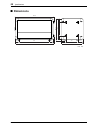Eeengine high mid low moni effect level high mid low moni effect level high mid low moni effect level high mid low moni effect level 2 2 3 3 4 4 5 5 6 6 input output monitor main aux in rec out tape in effect out foot sw 1 2 1 1 2 2 1 2 line hi-z inst mic mic lo-z hi-z lo-z hi-z lo-z hi-z lo-z see r...
Fcc information (u.S.A.) 1. Important notice: do not modify this unit! This product, when installed as indicated in the instructions contained in this manual, meets fcc requirements. Modifications not expressly approved by yamaha may void your authority, granted by the fcc, to use the product. 2. Im...
Precautions 1 emx660—owner’s manual precautions • do not allow water to enter this unit or allow the unit to become wet. Fire or electrical shock may result. • connect this unit’s power cord only to an ac outlet of the type stated in this owner’s manual or as marked on the unit. Failure to do so is ...
2 emx660—owner’s manual.
Introduction 3 emx660—owner’s manual introduction thank you for purchasing the yamaha emx660 powered mixer. The emx660 has the following features. In order to take full advantage of the emx660 and enjoy long and trouble-free performance, please read this owner’s manual carefully, and keep it in a sa...
4 front and rear panel emx660—owner’s manual front and rear panel control panel ■ channel section in this section, you can adjust equalization (fre- quency response), volume level, effect and moni- tor output levels for the input signal of each channel. 1 equalizer controls (high, mid, low) this is ...
Control panel 5 emx660—owner’s manual ■ digital effect section this section allows you to turn the built-in digital effect on/off and to select the effect type. 6 effect select switch and indicator select the effect type for the built-in digital effect. The indicator of the selected effect type ligh...
6 front and rear panel emx660—owner’s manual ■ main section this section allows you to adjust the tone and volume of the main bus, the mix level of the built-in effect, and the mix level of the external input. C graphic equalizer this is a 7-band graphic equalizer that allows you to adjust the frequ...
Control panel 7 emx660—owner’s manual ■ power indicator & phantom switch k power indicator this indicator will light when the power of the emx660 is turned on. L phantom switch this switch turns the phantom power supply on/ off for the lo-z input jacks of channels 1–4 and mic input jacks of channels...
8 front and rear panel emx660—owner’s manual input/output panel 1 hi-z, lo-z input jacks these are the input jacks for channels 1–4. By using the pad switches (control panel 5 ) you can connect any of the jacks to a wide range of sources from mics to line level devices (synthesiz- ers or rhythm boxe...
Input/output panel 9 emx660—owner’s manual 5 external input jacks (aux in/tape in) these are input jacks that allow the signal from an external device to be added to the main out- put. Monaural output devices such as external effects can be connected to the aux in jack, and stereo output devices suc...
10 front and rear panel emx660—owner’s manual rear panel 1 speaker output jacks (power amp 1 a/b, power amp 2 a/b, bridge) speakers can be connected to these jacks. The emx660 contains a two-channel power amp, and there are three ways in which the speakers can be connected to the emx660. At this tim...
Installation/connection 11 emx660—owner’s manual installation/connection installation the emx660 uses a forced cooling system with intake on the bottom of the rear panel and exhaust on the top of the rear panel to avoid blocking the heated air flow. Connection when connecting various devices, be sur...
12 installation/connection emx660—owner’s manual ■ example connections input output monitor main aux in rec out tape in effect out foot sw 1 2 1 1 2 2 1 2 line hi-z inst mic mic lo-z hi-z lo-z hi-z lo-z hi-z lo-z see rear panel caution eeengine 88 *1 the figure above shows appropriate jacks to conne...
Basic operation 13 emx660—owner’s manual basic operation this section explains basic operation of the emx660. Connecting microphones and instruments 1 before connecting mics or instruments, make sure that the power of all equip- ment (where applicable) is turned off. Also make sure that the level co...
14 example setups emx660—owner’s manual example setups this section provides some ways in which the emx660 can be used, and explains connections and operation. As a conference pa system/installed sound system here is an example of using the emx660 as a conference pa system or as an installed sound s...
As a band pa 15 emx660—owner’s manual as a band pa here is an example of using the emx660 as a small pa for a band. In this example, the monitor speakers are being sent a mix that is independent of the main speaker mix. An external effect such as delay or reverb is also being used. Connections • con...
16 example setups emx660—owner’s manual sending an independent mix to the monitor speakers 1 set the monitor section master con- trol to the √ √ √ √ position. 2 raise the moni controls for the channels that you wish to hear from the monitor speakers. 3 use the graphic equalizers and master controls ...
Troubleshooting 17 emx660—owner’s manual troubleshooting the following table describes the possible malfunctions of this device, and the appropriate actions to be taken in each case. Problem cause action sound is no longer out- put from the speakers. The power indicator is dark. The load on this dev...
18 specifications emx660—owner’s manual specifications ■ general specifications • 0 db=0.775 vrms maximum output power 300 w + 300 w/4 Ω @0.5% thd at 1 khz (power amp out 1, 2) 215 w + 215 w/8 Ω @0.5% thd at 1 khz (power amp out 1, 2) 600 w/8 Ω @0.5% thd at 1 khz (bridge) frequency response 20 hz~20...
Input specifications 19 emx660—owner’s manual ■ input specifications ■ output specifications • all output jacks are unbalanced. • 0 db=0.775 vrms, 0 dbv=1 vrms. Specifications are subject to change without prior notice. For european model purchaser/user information specified in en55103-1 and en55103...
20 specifications emx660—owner’s manual ■ dimensions h:275 d:275 259 w:497 487 45.5 380 45.5 16 (45.5) (45.5) 168 (67.5) 150 57.5 unit : mm.
Block and level diagram 21 emx660—owner’s manual ■ block and level diagram ch input (ch1–4) ch input (ch5) ch input (ch6) lo-z [–50/–20db] hi-z [–40/–10db] mic [–50db] mic [–50db] inst [–30db] aux in [–10db] foot sw tape in [–10dbv] [–7.8db] line [–10db] 1 2 1 1 2 2 sum sum sum phantom off +15v 3-st...
Yamaha corporation v529000 r0 1 ip 24 pro audio division, #18/3 p.O. Box 3, hamamatsu, 430-8651, japan np printed in taiwan.