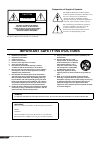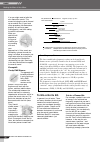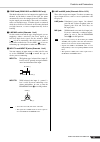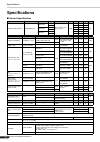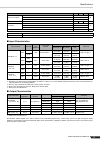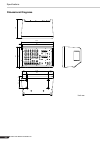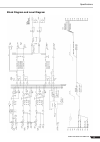- DL manuals
- Yamaha
- Music Mixer
- EMX212S
- Owner's Manual
Yamaha EMX212S Owner's Manual
Summary of EMX212S
Page 1
Powered mixer powered mixer owner’s manual owner’s manual making the most of your mixer pages 13 to 19 quick guide pages 6 to 12 en.
Page 2
2 emx512sc/emx312sc/emx212s the above warning is located on the rear of the unit. Explanation of graphical symbols the lightning flash with arrowhead symbol within an equilateral triangle is intended to alert the user to the presence of uninsulated “dangerous voltage” within the product’s enclosure ...
Page 3: Precautions
Emx512sc/emx312sc/emx212s 3 (5)-4 2/3 precautions please read carefully before proceeding * please keep this manual in a safe place for future reference. Warning always follow the basic precautions listed below to avoid the possibility of serious injury or even death from electrical shock, short-cir...
Page 4: Fcc Information (U.S.A.)
4 emx512sc/emx312sc/emx212s always turn the power off when the device is not in use. The performance of components with moving contacts, such as switches, volume controls, and connectors, deteriorates over time. Consult qualifi ed yamaha service personnel about replacing defective components. About ...
Page 5: Basic
Emx512sc/emx312sc/emx212s 5 thank you for your purchase of this yamaha emx512sc, emx312sc, or emx212s power mixer. Please read through this manual carefully before beginning use, so that you will be able to take full advantage of your mixer’s superlative features and enjoy trouble-free operation for...
Page 6: Quick Guide
Basic 6 emx512sc/emx312sc/emx212s quick guide before turning on the mixer ■ connecting to power 1 be sure that the power switch is in the off position. 2 connect the included power cord to the ac in connector on the rear panel. 3 plug the power cord into a standard power outlet. ■ turning the unit o...
Page 7: 2,8
Quick guide basic emx512sc/emx312sc/emx212s 7 we begin by connecting up two speakers and generating some stereo output. Note that operations and procedures will vary somewhat according to the input devices you are using. 1 connect up the speakers and your input devices (microphones, instruments, etc...
Page 8: This Position
8 emx512sc/emx312sc/emx212s quick guide basic 2 turn the level knobs and the master knobs to 0. 3 set the power amp switch to its upper position (to main l-r). For information about this switch, see page 25. This position this position.
Page 9
Quick guide basic emx512sc/emx312sc/emx212s 9 4 if you have connected input devices to channels 1 to 4, set the line/mic switch on each channel accordingly. If you have connected a line-level device, such as a keyboard or audio device, set the channel’s switch to the line position ( ). If you have c...
Page 10: This Position
10 emx512sc/emx312sc/emx212s quick guide basic 7 turn the master knob in the main section to the po si- tion. 8 adjust the level knobs for all occupied channels. For each input device you have connected: generate sound from the device while adjusting the corresponding channel’s level knob. Adjust so...
Page 11: Adding Some Reverb
Quick guide basic emx512sc/emx312sc/emx212s 11 now let’s try adding some reverb to your input. The reverb effects let you simulate the sound of different performance environ- ments—such as concert halls and small clubs. 1 turn the on switch to it’s on position. This switch turns the internal effecto...
Page 12
12 emx512sc/emx312sc/emx212s quick guide basic 4 use the main section’s effect rtn knob to adjust the overall effect depth. Note that you can use the parameter knob to adjust the characteristic sound of the selected effect. If you have selected a reverb effect, the knob will adjust the reverb time. ...
Page 13: A Plethora of
Basic emx512sc/emx312sc/emx212s 13 making the most of your mixer an introduction you’ve got yourself a mixer and now you’re ready to use it. Just plug everything in, twiddle the controls, and away you go … right? Well, if you’ve done this before you won’t have any problems, but if this is the first ...
Page 14: Balanced,
14 emx512sc/emx312sc/emx212s making the most of your mixer basic type connectors will also handle unbalanced signals with no problem. Microphone cables usually have this type of connector, as do the inputs and outputs of most professional audio gear. Balanced, unbalanced—what’s the difference? In a ...
Page 15: Approaching The
Making the most of your mixer emx512sc/emx312sc/emx212s 15 basic signal levels and the decibel let’s take a look at one of the most commonly used units in audio: the decibel (db). If the smallest sound that can be heard by the human ear is given an arbitrary value of 1, then the loudest sound that c...
Page 16: To Eq Or Not to Eq
16 emx512sc/emx312sc/emx212s making the most of your mixer basic if so you might want to build the mix around the vocals. This means bringing the vocal channel up to nominal first (if your level setup procedure has been done properly this will be a good starting point), and then adding the other ins...
Page 17: Ambience
Making the most of your mixer emx512sc/emx312sc/emx212s 17 basic has an incredibly powerful low end that can benefit from a bit of low-frequency roll-off to let other instruments—notably drums and bass—do their jobs more effectively. Naturally you won’t want to do this if the piano is playing solo. ...
Page 18: The Modulation
18 emx512sc/emx312sc/emx212s making the most of your mixer basic the way down, then gradually bring the reverb into the mix until you can just hear the difference. Any more than this normally becomes a “special effect.” you don’t want reverb to dominate the mix unless you are trying to create the ef...
Page 19
Making the most of your mixer emx512sc/emx312sc/emx212s 19 basic worry about a confusing multitude of settings. A common example of the use of compression is to “tame” a vocal that has a wide dynamic range in order to tighten up the mix. With the right amount of compression you’ll be able to clearly...
Page 20: Controls and Connectors
Controls and connectors 20 emx512sc/emx312sc/emx212s controls and connectors controls on each channel 1 fcl (feedback channel locating) lamp this lamp is used during setup to identify any channel that might be howling. Check these lamps when setting up for a performance. If the lamp lights up, adjus...
Page 21
Controls and connectors emx512sc/emx312sc/emx212s 21 6 comp knob (emx512sc and emx312sc only) this knob adjusts the level of compression applied to the channel. As the knob is turned to the right, the mixer automatically raises the compression ratio while adjust- ing the output gain accordingly. The...
Page 22: Digital Effects Section
Controls and connectors 22 emx512sc/emx312sc/emx212s digital effects section 0 program dial selects the type of effect to be used. You can select from 16 different effect types, as follows. A parameter knob adjusts the parameter (depth, speed, etc.) associated with the selected effect type. The mixe...
Page 23: Main Section
Controls and connectors emx512sc/emx312sc/emx212s 23 main section e graphic equalizer this 7-band graphic equalizer adjusts the frequency characteristics of the stereo signal on the main l and main r buses. This is the signal that is output to the main out jacks i and to the speakers jacks v . Each ...
Page 24: Monitor Section
Controls and connectors 24 emx512sc/emx312sc/emx212s monitor section k graphic equalizer this 7-band graphic equalizer adjusts the frequency characteristics of the monitor signal that feeds to the monitor out jack o and (if the power amp switch is down) to the speakers b jacks v . Each band can be a...
Page 25: Power Section
Controls and connectors emx512sc/emx312sc/emx212s 25 power section p phantom switch this switch toggles +15v phantom power on and off. If you set the switch on, the mixer supplies power to the xlr mic input jacks on all channels (the input b jacks on channels 1 to 4, and the mic jacks on channel pai...
Page 26: Rear Panel
Controls and connectors 26 emx512sc/emx312sc/emx212s rear panel v speakers jacks use these jacks to connect to speakers. Note that the out- put directed to these jacks varies according to the setting of the power amp switch r . A1, b1: neutrik nl4 speakon outputs. Polarities are as shown below. A2, ...
Page 27: Connecting Speakers
Connecting speakers emx512sc/emx312sc/emx212s 27 connecting speakers when making 2-channel and 2-channel parallel connections to the speakers jacks, be sure that the impedance of your speak- ers meets the conditions indicated below. Note that actual speaker impedance varies according to connection m...
Page 28: Mounting
Horizontal orientation, tilting and rack mounting 28 emx512sc/emx312sc/emx212s horizontal orientation, tilting and rack mounting horizontal orientation if you are going to position the emx unit horizontally, be sure to attach the included rubber stabilizers before use. The stabilizers prevent the un...
Page 29: Tilting
Horizontal orientation, tilting and rack mounting emx512sc/emx312sc/emx212s 29 tilting you can set the emx unit at an angle, as shown below. Do not push too forcefully when tilting the unit. Excess force may cause the unit to topple or turn, potentially resulting in equipment damage or in injury to ...
Page 30: Setting Up
Setting up 30 emx512sc/emx312sc/emx212s setting up top panel rear panel emx installation vents are located on the sides and rear of the emx unit. Position the unit so that the vents are not blocked by nearby walls or objects. Di down up octave scene sf1 sf 2 sf 3 sf 4 sf 5 f 1 f 2 f 3 f 4 f 5 f 6 in...
Page 31: Troubleshooting
Troubleshooting emx512sc/emx312sc/emx212s 31 troubleshooting ■ power doesn’t come on. ❑ be sure that you are using the supplied power cord, and that it is correctly connected to the ac in connector and plugged into a working power out- let. ■ power suddenly went off. ❑ check whether the vents at the...
Page 32: Specifications
Specifications 32 emx512sc/emx312sc/emx212s specifications ■ general specifications output rl conditions us au eu unit maximum output power speakers out emx512sc 4 Ω both ch drive, 1 khz, thd+n 0.5% min 500 500 500 w 8 Ω 350 350 320 emx312sc 4 Ω 300 300 300 8 Ω 190 190 180 emx212s 4 Ω 220 220 220 8 ...
Page 33
Specifications emx512sc/emx312sc/emx212s 33 note: all level control normally: maximum level, output impedance of signal generator :150 ohm ■ input characteristics *1 0 dbu is referenced to 0.775 vrms. *2 sensitivity is the lowest level that will produce an output of +4 db (1.23 v), or the nominal ou...
Page 34: Dimensional Diagrams
Specifications 34 emx512sc/emx312sc/emx212s dimensional diagrams 71 66.1 54 108 284 2 286 264 71 66.1 298 307.8 440 2.5 442.5 unit: mm.
Page 35
Specifications emx512sc/emx312sc/emx212s 35 block diagram and level diagram.
Page 36
For details of products, please contact your nearest yamaha representative or the authorized distributor listed below. Pour plus de détails sur les produits, veuillez-vous adresser à yamaha ou au distributeur le plus proche de vous figurant dans la liste suivante. Die einzelheiten zu produkten sind ...