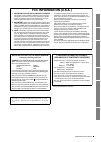- DL manuals
- Yamaha
- Extender
- EXi8
- Owner's Manual
Yamaha EXi8 Owner's Manual
Summary of EXi8
Page 1
Ja zh ru it es fr de en 日本 語 中 文 owner’s manual bedienungsanleitung mode d’emploi manual de instrucciones manuale di istruzioni Руководство пользователя 取扱説明書 english d eutsc h fr ançais español italiano Ру сс кий.
Page 2
Exi 8 /exo 8 o w ner’s man u al 2 the above warning is located on the top of the unit. Explanation of graphical symbols the lightning flash with arrowhead symbol within an equilateral triangle is intended to alert the user to the presence of uninsulated “dangerous voltage” within the product’s enclo...
Page 3: Fcc Information (U.S.A.)
Exi 8 /exo 8 o w ner’s man u al 3 1. Important notice: do not modify this unit! This prod u ct, w hen installed as indicated in the instr u ctions contained in this man u al, meets fcc req u irements. Modifi- cations not expressly appro v ed b y yamaha may v oid yo u r a u thority, granted b y the f...
Page 4: Precautions
Exi 8 /exo 8 o w ner’s man u al 4 precautions please read carefully before proceeding * please keep this man u al in a safe place for f u t u re reference. Warning always follow the basic precautions listed below to avoid the possibility of serious injury or even death from electrical shock, short-c...
Page 5
Exi 8 /exo 8 o w ner’s man u al 5 • before connecting the device to other devices, turn off the power for all devices. Before turning the power on or off for all devices, set all volume levels to minimum. • remove the power plug from the ac outlet when cleaning the device. • do not insert your finge...
Page 6: Contents
Exi 8 /exo 8 o w ner’s man u al 6 contents precautions .............................................. 4 gettin g started .............................................. 6 feat u res .......................................................... 6 parameter settings of exi 8 /exo 8 .................... 6 ...
Page 7: Controls and Connectors
Exi 8 /exo 8 o w ner’s man u al 7 controls and connectors q [input peak] indicators 1–8 (exi8) these indicators will light red when the input level of the corresponding input channel is -3 dbfs or higher. W [input signal] indicators 1–8 (exi8) these indicators will light green when the input level o...
Page 8: Rear Panel
Controls and connectors exi 8 /exo 8 o w ner’s man u al 8 q ground screw the supplied power cord has a three-prong plug that will ground the device when plugged into an appropriately grounded three-prong type ac mains outlet. In some cases, you may be able to reduce hum or interference by also con- ...
Page 9
Controls and connectors exi 8 /exo 8 o w ner’s man u al 9 switch 6 (ip setting) this switch specifies how the exi8/exo8’s ip address will be specified. Switches 7–8 (start up mode) these specify whether the exi8/exo8 will be initialized when it is powered-on. T network connector this is an ethernet ...
Page 10: Setup
Exi 8 /exo 8 o w ner’s man u al 10 setup this device is guaranteed to operate at an ambient temperature of 0 to 40 °c. If this device is mounted in an eia rack together with other devices, heat from the various devices may cause the temperature inside the rack to rise, rendering this device unable t...
Page 11: Initializing The Exi8/exo8
Setup exi 8 /exo 8 o w ner’s man u al 11 5. Plu g the euroblock plu g into the [input] con- nector of the exi8 or the [output] connector of the exo8. Here’s how to initialize the exi8/exo8’s internal memory, restoring it to the factory settings. 1. Power-off the exi8/exo8. 2. Set the rear panel dip ...
Page 12: Troubleshooting
Exi 8 /exo 8 o w ner’s man u al 12 troubleshooting an faq (frequently asked questions) list is at the yamaha pro audio web site (http://www.Yamahaproaudio.Com/). Symptom possible cause, and action the de v ice does not t u rn on, or the panel leds do not light u p. Connect the po w er cord properly....
Page 13: Alert List
Exi 8 /exo 8 o w ner’s man u al 13 alert list flashin g [signal] indicator (alert number) meanin g response 1 the de v ice has not started u p correctly. T u rn the po w er off, then t u rn on after w aiting at least 6 seconds. If this does not sol v e the pro b lem, please initialize the memory. Sh...
Page 14: Appendix
Exi 8 /exo 8 o w ner’s man u al 90 appendix specifications product specifications dimensions (w x h x d) 4 8 0(w) x 44(h) x 351(d)mm, 1u weight 4.3 kg po w er s u pply v oltage japan: 100v 50/60hz us/canada: 110v–240v 50/60hz others: 100v–240v 50/60hz po w er cons u mption 25 w max. Heat dissipation...
Page 15
Appendix exi 8 /exo 8 o w ner’s man u al 91 input (exi8) / output (exo8) characteristics analog input characteristics (exi8) • in these specifications, 0db u = 0.775 vrms. • all inp u t ad con v erters are 24 b it linear, 12 8 times o v ersampling. • +4 8 v dc (phantom po w er) is s u pplied to inpu...
Page 16: Dimensions
Appendix exi 8 /exo 8 o w ner’s man u al 92 dimensions 430 480 351 44 2 355 352 unit: mm.
Page 17
Exi 8 /exo 8 o w ner’s man u al 93 ( w eee_e u _en_01) ( w eee_e u _de_01) ( w eee_e u _fr_01) ( w eee_e u _es_01) ( w eee_e u _it_01) information for users on collection and disposal of old equipment this sym b ol on the prod u cts, packaging, and/or accompanying doc u ments means that u sed electr...
Page 18
Exi 8 /exo 8 o w ner’s man u al 94.
Page 19
Exi 8 /exo 8 o w ner’s man u al 95 for details of products, please contact your nearest yamaha representative or the authorized distributor listed below. Pour plus de détails sur les produits, veuillez-vous adresser à yamaha ou au distributeur le plus proche de vous figurant dans la liste suivante. ...
Page 20
Yamaha pro audio global web site http://www.Yamahaproaudio.Com/ yamaha manual library http://www.Yamaha.Co.Jp/manual/ zg06180 c.S.G., pro audio division © 2013 yamaha corporation 304pohd*.*-01a0 printed in china.