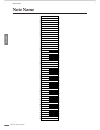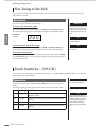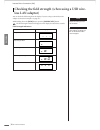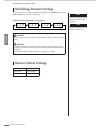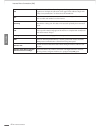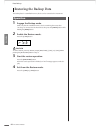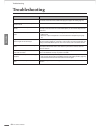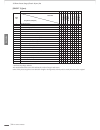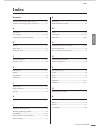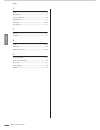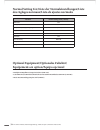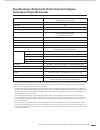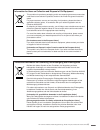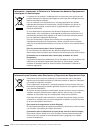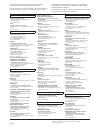Es fr de en owner’s manual bedienungsanleitung mode d’emploi manual de instrucciones espaÑol franÇais deutsch english for information on assembling the keyboard stand, refer to the instructions at the end of this manual. Important – check your power supply – make sure that your local ac mains voltag...
H11 owner’s manual 2 special message section product safety markings: yamaha electronic products may have either labels similar to the graphics shown below or molded/stamped facsimiles of these graph- ics on the enclosure. The explanation of these graphics appears on this page. Please observe all ca...
H11 owner’s manual 3 • this applies only to products distributed by yamaha music u.K. Ltd. (2 wires) * this applies only to products distributed by yamaha corporation of america. (class b) fcc information (u.S.A.) 1. Important notice: do not modify this unit! This product, when installed as indicate...
English h11 owner’s manual 4 precautions please read carefully before proceeding * please keep this manual in a safe place for future reference. Warning always follow the basic precautions listed below to avoid the possibility of serious injury or even death from electrical shock, short-circuiting, ...
English h11 owner’s manual 5 • before connecting the instrument to other electronic components, turn off the power for all components. Before turning the power on or off for all components, set all volume levels to minimum. Also, be sure to set the volumes of all components at their minimum levels a...
H11 owner’s manual 6 english about this owner’s manual thank you for purchasing the yamaha digital piano h11! We recommend that you read this manual carefully so that you can fully take advantage of the advanced and convenient functions of the h11. We also recommend that you keep this manual in a sa...
English accessories h11 owner’s manual 7 ave-tcp™, a tcp/ip protocol stack by access co., ltd., is installed in this product. Copyright© 1986–2008 access co., ltd. Ave™-ssl, an encryption module technology by access co., ltd., is installed in this product. Copyright© 1986–2008 access co., ltd. Trade...
H11 owner’s manual 8 english main features main features stylish and sophisticated digital piano the instrument combines true piano sound in a modern, attractive cabinet that evokes the beauty of a real acoustic grand piano–adding sophistication and musical expressiveness to your living space. Nw (n...
English table of contents h11 owner’s manual 9 table of contents special message section ...................... 2 about this owner’s manual ........................ 6 accessories .................................................. 7 main features ............................................. 8 table ...
H11 owner’s manual 10 english panel controls and terminals panel controls and terminals 8. 8. 8. 6 7 9 g d 1 i f e h c b a 0 2 4 5 3 8 bottom panel.
English panel controls and terminals h11 owner’s manual 11 the jacks and terminals on the underside of the instrument as shown here may seem to be in reverse from your perspec- tive in front of the instrument. Make sure when using these to carefully check the names as printed on the panel before mak...
H11 owner’s manual 12 english note name note name a-1 b-1 c0 d0 e0 f0 g0 a0 b0 c1 d1 e1 f1 g1 a1 b1 c2 d2 e2 f2 g2 a2 b2 c3 d3 e3 f3 g3 a3 b3 c4 d4 e4 f4 g4 a4 b4 c5 d5 e5 f5 g5 a5 b5 c6 d6 e6 f6 g6 a6 b6 c7 a # -1 c # 0 c # 1 a # 0 f # 0g # 0 d # 0 d # 1f # 1g # 1a # 1c # 2d # 2f # 2g # 2a # 2c # 3...
English accessing various background music (bgm) functions h11 owner’s manual 13 accessing various background music (bgm) functions a variety of functions can be called up (as listed below) by switching the [bgm] button on/off. Bgm consists of the following: [preset 1]/[preset 2] ....... Listening t...
H11 owner’s manual 14 english before using the h11 before using the h11 opening the key cover and lid 1. Lift open the key cover and fold it backward. Caution hold the cover with both hands when opening or closing it. Caution do not release the cover until it is fully folded back or closed. Caution ...
English before using the h11 h11 owner’s manual 15 connecting the power cord carefully read the following instructions and warnings before connecting the power cord. 1. Connect the supplied power cord to the [ac in] connector on the instrument’s bottom panel. For an illustration of the location of t...
H11 owner’s manual 16 english before using the h11 using headphones (option) connect a pair of headphones to one of the [phones] jacks. Two [phones] jacks are provided. You can connect two sets of standard stereo headphones. (if you are using only one pair of headphones, you can plug them into eithe...
English listening to the 50 piano preset songs (classic & jazz) h11 owner’s manual 17 listening to the 50 piano preset songs (classic & jazz) the instrument features fifty built-in piano preset songs, including both classic pieces and jazz stan- dards. 1 turn the power on. Press the [power] switch t...
H11 owner’s manual 18 english listening to the 50 piano preset songs (classic & jazz) scene: the 50 piano preset songs (classic & jazz) have been divided into twenty three groups or categories, to match a variety of listening preferences and to let you select your favor- ite songs based on a scene d...
English listening to the 50 piano preset songs (classic & jazz) h11 owner’s manual 19 enjoying the moving key feature the h11 has a moving key feature in which the keys of the keyboard move automatically in response to song play- back—including the included 50 piano preset songs (classic & jazz), so...
H11 owner’s manual 20 english listening to songs in usb flash memory listening to songs in usb flash memory you can conveniently connect a usb flash memory device to the instrument and listen to songs recorded to that device (on a computer). Before using a usb flash memory device, be sure to read “p...
English listening to songs in usb flash memory h11 owner’s manual 21 2-2 press the [play/stop] button to start playback. Adjust the volume use the [master volume] control to adjust the volume. 3 stop playback. Press the [play/stop] button. 4 turn the [usb] lamp off. Turn the [usb] lamp off by pressi...
H11 owner’s manual 22 english precautions when using the usb [to device] terminal precautions when using the usb [to device] terminal this instrument features a built-in usb [to device] terminal. When connecting a usb device to the terminal, be sure to handle the usb device with care. Follow the imp...
English handling the floppy disk drive (fdd) and floppy disks h11 owner’s manual 23 handling the floppy disk drive (fdd) and floppy disks install the optional ud-fd01 floppy disk drive to use floppy disks with the instrument. It allows you to load data from floppy disk to the instrument. Be sure to ...
H11 owner’s manual 24 english formatting usb storage media formatting usb storage media when a usb storage device is connected or media is inserted, a message may appear prompting you to format the device/ media. If so, execute the format operation. 1 engage the format mode. After making sure that t...
English listening to the songs on internet h11 owner’s manual 25 listening to the songs on internet yamaha provides a special website with a streaming data service that enables you to play back a range of songs (song data) in various musical genres as background music on your instrument. Before conn...
H11 owner’s manual 26 english listening to the songs on internet 3 start playback. Press the [play/stop] button to start playback (the [internet] lamp flashes during internet access). 4 stop playback. Press the [play/stop] button. 5 turn the [internet] lamp off. Turn the [internet] lamp off by press...
English selecting & playing voices h11 owner’s manual 27 selecting & playing voices selecting voices 1 view the voice name. When you press the [voice] button, the currently selected voice number will appear on the display for about three seconds. 2 select a voice. While the voice number is shown in ...
H11 owner’s manual 28 english selecting & playing voices you can also select the voice pressing one of the c1–a1 keys while holding down the [voice] button. Then, when you start playing, re-adjust the [master volume] control for the most comfortable listening level. Using the pedals the instrument h...
English selecting & playing voices h11 owner’s manual 29 combining two voices (dual mode) you can play two voices simultaneously across the entire range of the keyboard. In this way, you can simulate a melody duet or combine two similar voices to create a thicker sound. 1 engage dual mode. While hol...
H11 owner’s manual 30 english selecting & playing voices voice 2 reverb depth while holding down the [voice] button, press one of the a-1–g # 0 keys (see quick operation guide). The current reverb depth setting appears on the dis- play while both controls are held. 2 exit from the dual mode. Press t...
English selecting & playing voices h11 owner’s manual 31 selecting various digital reverb effects (reverb) this control enables you to select various digital reverb effects for adding extra depth and expression to the sound, and creating a realistic acoustic ambience. Selecting reverb type press one...
H11 owner’s manual 32 english selecting & playing voices fine tuning of the pitch you can fine tune the pitch of the entire instrument. This function is useful when you play the h11 along with other instruments or cd music. You can also use the keyboard to set the pitch. To tune up (in about 0.2hz s...
English internet direct connection (idc) h11 owner’s manual 33 internet direct connection (idc) this feature lets you directly connect your instrument to the internet. A streaming ser- vice in the special yamaha website enables you to play back a range of songs (song data) in various musical genres ...
H11 owner’s manual 34 english internet direct connection (idc) connection example 2: connecting by cable (using a modem with router) connection example 3: wireless connection (using a wireless game adaptor) connection example 4: wireless connection (using a usb wireless lan adaptor) note connect the...
English internet direct connection (idc) h11 owner’s manual 35 connecting the instrument to the internet if you are using a connection by cable (using dhcp): you do not need to make settings on the instrument. You can access the internet simply by connecting a router or a modem equipped with a route...
H11 owner’s manual 36 english internet direct connection (idc) about the internet settings you can conveniently make internet settings for your instrument from the special yamaha website. If you select a wireless connection using the usb wireless lan adaptor or a connection by cable (using static ip...
English internet direct connection (idc) h11 owner’s manual 37 1 engage the load mode. Make sure that the usb flash memory device containing the saved internet set- ting file named “config.N21” is connected to the instrument, and then simulta- neously hold down the [bgm] button and press the [+/yes]...
H11 owner’s manual 38 english internet direct connection (idc) checking the field strength (when using a usb wire- less lan adaptor) you can check the field strength on the display, if you are using a usb wireless lan adaptor (connection example 4 on page 34). While holding down the [bgm] button, pr...
English internet direct connection (idc) h11 owner’s manual 39 exporting the connection information this procedure lets you export the detailed information on the current connection as a text file to a usb flash memory device. You can check the information on your com- puter. 1 turn on the export mo...
H11 owner’s manual 40 english internet direct connection (idc) initializing internet settings to initialize the internet settings, simultaneously hold down the [bgm] button and the [play/stop] button and turn on the power. (displayed while initialization is in progress) internet initial settings not...
English internet direct connection (idc) h11 owner’s manual 41 glossary of internet terms access point a device that acts as a communication hub for multiple wireless devices, and conventionally enables both wired and wireless lan connections. Broadband an internet connection technology/service (suc...
H11 owner’s manual 42 english internet direct connection (idc) site short for “website,” this refers to the group of web pages that are opened together. For example, the collection of web pages whose addresses begin with “http://www.Yamaha.Com/” is referred to as the yamaha site. Ssl short for secur...
English connections h11 owner’s manual 43 connections connectors caution before connecting the h11 to other electronic components, turn off the power to all the components. Before turning the power on or off to all components, set all volume levels to minimum (0). Otherwise, electrical shock or dama...
H11 owner’s manual 44 english data backup data backup backup data in internal memory the following data will be saved to internal memory of the instrument. The data is maintained even when the power is turned off. • bgm mode • moving key on/off • fine tuning of the pitch • character code • internet ...
English data backup h11 owner’s manual 45 backing up data to usb flash memory for maximum data security yamaha recommends that you save your important data to a usb flash memory as backup. This important data includes backup data in internal memory of the instrument (page 44), voice settings (page 3...
H11 owner’s manual 46 english data backup restoring the backup data the backup data in a usb flash memory device can be restored to the instrument. 1 engage the backup mode. Make sure that the usb flash memory device containing the restore data “h11.Bup” is connected to the instrument, then press th...
English message list h11 owner’s manual 47 message list in this chart, the comments are divided into two different parts: the initial sentence explains the meaning of the message or the underlying problem and the “ → ” mark indicates the possible solution. * when the message is a three-digit number ...
H11 owner’s manual 48 english troubleshooting troubleshooting problem possible cause and solution the instrument does not turn on. The instrument has not been plugged in properly. Securely insert the female plug into the socket on the instrument, and the male plug into a proper ac outlet (page 15). ...
English keyboard stand assembly h11 owner’s manual 49 keyboard stand assembly caution • be careful not to confuse parts, and be sure to install all parts in the correct direction. Please assemble the unit in the appropriate sequence. • assembly should be carried out by at least two persons. • be sur...
H11 owner’s manual 50 english keyboard stand assembly 3. Attach b. 3-1 align the holes on a with those on b and hold a and b together. 3-2 finger-tighten six short screws (6 × 20 mm) start- ing with the top hole. 3-3 tighten the screws securely. 4. Attach c. 4-1 align the holes on a with those on c ...
English keyboard stand assembly h11 owner’s manual 51 6. Install the pedal structure. 6-1 remove the covers from the grooves on the bot- tom surface of a. 6-2 align the pedal power cords (that come out from the pipes of d) along with the grooves on the bot- tom surface of a. 6-3 align the holes on t...
H11 owner’s manual 52 english keyboard stand assembly 9. Raise a. 9-1 securely hold the front side of a (the side cur- rently facing toward the floor), then raise a. Caution • do not hold the control panel area. • be careful not to drop the instrument on your foot. 10. Rotate the adjuster. 10-1 rota...
English 50 piano preset songs (classic & jazz) list h11 owner’s manual 53 50 piano preset songs (classic & jazz) list [preset 1] (classic) the numbers below the scene title indicate the order of songs in each scene. Some of the preset songs have been edited for length or arrangement, and may not be ...
H11 owner’s manual 54 english 50 piano preset songs (classic & jazz) list [preset 2] (jazz) * performed by shigeo fukuda the numbers below the scene title indicate the order of songs in each scene. Some of the preset songs have been edited for length or arrangement, and may not be exactly the same a...
English index h11 owner’s manual 55 index numerics 50 piano preset songs (classic & jazz)...........................17 50 piano preset songs (classic & jazz) list ...................53 a accessories .........................................................................7 all (display) ...............
H11 owner’s manual 56 english index s scene ................................................................................18 smf format.....................................................................21 song auto revoice ..........................................................26 specificatio...
English h11 owner’s manual 57.
H11 owner’s manual / bedienungsanleitung / mode d’emploi / manual de instrucciones 58 normal setting list/liste der normaleinstellungen/liste des réglages normaux/lista de ajustes normales optional equipment/optionales zubehör/ equipements en option/equipo opcional • headphones/kopfhörer/casque/auri...
H11 owner’s manual / bedienungsanleitung / mode d’emploi / manual de instrucciones 59 specifications/technische daten/caractéristiques techniques/especificaciones * specifications and descriptions in this owner’s manual are for information purposes only. Yamaha corp. Reserves the right to change or ...
H11 owner’s manual / bedienungsanleitung / mode d’emploi / manual de instrucciones 60 * the followings are the titles, credits and copyright notices for seventeen (17) of the 50 piano preset songs (classic & jazz) in this instrument: * nachfolgend die titel, credits und hinweise zum urheberrecht für...
H11 owner’s manual / bedienungsanleitung / mode d’emploi / manual de instrucciones 61 * the followings are the titles, credits and copyright notices for three (3) of the 50 piano preset songs in this instrument: * nachfolgend die titel, credits und hinweise zum urheberrecht für drei (3) der 50 prese...
H11 owner’s manual / bedienungsanleitung / mode d’emploi / manual de instrucciones 62 the above warning is located on the bottom of the unit. Explanation of graphical symbols the lightning flash with arrowhead symbol within an equilateral triangle is intended to alert the user to the presence of uni...
H11 owner’s manual / bedienungsanleitung / mode d’emploi / manual de instrucciones 63 information for users on collection and disposal of old equipment this symbol on the products, packaging, and/or accompanying documents means that used electrical and electronic products should not be mixed with ge...
H11 owner’s manual / bedienungsanleitung / mode d’emploi / manual de instrucciones 64 information concernant la collecte et le traitement des déchets d’équipements électriques et électroniques. Le symbole sur les produits, l’emballage et/ou les documents joints signifie que les produits électriques ...
For details of products, please contact your nearest yamaha representative or the authorized distributor listed below. Pour plus de détails sur les produits, veuillez-vous adresser à yamaha ou au distributeur le plus proche de vous figurant dans la liste suivante. Die einzelheiten zu produkten sind ...
U.R.G., pro audio & digital musical instrument division, yamaha corporation © 2008 yamaha corporation wp19590 809poap3.2-01a0 printed in china yamaha home keyboards home page http://music.Yamaha.Com/homekeyboard/ yamaha manual library http://www.Yamaha.Co.Jp/manual/.