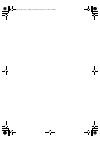- DL manuals
- Yamaha
- Marine Equipment
- Helm Master
- Operation Manual
Yamaha Helm Master Operation Manual
Summary of Helm Master
Page 1
Helm master operation manual read this manual carefully before operation. Lit-18626-10-03 6es-2819u-e0 u.S.A.Edition 0kaw_dtp_data_us.Book page -4 monday, december 17, 2012 3:35 pm.
Page 2
Read this manual carefully before operating this system. Keep this manual onboard in a waterproof bag when boating. 0kaw_dtp_data_us.Book page -3 monday, december 17, 2012 3:35 pm.
Page 3: To The Operator
To the operator thank you for selecting the yamaha helm master control system. This operation manual contains information needed for proper operation, maintenance and care. A thorough under- standing of these simple instructions will help you obtain maximum enjoyment from your new yamaha. The maneuv...
Page 4
Helm master operation manual ©2012 by yamaha motor co., ltd. 1st edition, december 2012 all rights reserved. Any reprinting or unauthorized use without the written permission of yamaha motor co., ltd. Is expressly prohibited. Printed in japan p/n lit-18626-10-03 0kaw_dtp_data_us.Book page -1 monday,...
Page 5: Table of Contents
Table of contents alert message information .............. 1 alert notifications ............................ 1 other notifications ........................... 4 general information ......................... 5 list of abbreviations ........................ 5 read labels and related manuals ............
Page 6: Safety Information
1 safety information alert message information this section contains helm master control system alert information that will be displayed on the digital network gauge (6y9). Refer to operation manual 6y9-2819u-** for additional in- formation about the digital network gauge (6y9). The digital network ...
Page 7: Safety Information
2 safety information auto configuration alert displayed the first time that the system is turned on after the helm master control system is installed, or if any helm master control system components are replaced. Consult a yamaha dealer. One engine steering malfunc- tion alert displayed when an engi...
Page 8: Safety Information
3 safety information scu low battery voltage alert displayed when a battery’s volt- age is too low. Consult a yamaha dealer. Scu high battery voltage alert displayed when an engine’s bat- tery voltage is too high. Consult a yamaha dealer. Scu low battery voltage alert (twin engine) displayed when bo...
Page 9: Safety Information
4 safety information other notifications scu high battery voltage alert (triple engine) displayed when two or all engine’s battery voltage is too high. Steering response may be slow or stop. Consult a yamaha dealer. Steering derating alert displayed if excessive steering use has caused one or more s...
Page 10: General Information
5 general information general information list of abbreviations the following are abbreviations displayed on this meter or used in this manual. Read labels and related manuals before operating or working on this system: • read all labels carefully on the helm master control system components. • read...
Page 11: General Information
6 general information warning and caution labels the following labels are attached to the helm master control system components as shown below. If these labels are damaged or missing, contact your yamaha dealer for replacements. Tip: these components are installed on the boat in a location close to ...
Page 12: General Information
7 general information in an accident with severe injury or death. Avoid loss of steering control which could result check fluid level in pump reservoirs before each use (refer to user’s manual). Use only teleflex seastar eps fluid or chevron md-3 automatic transmission fluid. Use of any other fluid,...
Page 13: General Information
8 general information warning avoid loss of steering control: read user’s manual before operating. Keep magnets away from cylinder. Is not in proper working condition. Do not operate boat if any component steering cylinder check steering components before each use: check fluid level in pump reservoi...
Page 14
9 function and operation of components function and operation of components 1. Eks fob (2 pcs) 2. Eks panel (twin engine application) 3. Eks panel (triple engine application) 4. Engine shut-off switch panel 5. Digital network gauge (6y9) 6. Remote control box 7. Joystick control 8. Steering pump 9. ...
Page 15: Eks
10 function and operation of components eks the eks consists of the eks panel and the eks fob. Eks functions: eks locking/un- locking using eks fob, ignition on/off and engine starting and stopping. The eks panel for triple engine installations is equipped with an all ignition switch and an all star...
Page 16: Engine Shut-Off Switch
11 function and operation of components • interference from other electronic devices (radios) could affect locking and unlocking of the system. Confirm the system has locked before leaving the boat. Repeat the locking/unlocking procedure if necessary. Lock when the eks fob is placed over the lock in...
Page 17: Remote Control Box
12 function and operation of components 1. Engine shut-off switch 2. Clip 3. Engine shut-off cord (lanyard) remote control box the remote control box provides shift and throttle operation and the following control system functions. 1. Remote control lever 2. Station selector switch 3. Station lock i...
Page 18
13 function and operation of components ■ remote control lever moving the remote control levers from the neutral (n) position to the forward (f) posi- tion (towards the bow of the boat) makes the boat move forwards, while moving it to the reverse (r) position (towards the stern of the boat) makes th...
Page 19
14 function and operation of components triple engine applications the two levers provide control of gear shifting and throttle operation for all three engines. The port engine is controlled by the port control lever. The stbd engine is controlled by the stbd control lever. The center engine will be...
Page 20
15 function and operation of components by moving both remote control levers, the boat can be maneuvered as shown below. A. Lever operation b. Boat direction and turning force (the size of the arrow is proportional to the turning force.) c. Propulsion a b c 0kaw_dtp_data_us.Book page 15 monday, dece...
Page 21: Warning
16 function and operation of components ■ lever friction adjuster the remote control can be adjusted to suit operator preference. Friction brakes adjust the effort to move the control levers. Shift po- sition detents adjust the click felt when en- gaging the shift positions. Turn the adjusters clock...
Page 22: Tip:
17 function and operation of components place the remote control levers in the n po- sition and press the single lever switch to op- erate all engine throttles and gear shifts with the port remote control lever. The active indicator will be illuminated during operation. 1. Active indicator 2. Single...
Page 23: Tip:
18 function and operation of components the remote control lever(s) must be in for- ward (f) position before activating speed control. The active indicator will be illuminat- ed during operation. Each time the up side of the engine rpm switch is pressed the en- gine speed will gradually increase and...
Page 24: Tip:
19 function and operation of components station lock (dual station only) pressing the station selector switch at the active station will prevent the transfer of sta- tion control from the other station. During operation the station lock indicator will be illuminated at both stations. 1. Station lock...
Page 25: Warning
20 function and operation of components warning • be sure all people are clear of the out- board motor when adjusting the trim an- gle. Body parts can be crushed between the motor and the clamp bracket when the motor is trimmed or tilted. • use caution when trying a trim position for the first time....
Page 26: Tip:
21 function and operation of components 1. Remote control active indicator (station selector switch active indicator) ■ remote control alert indicator if a steering control system malfunction oc- curs remote control alert indicators will illumi- nate. The illuminated alert indicators show which engi...
Page 27: Joystick Control
22 function and operation of components joystick control low speed shifting, throttle operation and steering of all engines can be performed with the joystick lever when activated. 1. Joystick lever 2. Joystick switch 3. High mode switch ■ joystick lever moving the joystick lever left, right, forwar...
Page 28
23 function and operation of components maneuvering with the joystick lever a. Lever operation b. Boat direction a b 0kaw_dtp_data_us.Book page 23 monday, december 17, 2012 3:35 pm.
Page 29: Tip:
24 function and operation of components ■ joystick switch the joystick switch transfers boat operation from the remote control and steering helm to the joystick. While the engine is running, placing the re- mote control lever and the joystick lever in the n position and pushing the joystick switch e...
Page 30: Tip:
25 function and operation of components digital network gauge (6y9) following is the menu of gauge functions. Tip: refer to the digital network gauge (6y9) operation manual for the basic operations of the below items with the exception of 16, 18, and 21. 1. Logs 4. Settings 23. Alarms 26. Other view...
Page 31
26 function and operation of components 1. Logs 2. Trip 3. Maintenance 4. Settings 5. Brightness 6. Tone 7. Display 8. Favorites 9. Color 10. Mfg./dlr. Set 11. Depth alarms 12. Clock 13. Units 14. Initial 15. Tank set 16. Off timer 17. Reset 18. System info 19. Calibrate 20. Trim level 21. Trim assi...
Page 32: Tip:
27 function and operation of components combo 1. Graphic rudder angle 2. Numeric rudder angle ■ alert display if a steering system malfunction occurs, a window appears on the digital network gauge (6y9) display and a buzzer sounds. Tip: for message details, see “alert notifications” on page 1. Press...
Page 33
28 function and operation of components ■ brightness the brightness of the digital network gauge (6y9) display can be adjusted in 5 levels us- ing the “dimmer” function. Changing the brightness of the gauge will also change the alert indicators on the eks panel, remote control and joystick control. ...
Page 34: Tip:
29 function and operation of components ■ tank set either a single point and a multi point (6 step) calibration can be used when the digit- al network gauge (6y9) is used with this steering control system. ■ off timer the “off timer” function will turn off the ignition systems for all engines 1 hour...
Page 35: Tip:
30 function and operation of components 4. When the timer is activated a notification window will appear approximately 10 minutes prior to the system being pow- ered down. ■ system info this function is to show information on the helm master control system components mounted on the boat and the soft...
Page 36: Tip:
31 function and operation of components 2. Use the “ ” and “ ” navigation arrows to choose the position (1–5) you are set- ting. Tip: • the engines must not be running when the desired speed and percentage of trim are entered into the gauge. It is recommended that the boat be water tested to determi...
Page 37: Tip:
32 function and operation of components 4. After approximately 1 second, the dis- play will return to the “trim assist” main menu. ■ joystick calibration joystick calibration need only be carried out if boat movements do not correspond to joy- stick movements. Tip: • when calibrating the joystick th...
Page 38: Tip:
33 function and operation of components 4. Push the joystick switch again to com- plete the setting for stbd. Tip: if the joystick switch is pressed while the joy- stick is in the n position, all calibrated set- tings for the joystick will return to default. 5. While not in the joystick mode, push a...
Page 39
34 function and operation of components ■ trouble codes if a malfunction should occur trouble codes and the affected area of the engine(s) or steering system(s) is displayed. Consult a yamaha dealer. 0kaw_dtp_data_us.Book page 34 monday, december 17, 2012 3:35 pm.
Page 40: Pre-Operation Checks
35 pre-operation checks pre-operation checks before operating the helm master control system, perform the following check. Make sure to turn the ignition switch on when performing the check. Warning do not operate the boat if any helm master control system component does not func- tion properly. Ite...
Page 41: Pre-Operation Checks
36 pre-operation checks hydraulic fluid level inspect the amount of fluid in the steering pump reservoir when the steering wheel is being turned. When the fluid level is below the “min” mark, replenish until the fluid is between the “min” and “max” marks. 1. “max” mark 2. “min” mark steering bypass ...
Page 42: Steering Malfunction
37 temporary actions in emergency temporary actions in emergency steering malfunction if a steering malfunction occurs, a warning message will appear on the digital network gauge (6y9) display. This section explains these warnings. If you need additional infor- mation, contact your yamaha dealer. ■ ...
Page 43: Tip:
38 temporary actions in emergency 4. The unaffected engine’s shift, throttle and steering will operate within the nor- mal parameters. Use the steering and remote control levers to operate the unaffected engine(s) and return to port. Note, the steering response may be sluggish. The affected engine’s...
Page 44: Tip:
39 temporary actions in emergency 5. While the steering will be inoperable, use the shift and throttle levers for direc- tional control of the boat and return to port. Tip: to turn the boat to port, place the port remote control lever in the r position, and the stdb remote control lever in the f pos...
Page 45: Tip:
40 temporary actions in emergency when a malfunction occurs in remote control mode 1. Place the remote control levers in the n position. Tip: throttle and shift control will not return until the remote control levers are returned to the n position. 2. Check the alert messages on the digital network ...
Page 46: Tip:
41 temporary actions in emergency 4. The unaffected engine’s shift, throttle and steering will operate within the nor- mal parameters. Use the steering and remote control levers to operate the unaffected engine(s) and return to port. Note, the steering response may be sluggish. The affected engine’s...
Page 47: Periodic Maintenance
42 periodic maintenance periodic maintenance the following chart provides a basic guideline for the periodic maintenance. However, main- tenance may need to be performed more frequently depending on your operating conditions. Maintenance table item actions initial every see page 20 hours 100 hours (...
Page 48: Periodic Maintenance
43 periodic maintenance *: items marked with an asterisk must be serviced by a yamaha dealer. Greasing points 1. Remove the port and stbd support brackets “1” from the steering cylinder shafts “2” and support rod “3”. Remove the support rod “3” from the tilt tube “4”. 2. Clean the support brackets “...
Page 49: Periodic Maintenance
44 periodic maintenance recommended hydraulic fluid use the recommended fluids listed below for the steering pump. Notice use of any other fluid, including power steering, power trim and tilt, dexron iv automatic transmission fluid, or brake fluid can cause permanent component damage. Recommended hy...
Page 50: Warning
45 transportation with boat (trailering) transportation with boat (trailering) the outboard motor should be trailered in the normal running position. If there is insuffi- cient road clearance in this position, then trailer the outboard motor in the tilt position using a motor support device such as ...
Page 51
0kaw_dtp_data_us.Book page 46 monday, december 17, 2012 3:35 pm.
Page 52
Printed on recycled paper printed in japan december 2012 - 0.2 x 1 abe 0kaw_dtp_data_us.Book page 47 monday, december 17, 2012 3:35 pm.