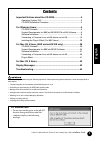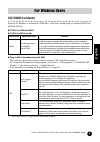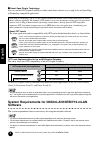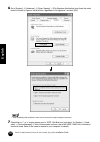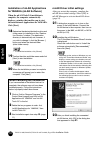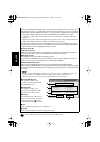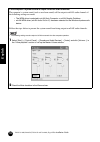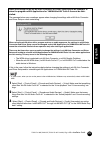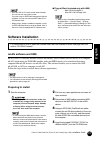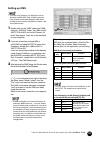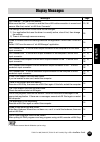1 tools for i88x/mlan16e, tools for my16-mlan, plug-in effect installation guide/installationshandbuch/manuel d’installation special notices • some of the included cd-roms may be copy-protected. Yamaha makes no representations or warranties with regard to any problems while attempting to copy the cd...
2 tools for i88x/mlan16e, tools for my16-mlan, plug-in effect installation guide/installationshandbuch/manuel d’installation • das kopieren der software und die reproduktion dieser anleitung, in welcher form auch immer, in teilen oder als ganzes, sind nur mit schriftlicher genehmigung des hersteller...
3 tools for i88x/mlan16e, tools for my16-mlan, plug-in effect installation guide english contents important notices about the cd-rom.............................................4 operating system (os) ..........................................................................4 cd-rom installation pro...
4 tools for i88x/mlan16e, tools for my16-mlan, plug-in effect installation guide english operating system (os) the data content and installation procedure is different for windows and macintosh. Please read the section that applies to your operating system. ● i88x/mlan16e users: the cd-rom contains ...
5 tools for i88x/mlan16e, tools for my16-mlan, plug-in effect installation guide english cd-rom contents software for windows is included on cd-rom(s). (i88x users should begin by installing tools for i88x/mlan16e.) ● tools for i88x/mlan16e ● tools for my16-mlan ● plug-in effect (included only with ...
6 tools for i88x/mlan16e, tools for my16-mlan, plug-in effect installation guide english ■ about open plug-in technology you can start mlan graphic patchbay as either stand-alone software or as a plug-in for an open plug- in technology compatible application. Open plug-in technology (opt) is a new s...
7 tools for i88x/mlan16e, tools for my16-mlan, plug-in effect installation guide english ● i88x/mlan16e/my16-mlan (mlan tools 2.0/mlan applications for yamaha) these are the total system requirements, including the audio sequencer, mlan software and the plug-in effects. Os : windows xp professional/...
8 tools for i88x/mlan16e, tools for my16-mlan, plug-in effect installation guide english software installation for instructions on how to install the software other than one referred to below, see page 5 in the sec- tion “cd-rom contents.” uninstall (removing the installed application) you can remov...
9 tools for i88x/mlan16e, tools for my16-mlan, plug-in effect installation guide english mlan tools 2.0 and mlan applications for yamaha mlan tools 2.0 software includes a driver that enables you to connect mlan devices to a computer. Mlan applications for yamaha enables audio and midi signals to be...
10 tools for i88x/mlan16e, tools for my16-mlan, plug-in effect installation guide english 6 go to [system] ➝ [hardware] ➝ [driver signing] ➝ [file signature verification], and check the radio button to the left of “ignore -install all files, regardless of file signature” and click [ok]. • after comp...
11 tools for i88x/mlan16e, tools for my16-mlan, plug-in effect installation guide english 8 click [ok] to close the system properties win- dow, then click the close button ([x]) at the top right of the window to close the control panel. 9 exit from any open applications and close all open windows. 1...
12 tools for i88x/mlan16e, tools for my16-mlan, plug-in effect installation guide english installation of mlan applications for yamaha (mlan software) when the mlan tools 2.0 installation is complete, the computer automatically displays a window that enables you to start the installation of applicat...
13 tools for i88x/mlan16e, tools for my16-mlan, plug-in effect installation guide english 24 the “make the driver initial settings” dialog box is displayed. Click [ok]. • during steps 25 and 26 , and steps 28 and 29 , the computer displays a window indicating that you are now making the initial sett...
14 tools for i88x/mlan16e, tools for my16-mlan, plug-in effect installation guide english confirming the installation task bar (mlan manager) if the installation is successful, an mlan icon (mlan manager) is added to the task bar. To call up the menu, right-click on the icon. On.................... ...
15 tools for i88x/mlan16e, tools for my16-mlan, plug-in effect installation guide english changing settings after installation the mlan-related settings can be changed after installation from the mlan driver setup window. Mlan driver setup (right-click the mlan icon in the task bar ➝ driversetup) th...
16 tools for i88x/mlan16e, tools for my16-mlan, plug-in effect installation guide english however depending on the performance of your computer and on how it is being used (i.E., whether other applications are being used simultaneously, or whether multiple mlan devices are connected, etc.), you may ...
17 tools for i88x/mlan16e, tools for my16-mlan, plug-in effect installation guide english e status if you are using mlan auto connector, this parameter indicates the current data (midi/ audio) reception status (from the mlan device to computer) of the mlan connection. If there is an error in transmi...
18 tools for i88x/mlan16e, tools for my16-mlan, plug-in effect installation guide english if the computer’s system sound is output to mlan audio channels: the computer’s system sound (such as an alarm sound) will be output to mlan audio channels if the following settings are made: • the wdm driver i...
19 tools for i88x/mlan16e, tools for my16-mlan, plug-in effect installation guide english connecting a computer to an mlan device via mlan this section describes the procedure for connecting a computer to a single mlan device peer-to-peer in mlan auto connector. In mlan auto connector, you can easil...
20 tools for i88x/mlan16e, tools for my16-mlan, plug-in effect installation guide english q nickname this field indicates the nickname of the connected i88x. To change the nickname, refer to “node information” in the mlan graphic patchbay online manual. W model name this parameter enables you to sel...
21 tools for i88x/mlan16e, tools for my16-mlan, plug-in effect installation guide english connecting the mlan16e (motif es) q nickname this field indicates the nickname of the connected mlan16e. To change the nickname, refer to “node information” in the mlan graphic patchbay online manual. W model n...
22 tools for i88x/mlan16e, tools for my16-mlan, plug-in effect installation guide english o pc ← motif es this parameter enables you to specify the number of channels of audio data input into the computer from the mlan16e’s output. • the number of audio transmission channels and midi ports varies on...
23 tools for i88x/mlan16e, tools for my16-mlan, plug-in effect installation guide english r [identify] button clicking this button causes the my16-mlan active indicator to flash for a few seconds. T sample rate this parameter enables you to specify the sampling frequency (wordclock frequency). Y wor...
24 tools for i88x/mlan16e, tools for my16-mlan, plug-in effect installation guide english hints when using audio data (windows) for optimum use of the audio functions, we recommend you make the following settings. These settings minimize possible audio problems, such as drop outs, glitches and noise...
25 tools for i88x/mlan16e, tools for my16-mlan, plug-in effect installation guide english when the settings of the mlan auto connector or driver setup cannot be changed, or when the program mlan applications for yamaha/mlan tools 2.0 cannot be unin- stalled. The message below may sometimes appear wh...
26 tools for i88x/mlan16e, tools for my16-mlan, plug-in effect installation guide english installing the plug-in effect (for i88x users) 1 double-click on the “vst_” folder. Various files including “setup.Exe” will be displayed. 2 double-click on “setup.Exe.” “welcome to the installshield wizard” wi...
27 tools for i88x/mlan16e, tools for my16-mlan, plug-in effect installation guide english • processing speeds of computers equipped with pen- tium i processors and some computers equipped with pentium iv processors may be reduced significantly if you use pitch fix and cubase sx2.0. If this problem o...
28 tools for i88x/mlan16e, tools for my16-mlan, plug-in effect installation guide english • only the i88x and mlan16e support mac os 9. The my16-mlan does not support mac os 9. Regarding mac os x, refer to page 42. Cd-rom contents software for macintosh is included on two cd-roms (for the mlan 16e, ...
29 tools for i88x/mlan16e, tools for my16-mlan, plug-in effect installation guide english *1 these applications are supplied with online/pdf manuals. *2 unfortunately, yamaha makes no guarantee concerning the stability of these programs nor can it offer user support for them. *3 mac os x compatibili...
30 tools for i88x/mlan16e, tools for my16-mlan, plug-in effect installation guide english system requirements for i88x/mlan16e software the system requirements below are necessary for using the included software. • the system requirements below may differ slightly depending on the particular operati...
31 tools for i88x/mlan16e, tools for my16-mlan, plug-in effect installation guide english • up to two pci or pc cards can be used. However, you can use only one card at a time. If you are using an ieee1394 interface built into the computer, you can use only one ieee1394 pci or pc interface card. • w...
32 tools for i88x/mlan16e, tools for my16-mlan, plug-in effect installation guide english oms (open music system) 6 double-click on the “oms_” folder (english version only). “install oms 2.3.8” will be displayed. 7 double-click on “install oms 2.3.8.” oms setup dialog will be displayed. 8 execute th...
33 tools for i88x/mlan16e, tools for my16-mlan, plug-in effect installation guide english 16 select the installation destination of the asio mlan driver, then click [ok]. • if a message “asio driver folder cannot be found in the system folder” or the like appears, after fin- ishing the installation,...
34 tools for i88x/mlan16e, tools for my16-mlan, plug-in effect installation guide english changing settings after installation the mlan-related settings can be changed after installation from the mlan driver setup window. To display it, start the mlan driver setup in the control panels folder. Mlan ...
35 tools for i88x/mlan16e, tools for my16-mlan, plug-in effect installation guide english e status r set t revert the field and buttons function the same as those for windows as described on page 17. ● asio mlan control panel. When using the mlan asio driver, open the asio control panel within the d...
36 tools for i88x/mlan16e, tools for my16-mlan, plug-in effect installation guide english connecting a computer to an mlan device via mlan this section explains how to connect a computer to a single mlan device peer-to-peer in mlan auto connector. In mlan auto connector, you can easily connect an ml...
37 tools for i88x/mlan16e, tools for my16-mlan, plug-in effect installation guide english e [update] button clicking this button updates the information on the mlan devices connected to the mlan network. Use this button when you add an mlan device to the network while mlan auto connector is running....
38 tools for i88x/mlan16e, tools for my16-mlan, plug-in effect installation guide english q nickname this field indicates the nickname of the connected mlan16e. To change the nickname, refer to “node information” in the mlan graphic patchbay online manual. W model name this parameter enables you to ...
39 tools for i88x/mlan16e, tools for my16-mlan, plug-in effect installation guide english setting up oms • if you are using mlan on your macintosh with an optionally installed ieee 1394 (firewire) interface card, recreate a new studio setup by oms setup included in the installation cd-rom. For detai...
40 tools for i88x/mlan16e, tools for my16-mlan, plug-in effect installation guide english • the port numbers in the “mlan generic 16 ports” stu- dio setup correspond to the numbers indicated in the “connector name” column in mlan graphic patch- bay. For more information on graphic patchbay, refer to...
41 tools for i88x/mlan16e, tools for my16-mlan, plug-in effect installation guide english plug-in effect 1 double-click on the “mac os 9” folder. “vst_” folder will be displayed. 2 double-click on the “vst_” folder. “vst plu- gin installer.” will be displayed. 3 double-click on “vst plugin installer...
42 tools for i88x/mlan16e, tools for my16-mlan, plug-in effect installation guide english the included cd-rom does not include mlan software for mac os x. If you will be using the i88x, mlan16e, or my16-mlan with mac os x, please download the following software from the urls listed below. • mlan dri...
43 tools for i88x/mlan16e, tools for my16-mlan, plug-in effect installation guide english • ** will be the name of the mlan device you’re using. Display messages messages page can’t find the ** on the mlan network. Make sure that the ** is turned on and that the mlan cable connection is correct and ...
44 tools for i88x/mlan16e, tools for my16-mlan, plug-in effect installation guide english if you encounter a problem... If you hear no sound or a strange sound, first check the items described below and take appropriate action. If the problem persists, consult your yamaha dealer. ■ unable to communi...
45 tools for i88x/mlan16e, tools for my16-mlan, plug-in effect installation guide english • make sure that you set up the wordclock correctly. Also, make sure that one node is assigned as master and the other nodes are assigned as slaves. ........... Refer to “mlan connection settings” in the mlan g...
46 tools for i88x/mlan16e, tools for my16-mlan, plug-in effect installation guide english ■ a connected mlan device is not recognized. • refresh the information by selecting [view], then [update] in the menu bar. If the device is still not recognized, turn mlan manager off, then turn it on, then sel...
47 tools for i88x/mlan16e, tools for my16-mlan, plug-in effect installation guide software licensing agreement the following is a legal agreement between you, the end user, and yamaha corporation (“yamaha”). The enclosed yamaha software program is licensed by yamaha to the original purchaser for use...
48 tools for i88x/mlan16e, tools for my16-mlan, plug-in effect installationshandbuch software-lizenzvereinbarung die folgende vereinbarung ist eine rechtsgültige vereinbarung zwischen ihnen, dem endanwender, und der yamaha corporation (“yamaha”). Yamaha erteilt dem ursprünglichen käufer für das beil...
49 tools for i88x/mlan16e, tools for my16-mlan, plug-in effect manuel d’installation contrat de licence de logiciel ceci est un contrat entre vous-même, l’utilisateur final, et yamaha corporation (« yamaha »). Le logiciel yamaha ci-inclus est concédé sous licence par yamaha à l’acheteur original et ...
This document is printed on chlorine free (ecf) paper with soy ink. Auf umweltpapier mit sojatinte gedruckt. Ce document a été imprimé sur du papier non blanchi au chlore avec de l'encre d'huile de soja. U.R.G., pro audio & digital musical instrument division, yamaha corporation © 2004 yamaha corpor...