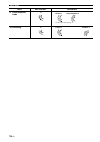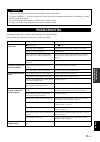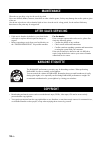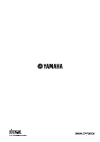- DL manuals
- Yamaha
- Amplifier
- KMA-1080
- Owner's Manual
Yamaha KMA-1080 Owner's Manual
Summary of KMA-1080
Page 1
Kma-1080/kma-980 digital karaoke mixing amplifier l owner’s manual manual de instrucciones.
Page 2
I en 1 to assure the finest performance, please read this manual carefully. Keep it in a safe place for future reference. 2 install this sound system in a well ventilated, cool, dry, clean place – away from direct sunlight, heat sources, vibration, dust, moisture, and/or cold. Allow ventilation spac...
Page 3: Contents
1 en prep ara tion intr oduction ope r a t io n additiona l inf o rma t io n english handling precautions .............................. 2 before connecting ..................................... 2 names of parts and their functions .......................................................................
Page 4: Handling Precautions
2 en introduction thank you for your purchase of the yamaha kma-1080/kma-980 digital karaoke mixing amplifier. This document is the owner’s manual for both kma-1080 and kma-980. Model names are given where the details of functions are unique to each model. Illustrations for kma-1080 are mainly used ...
Page 5: Front Panel
3 en preparation english preparation 1 / (power on/off) turn the power on/off. 2 music balance adjust the volume balance.* 3 music tone (bass/treble) adjust the low/high frequency response.* 4 mic echo delay adjust the delay time between echoes.* 5 mic echo repeat adjust the amount of feedback.* 6 e...
Page 6: Rear Panel
4 en names of parts and their functions for details on component connection, refer to “system connections” on page 6. 1 balanced mic input jacks (1/2) connect microphones to these jacks. These are balanced inputs and each connects to the same circuit mic 1 and 2 on the front panel. 2 dvd audio input...
Page 7
5 en names of parts and their functions preparation english c dvd input level adjust the balance of the dvd input level with respect to other inputs (aux*, tape, bgm). D aux input level * adjust the balance of the aux input level with respect to other inputs (dvd, tape, bgm). E tape input level adju...
Page 8: System Connections
6 en operation system connections mic monitor tv mic monitor tv monitor tv system 2 active subwoofer system 1 active subwoofer (with lowpass filter) system a right left system b (kma-1080 only) right left karaoke/ dvd player vtr/ld player (kma-1080 only) background music/video player power amplifier...
Page 9: Connections
7 en operation english ■ connecting speaker cords 1 pull the lever up to open, then insert the conductor wire into the hole. 2 close the lever to secure the conductor wire. Before connection, strip a section of coating 15 mm (9/16”) in length from the end of each cord using a tool such as pliers. Be...
Page 10
8 en connections 1. Parallel connection (each speaker should be 8 Ω or more) 2. Series connection (total: over 4 Ω is available) [for kma-980] the speaker impedance must be between 8 Ω to 16 Ω . ■ connecting the rca pin plugs when connecting rca pin plugs, be sure to insert the red plug into the red...
Page 11
9 en connections operation english 1. External remote control satellite connect to +5v_out, remote and gnd. By connecting the remote control satellite to this input, this unit can receive the signal of the remote control. 2. Remote (direct) connect to remote (direct) and gnd. Connect to the infrared...
Page 12: Configuration Diagram
10 en * kma-1080 only ** balanced input, on the rear panel configuration diagram.
Page 13: Remote Control
11 en operation english ■ names of parts and their functions 1 input input is not available in default setting. To activate input, refer to “input mode” on page 14. 2 key control ( / / ) transpose the key of the played music. 3 mic ( / ) * adjust the overall volume of the microphones. 4 echo ( / ) *...
Page 14
12 en remote control 2. Loading a battery the life of the battery used in the remote control is about half a year under normal use. Remove the battery if the remote control is not used for an extended period. When the battery becomes weak, replace with a new cr2025 battery. To replace the battery: 1...
Page 15: General Operation
13 en operation english 1 connect the required number of microphones. 2 set the power switches of this unit and other required components to on. 3 play the karaoke music source component, and adjust the volume by rotating music. The music source is selected automatically in default setting. To set t...
Page 16: Setup Mode
14 en ■ menus in setup mode you can set the following menus in setup mode: 1. Power on recall select last memory or preset, to recall the settings of mic volume/echo amount/music volume/echo mode when the unit is turned on. Last memory*: the settings when the unit was turned off last are recalled. P...
Page 17
15 en setup mode operation english ■ setup mode table menu key control items/music 1. Power on recall 2. Input mode 3. Auto input condition 4. Echo mode auto reset 5. Remote mode 6. Mic/music max level 7. Mic/music volume select 8. Ext output select +1 last memory: 1 preset: 2 +2 auto: 1 manual: 2 +...
Page 18
16 en setup mode 9. Power amplifier mode 10. Initializing menu key control items/music –4 normal: 1 power amplifier: 2 see the caution on page 17. –5 cancel: 1 initialize: 3.
Page 19: Troubleshooting
17 en additional information english additional information if problems should occur, check the following table for simple remedies. If the problem still cannot be solved, please consult your dealer. Troubleshooting problems possible causes solutions no speaker sound is output at all. / is set to of...
Page 20: Maintenance
18 en when the set gets dirty, wipe it with a soft, dry cloth. Never use alcohol, thinner, benzene, insecticide or other volatile agents, for they may damage the surface paint or gloss of the set. Also do not wipe the set with a chemical cloth or leave it on the set for a long period, for the surfac...
Page 21: Specifications
19 en additional information english amplifier • maximum output [kma-1080] (1 khz, 8 Ω , 10%thd) ........................................200 w+200 w [kma-980] (1 khz, 8 Ω , 10%thd) ........................................150 w+150 w • minimum rms output power [kma-1080] (1 khz, 8 Ω , 1%thd) ...........
Page 22
Printed in china ww71560