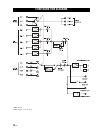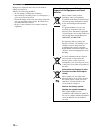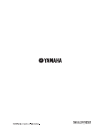- DL manuals
- Yamaha
- Amplifier
- KMA-500
- Owner's Manual
Yamaha KMA-500 Owner's Manual
Summary of KMA-500
Page 1
Kma-700/kma-500 digital karaoke mixing amplifier u owner’s manual manual de instrucciones.
Page 2
I en 1 read these instructions. 2 keep these instructions. 3 heed all warnings. 4 follow all instructions. 5 do not use this apparatus near water. 6 clean only with dry cloth. 7 do not block any ventilation openings. Install in accordance with the manufacturer’s instructions. 8 do not install near a...
Page 3
Important safety instructions ii en yamaha and the electronic industries association’s consumer electronics group want you to get the most out of your equipment by playing it at a safe level. One that lets the sound come through loud and clear without annoying blaring or distortion – and, most impor...
Page 4
Iii en 1 to assure the finest performance, please read this manual carefully. Keep it in a safe place for future reference. 2 install this sound system in a well ventilated, cool, dry, clean place – away from direct sunlight, heat sources, vibration, dust, moisture, and/or cold. Allow ventilation sp...
Page 5: Contents
1 en pr e p ara tion in tro d u c ti o n opera t io n additi o nal inf o rm a t io n engli s h handling precautions .............................. 2 before connecting ..................................... 2 names of parts and their functions .............................................................
Page 6: Handling Precautions
2 en introduction thank you for your purchase of the yamaha kma-700/kma-500 digital karaoke mixing amplifier. This document is the owner’s manual for both kma-700 and kma-500. Model names are given where the details of functions are unique to each model. Illustrations for kma-700 are mainly used for...
Page 7: Front Panel
3 en prepara t ion engli s h preparation 1 power (on/off) turn the power on/off. 2 music balance adjust the volume balance.* 3 music tone (bass/treble) adjust the low/high frequency response.* 4 mic echo delay adjust the delay time between echoes.* 5 mic echo repeat adjust the amount of feedback.* 6...
Page 8: Rear Panel
4 en names of parts and their functions for details on component connection, refer to “system connections” on page 6. 1 balanced mic input jacks (1/2) connect microphones to these jacks. These are balanced inputs and each connects to the same circuit mic 1 and 2 on the front panel. 2 dvd audio input...
Page 9
5 en names of parts and their functions prepara t ion engli s h c dvd input level adjust the balance of the dvd input level with respect to other inputs (aux*, tape, bgm). D aux input level * adjust the balance of the aux input level with respect to other inputs (dvd, tape, bgm). E tape input level ...
Page 10: System Connections
6 en operation system connections mic monitor tv mic monitor tv monitor tv system 2 active subwoofer system 1 active subwoofer (with lowpass filter) system a right left (asia model) system b (kma-700 only) right left karaoke/ dvd player vtr/ld player (kma-700 only) background music/video player powe...
Page 11: Connections
7 en operation engli s h ■ connecting speaker cords 1 pull the lever up to open, then insert the conductor wire into the hole. 2 close the lever to secure the conductor wire. Before connection, strip a section of coating 15 mm (9/16”) in length from the end of each cord using a tool such as pliers. ...
Page 12
8 en connections 1. Parallel connection (each speaker should be 8 Ω or more) 2. Series connection (total: over 4 Ω is available) [for kma-500] the speaker impedance must be between 8 Ω to 16 Ω . ■ connecting the rca pin plugs when connecting rca pin plugs, be sure to insert the red plug into the red...
Page 13
9 en connections operation engli s h 1. External remote control satellite connect to +5v_out, remote and gnd. By connecting the remote control satellite to this input, this unit can receive the signal of the remote control. 2. Remote (direct) connect to remote (direct) and gnd. Connect to the infrar...
Page 14: Configuration Diagram
10 en * kma-700 only ** balanced input, on the rear panel configuration diagram.
Page 15: Remote Control
11 en operation engli s h ■ names of parts and their functions 1 input input is not available in default setting. To activate input, refer to “input mode” on page 14. 2 key control ( / / ) transpose the key of the played music. 3 mic ( / ) * adjust the overall volume of the microphones. 4 echo ( / )...
Page 16
12 en remote control improper use of batteries may cause a risk of battery leakage and explosion. Adhere to the following guidelines: • do not attempt to recharge the old battery. • insert a battery so that the positive (+) and negative (–) poles are positioned as shown. • even if the shapes are the...
Page 17: General Operation
13 en operation engli s h 1 connect the required number of microphones. 2 set the power switches of this unit and other required components to on. 3 play the karaoke music source component, and adjust the volume by rotating music. The music source is selected automatically in default setting. To set...
Page 18: Setup Mode
14 en you can set the following menu in setup mode: • power on recall • input mode • auto input condition • enable remote • remote mode • mic/music max level • mic/music volume select • initializing to set each menu above, set the corresponding controls as shown in the “setup mode table” on page 15 ...
Page 19
15 en setup mode operation engli s h ■ setup mode table menu key control items/music 1. Power on recall 2. Input mode 3. Auto input condition 4. Enable remote 5. Remote mode 6. Mic/music max level 7. Mic/music volume select 8. Initializing +1 last memory: 1 preset: 2 +2 auto: 1 manual: 2 +3 audio: 1...
Page 20: Troubleshooting
16 en additional information if problems should occur, check the following table for simple remedies. If the problem still cannot be solved, please consult your dealer. When the set gets dirty, wipe it with a soft, dry cloth. Never use alcohol, thinner, benzene, insecticide or other volatile agents,...
Page 21: After-Sales Servicing
17 en additional in fo rmation engli s h • if this unit is found to be defective, your local dealer will repair or replace defective parts at charge on request. • before requesting a repair from your local dealer, see the “troubleshooting” for possible remedies. For the dealer: if the customer reque...
Page 22: Specifications
18 en amplifier • maximum output [kma-700] (1 khz, 8 Ω , 10%thd)........................................ 120 w+120 w [kma-500] (1 khz, 8 Ω , 10%thd)........................................ 100 w+100 w • total harmonic distortion [kma-700] (1 khz, 93 w, 8 Ω ).............................................
Page 23
Printed in china wp48310