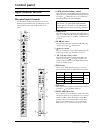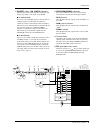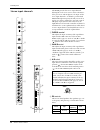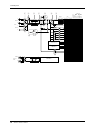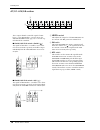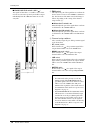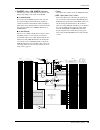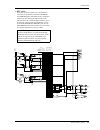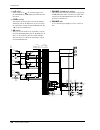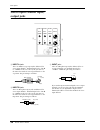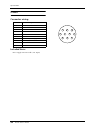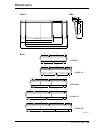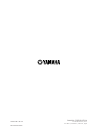- DL manuals
- Yamaha
- Music Mixer
- M2500
- Owner's Manual
Yamaha M2500 Owner's Manual
Summary of M2500
Page 1
M mixing console owner’s manual mode d’emploi bedienungsanleitung.
Page 2
Fcc information (u.S.A.) 1. Important notice: do not modify this unit! This product, when installed as indicated in the instructions contained in this manual, meets fcc requirements. Modifications not expressly approved by yamaha may void your authority, granted by the fcc, to use the product. 2. Im...
Page 3: Important Information
M2500—owner’s manual iii important information read the following before operating m2500 warnings • do not allow water to enter this unit or allow the unit to become wet. Fire or electrical shock may result. • connect this unit’s power cord only to the power supply unit, and connect the power sup- p...
Page 4
Iv m2500—owner’s manual.
Page 5: Introduction
M2500—owner’s manual 1 introduction thank you for purchasing the yamaha m2500 mixing console. The m2500 is a highly cost- effective mixing console that features functionality such as scene memory, pan control that is switchable between lr/lcr, and group/aux fader flip switches. In order to take full...
Page 6: Features of The System
2 m2500—owner’s manual features of the system • the m2500-24 {32/40c/48c/56c} provides 24 {32/40/48/56} monaural input modules and four stereo input modules. It also provides 14 aux outputs, eight group outputs, stereo out- put, and monaural output, for a generous total of 25 output buses. The m2500...
Page 7: Control Panel
M2500—owner’s manual 3 control panel input channel section monaural input channels the m2500-24 {32/40c/48c/56c} provides 24 {32/ 40/48/56} input channels. The specifications of each input channel are the same for all models of the series. A +48 v (phantom power) switch this switches the +48 v phant...
Page 8
Control panel 4 m2500—owner’s manual i pre switches if these switches are turned on ( ), the post-eq pre- fader signal will be sent to the corresponding aux buses. If these switches are turned off ( ), the post- fader signal will be sent. Switches are provided to independently switch three groups of...
Page 9
Control panel m2500—owner’s manual 5 l on/edit switch / on , check indicators the function of this switch and these indicators will change depending on the mode of the m2500. ● in normal mode you can use the on/edit switch to turn the monau- ral input channel on/off. When the channel is switched on/...
Page 10
Control panel 6 m2500—owner’s manual stereo input channels the m2500 provides four stereo input channels, allowing line-level stereo sources such as sub-mixers, effect processors, and cd players to be input. Of the stereo input channels 1–4, channel 1 provides both xlr and rca phono input jacks, and...
Page 11
Control panel m2500—owner’s manual 7 e eq switch this turns the equalizer on/off. When the switch is pressed in ( ), the equalizer is on. F aux 1–aux 14 controls these adjust the level at which the signal of the stereo input channel (the l/r input signals mixed to a mon- aural signal) is sent to the...
Page 12
Control panel 8 m2500—owner’s manual monitor st l r mono mono r l st pfl afl on on (pfl) same as st ch 1 st ch 2-4 from cpu input aux 11-14 same as aux 3-6 aux 7-10 same as aux 3-6 b a st ch 2-4 input l/mono r st ch 1 input b input a r l r l st master l r mono l r mono/c stereo bal on check 2 stage ...
Page 13: Group/aux Master Section
Control panel m2500—owner’s manual 9 group/aux master section aux 1–6 section these are the output channels that control the signals of aux buses 1–6. The signals that have passed through these output channels will be output indi- vidually from the aux out 1–6 jacks (page 27). In addition, they pass...
Page 14
Control panel 10 m2500—owner’s manual a7/g1–a14/g8 section these output channels control the signals of aux buses 7–14 or group buses 1–8. You can use the group/aux flip switch (page 14) to select the sig- nals that will be controlled. ■ group/aux flip switch= group ( ) the signals of aux buses 7–14...
Page 15
Control panel m2500—owner’s manual 11 g1/a7–g8/a14 section these are the output channels that control group buses 1–8 or aux buses 7–14. Use the group/aux flip switch (page 14) to select which signals will be controlled. ■ group/aux flip switch= group ( ) the signals of group buses 1–8 will be sent ...
Page 16
Control panel 12 m2500—owner’s manual ■ group/aux flip switch= aux ( ) the signals of aux buses 7–14 will be sent to chan- nels g1/a7–g8/a14 respectively, and will be output individually from the grp/aux out g1/a7–g8/ a14 jacks. D pan control this adjusts the pan of the signal that is sent from the ...
Page 17
Control panel m2500—owner’s manual 13 f on/edit switch / on, check indicators the function of this switch and these indicators will change depending on the mode of the m2500. ● in normal mode you can use the on/edit switch to turn each g1/ a7–g8/a14 channel on/off. When the channel is switched on/of...
Page 18: Group/aux Flip Switch
Control panel 14 m2500—owner’s manual group/aux flip switch the m2500 provides a group/ aux flip switch that exchanges the output destina- tions of group buses 1–8 and aux buses 7–14. ● when group ( ) is selected the signals of group buses 1–8 will be routed through the g1/a7–g8/a14 section, and sen...
Page 19
Control panel m2500—owner’s manual 15 when you change the setting of the group/aux flip switch, numerous functions of the output chan- nels of group buses 1–8 and aux buses 7–14 will change in addition to the faders. The functions avail- able for the output channels of each bus are shown below for e...
Page 20: Stereo/monaural Master
Control panel 16 m2500—owner’s manual stereo/monaural master section this section controls the signals that are output from the rear panel st out l/r and mono/c out jacks (page 28). Stereo section a matrix switch if this switch is on ( ), the post-fader st out l/r signal will be sent to the matrix (...
Page 21
Control panel m2500—owner’s manual 17 h afl switch using this switch, the signal sent to the mono/c out jack can be monitored from the monitor out/phones jacks. If the pfl switches of all input channels are off, turning this afl switch on (the indicator above the switch will light) will allow you to...
Page 22: Matrix Section
Control panel 18 m2500—owner’s manual matrix section the m2500 provides an eight channel matrix section that allows the output signals from the g1/a7–g8/ a14 section, the output signals from the stereo/mon- aural master section, and the input signals from the sub in matrix jacks to be mixed at a des...
Page 23: Monitor Section
Control panel m2500—owner’s manual 19 monitor section in this section you can select the signal that will be monitored from the monitor out jacks and the phones jacks. Monitor signal priority order there is a priority order for the signals that can be selected as monitor sources. While a higher prio...
Page 24
Control panel 20 m2500—owner’s manual d l+r switch if this switch is on ( ), the monitor signal sent to the monitor out/phones jacks will be mixed to monaural. E level control this adjusts the final output level from the moni- tor out jacks (l, r, mono/c). It does not affect the signal that is outpu...
Page 25: Talkback/oscillator Section
Control panel m2500—owner’s manual 21 talkback/oscillator section a oscillator select switches these switches select a test tone oscillator, and start oscillation. Only one switch at a time can be selected. The corresponding indicator will light to show the switch that is turned on. • pink switch th...
Page 26: Meter Select Section
Control panel 22 m2500—owner’s manual meter select section in this section you can select the source whose level will be displayed by the meter bridge section. Only one of the sources 1 – 4 can be selected. A matrix switch if this switch is pressed, meters 1/7–8/14 (page 24) will display the output ...
Page 27
Control panel m2500—owner’s manual 23 a utility switch pressing this switch will access utility mode (page 34), in which you can make settings for scene memory and midi. When utility mode is selected, the indicator above the switch will light. B recall switch use this switch to recall a previously-s...
Page 28: Meter Bridge
Control panel 24 m2500—owner’s manual meter bridge a 1/7–8/14 level meters according to the setting of the meter select switches (page 22), these indicate the output levels of matrix out 1–8, aux/grp out a7/g1–a14/g8, aux out 1–6, or grp/aux out g1/a7–g8/a14. (if the aux 1–6 switch has been selected...
Page 29: Rear Panel
M2500—owner’s manual 25 rear panel monaural input channel input/output jacks a input jacks these are xlr-3-31 type input jacks (balanced). If the rear panel phantom master switch and the +48 v switch of the corresponding monaural input channel are on, phantom power will be supplied. The nominal inpu...
Page 30: Stereo Input Channel Input/
Rear panel 26 m2500—owner’s manual stereo input channel input/ output jacks c input a jacks these are xlr-3-31 type input jacks (balanced) for stereo input channel 1. Nominal input level is +10 db to –30 db. In order to use these jacks, you must set the a/b select switch of stereo input channel 1 to...
Page 31: Master Section Input/output
Rear panel m2500—owner’s manual 27 master section input/output jacks a aux out jacks these are xlr-3-32 output jacks (balanced) that individually output the signals of each channel of the aux 1–6 section. Nominal output level is +4 db. The pin wiring is as follows. B grp/aux out jacks these are xlr-...
Page 32
Rear panel 28 m2500—owner’s manual e st out , mono/c out jacks these are xlr-3-32 output jacks (balanced) that out- put the signal of the stereo/monaural master section. Nominal output level of each jack is +4 db. The pin wiring is as follows. F monitor out jacks these are xlr-3-32 output jacks (bal...
Page 33
Rear panel m2500—owner’s manual 29 l midi connectors these are standard five-pin midi connectors. By connecting these to a sequencer or to the midi inter- face of a computer, scenes can be selected from an external device, or scene memories can be backed up. ● midi in connector midi data is received...
Page 34: The Scene Memory Function
30 m2500—owner’s manual the scene memory function what is scene memory? Scene memory is a function that stores the on/off sta- tus of the monaural/stereo input channels, the g1/ a7–g8/14 section, the stereo section, and the mono/c section as one of 128 “scenes.” a scene that has been stored can be e...
Page 35: Operation In Normal Mode
The scene memory function m2500—owner’s manual 31 operation in normal mode recalling a scene 1. Use the ▲ / ▼ switches or the 0–9/enter switches of the control section to make the memory display show the scene memory number that you wish to recall. The selected scene memory number will blink. 2. Pre...
Page 36: Check Mode Operation
The scene memory function 32 m2500—owner’s manual 2. Use the ▲ / ▼ switches or the 0–9/edit switches to make the memory display indicate the scene memory number into which you wish to store the scene. (scene memory numbers 129 and 130 are recall-only, and cannot be selected.) the selected scene memo...
Page 37
The scene memory function m2500—owner’s manual 33 3. If you wish to actually recall the selected scene, press the recall switch. The scene whose on/off settings you checked will be recalled, and the m2500 will automatically return to nor- mal mode. If you wish to return to normal mode without recall...
Page 38: Utility Mode Procedures
The scene memory function 34 m2500—owner’s manual utility mode procedures in utility mode you can make various settings related to scene memory and midi. In this mode you can also transmit a bulk dump to backup the entire con- tents of scene memory on your sequencer or com- puter. Basic procedure in...
Page 39
The scene memory function m2500—owner’s manual 35 (midi channel) ....................................... 1–16 (factory setting: “ ”) select the midi channel that will be used when midi data is transmitted/received via the midi in/out connectors. (program change transmission/reception) ... ....Off/on...
Page 40: Control Change Table
The scene memory function 36 m2500—owner’s manual control change table the m2500 is able to receive control change messages from the midi in connector to switch on/off the on/edit switches of the input channels, g1/a7–g8/ a14 section, and stereo/monaural master section. When a control change number ...
Page 41: Mute Groups
The scene memory function m2500—owner’s manual 37 mute groups by setting the utility mode item op (recall operation) to “ ,” you can use the on/off settings of scene memory numbers 1–8 as “mute groups.” in this case, the direct recall 1–8 switches will function as “mute group switches” that control ...
Page 42: About The Local Control Cir-
The scene memory function 38 m2500—owner’s manual using mute groups 1. In a scene memory number 1–8, store the mute (off) settings of the channels that you wish to use as a mute group. 2. Press the utility switch to move to utility mode, select the op (recall operation) item, and set its value to “ ...
Page 43: Error Messages
M2500—owner’s manual 39 error messages while the m2500 is being operated or when the power is turned on, the memory display may show one of the following error messages. If this occurs, refer to the corresponding explanation and take appropriate action. An error occurred while receiving midi data. I...
Page 44: Specifications
40 m2500—owner’s manual specifications general specifications 0 db is referenced to 0.775 vrms. Total harmonic distortion less than 0.1% (thd+n) (master output) 20 hz–20 khz @ +14 db 600 Ω frequency response 0+1, –3 db (master output) 20 hz–20 khz @ +4 db 600 Ω gain control at minimum level hum & no...
Page 45: Input/output Characteristics
Specifications m2500—owner’s manual 41 input/output characteristics input specifications *1 0 db=0.775 vrms. *2 balanced. *3 unbalanced. *4 balanced (t=hot, r=cold, s=gnd). *5 unbalanced. *6 unbalanced (t=signal, r=gnd, s=gnd). *7 unbalanced (t=output, r=input, s=gnd). *8 n=56, 48, 40, 32 or 24 *9 s...
Page 46: Other
Specifications 42 m2500—owner’s manual other connector wiring included items power supply connection cable (3 m, 10 pin) pin no. Signal name 1 power supply remote 2 +15 v 3 ±15 v gnd 4 +48 v gnd 5 –15 v 6 +12 v 7 +12 v gnd / power supply remote 8 power supply remote 9 +48 v 10 frame gnd 3 2 1 10 9 8...
Page 47: Dimensions
M2500—owner’s manual 43 dimensions 265 23 242 2385: m2500-56c 1899: m2500-40c 1642: m2500-32 1400: m2500-24 2142: m2500-48c 875 137 270 270 597 597 792 422 88 55 55 847 847 792 768 154 88 55 55 968 968 792 768 399 88 55 55 740 740 700 792 768 399 331 55 55 718 718 792 422 331 55 55 m2500-32 m2500-24...
Page 48: Midi Data Format
44 m2500—owner’s manual midi data format 1. Midi channel the same channel is used for transmission and recep- tion. Select from channel numbers 1–16. 2. Midi program change program change numbers (0–127) correspond to scene memory numbers 1–128. This correspondence cannot be changed. However, when m...
Page 49: Midi Implementation
Midi implementation chart m2500—owner’s manual 45 midi implementation chart yamaha [mixing console] date:july/20, 1999 model : m2500 midi implementation chart version : 1.0 function... Transmitted recognized remarks basic default 1 - 16 1 - 16 memorized channel changed 1 - 16 1 - 16 default x omni o...
Page 50
Yamaha corporation v443030 r0 1 ip 148 pro audio division, #18/3 p.O. Box 3, hamamatsu, 430-8651, japan np printed in taiwan.