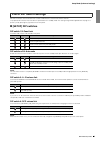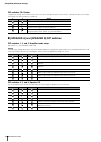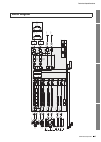- DL manuals
- Yamaha
- Amplifier
- MA2120
- Setup Manual
Yamaha MA2120 Setup Manual
Summary of MA2120
Page 1
Power amplifier setup guide installationsanleitung guide de configuration guía de configuración guida alla configurazione guia de configuração Руководство по настройке 设置指南 セットアップガイド english d eutsc h fr ançais español 日本 語 中 文 português italiano Ру сс кий ja zh ru it es pt fr de en.
Page 2: Contents
2 ma2120 setup guide contents connections 3 attaching euroblock plugs................................................................................................................................ 3 connecting speaker cables..............................................................................
Page 3: Connections
3 ma2120 setup guide connections note • you must use the supplied euroblock plugs. If the plugs have been lost, please contact your yamaha dealer. • use the 6-pin euroblock plugs when connecting to the [input] connectors 1-6. • to prepare the cable for attachment to a euroblock connector, strip the ...
Page 4: Connecting Microphones
Connections 4 ma2120 setup guide connect a microphone, bgm tuner, cd player or other portable audio player to an [input] connector/jack using an appropriate cable when the device is powered off. After finishing all connections, connect the power cord to an ac outlet. Warning when connecting the powe...
Page 5
Connections 5 ma2120 setup guide when using a large number of speakers that the ma2120 is not capable of handling alone, it is possible to connect a pa2120 power amplifier to provide extra capacity. To utilize this functionality, connect the [line out] jack of the ma2120 to the [input] jack of the p...
Page 6: Connecting A Control Panel
Connections 6 ma2120 setup guide connecting yamaha digital control panel (dcp1v4s, dcp4s, dcp4v4s) to ma2120 enables you to control the volume, to switch inputs, etc. Remotely. You can connect up to two control panels. The total length of the cables from the ma2120 to the last control panel must not...
Page 7
Connections 7 ma2120 setup guide you can connect switches to the rear panel [remote] connector, and use them to remotely mute/unmute outputs of all channels, or switch the power standby/on status. From the left, the [remote] connector consists of m (mute all), s (standby), and g (ground) pins. The [...
Page 8
8 ma2120 setup guide setup mode (advanced settings) advanced settings for ma2120 power amplifier can be configured by using the [setup] encoder and input level knobs 1 - 8. There are three types of setup modes that can be used to configure advanced settings. Operation and functionality for each setu...
Page 9: Operation Procedure
Setup mode (advanced settings) 9 ma2120 setup guide turning off the microphone input high-pass filter the microphone input high-pass filter (cut-off frequency: 120hz) is turned on by default. This can reduce wind or popping noise when using a microphone. The high-pass filter is enabled for the input...
Page 10: 1, 4, 5
Setup mode (advanced settings) 10 ma2120 setup guide applying eq (equalizer) to the input signal a two-band eq (treble and bass) can be applied to the input signal to adjust the sound quality. The eq range is ±10db and can be set in intervals of 1db. 1 press and hold the [setup] encoder for at least...
Page 11: 1, 4, 5
Setup mode (advanced settings) 11 ma2120 setup guide applying echo/reverb to the input signal echo/reverb can be applied to the input 1 and input 3 input signals to add extra sound reverberation. The “echo” type, which allows for the adjustment of reverberation time, or three “reverb” types are avai...
Page 12: 1, 4, 5
Setup mode (advanced settings) 12 ma2120 setup guide adjusting the ducker sensitivity you can adjust the sensitivity of the ducker function. When there is an input signal to [input 1] or [input 3], this function can mute the microphone input for channels outside that particular output zone, or lower...
Page 13: Setting The Chime Volume
Setup mode (advanced settings) 13 ma2120 setup guide setting the chime volume you can set the volume of the chime that is emitted when the microphone input is turned on or off via by the control panel switch. The volume can be set to “mute”, “-12db”, or “-6db”. You can set different volumes for each...
Page 14: 4, 5
Setup mode (advanced settings) 14 ma2120 setup guide microphone feedback suppressor you can turn the feedback suppressor function on or off. This function automatically suppresses microphone feedback when detected. The feedback suppressor is enabled for the input channel when the [gain] switch is se...
Page 15: [Setup] Dip Switches
Setup mode (advanced settings) 15 ma2120 setup guide dip switch functions are also listed in the “controls and functions” section of the owner's manual. Only operate dip switches when the device is powered off or in standby mode. The setting change will be applied after carrying out a power cycle by...
Page 16
Setup mode (advanced settings) 16 ma2120 setup guide dip switches 7/8: ducker configure the settings for the ducker function. This can mute the microphone input of other channels, and lower the volume of line input when signals are input to [input 1] or [input 3]. [speaker a] and [speaker b] dip swi...
Page 17: Appendix
17 ma2120 setup guide appendix dcp1v4s dcp4s dcp4v4s list of functions operated via the control panel panel id encoder switch 1 switch 2 switch 3 switch 4 0, 1 volume control encoder operation target: speakers a encoder operation target: speakers b 2, 3 volume control [input 1] on/off chime on [inpu...
Page 18
Appendix 18 ma2120 setup guide for a high-impedance connection, a speaker transformer that raises the impedance to several hundred or thousand ohms is added to the speaker system. This allows the speaker system to be effectively driven with much lower current than is required for a low-impedance con...
Page 19: Technical Specifications
163 ma2120 setup guide technical specifications outputs ( speaker out) outputs (line out) inputs specification output power 20msec burst (thd+n=1%) amp mode = 3Ω 100w x 2ch amp mode = 4Ω 120w x 2ch amp mode = 8Ω 100w x 2ch amp mode = 70v/120w 120w x 2ch amp mode = 100v/120w 120w x 2ch amp mode = 70v...
Page 20
Technical specifications 164 ma2120 setup guide electrical characteristics amplifier type (output circuitry) class d thd+n line in to speaker out, half power@1khz amp mode = 3Ω, 4Ω, 8Ω ≤ 0.2% line in to speaker out, half power@1khz amp mode = 70v, 100v/120w ≤ 0.2% line in to speaker out, half power@...
Page 21
Technical specifications 165 ma2120 setup guide general specifications power consumption standby, default setting amp mode = all ≤ 1w idle amp mode = 3Ω, 4Ω, 8Ω 15w idle amp mode = 70v, 100v 20w 1/8 output, pink noise amp mode = 4Ω 60w 1/8 output, pink noise amp mode = 70v/120w 60w energy star • it ...
Page 22: Dimensions
Technical specifications 166 ma2120 setup guide dimensions 45.1 480 44 379.4 430 361.8 ( u nit: mm).
Page 23: Block Diagram
Technical specifications 167 ma2120 setup guide block diagram ha 㻗 㻙 㻗 㻙 㻳 dc p remote sta n dby lo gic li mi te r temp output vo ltage integra l output po wer dc -fault output cur r ent amp protection logic po wer supp ly am p protection hardw are am p 㻗 㻙 㻳 mic li ne ha 㻗 㻙 inpu t 1 inpu t 2 ha 㻗 ...
Page 24: Level Diagram
Technical specifications 168 ma2120 setup guide level diagram g% x g% x g% x g% x g% x g %x g% x g% x g %x g %x g% x g %x g %x g %x g %x $' &1 rp g% x 㻴㻭 㻗 㻙 0, &/, 1( ,1 38 7 $' & g% )6 g% x (x ur /, 1( g% x 1rupdo3kdvh *dlqg% (92 / 㻸㻼㻲 ,19 㻳㻭㻵㻺㻦㻗㻥㻚㻞㼐㻮 㻳㻭㻵㻺㻦㻜㼐㻮 㻳㻭㻵㻺㻦㻗㻞㻠㻚㻟㼐㻮 㻗 㻿㻼㻱㻭㻷㻱㻾㻌㻻㼁㼀 㻭 㻸㻼㻲 㻳㻭㻵㻺...
Page 25: Current Draw
Technical specifications 169 ma2120 setup guide 1/8 power is typical of program material with occasional clipping. Refer to these figures for most applications. 1/3 power represents program material with extremely heavy clipping test signal: pink noise, bandwidth limited from 22hz to 22khz 1w = 0.86...
Page 26
Yamaha pro a u dio global website http://www.Yamahaproaudio.Com/ yamaha downloads http://download.Yamaha.Com/ zt16370 man u al development department © 2016 yamaha corporation p u blished 02/2016 ਇ㺂 kshd-a0 printed in china 䳻傢૾҆ಞ丩ଃδѣളεᣋ䍺ᴿ䲆ޢਮ р⎭ᐸ䶏ᆿ॰᯦䰮䐥ਭӇૂཝড়ᾲ ᇘᡭᵃࣗ✣㓵φ ޢਮ㖇൶φkwwszzz\dpdkdfrpfq স䳻傢૾⭫ᆆδ㤅ᐔ...