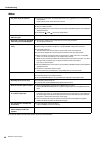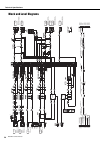- DL manuals
- Yamaha
- Music Mixer
- MG10XUF
- Owner's Manual
Yamaha MG10XUF Owner's Manual
Summary of MG10XUF
Page 1
En owner’s manual precautions pages 4 to 6 quick start guide pages 9 to 11 troubleshooting pages 18 to 20
Page 2: Important Safety
Mg10xuf owner’s manual 2 explanation of graphical symbols explication des symboles the lightning flash with arrowhead symbol within an equilateral triangle is intended to alert the user to the presence of uninsulated “dangerous voltage” within the product’s enclosure that may be of sufficient magnit...
Page 3: Fcc Information (U.S.A.)
Mg10xuf owner’s manual 3 1. Important notice: do not modify this unit! This product, when installed as indicated in the instructions contained in this manual, meets fcc requirements. Modifica- tions not expressly approved by yamaha may void your authority, granted by the fcc, to use the product. 2. ...
Page 4: Precautions
Mg10xuf owner’s manual 4 precautions please read carefully before proceeding please keep this manual in a safe place for future reference. Warning always follow the basic precautions listed below to avoid the possibility of serious injury or even death from electrical shock, short-circuiting, damage...
Page 5
Mg10xuf owner’s manual 5 handling caution • do not rest your weight on the device or place heavy objects on it. Avoid applying excessive force to the buttons, switches or connectors to prevent injuries. • avoid pulling the connected cables to prevent injuries or damage to the device. Notice to avoid...
Page 6
Mg10xuf owner’s manual 6 the model number, serial number, power requirements, etc., may be found on or near the name plate, which is at the rear of the unit. You should note this serial number in the space provided below and retain this manual as a per- manent record of your purchase to aid identifi...
Page 7: Contents
Mg10xuf owner’s manual 7 thank you and congratulations on your purchase of the yamaha mg10xuf mixing console. This product is a mixing console for adjusting the balance of multiple sound sources. This manual explains, for users who may not be familiar with mixers, how to mix multiple sound sources d...
Page 8: Main Features
Mg10xuf owner’s manual 8 main features d-pre and high-quality operational amplifiers mono input channels are equipped with “d-pre” class-a discrete microphone preamplifiers. The d-pre head ampli- fier features an inverted darlington circuit used in high-end audio devices. This circuit uses multi-sta...
Page 9: Quick Start Guide
Mg10xuf owner’s manual 9 quick start guide step 1 connecting external devices, such as speakers, microphones and instruments 1. Make sure that all devices to be connected to the unit are turned off. 2. Connect speakers, microphones and instruments referring to the connection example below. L l l l l...
Page 10
Quick start guide mg10xuf owner’s manual 10 step 2 getting sound to the speakers 1. Make sure that the [ / ] switch at the rear panel is set to the [ ] position (power off). 2. Connect the supplied ac adaptor. Q connect the power adaptor with the gap of the plug facing up, aligning it to the [ac ada...
Page 11
Mg10xuf owner’s manual 11 quick start guide 8. Make sure that the volume of a powered speaker or amplifier is set to the minimum. 9. Turn on the power to the connected devices in the following order: (microphone), (instru- ment), (audio device) [ / ] (this unit) (speakers). Notice follow this order ...
Page 12: Controls and Functions
Mg10xuf owner’s manual 12 controls and functions top panel channel section (input: q to !6 ) q [mic/line] mono input jacks (channels 1-4) for connecting a microphone, instrument, or audio device (cd player, etc.) to the unit. These jacks support both xlr and phone plugs. W [pad] switches turning the...
Page 13
Mg10xuf owner’s manual 13 controls and functions o [pan] knobs (channels 1 to 4) [bal] knobs (channels 5/6 and 7/8) [pan/bal] knobs (channels 9/10) [pan]: adjusts the volume balance of each channel sent to the stereo bus, and determines the positioning of the sound image between left and right (ster...
Page 14: Top Panel
Controls and functions mg10xuf owner’s manual 14 top panel master section (output: !7 to @7 ) !7 [fx send] jack for connecting an external effects unit or a monitor sys- tem for players. This phone-plug jack outputs the sound adjusted with the [fx] knob respectively. !8 [stereo out] jacks for connec...
Page 15: Top Panel
Mg10xuf owner’s manual 15 controls and functions top panel internal effect section (output: q to u ) q display indicates the effect program number selected with the [program] knob w . The number flashes during selec- tion; however, if several seconds pass without a selec- tion being made, the progra...
Page 16: Rear Panel
Controls and functions mg10xuf owner’s manual 16 rear panel usb section ( @8 to #0 ) caution the unit may heat up by as much as 15 to 20°c while the power is on. This is normal. Please note that since the panel temperature may exceed 50°c in ambient temperatures higher than 30°c, you should exercise...
Page 17: Applying Effects
Mg10xuf owner’s manual 17 applying effects the mg10xuf features high-quality built-in signal processing effects that are in the same league as our famed spx effect processor series. Applying effects (as described below) allows you to simulate the acoustics of different perfor- mance environments. 1....
Page 18: Troubleshooting
Mg10xuf owner’s manual 18 troubleshooting when no sound is output refer to this section when no sound is output or the volume is very low. This information is for when sound is output from the [stereo out] jacks or the [phones] jack. For details about these functions, see “controls and functions” on...
Page 19: Step 2
Mg10xuf owner’s manual 19 troubleshooting step 2 setting switches and controls check the overall balance use the settings shown in the illustration to check the overall balance from speakers or headphones. To monitor the signal of each channel you can use the level meter and headphones to check the ...
Page 20: Other
Troubleshooting mg10xuf owner’s manual 20 other if any specific problem should persist, please contact your yamaha dealer. The power does not come on. Is the mixer connected to an independent power source (generator, etc.) or a power strip with switches? Check that the power of that device is turned...
Page 21: Technical Specifications
Mg10xuf owner’s manual 21 technical specifications general specifications 0 dbu = 0.775 vrms, output impedance of signal generator (rs) = 150Ω all level controls are nominal if not specified. *1 noise is measured with a-weighting filter. *2 crosstalk is measured with 1 khz band pass filter. Frequenc...
Page 22: Analog Input Characteristics
Technical specifications mg10xuf owner’s manual 22 analog input characteristics 0 dbu = 0.775 vrms *1 sensitivity is the lowest level that will produce an output of +4dbu (1.228v) or the nominal output level when the unit is set to maximum gain. (all level controls are maximum position.) *2 1&sleeve...
Page 23: Jack and Connector List
Mg10xuf owner’s manual 23 technical specifications jack and connector list these jacks also can be connected with ts phone connectors. If you use ts phone connectors, the connection will be unbalanced. Connector types jacks and connectors polarities configurations mic/line, stereo out pin 1: ground ...
Page 24: Block and Level Diagrams
Technical specifications mg10xuf owner’s manual 24 block and level diagrams + 30db u + 20db u + 10db u 0db u -10db u -30db u -40db u -50db u -60db u -20db u +30 d b u +20 d b u +10 d b u 0db u -10 d b u -30 d b u -40 d b u -50 d b u -60 d b u -20 d b u mono input mic :[-60db u ] @gain=max mono input...
Page 25: Dimensions
Mg10xuf owner’s manual 25 technical specifications dimensions * the contents of this manual apply to the latest specifications as of the publishing date. To obtain the latest manual, access the yamaha website then download the manual file. 390 107 110 3 8 5 275 unit: mm.
Page 26
Mg10xuf owner’s manual 26.
Page 28
Manual development group © 2018 yamaha corporation published 01/2018 poem-a0 zy27750 yamaha pro audio global website: http://www.Yamaha.Com/proaudio/ yamaha downloads: http://download.Yamaha.Com/.