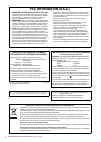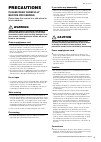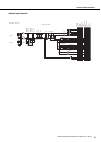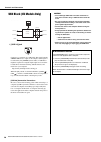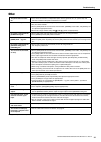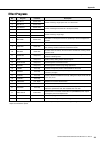- DL manuals
- Yamaha
- Music Mixer
- MG12
- Owner's Manual
Yamaha MG12 Owner's Manual
Summary of MG12
Page 1
En owner’s manual precautions pages 5, 6 quick start guide pages 9 to 11 troubleshooting page 29 to 31.
Page 3: Important Safety
Mg20xu/mg20/mg16xu/mg16/mg12xu/mg12 owner’s manual 3 the above warning is located on the rear of the unit. L’avertissement ci-dessus est situé à l’arrière de l’appareil. Explanation of graphical symbols explication des symboles the lightning flash with arrowhead symbol within an equilateral triangle...
Page 4: Fcc Information (U.S.A.)
Mg20xu/mg20/mg16xu/mg16/mg12xu/mg12 owner’s manual 4 important notice for the united kingdom connecting the plug and cord warning: this apparatus must be earthed impor- tant. The wires in this mains lead are coloured in accordance with the following code: green-and-yellow : earth blue : neutral brow...
Page 5: Precautions
Mg20xu/mg20/mg16xu/mg16/mg12xu/mg12 owner’s manual 5 precautions please read carefully before proceeding please keep this manual in a safe place for future reference. Warning always follow the basic precautions listed below to avoid the possibility of serious injury or even death from electrical sho...
Page 6
Mg20xu/mg20/mg16xu/mg16/mg12xu/mg12 owner’s manual 6 maintenance • remove the power plug from the ac outlet when cleaning the device. Handling caution • do not insert your fingers or hands in any gaps or openings on the device (vents). • avoid inserting or dropping foreign objects (paper, plastic, m...
Page 7: Contents
Mg20xu/mg20/mg16xu/mg16/mg12xu/mg12 owner’s manual 7 thank you for purchasing the yamaha mg20xu/mg20/mg16xu/mg16/ mg12xu/mg12 mixing console. Please read this manual thoroughly to get the most out of the product and ensure long-term, trouble-free use. After reading this manual, please keep it availa...
Page 8: Main Features
Mg20xu/mg20/mg16xu/mg16/mg12xu/mg12 owner’s manual 8 main features d-pre and high-quality operational amplifiers mono input channels are equipped with “d-pre” class-a discrete microphone preamplifiers. The d-pre head amplifier features an inverted darlington circuit used in high-end audio devices. T...
Page 9: Quick Start Guide
Mg20xu/mg20/mg16xu/mg16/mg12xu/mg12 owner’s manual 9 quick start guide we’ll begin this guide by connecting a pair of speakers and generating some stereo output. Note that the operations and procedures will vary somewhat according to the input devices you are using. Step 1 preparing the power sup- p...
Page 10
Quick start guide mg20xu/mg20/mg16xu/mg16/mg12xu/mg12 owner’s manual 10 step 4 getting sound to the speakers 1. Turn on ( ) the [pfl] switches for each chan- nel you are using. Note • when you turn on the [pfl] switch for a channel, you can monitor the signal for that channel through headphones con-...
Page 11
Mg20xu/mg20/mg16xu/mg16/mg12xu/mg12 owner’s manual 11 quick start guide step 5 using the built-in effects (xu models only) 1. Turn the [program] knob to select the desired effect, and then press the knob to enable it. The selected effect program number flashes in the display. For details about avail...
Page 12: Setup
Mg20xu/mg20/mg16xu/mg16/mg12xu/mg12 owner’s manual 12 setup di setup examples 1. Sound reinforcement for live performance front panel note on the mg20xu/mg20, the [send] jack, [group out] jack, [monitor out], jack, and [stereo out] jack are located on the rear panel. Drum bass guitar microphones 3 e...
Page 13: 2. For Events and Parties
Mg20xu/mg20/mg16xu/mg16/mg12xu/mg12 owner’s manual 13 setup 2. For events and parties front panel note on the mg20xu/mg20, the [send] jack, [group out] jack, [monitor out], jack, and [stereo out] jack are located on the rear panel. Power amp microphones dvd player (voice) powered speakers headphones...
Page 14: Controls and Connectors
Mg20xu/mg20/mg16xu/mg16/mg12xu/mg12 owner’s manual 14 controls and connectors front panel the number and locations of jacks and controls vary slightly by model. Carefully check the name indicated near each jack and control while referring to this manual. Mono input channels (page 16) mono/stereo inp...
Page 15: Rear Panel
Mg20xu/mg20/mg16xu/mg16/mg12xu/mg12 owner’s manual 15 controls and connectors rear panel power block (page 27) usb block (xu models only) (page 28) master block master block jacks (page 24) the master block jacks on the mg20xu/mg20 are all located on the rear panel, except the [phones] jack. Mg20xu ...
Page 16: Input Channel Block
Controls and connectors mg20xu/mg20/mg16xu/mg16/mg12xu/mg12 owner’s manual 16 input channel block q mono input jacks • [mic/line]: accepts both xlr connectors and phone connectors. Connect the microphones and or instruments you intend to use. W mono/stereo input jacks • [mic]: balanced xlr microphon...
Page 17
Mg20xu/mg20/mg16xu/mg16/mg12xu/mg12 owner’s manual 17 controls and connectors r [pad] switch when this switch is turned on ( ), the input signal from the [mic/line] jack of the mono input channel is attenuated by 26 db. Turn this switch off ( ) if you’ve connected a microphone or other device with a...
Page 18
Controls and connectors mg20xu/mg20/mg16xu/mg16/mg12xu/mg12 owner’s manual 18 !0 equalizer ([high]/[mid]/[low]) equalization types and characteristics the equalizer shapes the high, mid, and low audio frequen- cies. Turning the knob to the right amplifies (boosts) the cor- responding frequency band,...
Page 19
Mg20xu/mg20/mg16xu/mg16/mg12xu/mg12 owner’s manual 19 controls and connectors • bal: sets the volume balance of the signal sent from each stereo input channel (l/r) to the stereo l/r bus or group bus. When this knob is set to the 12 o’clock position, the sound of the stereo input channels (l/r) will...
Page 20
Controls and connectors mg20xu/mg20/mg16xu/mg16/mg12xu/mg12 owner’s manual 20 mono input channels mono/stereo input channels hpf low mid high 3-stage eq mid f (*) comp peak on (ch fader) pan stereo l stereo r pfl l pfl r pad off [-60dbu – -16dbu] pad on [-34dbu – +10dbu] group 2 group 1 group 3 (*) ...
Page 21
Mg20xu/mg20/mg16xu/mg16/mg12xu/mg12 owner’s manual 21 controls and connectors stereo input channels low mid ( *) high eq on (st ch fader) stereo l stereo r pf l l pfl r group 2 group 1 group 3 (*) group 4 (*) st 1-2 3-4 (*) pfl ct rl mg16xu/mg16 : ch13/14,15/16 mg12xu/mg12 : ch9/10,11/12 pfl (*) onl...
Page 22: Built-In Effects Block
Controls and connectors mg20xu/mg20/mg16xu/mg16/mg12xu/mg12 owner’s manual 22 built-in effects block (xu models only) q display indicates the effect program number selected with the [pro- gram] knob e . The number flashes during selection; how- ever, if several seconds pass without a selection being...
Page 23
Mg20xu/mg20/mg16xu/mg16/mg12xu/mg12 owner’s manual 23 controls and connectors r [parameter] knob for adjusting the parameter (depth, speed, etc.) for the selected effect. The last value used with each effect type is saved. Note when you change to a different effect type, the mixer automati- cally re...
Page 24: Master Block
Controls and connectors mg20xu/mg20/mg16xu/mg16/mg12xu/mg12 owner’s manual 24 master block q [send] jacks you use these jacks, for example, to connect to an external effect device or a stage/studio monitoring system. These are impedance-balanced * phone-type output jacks. W [group out] jacks these i...
Page 25
Mg20xu/mg20/mg16xu/mg16/mg12xu/mg12 owner’s manual 25 controls and connectors r [stereo out] jacks these are xlr type and trs phone-type balanced output jacks that output the mixed stereo signal. The signal level is adjusted by the [stereo] master fader before it is output. You can use these jacks, ...
Page 26
Controls and connectors mg20xu/mg20/mg16xu/mg16/mg12xu/mg12 owner’s manual 26 u [send master] section for adjusting the levels of the signals output to the [send] jacks and [aux1 – 4]. I [group] section • [on] switch turn this switch on ( ) to activate the [group] fader. The switch lights when on. •...
Page 27: Power Block
Mg20xu/mg20/mg16xu/mg16/mg12xu/mg12 owner’s manual 27 controls and connectors o [stereo] section • [on] switch turn this switch on ( ) to enable the [stereo] master fader. The switch lights when on. • [stereo] master fader for adjusting the level of the signal output to the [ste- reo out] jack. Powe...
Page 28: Usb Block (Xu Models Only)
Controls and connectors mg20xu/mg20/mg16xu/mg16/mg12xu/mg12 owner’s manual 28 usb block (xu models only) • [usb 2.0] jack connects to a computer via a usb cable. The signal from the stereo l/r buses is output to the computer. (this signal is not affected by the [stereo] master fader.) a usb driver m...
Page 29: Troubleshooting
Mg20xu/mg20/mg16xu/mg16/mg12xu/mg12 owner’s manual 29 troubleshooting when no sound is output refer to this section when no sound is output or the volume is very low. This information is for when sound is output from the [stereo out] jacks or the [phones] jack. For details about these functions, see...
Page 30
Troubleshooting mg20xu/mg20/mg16xu/mg16/mg12xu/mg12 owner’s manual 30 step 2 setting switches and controls check the overall balance use the settings shown in the illustration to check the overall balance from speakers or headphones. To monitor the signal of each channel you can use the level meter ...
Page 31: Other
Mg20xu/mg20/mg16xu/mg16/mg12xu/mg12 owner’s manual 31 troubleshooting other if any specific problem should persist, please contact your yamaha dealer. The power does not come on. Is the mixer connected to an independent power source (generator, etc.) or a power strip with switches? Check that the po...
Page 32: Appendix
Mg20xu/mg20/mg16xu/mg16/mg12xu/mg12 owner’s manual 32 appendix general specifications 0 dbu = 0.775 vrms, output impedance of signal generator (rs) = 150 Ω all level controls are nominal if not specified. For other specifications, see the included “technical specifications.” *1 noise is measured wit...
Page 33: Effect Programs
Mg20xu/mg20/mg16xu/mg16/mg12xu/mg12 owner’s manual 33 appendix effect programs * “lfo” stands for low frequency oscillator. An lfo is normally used to periodically modulate another signal, using different waveform shapes and modulation speeds. No. Program parameter description 1 rev hall 1 reverb ti...
Page 34: Jack and Connector List
Appendix mg20xu/mg20/mg16xu/mg16/mg12xu/mg12 owner’s manual 34 jack and connector list * these jacks also can be connected with ts phone connectors. If you use ts phone connectors, the connection will be unbalanced. Connector types jacks and connectors polarities configurations mic/line, mic, stereo...
Page 35: Rack Mounting
Mg20xu/mg20/mg16xu/mg16/mg12xu/mg12 owner’s manual 35 appendix rack mounting the mg12xu/mg12 require at least 10 u * of rack space. To take into account the cable connections, we recommend to ensure 11 u * of rack space. The mg20xu/mg20/mg16xu/mg16 require at least 12 u * of rack space. To take into...
Page 36: Index
Mg20xu/mg20/mg16xu/mg16/mg12xu/mg12 owner’s manual 36 index numerics [1-2] switch .......................................................19, 23 [3-4] switch .......................................................19, 23 a [ac in] jack ............................................................27 att...
Page 37: Memo
Mg20xu/mg20/mg16xu/mg16/mg12xu/mg12 owner’s manual 37 memo.
Page 38
Mg20xu/mg20/mg16xu/mg16/mg12xu/mg12 owner’s manual 38.
Page 39
For details of products, please contact your nearest yamaha representative or the authorized distributor listed below. Head office yamaha corporation, audio products sales and marketing division nakazawa-cho 10-1, naka-ku, hamamatsu, japan 430-8650 canada yamaha canada music ltd. 135 milner avenue, ...
Page 40
C.S.G., pa development division © 2014 yamaha corporation 401poap*.*-01a0 printed in vietnam zj42750 yamaha pro audio global web site: http://www.Yamahaproaudio.Com/ yamaha manual library http://www.Yamaha.Co.Jp/manual/.