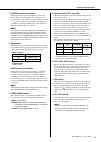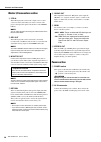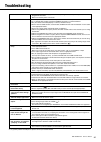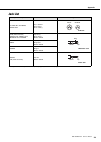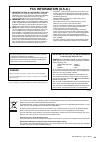- DL manuals
- Yamaha
- Music Mixer
- MGP12X
- Owner's Manual
Yamaha MGP12X Owner's Manual
Summary of MGP12X
Page 1
En owner’s manual precautions pages 4, 5 quick start guide pages 12 to 14 troubleshooting page 27.
Page 2
Mgp16x/mgp12x owner’s manual 2 the above warning is located on the rear of the unit. Explanation of graphical symbols the lightning flash with arrowhead symbol within an equilateral triangle is intended to alert the user to the presence of uninsulated “danger- ous voltage” within the product’s enclo...
Page 3: Contents
Mgp16x/mgp12x owner’s manual 3 main features ................................ 3 precautions.................................4 making the most of your mixer ............ 6 balanced cables and unbalanced cables ........... 6 connector types................................................... 6 level ad...
Page 4: Precautions
Mgp16x/mgp12x owner’s manual 4 precautions please read carefully before proceeding * please keep this manual in a safe place for future reference. Warning always follow the basic precautions listed below to avoid the possibility of serious injury or even death from electrical shock, short-circuiting...
Page 5
Mgp16x/mgp12x owner’s manual 5 • remove the power plug from the ac outlet when cleaning the device. • do not insert your fingers or hands in any gaps or openings on the device (vents, ports, etc.). • avoid inserting or dropping foreign objects (paper, plastic, metal, etc.) into any gaps or openings ...
Page 6: Balanced Cables and Unbal-
Mgp16x/mgp12x owner’s manual 6 making the most of your mixer balanced cables and unbal- anced cables two types of cables can be used to connect microphones, elec- tronic instruments, and other audio sources to the mixer’s inputs, as well as to connect the mixer’s outputs to a power amplifier or rela...
Page 7: Level Adjustment For Optimum
Mgp16x/mgp12x owner’s manual 7 making the most of your mixer level adjustment for optimum mix equalizer tips the best advice that can be given regarding equalization while recording is simply to use as little equalization as possible. If you want a little more presence you can turn the high end up a...
Page 8: Setup
Mgp16x/mgp12x owner’s manual 8 setup di powered monitor speakers cd player computer/audio interface ipod/ iphone headphones synthesizer exciter portable recorder powered speakers powered monitor speakers (for musician monitoring) effect processor microphone x 2 microphone x 4 guitar drum bass setup ...
Page 9: 2. For Events and Parties
Mgp16x/mgp12x owner’s manual 9 setup ipod/ iphone headphones computer/audio interface dj mixer dvd player (voice) cd player powered speakers ch8 (for mc) * mgp12x: ch4 power amp speakers instrument, microphone 2. For events and parties (mgp16x) usb : ipod/iphone signal ch15/16 (mgp12x) usb : ipod/ip...
Page 10: Rack Mounting
Setup mgp16x/mgp12x owner’s manual 10 rack mounting the unit requires at least 11u* of rack space. To take into account the cable connections, we recommend to ensure at least 13u* of rack space. * 11u corresponds to about 489mm and 13u is about 578mm. Precautions for rack mounting this unit is rated...
Page 11: Security Cover Mounting
Mgp16x/mgp12x owner’s manual 11 setup mgp12x 3. Prepare the included rack-mount kit (2 sup- ports and 6 screws). 4. Use the included screws to fasten the rack- mount supports with a triangular mark ( ) on the top side, to the installed rack-mount brack- ets in step 2. Fasten them to the mixer in ord...
Page 12: Quick Start Guide
Mgp16x/mgp12x owner’s manual 12 quick start guide we’ll begin this guide by connecting a pair of speakers and generating some stereo output. Note that the oper- ations and procedures will vary somewhat according to the input devices you are using. Step 1 preparing the power sup- ply 1. Make sure tha...
Page 13: Speakers
Mgp16x/mgp12x owner’s manual 13 quick start guide step 4 getting sound to the speakers 1. Adjust the channel gain controls so that the corresponding peak indicators flash briefly on the highest peak levels. Note to use the level meter to get an accurate reading of the incom- ing signal level, turn t...
Page 14: Step 6
Quick start guide mgp16x/mgp12x owner’s manual 14 step 6 using the ducker function 1. Connect a music player or device for playing background music. Connect the device to ch13/14 or ch15/16 on the mgp16x, and to ch9/10 or ch11/12 on the mgp12x. To connect an ipod/iphone, use the usb terminal of the ...
Page 15: Controls and Connectors
Mgp16x/mgp12x owner’s manual 15 controls and connectors front panel * throughout this manual, all panel illustrations show the panel of the mgp16x. On the mgp12x, there are four channels in the mono input section (see 1 below) and 12 channels in the channel i/o connectors section (see 10 on the next...
Page 16: Rear Panel
Controls and connectors mgp16x/mgp12x owner’s manual 16 rear panel rear input/output block 10. Channel i/o connectors section ....................... Page 25 11. Master i/o connectors section.......................... Page 26 12. Power section ................................................... Page...
Page 17: Input Channel
Mgp16x/mgp12x owner’s manual 17 controls and connectors where your signal goes once it’s inside the box the purpose of configuring an audio system around a mixer is to collect signals from all channels and mix their levels and other settings to achieve a good balance. The following simplified mixer ...
Page 18: Channel Control Block
Controls and connectors mgp16x/mgp12x owner’s manual 18 channel control block mono input section mono and stereo input section stereo input section q +48v switch and indicator this switch toggles phantom power on and off. When this switch is turned on ( ), the mixer supplies dc +48v power to pins 2 ...
Page 19
Mgp16x/mgp12x owner’s manual 19 controls and connectors t leveler switch and indicator when playing music from an ipod/iphone or other audio players, the actual sound output level may differ for each song depending on the assigned category. Turning this switch on ( ) lets you have the volume adjuste...
Page 20: Master Control Block
Controls and connectors mgp16x/mgp12x owner’s manual 20 !3 pan control pan/bal control bal control the pan control knob determines the stereo positioning of each mono channel signal in the group 1-2, 3-4 buses or in the stereo l and r buses. For example, rotating the knob toward l moves the sound to...
Page 21
Mgp16x/mgp12x owner’s manual 21 controls and connectors built-in digital effects section about the detailed setting mode the detailed setting mode lets you adjust the attenuation of the ch15/16 (ch11/12) for adjusting the play level from the ipod/iphone, and also adjust the range of the ducker funct...
Page 22
Controls and connectors mgp16x/mgp12x owner’s manual 22 q effect program display displays the program number selected with the program knob ( w ). W program knob selects one of 8 internal effects from fx1 and 16 internal effects from fx2. Turn the knob to select the desired effect, and then press th...
Page 23: Meter/phones Section
Mgp16x/mgp12x owner’s manual 23 controls and connectors meter/phones section q phones jack connect a pair of headphones to this trs phone jack. The phones jack outputs the same signal as the monitor out jacks. W power indicator this indicator lights up when the mixer’s power is on. E level meter thi...
Page 24: Send Master Section
Controls and connectors mgp16x/mgp12x owner’s manual 24 send master section q send master controls (aux1, aux2, fx1, fx2) these adjust the signal level sent to the aux, aux2, fx1 and fx2 send jacks. Note these se n d master controls do not affect the level of the signal sent from the internal digita...
Page 25: Rear Input/output Block
Mgp16x/mgp12x owner’s manual 25 controls and connectors rear input/output block channel i/o connectors section q mono inputs • insert: these jacks are located between the com- pressor and equalizer of the corresponding input channel. The i n sert jacks are ideal for connect- ing devices such as grap...
Page 26: Power Section
Controls and connectors mgp16x/mgp12x owner’s manual 26 master i/o connectors section r 2tr in these rca pin jacks can be used to input a stereo sound source. Use these jacks when you want to connect a cd player, and output the signal to the monitor or the stereo l/r bus. Note you can adjust the sig...
Page 27: Troubleshooting
Mgp16x/mgp12x owner’s manual 27 troubleshooting * if any specific problem should persist, please contact your yamaha dealer. Power doesn’t come on. Is an independent power-supply unit such as a power generator, or a power strip with switch plugged into the mixer? Make sure that the power is turned o...
Page 28: Appendix
Mgp16x/mgp12x owner’s manual 28 appendix digital effect program list fx1 rev-x (rev-x algorithm) fx2 spx (spx algorithm) * “lfo” stands for low frequency oscillator. An lfo is normally used to modulate another signal, determining the modulation speed and waveform shape. No. Program parameter variabl...
Page 29: Jack List
Mgp16x/mgp12x owner’s manual 29 appendix jack list * these jacks will also accept connection to phone plugs. If you use monaural plugs, the connection will be unbalanced. Input and output jacks polarities configurations mic/li n e, mic, aux se n d, stereo out pin 1: ground pin 2: hot (+) pin 3: cold...
Page 30: Specifications
Appendix mgp16x/mgp12x owner’s manual 30 specifications electrical characteristics 0 dbu=0.775 vrms, 0 dbv=1 vrms all faders are set to nominal position if not specified. (nominal position is adjusted to a position that is 10 db lower than the maximum position) output impedance of signal generator(r...
Page 31: Analog Input Specifications
Mgp16x/mgp12x owner’s manual 31 appendix analog input specifications 0 dbu=0.775 vrms, 0 dbv=1 vrms *1 sensitivity: the lowest level that will produce an output of +4 db (1.23 v), or the nominal output level when the unit is set to maximum level. (all faders and level controls are at their maximum p...
Page 32: Dimensions
Appendix mgp16x/mgp12x owner’s manual 32 dimensions * specifications and descriptions in this owner’s manual are for information purposes only. Yamaha corporation reserves the right to modify products or specifications at any time without prior notice. Since specifications, equipment, and options ma...
Page 33
Mgp16x/mgp12x owner’s manual 33 appendix block diagram and level diagram fx1-in fx2-in mid lo w high [0db u ] +4 8v +4 8v re 26 d b pa d ha +4 8v +4 8v re ha hpf 100 comp comp(th) lo w mid high 3-stage eq mid f [0db u ] gain ma in & mo n o 4 on ye sig peak gr re insert [0db u ] [-60db u ~-16db u ] [...
Page 34
Mgp16x/mgp12x owner’s manual 34.
Page 35: Fcc Information (U.S.A.)
Mgp16x/mgp12x owner’s manual 35 1. Important notice: do not modify this unit! This product, when installed as indicated in the instructions contained in this manual, meets fcc requirements. Modifica- tions not expressly approved by yamaha may void your authority, granted by the fcc, to use the produ...
Page 36
Head office yamaha corporation, pro audio division nakazawa-cho 10-1, naka-ku, hamamatsu, japan 430-8650 tel: +81-53-460-2441 for details of products, please contact your nearest yamaha representative or the authorized distributor listed below. Pour plus de détails sur les produits, veuillez-vous ad...