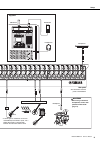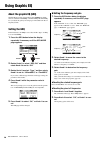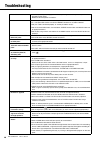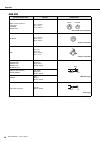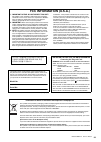- DL manuals
- Yamaha
- Music Mixer
- MGP24X
- Owner's Manual
Yamaha MGP24X Owner's Manual
Summary of MGP24X
Page 1
En owner’s manual precautions pages 4 to 5 setup pages 7 to 9 troubleshooting pages 40 to 41.
Page 2
Mgp32x/mgp24x owner’s manual 2 the above warning is located on the rear of the unit. Explanation of graphical symbols the lightning flash with arrowhead symbol within an equilateral triangle is intended to alert the user to the presence of uninsulated “danger- ous voltage” within the product’s enclo...
Page 3: Contents
Mgp32x/mgp24x owner’s manual 3 contents precautions ...................................... 4 introduction......................................... 6 main features .......................................................6 setup................................................. 7 preparing the power sup...
Page 4: Precautions
Mgp32x/mgp24x owner’s manual 4 precautions please read carefully before proceeding * please keep this manual in a safe place for future reference. Warning always follow the basic precautions listed below to avoid the possibility of serious injury or even death from electrical shock, short-circuiting...
Page 5
Mgp32x/mgp24x owner’s manual 5 • do not insert your fingers or hands in any gaps or openings on the device (vents, ports, etc.). • avoid inserting or dropping foreign objects (paper, plastic, metal, etc.) into any gaps or openings on the device (vents, ports, etc.) if this happens, turn off the powe...
Page 6: Introduction
Mgp32x/mgp24x owner’s manual 6 introduction main features d-pre (discrete class-a mic preamp) mono input channels are equipped with class-a discrete micro- phone preamplifiers. The head amplifier features an inverted dar- lington circuit* used in high-end audio devices, and reproduces low frequencie...
Page 7: Setup
Mgp32x/mgp24x owner’s manual 7 setup preparing the power supply 1. Make sure that the power switch of the unit is set to the “ ” position (off). 2. Connect the socket of the included power cord to the [ac in] connector. 3. Plug the power cord into a power outlet. Caution • unplug the power cord from...
Page 8: Setup Example
Setup mgp32x/mgp24x owner’s manual 8 microphones for talkback dvd player (voice) computer/audio interface dj mixer synthesizer power amp powered speakers microphone ch24 {ch16} (for mc) setup example lamp (yamaha la-1l) cd player powered monitor speakers foyer etc. Stage speakers powered monitor spe...
Page 9
Mgp32x/mgp24x owner’s manual 9 setup usb device ipod/iphone headphones compressor instrument, microphone microphone x 8 drum bass rear panel *the illustrations show the panel of the mgp32x. Top panel caution • when using a condenser microphone, set the +48v phantom switch to on (page 11). * if elect...
Page 10: Controls and Connectors
Mgp32x/mgp24x owner’s manual 10 controls and connectors top panel mono input section (page 11) stereo input section (page 11) usb device recorder section (page 15) display section (page 16) ipod/iphone section (page 15) meter section (page 16) send master section (page 18) matrix section (page 18) u...
Page 11: Channel Control Block
Mgp32x/mgp24x owner’s manual 11 controls and connectors channel control block mono input section stereo input section q 26db (pad) switch turning this switch on ( ) attenuates the input signal from the input jack of the mono channel by 26db. Turn this switch off ( ) if you have connected a microphon...
Page 12
Controls and connectors mgp32x/mgp24x owner’s manual 12 y ducker source indicator the indicator of the selected input source (ch24 {ch16} or group1) comes on. The input source can be selected on the display (page 37). U ducker switch turning this switch on ( ) lowers the volume of the stereo channel...
Page 13
Mgp32x/mgp24x owner’s manual 13 controls and connectors !2 aux knobs (1-4) these knobs adjust the channel’s signal levels into aux buses 1 to 4. Each knob controls the signal into the corre- sponding aux bus. On stereo channels, the line l (odd) and line r (even) input signals are mixed before movin...
Page 14
Controls and connectors mgp32x/mgp24x owner’s manual 14 aux1 aux2 st 1–2 3–4 aux3 aux4 mono channel stereo channel.
Page 15: Master Control Block
Mgp32x/mgp24x owner’s manual 15 controls and connectors master control block usb device recorder section with this section you can connect a usb device to record and play back music. (page 33) q usb in connector connects the usb device. W usb access indicator lights while the unit accesses the usb d...
Page 16: Display Section
Controls and connectors mgp32x/mgp24x owner’s manual 16 display section this section is for setting and operating the display. Refer to pages 24-25 for details. Q display indicates the various messages and settings related to the cur- rently selected operation or function. W knob 1, knob 2 selects/s...
Page 17
Mgp32x/mgp24x owner’s manual 17 controls and connectors fx rtn (effect return) section this section sets the effect returns (fx1 and fx2) on/off, and determines the level of the effect signal and to which bus the sig- nal is sent. Q aux (pre) knobs (1-4) these knobs adjust the level of the effect se...
Page 18: Send Master Section
Controls and connectors mgp32x/mgp24x owner’s manual 18 send master section this section adjusts the levels and controls the output of signals from the six aux buses. Each of these signals outputs to the cor- responding send (aux1-aux6) jack respectively. Q aux knobs (1-6) these knobs adjust the lev...
Page 19: Usb In/ipod In Section
Mgp32x/mgp24x owner’s manual 19 controls and connectors usb in/ipod in section this section determines the destination of the signal output from the connected usb device or ipod/iphone, and adjusts the signal level. Q usb in knob adjusts the playback level from the connected usb device. W to stereo/...
Page 20: Talkback Section
Controls and connectors mgp32x/mgp24x owner’s manual 20 talkback section use the talkback function to send instructions mainly from the operator to musicians and studio staff. This section adjusts the level of the microphone signal received from the talkback mic in jack, and determines the bus to be...
Page 21: Mono Master Section
Mgp32x/mgp24x owner’s manual 21 controls and connectors mono master section this section adjusts the level of the mixed monaural output from the stereo bus. Q on switch turning this switch on enables the mono master fader. When the switch is turned on, the switch’s lamp comes on. W lpf indicator lig...
Page 22: Rear Input/output Block
Controls and connectors mgp32x/mgp24x owner’s manual 22 rear input/output block channel i/o connectors section q mono inputs • input a: these are balanced xlr-3-31 type input jacks (1: ground; 2: hot; 3: cold). • input b: these are trs phone-jack type balanced inputs. You can connect either balanced...
Page 23: Power Section
Mgp32x/mgp24x owner’s manual 23 controls and connectors t screw holes these are screw holes for mounting a stand for various devices (87mm between the holes). Stands and screws are not included with this product, and must be provided by the user. Use m5 screws that are no longer than 20mm. Y stereo ...
Page 24: Basic Operations and Display
Mgp32x/mgp24x owner’s manual 24 basic operations and display this chapter explains the basic operations about how to view the display and operate the screen. Viewing the display the display indicates the various parameters for operating the unit. Setting screen press a button in the display section ...
Page 25: Operations of The Screen
Mgp32x/mgp24x owner’s manual 25 basic operations and display operations of the screen switching the pages the setting screen for each button consists of multiple pages. Press each button (fx1, geq, setup, etc.) in the display section repeatedly if necessary to select the desired page. Example: pages...
Page 26: Using Effects (Fx)
Mgp32x/mgp24x owner’s manual 26 using effects (fx) the mgp32x/mgp24x features two built-in effects; fx1 and fx2. Fx1 has rev-x reverb (8 types), while fx2 has spx multi effects (a total of 16 types, including reverb, delay, echo). The effects give you a wide range of tools to further enhance your mi...
Page 27
Mgp32x/mgp24x owner’s manual 27 using effects (fx) applying two effects simultaneously two effects can be applied simultaneously by sending the signals from fx2 to fx1 (or from fx1 to fx2). This is especially useful for applying reverb to the delay sound. This section shows you how to send the signa...
Page 28: Using Graphic Eq
Mgp32x/mgp24x owner’s manual 28 using graphic eq about the graphic eq (geq) graphic eq processing is inserted into the stereo bus (l/r). You can select the 14bandgeq or the flex9geq. The flex9geq lets you adjust the gain by selecting up to nine bands from the 31 frequency bands. Setting the geq in t...
Page 29
Mgp32x/mgp24x owner’s manual 29 using graphic eq linking the right and left stereo signals you can edit the right and left channels together by linking the right and left stereo signals. In the initial state, the link is set to “on.” disabling the link allows you to set parameters separately for the...
Page 30
Using graphic eq mgp32x/mgp24x owner’s manual 30 calling up/saving the geq program eight user programs are available that you can freely edit and save on the mgp32x/mgp24x. Calling up the program 1. Press the geq button below the display repeatedly if necessary until the program page appears. 2. Rot...
Page 31: Using The Compressor
Mgp32x/mgp24x owner’s manual 31 using the compressor about the master compressor the mgp32x/mgp24x features two master compressors: comp and multiband. The comp type has a simple single band, while the multiband type has three separate bands. The master com- pressor controls peak level by applying t...
Page 32: Gram
Using the compressor mgp32x/mgp24x owner’s manual 32 calling up/saving the compressor pro- gram 1. Press the comp button below the display repeatedly if necessary until the (4/4) pro- gram page appears. 2. Rotate or press knob 1 to display the program list. 3. Rotate knob 1 to select the desired pro...
Page 33: Recording/playing Back
Mgp32x/mgp24x owner’s manual 33 recording/playing back about usb device recording/playing back the mgp32x/mgp24x features an internal usb device recorder function that lets you record the output from the ste- reo bus l/r or matrix bus 1 and 2 to a conventional usb storage device as an audio file. It...
Page 34
Recording/playing back mgp32x/mgp24x owner’s manual 34 6. Press the rec button. The rec indicator flashes briefly, indicating preparation for recording. Once the indicator lights steadily, you can begin recording. 7. To stop recording, press the rec button again. The screen prompts you to stop recor...
Page 35
Mgp32x/mgp24x owner’s manual 35 recording/playing back note • the file name is indicated if there is no title or artist information of the song. For wav format files, the file name is indicated since there is no title or artist information in the file. • the title, artist information, and file name ...
Page 36: Iphone
Recording/playing back mgp32x/mgp24x owner’s manual 36 playing back songs from an ipod/ iphone connecting your ipod or iphone to the unit lets you play back the song. Note you cannot make recordings to an ipod or iphone. 1. Use a usb cable to connect your ipod (or iphone) to the ipod/iphone in conne...
Page 37: Using Other Functions
Mgp32x/mgp24x owner’s manual 37 using other functions applying the low pass filter (lpf) a low pass filter (lpf) can be applied to the signal output from the stereo bus l/r to the mono out connector. Lpf is com- monly used for subwoofer applications. 1. Press the setup button below the display repea...
Page 38: Using The Leveler Function
Using other functions mgp32x/mgp24x owner’s manual 38 8. Play the background music, and listen to con- firm that the sound volume automatically turns down when you speak into the microphone. Note the volume on the input source is detected after fader adjust- ment. It is affected by the setting of th...
Page 39: Ory)
Mgp32x/mgp24x owner’s manual 39 using other functions initializing the unit to the factory default settings (resetting user mem- ory) the mgp32x/mgp24x unit has a function to reset user memory by initializing the unit to the factory default settings. The parame- ter settings and user programs will b...
Page 40: Troubleshooting
Mgp32x/mgp24x owner’s manual 40 troubleshooting power doesn’t come on. Is an independent power-supply unit such as a power generator, or a power strip with switch plugged into the mixer? Make sure that the power is turned on. No sound. Are microphones, external devices, and speakers connected correc...
Page 41
Mgp32x/mgp24x owner’s manual 41 troubleshooting * if any specific problem should persist, please contact your yamaha dealer. Ipod/iphone signal is not output. Is the output signal assignment set appropriately? (page 36) is the ipod indicator turned off? The unit has not recognized your ipod/iphone. ...
Page 42: Appendix
Mgp32x/mgp24x owner’s manual 42 appendix message list message warning this warning screen appears when an inappropriate device is connected to the usb connector, or when an operation results in an abnor- mal exit. Error this error screen appears when trouble is found in a connection inside the mgp32...
Page 43: Effect Program List
Mgp32x/mgp24x owner’s manual 43 appendix effect program list fx1 rev-x (rev-x algorithm) fx2 spx (spx algorithm) no. Program description 01 hall reverb simulating a large space such as a hall. 02 warm hall warm reverb simulating a hall. 03 bright hall bright reverb simulating a hall. 04 plate 1 reve...
Page 44: Parameter List
Appendix mgp32x/mgp24x owner’s manual 44 parameter list the first parameter located in each program table appears on the fx1 screen’s (1/2) main page and the fx2 screen’s (1/2) main page. Effect parameter list fx1 rev-x (all programs; 01: hall through 08: slap room) fx2 spx (01: hall, 02: room, 03: ...
Page 45
Mgp32x/mgp24x owner’s manual 45 appendix fx2 spx (14: symphonic) fx2 spx (15: doubler) fx2 spx (16: radio voice) comp/ducker/leveler parameter list compressor if a signal higher than a specified threshold level is input, the output level is adjusted by a specified ratio. Type=comp type=mulitiband du...
Page 46: Jack List
Appendix mgp32x/mgp24x owner’s manual 46 jack list * these jacks will also accept connection to phone plugs. If you use monaural plugs, the connection will be unbalanced. Input and output jacks polarities configurations input a (mono channels), mono out, aux send, stereo out pin 1: ground pin 2: hot...
Page 47: Dimensions
Mgp32x/mgp24x owner’s manual 47 appendix dimensions mgp32x mgp24x unit: mm 1027 169 819 169 565 56 5.
Page 48: Specifications
Appendix mgp32x/mgp24x owner’s manual 48 specifications electrical characteristics 0 dbu = 0.775 vrms, 0 dbv = 1 vrms output impedance of signal generator (rs) = 150 Ω output load impedance = 10 kΩ(trs phone output), 600 Ω(xlr output) nominal fader position is 10db lower than the maximum position. A...
Page 49: Analog Input Characteristics
Mgp32x/mgp24x owner’s manual 49 appendix analog input characteristics 0 dbu is referenced to 0.775 vrms. 0 dbv is referenced to 1 vrms. *1 sensitivity is the lowest level that will produce an output of +4 db (1.23 v), or the nominal output level when the unit is set to maximum level. (all faders and...
Page 50: General Specifications
Appendix mgp32x/mgp24x owner’s manual 50 general specifications * the device may not function depending on your ipod/ios software version. For updated information, check the yamaha pro audio web site (http://www.Yamahaproaudio.Com/). * specifications and descriptions in this owner’s manual are for i...
Page 51: Index
Mgp32x/mgp24x owner’s manual 51 appendix index a aux ....................................................................13 b background music .........................................6, 37 backlight ............................................................25 bal (balance) ..........................
Page 52
Appendix mgp32x/mgp24x owner’s manual 52 block diagram and level diagram.
Page 53
Mgp32x/mgp24x owner’s manual 53 appendix.
Page 54
Mgp32x/mgp24x owner’s manual 54.
Page 55: Fcc Information (U.S.A.)
Mgp32x/mgp24x owner’s manual 55 1. Important notice: do not modify this unit! This product, when installed as indicated in the instructions contained in this manual, meets fcc requirements. Modifica- tions not expressly approved by yamaha may void your authority, granted by the fcc, to use the produ...
Page 56
For details of products, please contact your nearest yamaha representative or the authorized distributor listed below. Pour plus de détails sur les produits, veuillez-vous adresser à yamaha ou au distributeur le plus proche de vous figurant dans la liste suivante. Die einzelheiten zu produkten sind ...