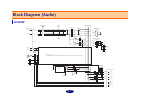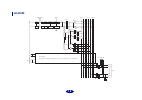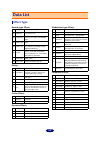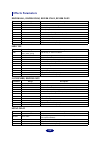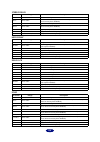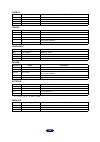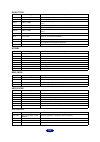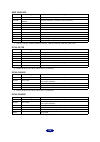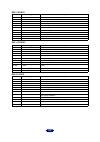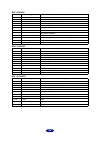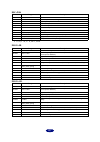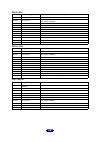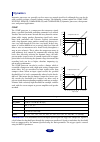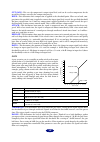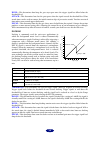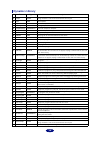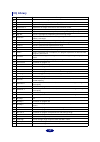1 table of contents what is mlan mixer? .......... 2 starting mlan mixer ........... 2 windows98/95 environment. 2 macintosh environment ........ 2 top panel screen ................. 3 menu bar.............................. 4 file menu .............................. 4 view menu ........................
2 mlan mixer is a software application that enables you to control the mixer functions of the mlan8p/ mlan8e from the computer as if you were controlling a normal mixing console. Mlan mixer offers independent eq and dynamics settings for each channel, making it possible to perform detailed mixing op...
3 the following screen appears when you start mlan mixer. If there are multiple mlan8p/mlan8es connected to the bus (system) of a macin- tosh computer, a window appears, prompting you to select the device you wish to control with the mlan mixer. You can select multiple devices to control simulta- ne...
4 file menu new: ......................... Creates a new mixer file. Open: ....................... Opens an existing mixer file. Save: ......................... Overwrites an existing file with the currently-edited mixer file. Save as: .................... Saves the currently-edited mixer file with ...
5 preference dialog (setting the shortcuts) (windows only) shortcuts 1. Select a menu and action from the menu and action columns for which you wish to set a shortcut. In the example above, [new] in the file menu is selected. 2. Click [new shortcuts] and press the desired shortcut key. In the exampl...
6 control knobs to rotate a control knob clockwise, click-and-hold the mouse on the knob while dragging upward. Drag down to rotate the knob counter-clockwise. Numeric field box click-and-hold the mouse and drag upward in a number box to continuously increment the value. Drag the mouse downward to d...
7 you can adjust the input signal level and effect on/off for each channel. A channel number channels 1-8 are used for input signals via mlan. Channels 9 and 10 are used for digital input signals, and channels 11 and 12 are used for a/d input signals. B eq/dyna (dynamics)/dly (delay) button these bu...
8 h channel fader the channel fader enables you to adjust the channel level. Click and hold down the mouse button on the fader and slide the mouse up and down, or click a desired point on the fader to move the fader to that point. I channel level meter the channel level meter is displayed on the rig...
9 in this section, you can set the stereo out fader, aux master level, and effect return level. A mute button (mlan8p only) press this button to mute the return signal from the internal multi-effect processor. B effect rtn (mlan8p only) this knob adjusts the amount of signal processed by the effect ...
10 mlan mixer offers the parameters independently for each channel, making detailed mixing operations possible. A channel (target channel) select the channel you wish to set here. Click the desired input channel module to display the corresponding channel number here automatically. B gain this param...
11 eq (equalizer) e eq button this button turns the selected channel eq on or off. It is linked to each channel’s eq button. F eq library this parameter enables you to select a preset eq type. G g (db) this parameter sets the amount of boost (+) or cut (–) of the signal at the specified frequency (f...
12 m type this field displays the type of dynamics selected in the dyna library field. N dynamics parameters these parameters are for the dynamics of the type indicated in the “type” field ( m ). For more infor- mation, refer to dynamics in the data list on page 29. O key in (key in source) you can ...
13 you can set the internal effect parameters on this screen. (mlan8p only) a effect mono mix (mono) this parameter enables you to mix the l/r effect return signals into a monaural signal. B effect pan (balance/return pan) this parameter sets the l/r balance of the effect return signals. C type this...
14 you can make settings related to the mlan8p/mlan8e on this screen. Mlan8p a mixer type you can assign eq and dyna for up to eight chan- nels. The assignments for channels 1-4 are fixed. You can assign eq and dyna for the other four channels here. 1: eq and dyna are assigned to channels 5-8. 2: eq...
15 f analog output this parameter specifies the signal routed to the d/a out connector on the rear panel. Settings: stereo mix, aux1/2, coaxial/optical (depending on the digital input settings) in, a/d in g word clock this parameter specifies the word clock for the mlan8p. Settings: internal44.1k, i...
16 mlan8e a mixer type you can assign eq and dyna to up to eight chan- nels. 1: eq and dyna are assigned to channels 1-8. 2: eq and dyna are assigned to channels 1-6 and 9-10. 3: eq and dyna are assigned to channels 1-4 and 9-12. 4: eq and dyna are assigned to channels 9-16. B mix meter source (leve...
17 mlan8p block diagram (audio) gain phase delay 4 band eq dynamics att gain phase delay 4 band eq dynamics att level meter key in key in on level panpot pre/post send aux1 mix l aux2 mix r aux1 aux2 mix l mix r digital output select aux1 out1 phones l/r out2 aux2 mix l mix r analog output select da...
18 mlan8e gain phase 4 band eq dynamics att gain phase 4 band eq dynamics att level meter key in key in on level panpot pre/post send 1 2 4 6 3 aux 5 r l mix 3 1 2 8 9 16 mlan 本体出力 本体入力 level meter aux1 aux2 mix l mlan mix r same as above, except that the 4-band eq and dynamics processor can be assi...
19 effect type reverb-type effects delays guitar effects dynamic effects modulation-type effects combined effects data list # type description 01 reverb hall reverb simulating a large space such as a concert hall. 02 reverb room reverb simulating the acoustics of a smaller space (room) than reverb h...
20 effects parameters reverb hall, reverb room, reverb stage, reverb plate early ref. Gate reverb, reverse gate mono delay parameter range description rev time 0.3–99.9 s reverb time ini.Dly 0.0–500.0 ms initial delay before reverb begins hi.Ratio 0.1–1.0 high-frequency reverb time ratio lo.Ratio 0....
21 stereo delay mod.Delay delay lcr echo parameter range description delay l 0.0–1350.0 ms left channel delay time fb.G l –99 to +99% left channel feedback (plus values for normal-phase feedback, minus val- ues for reverse-phase feedback) delay r 0.0–1350.0 ms right channel delay time fb.G r –99 to ...
22 chorus flange symphonic phaser autopan tremolo parameter range description freq. 0.05–40.00 hz modulation speed depth 0–100% modulation depth mod.Dly 0.0–500.0 ms modulation delay time wave sine, tri modulation waveform parameter range description freq. 0.05–40.00 hz modulation speed depth 0–100%...
23 dual pitch rotary ring mod. Mod.Filter distortion parameter range description pitch l –24 to +24 semitones left channel pitch shift fine l –50 to +50 cents left channel pitch shift fine level l –100 to +100% left channel level (plus values for normal phase, minus values for reverse phase) pitch r...
24 amp simulate dyna.Filter dyna.Flange dyna.Phaser parameter range description amp type a a. Stk-m1, stk-m2, thrash, midbst, cmb-pg, cmb-vr, cmb-dx, cmb-tw, mini, flat guitar amp simulation type dst type dst1, dst2, ovd1, ovd2, crunch distortion type (dst = distortion, ovd = overdrive) drive 0–100 ...
25 rev+chorus rev->chorus rev+flange parameter range description rev time 0.3–99.9 s reverb time ini.Dly 0.0–500.0 ms initial delay before reverb begins hi.Ratio 0.1–1.0 high-frequency reverb time ratio density 0–100% reverb density freq. 0.05–40.00 hz modulation speed depth 0–100% modulation depth ...
26 rev->flange rev+sympho. Rev->sympho. Parameter range description rev time 0.3–99.9 s reverb time ini.Dly 0.0–500.0 ms initial delay before reverb begins hi.Ratio 0.1–1.0 high-frequency reverb time ratio density 0–100% reverb density freq. 0.05–40.00 hz modulation speed depth 0–100% modulation dep...
27 rev->pan delay+er. Delay->er. Parameter range description rev time 0.3–99.9 s reverb time ini.Dly 0.0–500.0 ms initial delay before reverb begins hi.Ratio 0.1–1.0 high-frequency reverb time ratio density 0–100% reverb density freq. 0.05–40.00 hz modulation speed depth 0–100% modulation depth dir....
28 delay+rev delay->rev dist->delay parameter range description delay l 0.0–1000.0 ms left channel delay time fb.Gain –99 to +99% feedback gain (plus values for normal-phase feedback, minus values for reverse-phase feedback) delay r 0.0–1000.0 ms right channel delay time dly hi 0.1–1.0 delay high-fr...
29 dynamics dynamics processors are generally used to correct or control signal levels, although they can also be used creatively to shape a sound’s volume envelope. The following sections explain the comp, gate, ducking, expand, compander-(h), and compander-(s) dynamics processors, their param- ete...
30 out gain —this sets the compressor’s output signal level, and can be used to compensate for the overall level change caused by the compression process. Knee —this determines how compression is applied at the threshold point. When set to hard, com- pression at the specified ratio is applied as soo...
31 hold —this determines how long the gate stays open once the trigger signal has fallen below the threshold level. Attack —this determines how fast the gate opens when the signal exceeds the threshold level. Slow attack times can be used to remove the initial transient edge of percussive sounds. To...
32 expand an expander is similar to a compressor except that it works on signals below the threshold level. By reducing signals below the threshold level, the expander attenuates low-level noise, effectively increasing the dynamic range and improving the signal-to-noise performance. An expander set ...
33 compander (hard & soft) the hard (h) and soft (s) companders comprise of compressor, expander, and limiter. The limiter prevents output signals from exceeding 0 db. The compressor compresses signals that exceed the threshold level. The expander attenuates signals below the threshold and width. Th...
34 dynamics library # title type description 01 comp comp compressor intended to reduce the overall volume level. Use it on the stereo output during mixdown. It can also be used with the stereo input. 02 gate gate gate template. 03 expand expand expander template. 04 ducking ducking ducking template...
35 eq library # title description 01 bass drum 1 emphasizes the low range of a bass drum and the attack created by the beater. 02 bass drum 2 creates a peak around 80hz, producing a tight, stiff sound. 03 snare drum 1 emphasizes snapping and rimshot sounds. 04 snare drum 2 emphasizes the ranges of t...