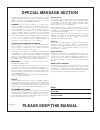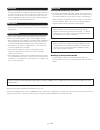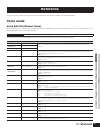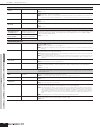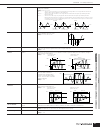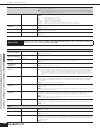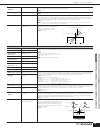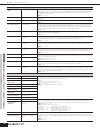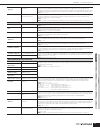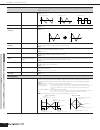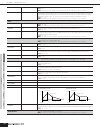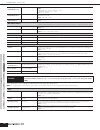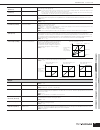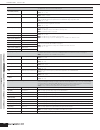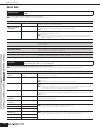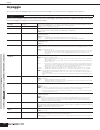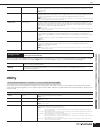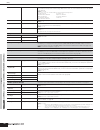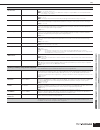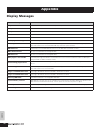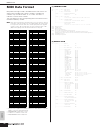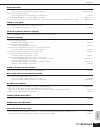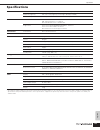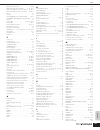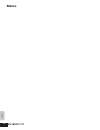- DL manuals
- Yamaha
- Synthesizer
- MOTIF RACK ES
- Owner's Manual
Yamaha MOTIF RACK ES Owner's Manual
Summary of MOTIF RACK ES
Page 1
Owner’s manual tone generator en.
Page 2: Special Message Section
Special message section this product utilizes batteries or an external power supply (adapter). Do not connect this product to any power supply or adapter other than one described in the manual, on the name plate, or specifically recommended by yamaha. Warning: do not place this product in a position...
Page 3: Fcc Information (U.S.A.)
Fcc information (u.S.A.) 1. Important notice: do not modify this unit! This product, when installed as indicated in the instructions contained in this manual, meets fcc requirements. Modifications not expressly approved by yamaha may void your authority, granted by the fcc, to use the product. 2. Im...
Page 4: Precautions
(3)-7 1/2 precautions please read carefully before proceeding * please keep this manual in a safe place for future reference. Warning always follow the basic precautions listed below to avoid the possibility of serious injury or even death from electrical shock, short-circuiting, damages, fire or ot...
Page 5
(3)-7 2/2 • before connecting the instrument to other electronic components, turn off the power for all components. Before turning the power on or off for all components, set all volume levels to minimum. Also, be sure to set the volumes of all components at their minimum levels and gradually raise ...
Page 6: Congratulations!
Owner’s manual 6 congratulations! Thank you for purchasing the yamaha motif-rack es tone generator. In order to get the best use out of your new motif-rack es and fully take advantage of its many sophisticated features and functions, we urge you to read the manual carefully, and keep it in a safe, r...
Page 7: About This Manual
Owner’s manual 7 about this manual this manual consists of the following sections. The controls & connectors (page 12) starting up (page 14) quick guide (page 20) this section explains the basic functions of the motif-rack es and shows you how to get star ted using it as quickly as possible. Basic s...
Page 8: Contents
Owner’s manual 8 congratulations! . . . . . . . . . . . . . . . . . . . . . . . . . . . . . . . . . . . . . 6 package contents . . . . . . . . . . . . . . . . . . . . . . . . . . . . . . . . . . . . 6 main features . . . . . . . . . . . . . . . . . . . . . . . . . . . . . . . . . . . . . . . 6 about...
Page 9: Application Index
Owner’s manual 9 listening to the motif-rack es • playing demo songs. . . . . . . . . . . . . . . . . . . . . . . . . . . . . . . . . . . . . . . . . . . . . . . . . . . . . . . . . . . . . . . . . . . . . . . . . . . . . . . . . . . . . . . . . . . . . Page 22 • selecting a voice, performance, or m...
Page 10
Owner’s manual application index 10 changing the pan position • setting the stereo pan position. . . . . . . . . . . . . . . . . . . . . . . . . . . . . . . . . . . . . . . . . . . . . . . . . . . . . . . . . . . . . Pan (output display) on pages 66, 80 • moving the pan position alternately each tim...
Page 11
Owner’s manual application index 11 resetting parameters (initializing) • initializing voice/performance/multi parameters . . . . . . . . . . . . . . . . . . . . . . . . . . . . . . . . . . . . . . . . . . . . . . . . . . . . . . . . . . . . . . . . . . . . . . . Page 47 • resetting the motif-rack e...
Page 12: Front Panel
Owner’s manual 12 the contr ols & connector s front panel 1 [volume] knob (page 14) 2 phones jack (page 15) 3 lcd (liquid crystal display) the motif-rack es’s backlit lcd displays the parameters and values related to the currently selected operation or mode. 4 data dial for editing (changing the val...
Page 13: Rear Panel
Owner’s manual the contr ols & connector s the controls & connectors 13 rear panel % dc in terminal (page 14) ^ usb terminal (page 18) & midi in/out/thru terminals (page 16) * digital output jack (page 16) ( optical output jack (page 16) º assignable output 1-4 jacks (page 15) ¡ output l/mono & r ja...
Page 14: Power Supply
Owner’s manual 14 star ting up power supply before you connect the power adaptor, make sure that the [standby/on] switch is set to standby (off). 1. Connect one end of the ac cable to the pa-300. 2. Connect the plug of the pa-300 to the dc in connector on the rear panel of the motif-rack es. 3. Plug...
Page 15: Connections
Owner’s manual star ting up connections connecting to external audio equipment 15 connections connecting to external audio equipment since the motif-rack es has no built-in speakers, you’ll need an external audio system or a set of stereo headphones to properly monitor it. Alternatively, you could u...
Page 16
Owner’s manual connections connecting external midi equipment 16 star ting up connecting a digital device the sound output through the output jacks via analog signal can also be output via digital through the optical output jack and the digital output jack. Using these digital output jacks, you can ...
Page 17
Owner’s manual star ting up connections connecting external midi equipment 17 playback using an external midi sequencer in this case, make sure that the motif-rack es is set to the multi mode. If the instrument is set to the voice mode or to the performance mode in which multi-channel midi messages ...
Page 18
Owner’s manual connections connecting to a computer 18 star ting up connecting to a computer connecting this instrument to a computer via midi opens up a whole world of musical possibilities — such as using sequencer software to record and play back compositions with the motif- rack es sounds or usi...
Page 19
Owner’s manual star ting up connections connecting to a computer 19 about the thru port setting midi ports can be used to divide playback among multiple synthesizers, as well as expand the midi channel capacity beyond sixteen. In the example below, a separate synthesizer connected to the motif-rack ...
Page 20: Quick Guide
Owner’s manual 20 quic k guide modes of motif-rack es and basic operation in this section, we’ll take a look at the fundamental operating conventions of the motif-rack es. Here, you’ll learn the basics – how to select modes and call up the various functions. You can play the motif-rack es in the thr...
Page 21
Owner’s manual modes of motif-rack es and basic operation how to leave the current display 21 quic k guide the functions of each mode and how to enter each are as follows: how to leave the current display if you want to return from the current display to the previous one, press the [exit] button. Yo...
Page 22: Demo Playback
Owner’s manual quic k guide demo playback how to play back the demo songs 22 demo playback the motif-rack es features a variety of demo songs, showcasing its dynamic sound and sophisticated functions. Here's how to play them back. N make sure the motif-rack es is ready for playback. Details are give...
Page 23: Voice Mode
Owner’s manual voice mode playing the voices 23 quic k guide voice mode in this section, you’ll learn about the voice mode, the most basic mode of the motif-rack es. Playing the voices in the voice play mode, you can select and play a single voice. The voices of the motif-rack es are divided into th...
Page 24
Owner’s manual voice mode playing the voices 24 quic k guide plug-in board voice banks when installing plug-in boards, select the plug-in board (plg1, plg2) by the bank [ e ][ f ] buttons, and then select the following banks by the [shift] + bank [ e ][ f ] buttons. • plug-in preset voice bank (plgp...
Page 25
Owner’s manual voice mode voice editing 25 quic k guide voice editing the voice edit mode gives you comprehensive tools for creating your own original voices, either from scratch by changing the basic sounds, or by tweaking the various voice parameters. Create your custom sounds by calling up a pres...
Page 26
Owner’s manual voice mode voice editing 26 quic k guide calling up the common edit display simultaneously hold down hold down the [shift] button and press the [common] button to call up the common edit display. Calling up the element edit display to call up the element edit display, make sure to tur...
Page 27
Owner’s manual voice mode voice editing 27 quic k guide 5. Repeat steps 3 - 4 as desired. 6. Name the edited normal voice. Select the general display in the common edit, and then input a name in the name parameter. For detailed instructions on naming, refer to page 50. 7. Store the edited voice to t...
Page 28
Owner’s manual voice mode voice editing 28 quic k guide assigning drum/percussion instruments to individual keys [shift] + [drum] → select drum voice → [edit] → select key → select osc display → “number” in the drum voice edit mode, you can create your own original drum kits by assigning specific in...
Page 29
Owner’s manual voice mode using voice effects 29 quic k guide using voice effects in the final stages of programming, you can set effects parameters to further change the sound's character. In the voice mode, you can set up and store effects with each voice. For details on the structure of the effec...
Page 30: Performance Mode
Owner’s manual quic k guide performance mode playing the performances 30 3 system effects (reverb, chorus) 5. Set the detailed effect parameters as necessary. Press the [effect] button to call up the effect edit display. You can edit detailed parameters from this display. The page [ e ][ f ] buttons...
Page 31
Owner’s manual performance mode assigning desired voices to each part 31 quic k guide assigning desired voices to each part performances can be made up of a maximum of four parts (voices), selected from the internal tone generator parts 1 - 4 and plug-in board parts 1 - 2. You can create a performan...
Page 32
Owner’s manual performance mode assigning desired voices to each part 32 quic k guide 3. Select the voice display with the page [ e ][ f ] buttons. 4. Assign the desired voice to each part. Move the cursor to the desired setting with the cursor [ l ][ m ] buttons. Set the parameters with the data di...
Page 33
Owner’s manual performance mode performance edit 33 quic k guide performance edit the performance edit mode ([shift] + [perform] → [edit]) lets you create your own original performances – containing up to four different parts (voices) – by editing the various parameters. The voices can be selected f...
Page 34
Owner’s manual performance mode performance edit 34 quic k guide 4. Select the desired display with the page [ e ][ f ] buttons and change the settings. To change the display page, use the page [ e ][ f ] buttons. Select the desired parameter with the cursor [ l ][ m ] buttons and change the setting...
Page 35
Owner’s manual performance mode using performance effects 35 quic k guide using performance effects in the final stages of programming, you can set the effects parameters to further change the sound's character. In the performance mode, you can set up and store the effects with each performance. For...
Page 36: Multi Mode
Owner’s manual quic k guide multi mode playing the multi 36 multi mode the multi mode lets you set up the motif-rack es as a multi-timbral tone generator for use with computer-based music software or external sequencers. If each track in a song file uses a different midi channel, you can independent...
Page 37
Owner’s manual multi mode simple mixer functions (mixing edit mode) 37 quic k guide 4. Select a multi with the data dial or cursor [ l ][ m ] buttons. Set the voice for assigning to the each multi part, receive channels, and effects for the desired song. For more information, refer to “simple mixer ...
Page 38
Owner’s manual multi mode simple mixer functions (mixing edit mode) 38 quic k guide 4. Select the desired display, then edit the desired parameters. The mixing edit mode has three edit displays: voice, output, and effect. Select the desired display by using the page [ e ][ f ] buttons. Voice from th...
Page 39
Owner’s manual multi mode detailed mixing functions (multi edit mode) 39 quic k guide detailed mixing functions (multi edit mode) the multi edit mode has a detailed mixing function that lets you change the multi parameter settings in the same way as the voice edit mode. There are two types of multi ...
Page 40
Owner’s manual quic k guide multi mode using multi effects 40 5. Set the effects. For an application example showing how to use the effects, see below. 6. Store the edited multi. You can save up to 128 multis to internal memory. For details about storing multis, see page 57. N please note that the m...
Page 41
Owner’s manual multi mode using multi effects 41 quic k guide 4. Set the reverb/chorus effect level for each part ( ). There are three parameters: “revsend” (reverb send), “chosend” (chorus send), and “drylevel.” select the desired parameter using the cursor [ l ][ m ] buttons and select the part yo...
Page 42: Using The Arpeggio Function
Owner’s manual quic k guide using the arpeggio function what is the arpeggio function? 42 using the arpeggio function what is the arpeggio function? This function automatically triggers preset arpeggio phrases, riffs, and rhythmic patterns according to the notes you play. It is particularly useful i...
Page 43
Owner’s manual using the arpeggio function arpeggio playback 43 quic k guide arpeggio playback 1. Select a voice/performance/multi. 2. To turn the arpeggio function on, press the [arpeggio] button. N if arpeggio is switched on and ready for use, the [arpeggio] button led will light when you select t...
Page 44
Owner’s manual using the arpeggio function change the arpeggio settings 44 quic k guide 4. Store the type selected in step 3 to arpeggios 1-5. Simultaneously hold down the [shift] button and press the [mute/sel/enter] button to enter the arpeggio store display. In this display, you can store the typ...
Page 45
Owner’s manual controlling from an external midi keyboard external controllers supported by the motif-rack es 45 quic k guide controlling from an external midi keyboard to use the motif-rack es, you’ll need an external keyboard (with various controllers, such as a pitch bend wheel, modulation wheel,...
Page 46
Owner’s manual controlling from an external midi keyboard assigning control numbers 46 quic k guide for example, in the instructions below, we'll control panning with an external assignable controller. 1. Select the “set1source” parameter to “as1” (assign 1) in the ctrlset display, then confirm the ...
Page 47: Using The Jobs
Owner’s manual using the jobs performing a job 47 quic k guide using the jobs there are six data-related operations (jobs) in the utility mode: initialize, copy, bulk dump, plug-in save, plug-in load and factory set. Here for example, you can initialize voices/performance/multis to their original se...
Page 48
Owner’s manual using the jobs copy 48 quic k guide copy from this display you can copy the element/key/part parameter settings from any voice/performance/multi to the voice/ performance/multi you are editing. In the performance/multi mode, you can also copy the effect settings. N if you wish to copy...
Page 49: Saving The Settings (Store)
Owner’s manual saving the settings (store) saving board voices (plug-in save) 49 quic k guide saving board voices (plug-in save) this lets you save the board voices edited with the editor for a plug-in board on computer – called board custom voices – to the motif-rack es. Because the plug-in boards ...
Page 50
Owner’s manual saving the settings (store) 50 quic k guide edit indicator if you alter any parameters, the indicator will appear in the top right of the display. This indicates that the current voice/multi has been modified but not yet stored. When you select another program number or another mode, ...
Page 51: System Overview
Owner’s manual 51 basic structure this section gives you an easy-to-understand overview of the motif-rack es — its wide range of sophisticated features, its midi control and performance functions. System overview this synthesizer is made up of several blocks, as shown here. Tone generator block the ...
Page 52
Owner’s manual tone generator block internal awm2 tone generator and optional plug-in boards 52 basic structure awm2 (advanced wave memory 2) awm2 (advanced wave memory 2) is a synthesis system based on sampled waves (sound material), and is used in many yamaha synthesizers. For extra realism, each ...
Page 53
Owner’s manual tone generator block voice, performance, and multi 53 basic structure voice, performance, and multi this instrument features three different types of programs that form the basis for creating and playing sounds. Voice a program that contains the sonic elements for generating a specifi...
Page 54
Owner’s manual basic structure tone generator block voice, performance, and multi 54 the following illustrations may help in understanding the memory structure of the voices, performances, and multis. Preset 1 (128 voices) 1 2 ...... 128 preset 2 (128 voices) 1 2 ...... 128 preset 3 (128 voices) 1 2...
Page 55
Owner’s manual tone generator block tone generator parameters that produce the voice sound 55 basic structure normal voices & drum voices internally, there are two voice types: normal voices and drum voices. Normal voices are mainly pitched musical instrument-type sounds that can be played over the ...
Page 56
Owner’s manual tone generator block tone generator parameters that produce the voice sound 56 basic structure filter this unit modifies the tone of the sound output from pitch by cutting (or filtering) the output of a specific frequency portion of the sound. Cutoff frequency and resonance in the exa...
Page 57
Owner’s manual tone generator block single timbre tone generator (voice/performance mode) and multi-timbral tone generator (multi mode) 57 basic structure amplitude this unit controls the output level (amplitude) of the sound output from filter. The signals are then sent at this level to the effect ...
Page 58
Owner’s manual tone generator block part structure of the tone generator block 58 basic structure part structure of the tone generator block the motif-rack es plays the sounds in its tone generator block in response to midi messages received from external controllers or sequencer. The midi messages ...
Page 59: Effect Block
Owner’s manual effect block effect structure 59 basic structure effect block this block applies effects to the output of the tone generator block – processing and enhancing the sound using sophisticated dsp (digital signal processing) technology. Effects are applied in the final stages of editing, l...
Page 60
Owner’s manual effect block effect structure 60 basic structure master effect this block applies effects to the final stereo output signal of the entire sound. A total of 8 different master effect types are available. Equalizer (eq) usually an equalizer is used to correct the sound output from amps ...
Page 61
Owner’s manual effect block effect connection in each mode (effect connection edit) 61 basic structure eq for which all bands are set to peaking type eq for which low and high are set to shelving type n • voice mode: you can set one master eq, applied in common to all voices. • performance/multi mod...
Page 62
Owner’s manual basic structure effect block effect connection in each mode (effect connection edit) 62 performance mode the effect parameters in the performance mode are set for each performance and the settings are stored as a user performance. Multi mode the effect parameters in the multi mode are...
Page 63: Arpeggio
Owner’s manual arpeggio category of the arpeggio type 63 basic structure arpeggio this function lets you automatically trigger musical and rhythmic phrases using the current voice by simply pressing a note or notes on the keyboard. The arpeggio sequence also changes in response to the actual notes o...
Page 64
Owner’s manual arpeggio arpeggio related parameters 64 basic structure playback only of the played notes (assigned drum instruments) playing a note or notes will trigger a rhythm pattern using only the notes played (assigned drum instruments). Keep in mind that even if you play the same notes, the t...
Page 65: Voice Mode
Owner’s manual 65 utility v oice mode p erf or mance mode multi mode eff ect ar peggio ref erence this section of the manual covers in detail all of the parameters and settings available on the motif-rack es. Voice mode voice edit (for normal voice) when a normal voice is selected, the voice edit pa...
Page 66
Owner’s manual utility v oice mode p erf or mance mode multi mode eff ect ar peggio ref erence voice mode voice edit (for normal voice) 66 output volume volume determines the output level of the voice. Settings: 0 ~ 127 pan pan determines the stereo pan position of the voice. Settings: l63 (far left...
Page 67
Owner’s manual utility v oice mode p erf or mance mode multi mode eff ect ar peggio ref erence voice mode voice edit (for normal voice) 67 keyreset key on reset determines whether or not the lfo is reset each time a note on message is received. The following three settings are available. Settings: o...
Page 68
Owner’s manual utility v oice mode p erf or mance mode multi mode eff ect ar peggio ref erence voice mode voice edit (for normal voice) 68 these parameters are for editing the individual elements that make up a normal voice. Lfo usr (user lfo) this menu is available only when the user lfo wave is se...
Page 69
Owner’s manual utility v oice mode p erf or mance mode multi mode eff ect ar peggio ref erence voice mode voice edit (for normal voice) 69 randomtune (random) random this lets you randomly vary the pitch of the element for each note you play. The higher the value, the greater the pitch variation. A ...
Page 70
Owner’s manual utility v oice mode p erf or mance mode multi mode eff ect ar peggio ref erence voice mode voice edit (for normal voice) 70 filter type filter type makes comprehensive settings for the filter unit. Parameters will vary according to the type. Basically, there are four different filters...
Page 71
Owner’s manual utility v oice mode p erf or mance mode multi mode eff ect ar peggio ref erence voice mode voice edit (for normal voice) 71 flwegtmsns (flwsns) feg time key follow sensitivity determines the degree to which the notes (specifically, their position or octave range) affect the filter eg ...
Page 72
Owner’s manual utility v oice mode p erf or mance mode multi mode eff ect ar peggio ref erence voice mode voice edit (for normal voice) 72 lfo (low frequency oscillator) this display gives you a comprehensive set of controls over the lfo for each individual element. The lfo can be used to create vib...
Page 73
Owner’s manual utility v oice mode p erf or mance mode multi mode eff ect ar peggio ref erence voice mode voice edit (for drum voice) 73 voice edit (for drum voice) when a drum voice is selected, voice edit parameters are divided into common edit (parameters common to all keys, up to 73), and key ed...
Page 74
Owner’s manual utility v oice mode p erf or mance mode multi mode eff ect ar peggio ref erence voice mode voice edit (for drum voice) 74 rcvnoteoff receive note off selects whether midi note off messages are received by each drum key. Settings: off, on n this parameter is only available if the “wave...
Page 75
Owner’s manual utility v oice mode p erf or mance mode multi mode eff ect ar peggio ref erence voice mode voice edit (for plug-in voice) 75 voice edit (for plug-in voice) these parameters are basically the same as in normal voice edit. Unlike with normal voices, the plug-in voices only have one elem...
Page 76
Owner’s manual utility v oice mode p erf or mance mode multi mode eff ect ar peggio ref erence voice mode voice edit (for plug-in voice) 76 n unlike with normal voices, the plug-in voices only have one element for editing. Element edit [voice] → select plug-in voice → [edit] → [1/5/9/13] → select ea...
Page 77
Owner’s manual utility v oice mode p erf or mance mode multi mode eff ect ar peggio ref erence voice mode supplementary information 77 supplementary information micro tuning list filter type list lpf24d (24db/oct digital low pass filter) a dynamic 24db/oct low-pass filter with a characteristic digit...
Page 78
Owner’s manual utility v oice mode p erf or mance mode multi mode eff ect ar peggio ref erence voice mode supplementary information 78 bpf6 (6db/oct band pass filter) bef12 (12db/oct band elimination filter) bef6 (6db/oct band elimination filter) dual lpf (dual low pass filter) two 12db/oct low-pass...
Page 79: Performance Mode
Owner’s manual performance mode performance voice assign 79 utility v oice mode p erf ormance mode multi mode eff ect ar peggio ref erence performance mode performance voice assign from this mode you can select a voice for each part and determine the note range it can be played from. The display sho...
Page 80
Owner’s manual performance mode performance edit 80 these parameters are for editing the individual parts that make up a performance. N you can switch between part 1 and plug-in part 1 with the [1/5/9/13] button, and between part 2 and plug-in part 2 with the [2/6/10/14] button. Low/lowmid/mid/ high...
Page 81
Owner’s manual performance mode performance edit 81 notelimitl/h (ntlmtl/h) note limit low/high determines note ranges and velocity limits for each part. Same as the limit display in the performance voice assign mode (page 79). N if you specify the highest note first and the lowest note second, for ...
Page 82
Owner’s manual performance mode performance edit 82 tone you can set parameters related to the pitch and tone for each part. Keep in mind that the settings made here are applied as offsets to the voice edit settings. Noteshift (ntshft) note shift determines the pitch (key transpose) setting for each...
Page 83: Multi Mode
Owner’s manual multi mode multi mixing 83 multi mode multi mixing multi voice edit from multi voice edit, you can edit the detailed settings of the normal voice assigned to each part. These are the same as in the voice common edit mode (page 65) and the voice element edit mode (page 68). Please note...
Page 84
Owner’s manual multi mode multi edit 84 multi edit use common edit to edit the settings common to all parts. N common edit operations cannot be performed on the multi-part plug-in parts 17 - 32. These parameters are for editing the individual parts that make up a multi. N you can switch the internal...
Page 85: Effect
Owner’s manual effect voice effect edit (for normal voice) 85 effect from this mode you can edit the effect settings for the voice, performance, and multi modes. The display shown at right appears. For details about effect connections, see page 61. N these displays are shown in the voice mode (norma...
Page 86
Owner’s manual effect voice effect edit (for drum voice) 86 voice effect edit (for drum voice) same as in effect edit for the normal voice. See page 85. The only difference here is that “key” and “insefout” parameters appear in the drum voice effect connection edit instead of “el1-4insefout” (in the...
Page 87
Owner’s manual effect multi effect edit 87 multi effect edit the multi effect settings are common to all parts. For details about the effect connection in the multi mode, see page 62. For details on the effect types, refer to the separate data list. Effect bypass selects the effect(s) which have not...
Page 88: Arpeggio
Owner’s manual arpeggio 88 arpeggio you can store up to five arpeggio types to each voice/performance/multi. For more information on arpeggio, refer to page 42. Determines the arpeggio settings for each voice, performance, and arpeggio. Parameters other than “category” and “type” are common to the f...
Page 89: Utility
Owner’s manual utility 89 you can store up to five arpeggio types to each voice/performance/multi. You can select the desired arpeggio form the arpeggios stored in each voice/performance/multi with the page [ e ][ f ] buttons while playing back. Also, you can delete the stored arpeggios. Utility in ...
Page 90
Owner’s manual utility 90 ctrlreset controller reset determines the status of the external controllers when switching between voices. When this is set to “off,” the controllers are kept at the current setting. When this is set to “on,” the controllers are reset to the default states (below). Setting...
Page 91
Owner’s manual utility 91 midi basicrcvch basic receive channel determines the midi receive channel for the voice/performance mode. Settings: 1~16, omni (all channels), off n in the multi mode, each part receives midi data according to its assigned midi receive channel (multi part edit → voice displ...
Page 92: Display Messages
Owner’s manual 92 appendix display messages appendix messages information are you sure? Confirms whether you want to execute a specified operation or not. Bulk protected. Bulk data was received when rcvbulksw was set to “protect.” completed. The specified save, format, or other job has been complete...
Page 93: About Midi
Owner’s manual about midi midi channels 93 appendix about midi midi is an acronym that stands for musical instrument digital interface, which allows electronic musical instruments to communicate with each other, by sending and receiving compatible note, control change, program change and various oth...
Page 94
Owner’s manual about midi midi messages transmitted/recognized 94 appendix main volume (control #007) messages which control the volume of each part. Setting the value to 127 produces maximum volume and 0 results in volume off. Pan (control #010) messages which control the stereo panning position of...
Page 95
Owner’s manual about midi midi messages transmitted/recognized 95 appendix reset all controllers (control #121) the values of the following controllers will be reset to the defaults. All notes off (control #123) clears all notes currently on for the specified channel. However, if hold1 or sostenuto ...
Page 96: Midi Data Format
Owner’s manual midi data format 96 appendix midi data format many midi messages listed in the midi data format section are expressed in hexadecimal or binary numbers. Hexadecimal numbers may include the letter “h” as a suffix. The letter “n” indicates a certain whole number. The chart below lists th...
Page 98
Owner’s manual midi data format 98 appendix (3-2-3) all note off (control number = 7bh, data value = 0) all the notes currently set to on in certain channel(s) are muted when receiving this message. However, if sustain or sostenuto is on, notes will continue sounding until these are turned off. (3-2...
Page 99: Optional Plug-In Board
Owner’s manual optional plug-in board installation installation precautions 99 appendix optional plug-in board installation a variety of optional plug-in boards (page 52) sold separately let you expand the voice library of your instrument. The following types of plug-in boards can be used with your ...
Page 100
Owner’s manual optional plug-in board installation installing the plug-in board 100 appendix 5. Carefully plug the cable connector into the plug-in board connector until the two notches on the cable connector lock into the sockets on the board as shown in the illustration. 6. Mount the plug-in board...
Page 101: Removing Rubber Stoppers
Owner’s manual removing rubber stoppers for rack mount installation 101 appendix removing rubber stoppers for rack mount installation the motif-rack es has four removable rubber stoppers. If the motif-rack es does not fit in your rack mount cabinet because the stoppers hit against another device, re...
Page 102: Troubleshooting
Owner’s manual appendix troubleshooting 102 troubleshooting no sound? Wrong sound? When a problem like this occurs, please check the following points before assuming that the product is faulty. In many cases you’ll find the solution to your problem here. If the problem persists, then contact your ya...
Page 103
Owner’s manual troubleshooting 103 appendix distorted sound • are the effect settings appropriate? Use of an effect at certain settings may produce distortion. . . . . . . . . . . . . . . . . . . . . . . . . . . . . . . . . . . . . . . . . . . . . . . . . . . Pages 29, 35, 40 • are the filter settin...
Page 104
Owner’s manual appendix troubleshooting 104 data communication between the computer and the motif-rack es does not work properly. • check whether the port setting on the computer is appropriate or not. • is the midi in/out setting appropriate? [utility] → midi display → “midi in/out” if the instrume...
Page 105: Specifications
Owner’s manual specifications 105 appendix specifications * specifications and descriptions in this owner’s manual are for information purposes only. Yamaha corp. Reserves the right to change or modify products or specifications at any time without prior notice. Since specifications, equipment or op...
Page 106: Index
Owner’s manual appendix index 106 index a a.Phraseno. (audition phrase number) ................20, 65 a.Phrntsft (audition phrase note shift) .................20, 65 a.Phrvelsft (audition phrase velocity shift) ...........20, 65 ac amod (assignable control amplitude modulation depth) ..................
Page 107
Owner’s manual index 107 appendix eg (envelope generator) ...................................... 34, 80 eg/flt (envelope generator/filter) ...........26, 66, 73, 75 eglvvelsns (eg velocity level sensitivity) .....69, 70, 71 egtmvelsns (eg time velocity sensitivity) ....69, 70, 71 el 1-4 ...............
Page 108
Owner’s manual appendix index 108 multi-part plug-in board ......................................... 52, 62 multi-timbral tone generator ....................................... 57 mute ................................................................. 26, 31, 34 [mute/sel/enter] button .................
Page 109
Owner’s manual index 109 appendix swing ........................................................................... 88 switch .................................................................... 80, 88 synchronizing .............................................................. 17 system ..............
Page 110: Memo
Owner’s manual 110 appendix memo.
Page 111
For details of products, please contact your nearest yamaha representative or the authorized distributor listed below. Pour plus de détails sur les produits, veuillez-vous adresser à yamaha ou au distributeur le plus proche de vous figurant dans la liste suivante. Die einzelheiten zu produkten sind ...
Page 112
U.R.G., pro audio & digital musical instrument division, yamaha corporation © 2004 yamaha corporation wd57960 411mwap23.2-01a0 printed in japan yamaha web site (english only) http://www.Yamahasynth.Com yamaha manual library http://www2.Yamaha.Co.Jp/manual/english/ this document is printed on recycle...