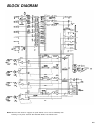- DL manuals
- Yamaha
- Cassette Player
- MT2X
- Authorized Product Manual
Yamaha MT2X Authorized Product Manual
Summary of MT2X
Page 1
® yamaha authorized product manual multitrack cassette recorder.
Page 2
Yamaha multitrack cassette recorder operating manual.
Page 3
Congratulations on your choice of the yamaha mt2x multitrack cassette recorder. The yamaha mt2x multitrack cassette recorder is a complete multitrack recording package which elegantly integrates a high-performance six-channel mixer and dual-speed 4-track cassette recorder. It is fully com- patible w...
Page 4: Before Operation
Before operation n please note the following precautions: about cassette tape this unit is designed to be used only with chrome- position tape, and will not work properly with ferri- chrome tape formulations. Cro 2 tape (bias: high; eq: 70µs) should be used. Also, the use of c-120 tapes is not recom...
Page 5
N the difference between tracks and channels the words “track” and “channel” are often confused. In order to properly operate this unit, it is necessary to under- stand the meanings of these terms. Track: the “band” on the tape itself where a certain signal is recorded. The tape inside a cassette ha...
Page 6
The controls and their functions this section explains the names and functions of all the knobs, sliders, and switches for the mixer, recorder, meter/ monitor, and connector sections. Familiarize yourself with them in order to take full advantage of the mt2x’s ver- satile functions. Mixer section in...
Page 7
Gain controls these controls adjust the input level of the channel to match the output level of a microphone or instru- ment connected to input jack of channel 1 or 2. Control from -10db to -50db is possible. Adjust the output level of the microphone or instrument as outlined in its instruction book...
Page 8
Pan (pan pot) controls pan after volume level and equalizing, the input signal is sent to these controls. During mixdown (see “mixdown” on page 31, each control helps determine the acoustic “position” of the signal in regards to the stereo field. Turning the control all the way to the left puts the ...
Page 9
Master fader this controls the level of all the input faders, as well as the final level of the effected signal of the aux rtn control and the sound mixed through the stereo mix buss. The output level of the st out jack (the recording level at mixdown) and the recording level during ping-ponging are...
Page 10
Recorder section record select switches these switches are used to choose the signal to be recorded. When the track is not to be recording, set the corresponding switch to the off position. Switch on only those switches corresponding to the tracks which are to record. The panel indications for “l" a...
Page 11
9 rec switch when this switch is pressed, the play switch also moves, and the unit goes into the recording mode. However, if the record select switches for all tracks 1-4 are switched off, nothing will be recorded. Note: when the rec switch is pressed down, noise occurs which is recorded on the tape...
Page 12
Meter and monitor section meter select switch this switch is used to select the signal to be monitored by the peak level meters stereo position: the level of the signal output through the st out jacks is indicated. The meter on the far left shows the level of the left channel of the stereo signal, w...
Page 13
Phones select switch you can plug a set of headphones into the phones jack on the front panel to monitor the sound. The phones select switch is used to select the signal to be monitored. Control the volume level with the phones volume control . Stereo position: put the switch in this position to mon...
Page 14
Monitor level controls when setting the phones select switch to the monitor position, these level controls are used for each track to achieve a level balance for easy monitoring. Use these controls freely and independently to maintain a desired level balance during overdubbing operations, when the a...
Page 15
Power switch this switch turns on the mt2x. When switching the unit on or off, make sure that the input faders and the aux rtn control are at the “0” position. Sync in/sync out jacks these jacks are used during synchronized operation with midi-equipped instruments. The jacks make it possible to use ...
Page 16: Connection Examples
Connection examples n basic mt2x system with effects m t 2 x + s p x 9 0 + m o n i t o r s y s t e m + m i c + guitar + dx100 + rx17 this basic recording system puts the mt2x’s six input channels to good use. A microphone for vocals and an electric guitar are plugged into channels 1 and 2, taking ad...
Page 17: About Cassette Tapes
About cassette tapes this unit is designed to be used only with chrome- position tape, and will not work properly with ferri- chrome tape formulations. Cro 2 tape (bias: high; eq: 70µ should be used. Also, the use of c-120 tapes is not recommended because they exhibit poorer perfor- mance, and can b...
Page 18
Multitrack recording techniques n one example of a multltrack recording process multitrack recording is usually used to record a rhythm section, with overdubbing and ping-ponging operations assisting in mixing the parts of the various musicians in the proper balance. Finally, the tape is mixed down ...
Page 19
N multitrack recording plan your recording recording the drums a clear plan is essential before you begin multitrack recording. If you begin cold, without regard to all the steps involved, you may “record yourself into a corner” by running out of available empty tracks, missing the chance to add eff...
Page 20
— drum recording procedure — 1. Connections plug the ac cord into an ac outlet. Plug the digital rhythm programmer’s stereo out- puts into inputs 1 and 2. Plug a pair of monitor headphones (rated 8–40 ohms) into the phones jack. When using an effect, connect it between the aux send jack (input) and ...
Page 21
4. Setting the monitor and meter sections set the phones select switch to the "stereo" position. S e t t h e p h o n e s v o l u m e t o a r o u n d " 7 " . Make sure the meter select switch is in the "4 trk" position. 5. Adjusting the input level set the channels 1 and 2 input switches to the mic/l...
Page 22
6. Adjusting level balance and equalization characteristics adjust channel faders 1 and 2 to achieve the desired recording level balance. Adjust the equalizers for 1 and 2 to obtain the desired sound character for each individual chan- nel. (if you’re thinking of ping-ponging these tracks afterwards...
Page 23
8. Post recording check return all switches and controls to their normal positions. Set the phones select switch to the "monitor" position, turn monitor level control 1 to "7", then turn the phones volume control to about "7". Make sure the meter select switch is set to "4 trk". Press the play switc...
Page 24
Recording the bass guitar by overdubbing overdubbing is the process of playing back previously recorded tracks while recording a new instrument on a different track. With this technique, it’s possible for one musician to play many different instrumental parts on a single recording. If you’re multita...
Page 25
— bass guitar recording procedure — 1. Connections connect everything through input jack 2 as follows. If the gc2020b is being used, connect it between the amplifier and input jack 2. When not using a bass amp, the use of a direct box is recommended. Connect the monitor headphones. Until the mix- do...
Page 26
4. Adjusting the input level set the input selector switch to the mic/line position. Push input fader 2 up to about "7". Start playing the bass guitar, and slide gain control 2 towards the "mic" direction, stopping when the "+3" indicator on the level meter second from the left flashes occasionally ...
Page 27
Recording the rhythm guitar record the rhythm guitar on track 3 in sync with the drums on track 1 and the bass guitar on track 2. Record- ing preparations and operations are the same as when recording the bass guitar. Be sure to use a guitar preamplifier or guitar amp with a line output to provide a...
Page 28
— ping-pong recording procedure — 1. Setting the recorder set the channel-4 record select switch to the "r" position to mix the sound of the drums, bass guitar, and rhythm guitar through the stereo buss. The rec indicator will flash. Press the pause switch, then the rec switch to put the recorder in...
Page 29
Recording the keyboards by overdubbing now that the recording of the rhythm guitar on track 3 has been ping-ponged onto track 4, this track is free for recording the keyboards. Recording the lead guitar by overdubbing just like with the keyboards, the lead guitar can be recorded on track 2. Both the...
Page 30
— signal path during punch-in/punch-out operation — 2 8.
Page 31
— punch-in/punch-out procedure — 1. Connections if the fs-1 foot switch is being used, connect it to connect the vocal microphone through input jack 1. The punch in/out jack. 2. Setting the recorder if the fs-1 foot switch is connected, set record select switch 1 to the "1" position. The rec in- dic...
Page 32
4. Setting input levels set input select switch 1 to "mic/line". Set both input fader 1 and the master fader to "7". Slide gain control 1 in the "mic" direction, stopping when the "+3" led indicator on the leftmost level meter flashes occasionally on music peaks. (set- ting the same as when the voca...
Page 33
Mixdown (trackdown) it’s now time for the mixdown. Often called "trackdown" or "remix", mixdown is when all the four recorded tracks are mixed to achieve a certain sound balance in level, in this next step, the instruments are "put in their place" in the stereo sound field, and a slight amount of re...
Page 34
— mixdown procedure — 1. Connections connect a stereo tape deck to the st out jack, and insert a blank tape to record the final mix in stereo. Connect the spx90 multi-effect processor through the aux send jack and aux return jacks. 2. Setting the meter and monitor sections set the phones select swit...
Page 35
N nusing channels 5 and 6 while the mt2x recorder section permits multitrack recording on four tracks, the mixer section offers a total of six input channels. The following are a few hints on using the extra two channels for more effective, more versatile recording. * once three of the four availabl...
Page 36: Sync-Recording
Sync-recording for synchronized operation with midi instruments, the optional plug-in ymc2 or external ymc10 midi converter enables synchro-operation of the mt2x and midi in- struments such as the rx-series digital rhythm program- mers and the qx-series digital sequence recorders. Some devices such ...
Page 37
For maximum performance of your mt2x cleaning the heads the precision of the mt2x playback/record and erase heads is very high. If the heads are dirty, the fidelity of playback, recording, and erase will be affected. To prevent loss of fidelity, clean the heads regularly with cotton swabs and alcoho...
Page 38: Block Diagram
Block diagram note: when the rec button is engaged, the panel switches can be used to individually order recording on only those channels with record select not switched "off". 3 6.
Page 39: General Specifications
General specifications transport tape type heads tape speeds pitch control wow & flutter fast wind motor connectors inputs 1, 2: input impedance rated input level max. Input level min. Input level inputs 3 ~ 6: input impedance rated input level min. Input level aux return l, r: input impedance rated...
Page 40
Introduction to the accessories digital multi-effect processor - spx90 graphic equalizer - gq1031b 2-channel compressor/limiter - gc2020b midi converter - ymc2 power amplifier - p2075 keyboard speaker - ks10 speaker system - s10x foot switch - fs-1 3 8.
Page 41
Service the mt2x is supported by yamaha's worldwide network of factory trained and qualified dealer service personnel. In the vd70420 since 1887 yamaha nippon gakki co., ltd. Hamamatsu, japan event of a problem, contact your nearest yamaha dealer. Printed in japan.
Page 42
Yamaha corporation of america 6600 orangethorpe avenue, p.O. Box 6600, buena park, ca 90622-6600 11/17/98 98109 y a m a h a ®.