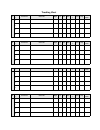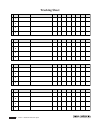- DL manuals
- Yamaha
- Cassette Player
- MT50
- User Manual
Yamaha MT50 User Manual
Multitrack Cassette Recorder
User’s Guide
Manuel de l’utilisateur
Bedienungsanleitung
Guía del Usuario
–
+
–
+
–
+
–
+
–
+
–
+
–
+
–
+
–
+
0 0 0
HIGH
LOW
AUX
PAN
1
OFF
L
REC
SEL
L
R
0
10
CUE
10
0
MIC/LINE
1
10
9
8
7
6
5
4
3
2
1
0
+6
+3
0
-5
-10
REC
HIGH
LOW
AUX
PAN
2
OFF
R
REC
SEL
L
R
0
10
CUE
10
0
MIC/LINE
2
10
9
8
7
6
5
4
3
2
1
0
+6
+3
0
-5
-10
REC
HIGH
LOW
AUX
PAN
3
OFF
L
REC
SEL
L
R
0
10
CUE
10
0
MIC/LINE
3
10
9
8
7
6
5
4
3
2
1
0
+6
+3
0
-5
-10
REC
HIGH
LOW
AUX
PAN
4
OFF
R
REC
SEL
L
R
0
10
CUE
10
0
MIC/LINE
4
10
9
8
7
6
5
4
3
2
1
0
+6
+3
0
-5
-10
REC
L
R
STEREO OUT
L
R
MONITOR OUT
SYNC OUT
AUX SEND
L (MONO) R
AUX RETURN
AUX RETURN
POWER
MONITOR/PHONES
MONITOR SELECT
STEREO MIX CUE
PITCH
MIN MAX
ZERO STOP
OFF ON
SYNC OFF ON
MULTITRACK CASSETTE RECORDER
NOISE REDUCTION SYSTEM
PLAY
REW
FF
STOP
PAUSE
REC
PUSH OPEN
0 10
GAIN
MIC
LINE
GAIN
MIC
LINE
GAIN
MIC
LINE
GAIN
MIC
LINE
Summary of MT50
Page 1
Multitrack cassette recorder user’s guide manuel de l’utilisateur bedienungsanleitung guía del usuario – + – + – + – + – + – + – + – + – + 0 0 0 high low aux pan 1 off l rec sel l r 0 10 cue 10 0 mic/line 1 10 9 8 7 6 5 4 3 2 1 0 +6 +3 0 -5 -10 rec high low aux pan 2 off r rec sel l r 0 10 cue 10 0 ...
Page 2
Dette apparat overholder det gaeldende ef-direktiv vedtrørende radiostøj. Cet appareil est conforme aux prescriptions de la directive communautaire 87/308/cee. Diese geräte entsprechen der eg-richtlinie 82/499/ewg und/ oder 87/308/ewg. This product complies with the radio frequency interference requ...
Page 3: Precautions
I mt50 user’s guide precautions read through the following precautions before operating your mt50. Safety precautions • make sure the ac adaptor’s cord is not located in a position where it is likely to be walked on or pinched by other equipment. • do not expose the mt50 to direct sunlight, extremes...
Page 4: Contents
Ii mt50 user’s guide contents 1 welcome to the mt50 . . . . . . . . . . . . . . . . 1 about this user’s guide . . . . . . . . . . . . . . . . . . . . . . . . . . 1 what is the mt50? . . . . . . . . . . . . . . . . . . . . . . . . . . . . . . 1 choosing cassette tapes . . . . . . . . . . . . . . . . ...
Page 5: Welcome to The Mt50
Welcome to the mt50 1 mt50 user’s guide welcome to the mt50 thank you for choosing the yamaha mt50 multitrack cassette recorder. The mt50 is an easy-to-use four-track cassette tape recorder that will allow you to capture your music at a very high level of quality. To take best advan- tage of the mt5...
Page 6: About Multitrack Recording
2 chapter 1: welcome to the mt50 mt50 user’s guide about multitrack recording multitrack recording simply refers to recording on more than one track (a track is a physical strip on a recording tape). Invented by les paul in the 1950’s, multitrack recording constituted a revolutionary breakthrough in...
Page 7: Getting to Know The Mt50
Getting to know the mt50 3 mt50 user’s guide getting to know the mt50 this chapter takes you on a guided tour of the mt50 and explains what the controls and connections do, and how to use them. First the module controls, then the general controls, are illustrated and explained. Finally, the mt50’s c...
Page 8
4 chapter 2: getting to know the mt50 mt50 user’s guide 1 high and low equalization controls: these controls adjust the tone (eq). When something is connected to the mic/line input, these controls affect the tone of the input signal (i.E., the signal to be recorded). When nothing is connected to the...
Page 9
Getting to know the mt50 5 mt50 user’s guide 0 aux return control: this control sets the level of the aux return input signal (i.E., the level of the processed signal from an external effects processor) back into the stereo mix. A monitor select switch: this switch determines the sig- nal source for...
Page 10
6 chapter 2: getting to know the mt50 mt50 user’s guide f zero stop switch: when set to on, rewind stops automati- cally at approximately 999 (the rew button remains depressed). G tape counter and reset button: the tape counter indicates the tape position, making it easy to locate specific points in...
Page 11: Connections
Connections 7 mt50 user’s guide connections 1 mic/line input jacks: microphones, instruments, and line-level sources are connected here for recording. 2 phones jack: a pair of stereo headphones is connected here to enable you to monitor the recording or playing back of tracks. 3 punch i/o jack: an o...
Page 12: Basic Recording
8 chapter 3: basic recording mt50 user’s guide basic recording this chapter explains how to perform overdub recording. Overdub record- ing is the basis of all multi-track recording. It enables you to record track-by-track, while listening to previously recorded tracks. In the follow- ing example, we...
Page 13
Step 1 — recording the drums 9 mt50 user’s guide step 1 — recording the drums 1. Connect the drum machine to mic/line input 1. 2. Set module 1’s gain switch to line. 3. Set module 1’s cue slider to about 8. 4. Set module 1’s rec sel switch to 1. The rec indicator starts flashing. 5. Press the pause ...
Page 14
10 chapter 3: basic recording mt50 user’s guide step 2 — recording the bass 1. Connect the bass to mic/line input 2. 2. Set module 2’s gain switch to line. 3. Set module 2’s cue slider to about 8. 4. Set module 2’s rec sel switch to 2. The rec indicator starts flashing. 5. Press the pause button. 6....
Page 15
Step 3 — recording the guitar 11 mt50 user’s guide step 3 — recording the guitar 1. Connect the guitar to mic/line input 3. 2. Set module 3’s gain switch to line. 3. Set module 3’s cue slider to about 8. 4. Set module 3’s rec sel switch to 3. The rec indicator starts flashing. 5. Press the pause but...
Page 16
12 chapter 3: basic recording mt50 user’s guide step 4 — recording the vocals 1. Connect the microphone to mic/line input 4. 2. Set module 4’s gain switch to mic. 3. Set module 4’s cue slider to about 8. 4. Set module 4’s rec sel switch to 4. The rec indicator starts flashing. 5. Press the pause but...
Page 17: Step 5 — Mixing Down
Step 5 — mixing down 13 mt50 user’s guide step 5 — mixing down mixing-down is the process of combining all four tracks into one. This mix can then be recorded to a stereo cassette recorder or dat machine. The mt50 is your multitrack recorder; the second tape recorder serves as the “master recorder.”...
Page 18: Panning
14 chapter 3: basic recording mt50 user’s guide panning panning allows you to position sounds in the stereo mix (i.E., between the left and right speakers). There are no hard and fast rules about positioning instruments in the stereo image. Experiment! Some early beatles record- ings achieved remark...
Page 19: Setting Example
Setting example 15 mt50 user’s guide setting example rec master recorder effect processor powered monitor speakers guitar effect processor drum machine stereo out monitor out aux returns aux send yamaha yamaha bass effect processor yamaha yamaha yamaha compressor footswitch.
Page 20: Advanced Recording
16 chapter 4: advanced recording mt50 user’s guide advanced recording this chapter explains how to perform advanced multi-track recording tech- niques on your mt50. The mt50 is so flexible that you can perform sophis- ticated recording techniques with relative ease on a single, compact machine. Here...
Page 21: One-Take Recording
One-take recording 17 mt50 user’s guide one-take recording the mt50 enables you to record up to four instruments at the same time. This is useful for recording a live band, as discussed previously. Simply record the instruments directly into input modules 1 through 4 and add effects during mixdown. ...
Page 22
18 chapter 4: advanced recording mt50 user’s guide advanced one-take recording techniques what happens if you want to record musical instruments or electronic devices that output stereo sound? With only four tracks, your options get used up in a hurry! There is another problem. Any spatial nuances--...
Page 23
One-take recording 19 mt50 user’s guide recording four instruments to two tracks in one take say you want to record drums, bass, rhythm guitar, and lead guitar at the same time while leaving a couple tracks open for later use. 1. Connect the drum mike to the mic/line input of module 1; bass to modul...
Page 24
20 chapter 4: advanced recording mt50 user’s guide preserving the stereo image of two instruments 1. Connect one stereo instrument to the mic/line inputs for mod- ules 1 and 2 (l output to module 1, r output to module 2). 2. Connect another stereo instrument to the mic/line inputs for modules 3 and ...
Page 25: Ping-Pong Recording
Ping-pong recording 21 mt50 user’s guide ping-pong recording ping-pong recording allows you to bounce previously-recorded tracks to an unrecorded track. Using this technique, you can create a recording with more than four tracks. This section explains two applications: example 1, mixing tracks 1, 2,...
Page 26
22 chapter 4: advanced recording mt50 user’s guide you can use this process over again to combine and mix three tracks into one. Unfortunately, the sound quality will deteriorate rapidly after a couple of bounces. Using this technique, the mt50 can function as though it had far more than four tracks...
Page 27: Punch In/out Recording
Punch in/out recording 23 mt50 user’s guide punch in/out recording this technique is used to re-record mostly to correct mistakes by re-record- ing a short section of tape on one track. For example, say you just played a great guitar solo over some basic rhythm tracks, but you flubbed a couple of no...
Page 28
24 chapter 4: advanced recording mt50 user’s guide using a tracking sheet the following illustration shows how to fill out a tracking sheet. You can write down the instrument played on each track and mark the settings of the panpots and faders for future reference. A blank tracking sheet appears in ...
Page 29: Synchronization
Synchronization 25 mt50 user’s guide synchronization by recording a timecode onto track 4, you can synchronize the mt50 with a midi sequencer or drum machine. (fsk stands for frequency shift keying, in case you were wondering. It is a type of midi performance tempo data. The track that contains the ...
Page 30: Appendix
26 appendix mt50 user’s guide appendix troubleshooting if you’re having trouble operating mt50, or it doesn’t seem to be working as it should, look up the symptoms in the following table and see what to do. Symptom what to do mt50 cannot be powered on. Make sure the ac adaptor is connected to a suit...
Page 31: Mt50 Maintenance
Mt50 maintenance 27 mt50 user’s guide mt50 maintenance the mt50 requires regular maintenance to remain in top operating condi- tion. If you perform the following simple maintenance procedures at regu- lar intervals, your mt50 will be a faithful musical companion for many years. • clean the recording...
Page 32
28 appendix mt50 user’s guide demagnetizing the recording head as the recording tape passes over the recording head, it tends to impart a tiny amount of magnetism to the head. The head collects this magnetism over a period of time, slowly becoming magnetized. You need to demagne- tize the head using...
Page 33: Specifications
Specifications 29 mt50 user’s guide specifications general specifications 0 db = 0.775 v rms * dbx noise reduction system was manufactured based on a patent license from that corporation. Dbx is a trademark of carillon electronics corporation. All specifications subject to change without notice. Tap...
Page 34
30 appendix mt50 user’s guide block diagram dimensions l 3 3 2 2 meter cue rec sel gain dbx rec pan ha low ba eq aux off mic line mic/line high r p meter cue rec sel gain dbx r rec pan ha low ba eq aux off mic line mic/line high r p monitor/ phones stereo phones l r monitor aux return aux return l (...
Page 35: Glossary
Specifications 31 mt50 user’s guide glossary aux return (auxiliary return) — the aux return control determines the amount of signal that is fed back to the mt50 via the aux return input connectors (generally after processing by an external effects unit connected to the aux send). Aux send (auxiliary...
Page 36
32 glossary mt50 user’s guide midi (musical instrument digital interface) — a digital data format standardized to ensure compatibility between electronic musical instru- ments from different manufacturers. Mixdown — the recording process by which you combine multiple tracks (often four) into a stere...
Page 37
Tracking sheet a trac k instrument other info high low aux pan fade r start stop to track 1 2 3 4 b trac k instrument other info high low aux pan fade r start stop to track 1 2 3 4 c trac k instrument other info high low aux pan fade r start stop to track 1 2 3 4 d trac k instrument other info high ...
Page 38: Tracking Sheet
Tracking sheet a track instrument other info 1 2 3 4 high low aux pan fader start stop to track b track instrument other info 1 2 3 4 high low aux pan fader start stop to track c track instrument other info 1 2 3 4 high low aux pan fader start stop to track d track instrument other info 1 2 3 4 high...