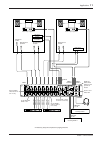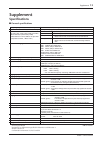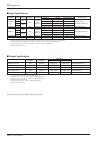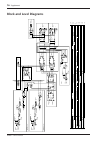Mixer owner’s manual thank you for purchasing the yamaha mv800. The mv800 is an easy to operate mixer that offers an excellent balance between line input devices for bgm or karaoke and microphone input. When the hall is divided into two zones, the mv800 also offers individual control of those two zo...
Mv800 — owner’s manual warning: this apparatus must be earthed important the wires in this mains lead are coloured in accordance with the following code: green-and-yellow : earth blue : neutral brown : live as the colours of the wires in the mains lead of this apparatus may not correspond with the c...
Mv800 — owner’s manual important read the following before operating the mv800 important 1 warnings • do not place a container with liquid or small metal objects on top of this unit. Liquid or metal objects inside this unit are a fire and electrical shock hazard. • do not allow water to enter this u...
Mv800 — owner’s manual 2 mv800 features • the mv800 provides 8 channels with monaural input jacks, a/b stereo line input jacks and two sets of stereo outputs that are selectable from the front panel. • monaural input jacks are equipped with an input select switch that allows compatibility with a wid...
Mv800 — owner’s manual front & rear panels 3 q u i y t r e w channels 1-8 (monaural) response [db] +5 +10 +15 –15 –10 –5 0 frequency [hz] 10k 1k 100 20k 20 +20 –20 front & rear panels front panel section q gain control adjusts the input level of the signal entering the mixer to an optimum level. To ...
Mv800 — owner’s manual 4 front & rear panels q st input select switch selects which of the two input signals, from st input jacks a or b, will be used. In the raised position ( ? ), st input jack a is selected while the lowered position ( > ) selects st input jack b. W zone select switch the same as...
Mv800 — owner’s manual front & rear panels 5 • paging level control controls the output level of the paging mic/line input and adjusts the volume. I paging input ducker • paging th control sets the level at which the mixer switches to its paging function. Rotating the knob to the right lowers the le...
Mv800 — owner’s manual 6 front & rear panels e t q r y w u q channel inputs (1-8) • input jacks both balanced xlr type and euro-block connectors are supplied. • xlr type (1:ground, 2:hot, 3:cold) • euro-block connectors ( : hot, : cold, g: ground) • input select switch use the input select switch to...
Mv800 — owner’s manual front & rear panels 7 • stack out this is an unbalanced phone type output jack with a nominal input/impedance of 0db/10k Ω . It sends the zone 1 and zone 2 bus signals that have passed through the compressor circuit. The zone 1 signal is sent to the tip while the zone 2 signal...
Mv800 — owner’s manual 8 about the accessories about the accessories euro-block connectors if you decide to use euro-block connectors, please use the supplied connectors and attach as shown in the illustration below. Q turn the power switch off. W loosen the screws holding the cover in place and rem...
Mv800 — owner’s manual about the mv800’s functions 9 about the mv800’s functions ■ about the noise gate function an unused microphone often picks up unwanted background noise. One way to prevent the problem is to turn the microphone off or set its channel volume on the mv800 to “0” when necessary. A...
Mv800 — owner’s manual 10 applications applications example) when using two zones in this example, the mv800 is used to control the sound in two rooms, a banquet room and a karaoke room. Before making any connections, make sure that power switches on the mv800 and any connected devices are turned of...
Mv800 — owner’s manual applications 11 zone 1 zone 2 phones rec out 1l, 1r rec out 2l, 2r input st input b a insert out zone 1 output zone 2 output insert in insert out insert in insert out insert in insert out insert in power amp + speakers microphone for mc microphone for speakers microphone for k...
Mv800 — owner’s manual 12 applications ● channel 1-4 settings 1. Make the following settings. Channel volume = , gate switch = on ( > ), zone select switch = only set “1” to on ( > ), zone 1’s zone volume = , st/mono select switch = “st”. 2. Adjust the gain control so that the peak indicator lights ...
Mv800 — owner’s manual frequency response (zone output) 20hz—20khz 0+1db, -3db @+4db, 600 Ω (input gain control at minimum level) total harmonic distortion (zone output) Ω hum & noise -128db equivalent input noise -97db residual output noise -64db (68db s/n) zone out: master volume and one channel v...
Mv800 — owner’s manual input pad gain input nominal input level connector type connectors control impedance impedance sensitivity *1 nominal max. Before clipping mic max 50-600 Ω -72 db (0.195mv) -60 db (0.775mv) -40 db (7.75mv) ch input line 3k Ω mics & -46 db (3.88mv) -34 db (15.5mv) -14 db (155mv...
Mv800 — owner’s manual supplement 15 429 87.5 479 88 301 337 325 units: mm dimensions.
Mv800 — owner’s manual 16 supplement +30db +20db +10db 0db –10db –20db –30db –40db –50db –60db phones[30mw@40ohms] phones level zone1 out zone2 out[+4db] max. Before clip rec out[-10dbv] zone level paging level st input [-10dbv] ch in level max. Before clip max. Before clip ch insert out [0db] ch in...
Mv800 — owner’s manual.
Yamaha corporation pro audio & digital musical instrument division p.O. Box 3, hamamatsu, 430-8651, japan v627640 r1 1 cp 20 np printed in taiwan.