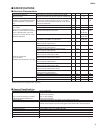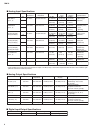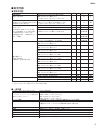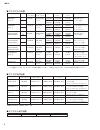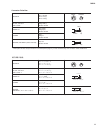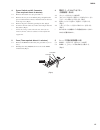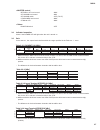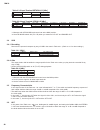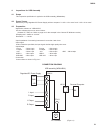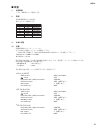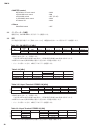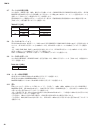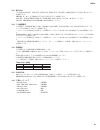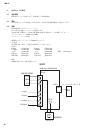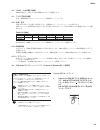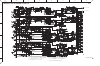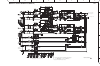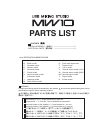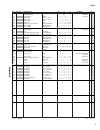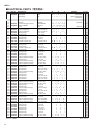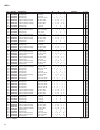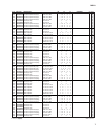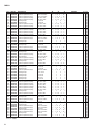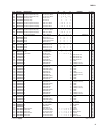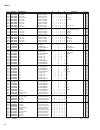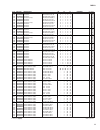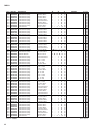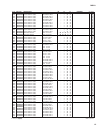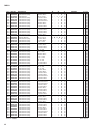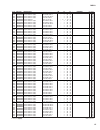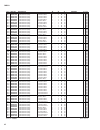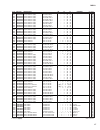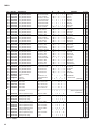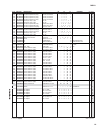- DL manuals
- Yamaha
- Recording Equipment
- MW10
- Service Manual
Yamaha MW10 Service Manual
SERVICE MANUAL
HAMAMATSU, JAPAN
Copyright (c) Yamaha Corporation. All rights reserved. PDF ’06.02
PA
011816
CONTENTS(
(
(
(
(目
目
目
目
目次
次
次
次
次)
)
)
)
)
SPECIFICATIONS(総合仕様).............................................. 3/5
DIMENSIONS(寸法図)........................................................... 7
CIRCUIT BOARD LAYOUT(ユニットレイアウト)................. 7
WIRING(結線図)..................................................................... 8
PANEL LAYOUT(パネルレイアウト)..................................... 9
DISASSEMBLY PROCEDURE(分解手順)........................... 12
LSI PIN DESCRIPTION(LSI 端子機能表)............................. 16
IC BLOCK DIAGRAM (IC ブロック図)................................. 16
CIRCUIT BOARDS(シート基板図)...................................... 17
INSPECTIONS(検査)...................................................... 26/37
20060225- オープンプライス
Summary of MW10
Page 1
Service manual hamamatsu, japan copyright (c) yamaha corporation. All rights reserved. Pdf ’06.02 pa 011816 contents( ( ( ( (目 目 目 目 目次 次 次 次 次) ) ) ) ) specifications(総合仕様).............................................. 3/5 dimensions(寸法図)........................................................... 7...
Page 2: Warning
2 mw10 warning: chemical content notice! The solder used in the production of this product contains lead. In addition, other electrical/electronic and/or plastic (where applicable) components may also contain traces of chemicals found by the california health and welfare agency (and possibly other e...
Page 3: ■ Specifications
3 mw10 ■ specifications conditions min typ max unit total harmonic distortion (thd+n) 20 hz - 20 khz @ +14 dbu 10k ohms, gain (mic to st out) controls at minimum level, all level controls at nominal level 0.1 % frequency response (ch input 1-9/10, return, 2tr in to 20 hz-20 khz, nominal output level...
Page 4
4 mw10 input connector gain input appropriate sensitivity* nominal max. Before connector impedance impedance level clipping specifications -60 -72 dbu -60 dbu -40 dbu mic input 3 k ohms 50-600 ohms mic (0.195 mv) (0.775 mv) (7.75 mv) xlr-3-31 type (ch 1, 2) -16 -28 dbu -16 dbu +4 dbu (balanced) (30....
Page 5: ■ 総合仕様
5 mw10 ■ 総合仕様 モノラル、ステレオハイパスフィルター 80 hz 12 db/octave モノラル、ステレオチャンネルイコライザー ± 15 db ( 最大可変幅) シェルビングタイプのターンオーバー/ ロールオフ周波数:最大可 high:10 khz ( シェルビングタイプ) 変幅に対して3 db 下がったポイント mid:2.5 khz ( ピーキングタイプ) low:100 hz ( シェルビングタイプ) ファンタム電源 phantom スイッチ=オンでdc+48 v 供給(xlr タイプの入力端子) モノラル/ ステレオインプットpeak インジケーター 各チャンネル:イ...
Page 6
6 mw10 入力端子名称 ゲイン 入力 適合 感度*1 ノミナル 最大ノンクリップ 端子仕様 インピーダンス インピーダンス レベル レベル -60 -72 dbu -60 dbu -40 dbu mic input 3 k ohms 50-600 ohms (0.195 mv) (0.775 mv) (7.75 mv) xlr-3-31 タイプ (ch 1, 2) -16 マイク -28 dbu -16 dbu +4 dbu (バランス型) (30.8 mv) (123 mv) (1.23 v) -34 -46 dbu -34 dbu -14 dbu フォーンジャック(trs) line ...
Page 7: Dimensions(寸法図)
7 mw10 ■ dimensions(寸法図) unit: mm (単位: mm) 251 290.5 65 ■ circuit board layout(ユニットレイアウト) main usb.
Page 8: Wiring(結線図)
8 mw10 ■ wiring(結線図) (c). Fix the wire by pasting the filament tape to the position of figure. 図の位置にフィラメントテープを貼り、線材を固定します。 * note that the wire (black) doesn't shut the hole that tightens the screw. この時、線材(黒)が、ネジ締め穴を塞がないように注意して下さい。 (c): filament tape (b). Wiring assy usb10 is fixed with the style pi...
Page 9
9 mw10 ■ panel layout(パネルレイアウト) ■ channel control section(チャンネルコントロール部) ■ master control section(マスターコントロール部) q w e r t y u i q [gain] control w [peak] indicator e [ ] switch (high pass filter) r equalizer ([high], [mid], and [low]) t [aux] controls y [pan] control (chs 1 and 2) [pan/bal] control (c...
Page 10
10 mw10 q w e r t y u i o !0 !0 !0 ■ input/output section(入出力部) ■ rear section(リア部) q channel input jacks (chs 1, 2, 3/4, 5/6) [mic] jacks [line] jacks w [insert i/o] jacks (chs 1 and 2) e channel input jacks (chs 7/8, 9/10) r [2tr in] jacks t [rec out] (l, r) jacks y [st out] (l, r) jacks u [c-r ou...
Page 11
11 mw10 connector polarities mic input pin 1: ground pin 2: hot (+) pin 3: cold (-) line input (monaural channels), st out, c-r out aux1, aux2 * tip: hot (+) ring: cold (-) sleeve: ground tip: output ring: input sleeve: ground phones tip: l ring: r sleeve: ground return, line input (stereo channels)...
Page 12
12 mw10 ■ disassembly procedure(分解手順) 1. Bottom case (time required: about 1 minute) 1-1 remove the two (2) screws marked [260]. (fig.1) 1-2 remove the five (5) screws marked [265] using a hexagonal wrench. (fig.1) * the spacers [160] have been attached to the five (5) screws marked [265] respective...
Page 13
13 mw10 3. Main circuit board (time required: about 14 minutes) 3-1 remove the bottom case. (see procedure 1.) 3-2 remove usb circuit board. (see procedure 2.) 3-3 remove the one (1) level knob (red). (fig.4) 3-4 remove the seven (7) level knob (white). (fig.4) 3-5 remove the one (1) screw marked [2...
Page 14
14 mw10 3-9 lift up the top cover to remove the main circuit board (with knobs, button and meter cover). (fig.2) * the spacers [160] have been attached to the five (5) screws marked [265] respectively. Be careful not to lose the spacers while disassembling. (fig.2) * the guard pfl has been attached ...
Page 15
15 mw10 4. Power switch and ac connector (time required: about 4 minutes) 4-1 remove the bottom case. (see procedure 1.) 4-2 remove the one (1) screw marked [263], and pull out the power switch and ac connector from the holes on the rear of the top cover. (fig.5) 4-3 remove the power switch by press...
Page 16
16 mw10 ■ lsi pin description(lsi 端子機能表) pin no. I/o function name i/o function name 1 2 3 4 5 6 7 8 9 10 11 12 13 14 d+ d- v bus dgndu hid0 hid1 hid2 sel0 sel1 v ccci agndc v in l v in r v com i/o i/o - - i i i i i - - i i - usb differential input/output plus usb differential input/output minus con...
Page 17
17 mw10 to main-cn801 contents usb circuit board (x7196c0) ......................................................................................... 17 main circuit board (x6347d0) .................................................................................. 18-21 main circuit board (x6347e0) ....
Page 18
18 mw10 c143, c401-c402 c301-c302 c201-c202 c101-c102 apply sillicon grease to the shaded area. 斜線部にシリコングリスを塗る事。 c101,c102,c201,c202,c301,c302,c143,c401,c402 should fix adjacent cap electritic with adhesives. The electritic in he pwb silk shaded area is a thing fixed to he pwb with adhesives. C101,c...
Page 19
19 mw10 note: see parts list for details of circuit board component parts. 注:シートの部品詳細はパーツリストをご参照ください。 component side(部品側) high mid low aux pan level peak peak peak peak pan/bal pan/bal bal bal 2tr in/usb return to st to c-r phantom +48v peak peak peak peak pan/bal pan/bal bal bal 2tr in/usb return t...
Page 20
20 mw10 ● main circuit board (x6347d0) note: see parts list for details of circuit board component parts. 注:シートの部品詳細はパーツリストをご参照ください。 b b'.
Page 21
21 mw10 note: see parts list for details of circuit board component parts. 注:シートの部品詳細はパーツリストをご参照ください。 b b' to ac adaptor in on/standby wd35000 wiring ass'y ac8 brown red black scale : 90/100 pattern side(パターン側) 2na-wg23970 1.
Page 22
22 mw10 c143, c401-c402 c301-c302 c201-c202 c101-c102 apply sillicon grease to the shaded area. 斜線部にシリコングリスを塗る事。 c101,c102,c201,c202,c301,c302,c143,c401,c402 should fix adjacent cap electritic with adhesives. The electritic in he pwb silk shaded area is a thing fixed to he pwb with adhesives. C101,c...
Page 23
23 mw10 note: see parts list for details of circuit board component parts. 注:シートの部品詳細はパーツリストをご参照ください。 high mid low aux pan level peak peak peak peak pan/bal pan/bal bal bal 2tr in/usb return to st to c-r phantom +48v ert o ert o r r r 0r 1 2 3/4 5/6 7/8 9/10 c-r / phones st scale : 90/100 to usb-cn1...
Page 24
24 mw10 note: see parts list for details of circuit board component parts. 注:シートの部品詳細はパーツリストをご参照ください。 ● main circuit board (x6347e0) b b'.
Page 25
25 mw10 note: see parts list for details of circuit board component parts. 注:シートの部品詳細はパーツリストをご参照ください。 b b' to ac adaptor in on/standby wd35000 wiring ass'y ac8 brown red black scale : 90/100 pattern side(パターン側) 2na-wg23970 1.
Page 26: ■ Inspections
26 mw10 ■ inspections 1. Scope this inspection specification is applied to the mixer mw10. 2. Power supply the voltage is within +/-10%. Ac adaptor shall be used. Destination voltage ac adaptor j 100v wc703400 u 120v wc703500 o 220v wc711000 k 220v wc703800 b 230v wc703700 h 230v wc703600 a 240v wc7...
Page 27
27 mw10 ● master control return to st level control : max 2tr in/usb level control : min 2tr in/usb switch : off (to st) c-r/phones level control : max st master vr : max ● others phantom switch : off 3.2 indicator inspection check if the power led will light when the unit is turned on. 3.3 gain in ...
Page 28
28 mw10 *1 measure with 2tr in/usb level control set at the max position. *2 set 2tr in/usb switch on (to c-r) when you measure c-r out and phones out. 3.4 usb 3.4-1 recording record to the personal computer by way of usb in the state in table 3.4-1. (refer to 3.1 for other settings.) 3.4-2 gain the...
Page 29
29 mw10 3.7 channel equalizer characteristics in the state checked in 3.1 above, check the output level obtained at st l out in the case of ch input and st ch input l and at st r out in the case of st ch input r when lo, hi and mid of input are moved respectively. Its level of each frequency shall b...
Page 30
30 mw10 3.12 maximum output in the state 3.1, the distortion factor shall be less than 1% when the output level is +20dbu at st l out, st r out, aux1 out, aux2 out and c-r out. The distortion factor shall be less than 1% when the output level is +7.5dbu at phones (l/r). In measuring the st l out, th...
Page 31
31 mw10 4. Inspections for usb assembly 4.1 scope this inspection specification is appled to the usb assembly (wg644500). 4.2 power source measure by using regulated dc power supply with two outputs of “+15v 0.1a or more” and “-15v 0.1a or more”. 4.3 preparation * application software of “usb audio”...
Page 32
32 mw10 4.4 check of output voltage of ‘ic102’ the voltage of tp101 shall be within the range of 3.6v to 3.85v. 4.5 inspection of analog characteristic note: set the volume control of windows to max. 4.5-1 gain, distortion factor input the signal to the input terminal according to table 4.5-1, and r...
Page 33
33 mw10 2. Launch cubase le click [start] → [all programs] → [steinberg cubase le] → [cubase le] to launch the program. If the asio multimedia dialog window appears, click [yes]. 3. Select [device setup] from the [devices] menu to open the device setup window. Select [vst multitrack] in the [devices...
Page 34
34 mw10 select 16bit 7. Select [vst inputs] in the [devices] menu. The vst inputs window will open. Engage the port [usb audio codec] active button ( ), and close the vst inputs window. 8. Select [new project] from the [file] menu to create a new project file. The new project dialog window will open...
Page 35
35 mw10 preparing to record 1. Click in the track list (the area in which the track names are displayed) to select a track to record on. For this example select [audio 01]. The various settings for the selected track are available in the inspector on the left side of the display. [note] if the inspe...
Page 36
36 mw10 [note] when a pair of headphones are plugged into the mw10 phones jack, you can adjust the headphone listening level via the mw10 c-r/phones control and the 2tr in/ usb control. * make it to max at the inspection (when playback). 5. To save the project file select [save] from the [file] menu...
Page 37: ■ 検査
37 mw10 仕向 電圧 ac adaptor j 100v wc703400 u 120v wc703500 o 220v wc711000 k 220v wc703800 b 230v wc703700 h 230v wc703600 a 240v wc703900 ■ 検査 1. 適用範囲 ミキサーmw10について規定します。 2. 電源 仕向地電源電圧の+/-10%以内 acアダプターを使用します。 3. 本体の検査 3.1 準備 *usb audioのアプリケーションソフト 以下の設定が可能なソフトウェアを使用して下さい。 (cubase le、tweなど。cubase le wi...
Page 38
38 mw10 ● master control return to st level control : max 2tr in/usb level control : min 2tr in/usb switch : off (to st) c-r/phones level control : max st master vr : max ● others phantom switch : off 3.2 インジケーターの検査 電源投入時、power led が点灯することを確認します。 3.3 利得 3.1の状態で各出力端子には[table 3.3-1〜3.3-6]の範囲内の出力レベルが得ら...
Page 39
39 mw10 *1 2tr in/usb level controlをmaxにして測定します。 *2 c-r outとphones out測定時は、2tr in/usb switchをon(to c-r)とします。 3.4 usb 3.4-1 録音 table 4.3-1の状態でusb経由でパーソナルコンピュータへ録音します。(他の設定は3.1を参照のこと。) 3.4-2 利得 録音したファイルをusb経由で再生した時、table 3.4-2の範囲内の出力レベルが得られることを確認します。 *再生時は〔2tr in/usb〕スイッチをoff(to st)にして下さい。 *1 2tr in/u...
Page 40
40 mw10 3.7 チャンネルeq変化特性 3.1の状態で、input のlo、mid、hiをそれぞれ動かした時、ch input及びst ch input lはst l outに、st ch input rはst r outに得られる各周波数における出力レベルはeq gain controlセンタークリック位置の出力レベルを 基準として[table 3.7-1]の範囲内であることを確認します。 指定周波数において範囲内の出力レベルが得られない場合は、印加周波数を指定周波数の±20%の範囲で変化させ、 [table 3.7-1]の変化幅が得られることを確認します。 3.8 チャンネルセパレ...
Page 41
41 mw10 3.12 最大出力 3.1の状態でst l out、st r out、aux1 out、aux2 out、c-r outに+20dbu歪率1%以下の出力が得られること を確認します。 phones(l、r)に+7.5dbu歪1%以下の出力が得られることを確認します。 st l out、st r out測定時はpan またはpan/bal、bal controlをそれぞれl、rに回しきって下さい。 c-r out、phone測定時はc-r/phone controlをmaxにして下さい。 3.13 入力換算雑音 3.1の状態で、ch input mic入力端子(2pin-hotと...
Page 42
42 mw10 +15v gnd -15v l input r input l output r output tp101 jk101 cn101 pc usb ass'y (wg644500) v 7 8 9 5 6 2 3 接続図 直流安定化電源 直流電圧計 パーソナルコンピュータ 4. Usb ass yの検査 4.1 適用範囲 usb ass yについて規定します。usb ass y(wg644500) 4.2 電源 +15v 0.1a以上、-15v 0.1a以上の2出力を持ったdc安定化電源を使用して測定して下さい。 4.3 準備 *usb audioのアプリケーションソフト 以下の...
Page 43
43 mw10 4.4 ic102 の出力電圧の検査 tp101の電圧は、3.6vから3.85vの範囲内であることを確認します。 4.5 アナログ特性の検査 注意: windowsのボリュームコントロールはmaxにセットして下さい。 4.5-1 利得、歪み table 4.5-1に従って入力端子に信号を入力し、usb経由でパーソナルコンピュータに録音します。 録音したファイルをusb 経由で再生した時、出力端子に得られるレベルと歪みはtable 4.5-1の範囲内であることを確 認します。 *歪み測定時は、200hzのハイパスフィルターと20khzのローパスフィルターを使用して下さい。 4.5...
Page 44
44 mw10 4. デバイス設定ウィンドウの [コントロールパネ ル] をクリックします。asioマルチメディア基 本設定ダイアログが表示されたら、 [詳細設定] をクリックします。 5. Asioマルチメディア設定-詳細設定ダイアログ が表示されます。出力ポートと入力ポートの設 定を [usb オーディオデバイス] のみにチェッ ク を入れます。 6. Asioマルチメディア設定-詳細設定、asioマル チメディア基本設定、デバイス設定ウィンドウ の [ok] をクリックしてすべてのダイアログを 閉じます。 2. Cubase leを起動します。 [スタート] → [プログラム] → [s...
Page 45
45 mw10 9. ディレクトリの選択ダイアログが表示された ら、作成したプロジェクトファイルやオーディ オファイルが保存されるフォルダーを指定し て、 [ok] をクリックします。 空の24オーディオトラックを配置したプロジェクトウィン ドウが表示されます。 7. [デバイス] メニューから [vst入力] を選択して vst入力ウィンドウを表示します。port [usb オーディオデバイス]のactiveボタン をオン (このときブルーになります) にして、vst入力 ウィンドウを閉じます。 8. 新規プロジェクトファイルを作成するには、 [ファイル] メニュー→ [新規プロジェクト] ...
Page 46
46 mw10 16bit を選びます 10. [プロジェクト] メニュー → [プロジェクトの設 定] をクリックします。 録音の準備 1. トラックリスト (トラック名が表示されている 箇所) をクリックして、録音するトラックを選 択します。 ここでは、 [audio 01] をクリックします。 選択したトラックの各種設定が、左側のインスペク ターに表示されます。 [note] インスペクターが表示されていない場合は、プロジェクト ウィンドウ左上にある[インスペクターの表示] をクリッ クします。 2. インスペクターにある [ステレオ/モノラル] ボタ ンで、ステレオまたはモノラルを設定...
Page 47
47 mw10 5. 通常は、ミキサーウィンドウのレベルメーター が振り切れないように (0.0 dbにならないよう に) 、mw10本体のgainコントロールとチャン ネルフェーダーを調整します。 * 検査の場合はmaxに設定します。 [note] ・ mw10本体からコンピューターへの出力レベルは、 mw10のst マスターフェーダーでは調整できません。 ・ cubase le のチャンネルストリップ上のフェーダー は、cubase le からの出力レベルを調整するときに使 用します。 (検査の場合はデフォルト値 (0) を仕様しま す。) チャンネルストリップ上のピークレベル表示 (数値...
Page 48
1 2 3 4 5 6 a b c d e f g h mw10 ■ block diagram & level diagram 28ca1-2000010490 dr q305,306 q405,406 ld801 dr q801,802 ld813 dr q803,804 dr dr ld825 +30dbu +20dbu +10dbu 0dbu -10dbu -20dbu -30dbu -40dbu -50dbu -60dbu +30dbu +20dbu +10dbu 0dbu -10dbu -20dbu -30dbu -40dbu -50dbu -60dbu clip level cl...
Page 49
1 2 3 4 5 6 a b c d e f g h mw10 ■ overall circuit diagram 1/4 (main 1/4) 28cc1-2000010510-1 3 (フ) : flame proof carbon resistor(不燃化カーボン抵抗) (セ) : ceramic capacitor(セラミックコンデンサ) (マ) : mylar capacitor(マイラーコンデンサ) note : see parts list for details of circuit board component parts. (注:シート部品の詳細はパーツリストをご参照下...
Page 50
1 2 3 4 5 6 a b c d e f g h mw10 ■ overall circuit diagram 2/4 (main 2/4) 28cc1-2000010510-2 2 (セ) : ceramic capacitor(セラミックコンデンサ) (マ) : mylar capacitor(マイラーコンデンサ) note : see parts list for details of circuit board component parts. (注:シート部品の詳細はパーツリストをご参照下さい。) op amp op amp op amp op amp op amp op am...
Page 51
1 2 3 4 5 6 a b c d e f g h mw10 ■ overall circuit diagram 3/4 (main 3/4) 28cc1-2000010510-3 1 (フ) : flame proof carbon resistor(不燃化カーボン抵抗) (セ) : ceramic capacitor(セラミックコンデンサ) (マ) : mylar capacitor(マイラーコンデンサ) note : see parts list for details of circuit board component parts. (注:シート部品の詳細はパーツリストをご参照下...
Page 52
1 2 3 4 5 6 a b c d e f g h mw10 ■ overall circuit diagram 4/4 (main 4/4, usb) 28cc1-2001000913 (セ) : ceramic capacitor(セラミックコンデンサ) note : see parts list for details of circuit board component parts. (注:シート部品の詳細はパーツリストをご参照下さい。) 28cc1-2000010510-4 op amp to main 3/4-cn801 to p ow er s w itc h (c on n...
Page 53: Parts List
Contents(目次) (目次) (目次) (目次) (目次) overall assembly (総組立) ............................................. 2 electrical parts(電気部品) ............................................ 4 parts list note) destination abbreviations a: australian model o: chinese model b: british model q: south-east asia model c: c...
Page 54
10 190 160 265 300 290 280 265 270 160 320 180 430 180 263 260 450 400 265 270 290 160 330 200 160 265 265 160 170 310 310 150 220 210 250 (x 4) hexagon nut & washer (六角ナット、ワッシャー) 400b 400a 500 600 mw10 ■ overall assembly (総組立) 2.
Page 55
Mw10 3 rank : japan only ∗∗∗∗∗ : new part(新規部品) ref no. Part no. Description remarks qty rank 部 品 名 10 150 150 160 170 180 190 200 210 220 250 260 263 265 270 280 290 300 310 310 320 330 340 350 400 400a 400b 430 450 500 600 80 80 80 80 80 80 80 30 40 -- wg239700 v9664700 wf776700 wd237400 wg207500 ...
Page 56
Mw10 4 rank : japan only ∗∗∗∗∗ : new parts(新規部品) ref no. Part no. Description remarks qty rank 部 品 名 10 60 70 80 90 c01 c02 c03 c04 c05 -08 c09 c10 -13 c14 c15 c16 c17 c18 c101 c102 c103 c104 c105 -107 c108 c109 c110 c111 c112 c113 c114 c115 c116 c117 c118 c119 c120 c121 c122 c123 c124 c125 c126 c12...
Page 57
Mw10 5 rank : japan only ∗∗∗∗∗ : new part(新規部品) ref no. Part no. Description remarks qty rank 部 品 名 c208 c209 c210 c211 c212 c213 c214 c215 c216 c217 c218 c219 c220 c221 c222 c223 c224 c225 c226 c227 c228 c232 c233 c234 c235 c236 c237 -241 c242 c244 c245 c301 c302 c303 c304 c305 -307 c308 c309 c310 ...
Page 58
Mw10 6 rank : japan only ∗∗∗∗∗ : new parts(新規部品) ref no. Part no. Description remarks qty rank 部 品 名 c343 c345 c346 c347 c348 c349 c350 c351 c352 c353 c354 -361 c362 c363 c364 c365 c366 c367 c401 c402 c403 c404 c405 -407 c408 c409 c410 c411 c412 c413 -415 c416 c417 c418 c419 c420 c421 c422 c423 c424...
Page 59
Mw10 7 rank : japan only ∗∗∗∗∗ : new part(新規部品) ref no. Part no. Description remarks qty rank 部 品 名 c463 c464 c465 c466 c467 c501 c502 c503 -506 c507 c508 c509 c510 c511 c512 c513 c514 c515 c516 c517 c518 c519 c520 c521 c522 c523 c524 c525 c526 c527 c528 c529 c530 c531 c532 c533 c534 -539 c540 c541 ...
Page 60
Mw10 8 rank : japan only ∗∗∗∗∗ : new parts(新規部品) ref no. Part no. Description remarks qty rank 部 品 名 c633 c634 -639 c640 c641 c701 -704 c705 -708 c709 -712 c713 c714 c715 c716 c717 -720 c721 c722 c723 c724 c725 c726 -728 c801 c802 c803 c804 c805 c806 c807 c808 c809 c810 c811 c812 c813 c814 c815 c816...
Page 61
Mw10 9 rank : japan only ∗∗∗∗∗ : new part(新規部品) ref no. Part no. Description remarks qty rank 部 品 名 c855 c856 c857 c858 c859 -862 c863 c864 c865 c866 c867 c868 c869 -874 cn801 d01 -06 d07 d08 d09 d301 -303 d401 -403 f1 f01 f2 f02 ic01 ic02 ic03 ic04 ic101 ic103 ic103 ic201 ic202 ic301 ic302 ic303 ic...
Page 62
Mw10 10 rank : japan only ∗∗∗∗∗ : new parts(新規部品) ref no. Part no. Description remarks qty rank 部 品 名 jk301 jk302 jk303 jk401 jk402 jk403 jk501 jk502 jk503 jk601 jk602 jk701 jk702 jk703 jk802 jk803 jk804 jk805 jk806 jk807 jk808 k1 ld101 ld102 ld201 ld301 ld401 ld801 ld802 ld803 ld804 ld805 ld806 ld8...
Page 63
Mw10 11 rank : japan only ∗∗∗∗∗ : new part(新規部品) ref no. Part no. Description remarks qty rank 部 品 名 q205 q206 q206 q301 q302 q302 q303 q304 q304 q305 q305 q306 q306 q401 q402 q402 q403 q404 q404 q405 q405 q406 q406 q801 q801 q802 q802 q803 q803 q804 q804 r01 r02 r03 r04 r05 r101 r102 r103 r104 r105...
Page 64
Mw10 12 rank : japan only ∗∗∗∗∗ : new parts(新規部品) ref no. Part no. Description remarks qty rank 部 品 名 r135 r136 r137 r138 r139 r141 r143 r144 r145 r146 r147 r148 r149 r150 r151 r152 r153 r155 r156 r157 r158 r159 r160 r161 r162 r163 r201 r202 r203 r204 r205 r206 r207 r208 r209 r210 r211 r212 r213 r21...
Page 65
Mw10 13 rank : japan only ∗∗∗∗∗ : new part(新規部品) ref no. Part no. Description remarks qty rank 部 品 名 r247 r248 r249 r250 r251 r252 r253 r255 r256 r257 r258 r259 r260 r301 r302 r303 r304 r305 r306 r307 r308 r309 r310 r311 r313 r314 r315 r316 r317 r318 r319 r320 r321 r322 r323 r324 r325 r326 r327 r328...
Page 66
Mw10 14 rank : japan only ∗∗∗∗∗ : new parts(新規部品) ref no. Part no. Description remarks qty rank 部 品 名 r359 r360 r361 r362 -365 r366 r369 -372 r373 r374 r375 r376 r377 r378 r380 r401 r402 r403 r404 r405 r406 r407 r408 r409 r410 r411 r413 r414 r415 r416 r417 r418 r419 r420 r421 r422 r423 r424 r425 r42...
Page 67
Mw10 15 rank : japan only ∗∗∗∗∗ : new part(新規部品) ref no. Part no. Description remarks qty rank 部 品 名 r457 r458 r459 r460 r461 r462 -465 r466 r469 -472 r473 r474 r475 r476 r477 r478 r480 r501 r502 r503 r504 r505 r506 r507 r508 r509 r510 r511 r512 r513 r514 r515 r516 r517 r518 r519 r520 r521 r522 r523...
Page 68
Mw10 16 rank : japan only ∗∗∗∗∗ : new parts(新規部品) ref no. Part no. Description remarks qty rank 部 品 名 r610 r611 r612 r613 r614 r615 r616 r617 r618 r619 r620 r621 r622 r623 r624 r625 r626 r627 r628 r629 r630 r631 r632 r633 r634 r635 -638 r641 -644 r645 r646 r647 r648 r649 r650 r701 r702 r703 -706 r71...
Page 69
Mw10 17 rank : japan only ∗∗∗∗∗ : new part(新規部品) ref no. Part no. Description remarks qty rank 部 品 名 r820 r821 r822 r823 -826 r827 r828 r829 r830 r831 r832 r833 r834 r835 r836 r837 r838 r839 r840 -843 r844 r845 r846 r847 r848 -851 r852 -855 r856 r857 r858 r859 r860 r861 r862 r863 r865 r867 r868 r869...
Page 70
Mw10 18 rank : japan only ∗∗∗∗∗ : new parts(新規部品) ref no. Part no. Description remarks qty rank 部 品 名 vr104 vr105 vr106 vr107 vr201 vr202 vr203 vr204 vr205 vr206 vr207 vr301 vr302 vr303 vr304 vr305 vr306 vr307 vr401 vr402 vr403 vr404 vr405 vr406 vr407 vr501 vr502 vr503 vr504 vr505 vr506 vr601 vr602 ...
Page 71
Mw10 19 rank : japan only ∗∗∗∗∗ : new part(新規部品) ref no. Part no. Description remarks qty rank 部 品 名 c125 c126 c128 c130 c132 c134 c135 c137 c138 c139 c140 c141 c142 c143 c144 c150 cn101 d101 ic101 ic102 ic103 ic104 jk101 r106 r107 r108 r109 r110 r111 r112 r114 r115 r116 r117 r118 r119 r120 r131 r13...