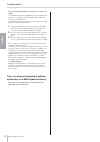- DL manuals
- Yamaha
- Recording Equipment
- MW12
- Owner's Manual
Yamaha MW12 Owner's Manual
Summary of MW12
Page 2: Fcc Information (U.S.A.)
Mw12 owner's manual 2 • this applies only to products distributed by yamaha-kemble music (u.K.) ltd. (2 wires). Important notice for the united kingdom connecting the plug and cord important. The wires in this mains lead are coloured in accordance with the following code: blue : neutral brown : live...
Page 3: Precautions
Mw12 owner’s manual 3 english precautions please read carefully before proceeding * please keep this manual in a safe place for future reference. Warning always follow the basic precautions listed below to avoid the possibility of serious injury or even death from electrical shock, short-circuiting,...
Page 4: Special Notices
Mw12 owner’s manual 4 english always turn the power off when the device is not in use. Even when the power switch is in the “standby” position, electricity is still flowing to the device at the minimum level. When you are not using the device for a long time, make sure you unplug the power cord from...
Page 5: Foreword
Foreword mw12 owner’s manual 5 english foreword thank you for choosing a yamaha mw12 usb mixing studio. The mw12 includes an audio mixer equipped with a usb interface for digital audio data transfer, and cubase le daw (digital audio workstation) software for windows ® and macintosh ® computer operat...
Page 6: Before Turning On The Mixer
Foreword mw12 owner’s manual 6 english before turning on the mixer 1 be sure that the mixer’s power switch is in the standby position. Use only the pa-20 adaptor included with this mixer. Use of a different adaptor may result in equipment damage, overheating, or fire. 2 connect the power adaptor to ...
Page 7: Quick Guide
Quick guide mw12 owner’s manual 7 english quick guide this quick setup and operation guide covers everything from installing the cubase le software to using cubase le for recording and mixdown. While going through this section you might find it useful to also refer to the “front and rear panels” sec...
Page 8: Powering Up The System
Mw12 owner’s manual 8 quick guide english 1 turn the power to all gear that is to be connected to the mw12 off/standby (except the computer), and set the channel faders, st master fader, and group 1-2 fader to their minimum settings. 2 to prevent loud pops and noises, turn on the power to your sound...
Page 9
Quick guide mw12 owner’s manual 9 english level adjustment 1 the first step in adjusting levels is to set the level controls on all instruments and other sources appropriately. 2 adjust the channel gain controls so that the corresponding peak indicators flash briefly on the highest peak levels (gain...
Page 10: Recording With Cubase Le
Mw12 owner’s manual 10 quick guide english this section describes the procedure for recording via the mw12 mixer to the cubase le software we installed earlier. N for details on operation of the cubase le software refer to the pdf-format manual provided with the software. Cubase le setup 1 to preven...
Page 11
Quick guide mw12 owner’s manual 11 english 5 the asio multimedia setup – advanced options window will appear. Check only the input port and output port [usb audio codec] checkbox. 6 click [ok] in the asio multimedia setup – advanced options, asio multimedia setup, and device setup dialog windows to ...
Page 12
Mw12 owner’s manual 12 quick guide english 2 use the [stereo switch] buttons in the inspector to select stereo or monaural operation for the track: ( ) for stereo operation and ( ) for monaural. For the example select the stereo mode. You will normally use a monaural track when recording vocals or g...
Page 13: Mixing With Cubase Le
Quick guide mw12 owner’s manual 13 english 4 to hear playback of the track you have just recorded, use either the transport panel [rewind] button or the ruler to rewind to the beginning of the recorded section, then click the transport panel [play] button. The playback level will be displayed via th...
Page 14
Mw12 owner’s manual 14 quick guide english 7 at this point you can begin to use eq to refine your mix, and add effects. As an example let’s try adding reverb. Click the [edit vst channel] button ( ) on the left side of the channel strip to open the vst channel settings window. Click no effect → reve...
Page 15: Front & Rear Panels
Front & rear panels mw12 owner’s manual 15 english front & rear panels channel control section 1 gain control adjusts the input signal level. To get the best balance between the s/n ratio and the dynamic range, adjust the level so that the peak indicator ( 2) comes on only at about maximum input lev...
Page 16
Front & rear panels mw12 owner’s manual 16 english 5 aux1 and aux2 controls sends the channel signal to the aux 1 or aux 2 bus. The aux buses are normally used to feed external signal processing gear or a monitor system. The knob should generally be set close to the position. If you are using stereo...
Page 17: Master Control Section
Front & rear panels mw12 owner’s manual 17 english master control section 1 st master fader adjusts the signal level to the st out jacks. N the stereo master fader has no effect on the signal being sent to the computer via the usb interface. 2 group 1-2 fader adjusts the signal level to the group ou...
Page 18
Front & rear panels mw12 owner’s manual 18 english 7 phantom +48 v switch this switch toggles phantom power on and off. If you set the switch on, the mixer supplies power to all channels that provide xlr mic input jacks (chs 1–4, 5/6, 7/8). Set this switch on when using one or more condenser microph...
Page 19: Rear Input/output Section
Front & rear panels mw12 owner’s manual 19 english rear input/output section 1 channel input jacks • mic jacks (chs 1 to 4, 5/6, 7/8) these are balanced xlr-type microphone input jacks (1:ground; 2:hot; 3:cold). • line jacks (chs 1 to 4) these are balanced trs phone-type line input jacks (t:hot; r:c...
Page 20
Front & rear panels mw12 owner’s manual 20 english 7 send jacks • aux1 and aux2 jacks these are impedance balanced phone-type output jacks. These jacks output the signals from the aux1 and aux2 buses, respectively. Use these jacks to output these signals to an effector or to a cue box or other such ...
Page 21: Setting Up
Setting up mw12 owner’s manual 21 english setting up setup procedure 1 before connecting to microphones and instruments, be sure that all devices are turned off. Also be sure that all of the mixer’s channel faders and master control faders are set all the way down. 2 for each connection, connect one...
Page 22: Rack Mounting
Setting up mw12 owner’s manual 22 english rack mounting ■ mounting the mw12 1 two metal rack-mount supports are screwed onto the unit. Use a screwdriver to remove these supports. 2 turn the supports over, and fasten them into place again using the same screws. 3 mount the unit into the rack, and fas...
Page 23: Troubleshooting
Troubleshooting mw12 owner’s manual 23 english troubleshooting the mw12 mixer won’t turn on. • is the supplied power adaptor properly plugged into both the mixer and an appropriate ac wall outlet? The system doesn’t work properly. • are the usb cable and all necessary audio cables properly connected...
Page 24
Troubleshooting mw12 owner’s manual 24 english • are you recording or playing long continuous sections of audio? The audio data processing capabilities of your computer will depend on a number of factors including cpu speed and access to external devices. On windows computers, changing some settings...
Page 25: Appendix
Appendix mw12 owner’s manual 25 appendix specifications ■ electrical characteristics where 0 dbu = 0.775 vrms output impedance of signal generator: 150 ohms ■ general specifications conditions min typ max unit total harmonic distortion (mic to st out) (thd+n) 20 hz-20 khz @ +14 dbu 600 ohms, gain co...
Page 26
Appendix mw12 owner’s manual 26 ■ analog input specifications where 0 dbu=0.775 vrms and 0 dbv=1 vrms * input sensitivity: the lowest level that will produce an output of +4 dbu (1.23v) or the nominal output level when the unit is set to maximum gain. (all faders and level controls are maximum posit...
Page 27: Dimensional Diagrams
Appendix mw12 owner’s manual 27 dimensional diagrams 317.4 416.6 325.6 102.6 2 108 322 480 322 when mounted on rack unit: mm english deutsc h français español.
Page 28
Appendix mw12 owner’s manual 28 block diagram and level diagram english deutsc h français español.
Page 29: Attention
Software license agreement mw12 owner’s manual 29 attention please read this software license agreement (“agreement”) carefully before using this software. You are only permitted to use this software pursuant to the terms and conditions of this agreement. This agreement is between you (as an individ...
Page 30
Software license agreement mw12 owner’s manual 30 6. Limitation of liability yamaha’s entire obligation hereunder shall be to permit use of the software under the terms hereof. In no event shall yamaha be liable to you or any other person for any damages, including, without limitation, any direct, i...
Page 31: Achtung
Software-lizenzvereinbarung mw12 owner’s manual 31 achtung bitte lesen sie sorgfÄltig diese lizenzvereinbarung (“vereinbarung”), bevor sie die software benutzen. Der gebrauch dieser software ist ihnen nur gemÄss den bedingungen und voraussetzungen dieser vereinbarung gestattet. Dies ist eine vereinb...
Page 32
Software-lizenzvereinbarung mw12 owner’s manual 32 5. BeschrÄnkte garantie auf die software sie erkennen ausdrücklich an, dass der gebrauch der software ausschließlich auf eigene gefahr erfolgt. Die software und ihre anleitungen werden ihnen ohne mängelgewähr oder andere garantien zur verfügung gest...
Page 33: Attention
Contrat de licence de logiciel mw12 owner’s manual 33 attention veuillez lire attentivement ce contrat de licence (« contrat ») avant d’utiliser ce logiciel. L’utilisation de ce logiciel est entierement regie par les termes et conditions de ce contrat. Ceci est un contrat entre vous-meme (en tant qu...
Page 34
Contrat de licence de logiciel mw12 owner’s manual 34 6. Responsabilite limitee la seule obligation de yamaha aux termes des presentes consiste a vous autoriser a utiliser ce logiciel. En aucun cas yamaha ne pourra etre tenu responsable, par vous-meme ou une autre personne, de quelque dommage que ce...
Page 35: Atención
Acuerdo de licencia de software mw12 owner’s manual 35 atenciÓn lea atentamente este acuerdo de licencia de software ("acuerdo") antes de utilizar este software. SÓlo podrÁ utilizar este software en virtud de los tÉrminos y condiciones del presente acuerdo. El presente es un acuerdo entre usted (com...
Page 36
Acuerdo de licencia de software mw12 owner’s manual 36 6. Responsabilidad limitada las obligaciones de yamaha en virtud del presente acuerdo serÁn las de permitir el uso del software en virtud de los tÉrminos del presente. Yamaha no se responsabilizarÁ en ningÚn caso ante usted ni ante otras persona...
Page 37
For details of products, please contact your nearest yamaha representative or the authorized distributor listed below. Pour plus de détails sur les produits, veuillez-vous adresser à yamaha ou au distributeur le plus proche de vous figurant dans la liste suivante. Die einzelheiten zu produkten sind ...
Page 38: Mixer Setup
Source: source: source: source: source: source: source: source: source: source: source: mixer setup track sheet title: date: place: notes: session information u.R.G., pro audio & digital musical instrument division, yamaha corporation © 2005 yamaha corporation wg35700 606mwzcx.X-0xb0 printed in indo...