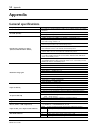Mixing console consoles de mixage mischpulte consola de mezcla user’s guide manuel d’utilisation bedienungsanleitung manual de uso 24 a b 20db gain –16 –60 high –15 +15 mid freq 250 5k mid –15 +15 low –15 +15 aux 1 0 10 aux 2 0 10 aux 3 0 10 aux 4 0 10 aux 5 0 10 pan l odd r even ∞ 40 30 25 20 15 10...
Important notice for the united kingdom connecting the plug and cord important: the wires in this mains lead are coloured in accordance with the following code: blue : neutral brown : live as the colours of the wires in the mains lead of this apparatus may not correspond with the coloured markings i...
Contents i mx400 user’s guide contents 1 introduction . . . . . . . . . . . . . . . . . . . 1 features of the mx400 . . . . . . . . . . . . . . . . . . . . . . . . . . . . 1 2 front and rear panels . . . . . . . . . . . . 2 input modules . . . . . . . . . . . . . . . . . . . . . . . . . . . . . . . ...
Ii precautions mx400 user’s guide precautions 1. Location keep the unit away from locations where it is likely to be exposed to high tem- peratures or humidity — such as near radiators, stoves, etc. Also avoid locations which are subject to excessive dust accumulation or vibration which could cause ...
Introduction 1 mx400 user’s guide introduction thank you for purchasing the yamaha mx400. The mx400 series is designed for easy operation and versatility in a wide range of applications, including pa and installed systems. The mx400 series includes three models; 8 channel, 12 channel, 16 channel, an...
2 front and rear panels mx400 user’s guide front and rear panels input modules 1 a/b switch this switch selects the signal source of the input module. Select input a (xlr type) or input b (1/4” phone type). 2 20db pad switch this is a 20db input pad (attenuator) that affects input a and input b. If ...
Input modules 3 mx400 user’s guide 5 high pass filter switch this switch cuts the input signal below 80 hz at 12db/octave. The filter is turned on when the switch is pressed in. By using the high pass filter, you can reduce or eliminate wind noise, mic pop noise, and power supply hum etc. 6 eq contr...
4 front and rear panels mx400 user’s guide 9 assign switches (1-2, 3-4, st) these switches assign the signal of the input module to the group outputs and the st output. The pan control located below adjusts the stereo posi- tion of the signal between the odd (odd) group and left (l) outputs and the ...
Stereo module 5 mx400 user’s guide stereo module 1 a/b switch this switch selects the signal source for the stereo module. Select either st input a (unbalanced 1/4” phone type) or st input b (rca pin) input. This switch is not provided for [st3] or [st4]. 2 sensitivity select (+4/–10) switch this sw...
6 front and rear panels mx400 user’s guide 9 on switch this switch turns the stereo module on/off. When the switch is pressed the stereo module is on. Be sure to turn off input modules that are not in use. Even when a module is off, the signal and peak indicators will light if a signal is being inpu...
Aux send module 7 mx400 user’s guide aux send module 1 aux send fader this adjusts the signal level of the aux send output. A position at the zero (0) marking is the nominal level. Raising the fader above 0 provides up to 10db of gain. 2 peak indicator this indicator lights when the level of the inp...
8 front and rear panels mx400 user’s guide st2/monitor module 1 pfl indicator this indicator (yellow) will light when the pfl switch of one or more mod- ules is turned on. 2 2tr in switch this switch selects the 2tr in input signal. This signal will be sent to the headphone jack and to the st2/moni ...
Master module (l-st1-r) 9 mx400 user’s guide master module (l-st1-r) 1 power indicator this indicator lights when the power switch is turned on. 2 phantom indicator this indicator lights when the phantom switch is turned on, indicating that phantom power is being supplied. 3 talkback in jack this is...
10 front and rear panels mx400 user’s guide meters the mx400 provides six led meters, and three types of output level can be viewed on the meters. 1) group 1/2, 2) group 3/4 or st2/monitor l/r, 3) stereo l/r. The “0” position indicates the nominal output level. The “peak” position indicates that the...
Rear panel 11 mx400 user’s guide rear panel 1 input a jacks these are unbalanced xlr3-31 type jacks which input the signal for each input module. Use the a/b switch to select these jacks. • nominal input level: –60db phantom power (+48 v) can be supplied to these jacks. Phantom power is turned on/of...
12 rear panel mx400 user’s guide 5 group sub in jacks (+4db) these are unbalanced 1/4” phone jacks which input signals from sub-mixers or other devices. • nominal input level: +4db 6 2tr in jacks (–10dbv) these are rca pin jacks used to input a stereo sound source. • nominal input level: –10dbv 7 st...
Rear panel 13 mx400 user’s guide b st input 3/4 jacks these are unbalanced 1/4” phone jacks which input a stereo source. • nominal input level: +4db or –10db c aux send jacks (+4db) these are unbalanced 1/4” phone jacks which output the signals of the aux send buses. • nominal output level: +4db d g...
14 appendix mx400 user’s guide appendix general specifications. Frequency response 20 hz~20 khz +1, –2db (st l/r, group @ 600 Ω aux send @ 600 Ω ) total harmonic distortion less than 0.1% (20 hz~20 khz @ 14db*) (st l/r, group @ 600 Ω aux send @ 600 Ω ) crosstalk (@1 khz) –70db (between adjacent chan...
Input specifications 15 mx400 user’s guide * 0db=0.775v r.M.S input specifications *1. Sensitivity is the lowest input level that will produce an output of +4db (1.23v) or the nominal output level when mx400 is set to maximum gain (i.E. All level controls and faders set to maximum). *2. Xlr-type con...
16 appendix mx400 user’s guide output specifications *1. Xlr-type connectors and phone jacks are balanced (tip=hot, ring=cold, sleeve=gnd). *2. Insert phone jacks (trs) are unbalanced (tip=out, ring=in, sleeve=gnd). *3. Phone jacks are unbalanced. *4. In these specifications, when db represents a sp...
Consoles de mixage manuel d’utilisation français.
I mx400 manuel d’utilisation 1 introduction . . . . . . . . . . . . . . . 1 caractéristiques du mx400 . . . . . . . . . . . . . . . . 1 2 panneaux avant et arrière . . . . 2 modules d’entrée . . . . . . . . . . . . . . . . . . . . . . . . . 2 module stéréo . . . . . . . . . . . . . . . . . . . . . ....
Introduction 1 mx400 manuel d’utilisation introduction nous vous remercions d’avoir porté votre choix sur le mx400 de yamaha. Le mx400 est conçu pour vous faciliter la vie et surtout pour pouvoir s’insérer dans une vaste gamme de systèmes, y compris des systèmes d’amplification de salle mobiles et f...
2 panneaux avant et arrière mx400 manuel d’utilisation panneaux avant et arrière modules d’entrée 1 commutateur a/b ce commutateur sélectionne la source de signal du module d’entrée. Sélectionne input a (type xlr) ou input b (type jack 1/4). 2 commutateur d’atténuation 20db il s’agit d’un atténuateu...
Modules d’entrée 3 mx400 manuel d’utilisation 5 commutateur de filtre passe-haut ce commutateur coupe le signal d’entrée inférieur à 80 hz à 12db/octave. Le filtre est activé lorsque le commutateur est enfoncé. Le filtre passe-haut vous permet de réduire ou d’éliminer les bruits de souf- fle, de mic...
4 panneaux avant et arrière mx400 manuel d’utilisation 9 commutateurs d’assignation (1-2, 3-4, st) ces commutateurs assignent le signal du module d’entrée aux sorties group et à la sortie st. La commande pan, située juste en-dessous, permet de régler la position stéréo (voire le volume) entre le gro...
Module stéréo 5 mx400 manuel d’utilisation module stéréo 1 commutateur a/b ce commutateur vous permet d e sélectionner la source pour le module sté- réo. Choisissez soit st input a (prise jack 1/4” asymétrique) ou st input b (prise rca). Ce commutateur n’est pas disponible pour [st3] ou [st4]. 2 sél...
6 panneaux avant et arrière mx400 manuel d’utilisation 8 commande level cette commande règle le niveau de sortie d’un module stéréo. 9 interrupteur on cet interrupteur active et désactive un module d’entrée. Lorsque l'interrup- teur est enfoncé, le module est activé (on). Veillez à couper les module...
Module aux send 7 mx400 manuel d’utilisation module aux send 1 curseur aux send il permet de régler le niveau du signal envoyé aux sorties aux send. La marque “0” représente le niveau nominal. Si vous relevez le curseur au-delà de cette marque, vous augmentez le niveau jusqu’à concurrence de 10db. 2...
8 panneaux avant et arrière mx400 manuel d’utilisation module st2/monitor 1 témoin pfl ce témoin (jaune)s’allumera lorsque le commutateur pfl d'un ou de plu- sieurs modules est allumé. 2 commutateur 2tr in avec ce commutateur vous pouvez choisir le signal de l’entrée 2tr in. Ce signal sera envoyé à ...
Module master (l-st1-r) 9 mx400 manuel d’utilisation module master (l-st1-r) 1 témoin power ce témoin s’allume lorsque vous mettez l’appareil sous tension. 2 témoin phantom ce témoin s’allume lorsque le commutateur phantom est activé et indi- que qu’il y a fourniture d’alimentation fantôme. 3 borne ...
10 panneaux avant et arrière mx400 manuel d’utilisation indicateurs le mx400 vous offre six indicateurs à diodes et trois types de niveaux de sortie peuvent y être visualisés: 1) group 1/2, 2) group 3/4 ou st2/monitor l/r, 3) stereo l/r. La position “0” indique le niveau de sortie nominal. La positi...
Panneau arrière 11 mx400 manuel d’utilisation panneau arrière 1 bornes input a il s’agit de prises asymétriques de type xlr3-31 par où entre le signal d’entrée de chaque module. Utilisez le commutateur a/b pour sélectionner ces bornes. • niveau d'entrée nominal: –60db vous pouvez disposer d’une alim...
12 panneau arrière mx400 manuel d’utilisation 5 bornes group sub in (+4db) il s’agit de bornes jacks asymétriques 1/4”par où entre un signal d’un autre mélangeur ou d’une autre source. • niveau d'entrée nominal: +4db 6 bornes 2tr in (–10dbv) il s’agit de prises rca par où entre un signal d’une sourc...
Panneau arrière 13 mx400 manuel d’utilisation b bornes st input 3/4 jacks il s’agit de bornes jacks asymétriques 1/4”par où entre un signal stéréo. • niveau d'entrée nominal: +4db ou –10db c bornes aux send (+4db) il s’agit de bornes jacks asymétriques 1/4” qui envoient les signaux des bus aux send....
14 appendice mx400 manuel d’utilisation appendice spécifications générales. Réponse en fréquence 20 hz~20 khz +1, –2db (st l/r, group @ 600 Ω aux send @ 600 Ω ) distorsion harmonique totale moins de 0,1% (20 hz~20 khz @ 14db*) (st l/r, group @ 600 Ω aux send @ 600 Ω ) séparation des canaux (@1 khz) ...
Spécifications d’entrée 15 mx400 manuel d’utilisation * 0db=0,775v r.M.S spécifications d’entrée *1. La sensibilité est le niveau d’entrée le plus bas avec lequel un niveau de sortie de +4db (1,23v) est atteint. Niveau nominal lorsque tous les curseur et commandes de niveau sont sur leur valeur maxi...
16 appendice mx400 manuel d’utilisation spécifications de sortie *1. Les connecteurs de type xlr et les bornes jacks sont symétriques (pointe=chaud, anneau=froid, gaine=masse). *2. Jacks d’insertion(trs) asymétriques (pointe=sortie, anneau=entrée, gaine=masse). *3. Jacks asymétriques. *4. Dans ces s...
Mischpulte bedienungsanleitung deutsch.
I mx400 bedienungsanleitung 1 vorweg . . . . . . . . . . . . . . . . . . . 1 das besondere am mx400 . . . . . . . . . . . . . . . . . 1 2 front- und rückseite . . . . . . . . 2 eingangsmodule . . . . . . . . . . . . . . . . . . . . . . . . . 2 stereo-modul . . . . . . . . . . . . . . . . . . . . . ....
Vorweg 1 mx400 bedienungsanleitung vorweg vielen dank, daß sie sich für ein mx400 von yamaha entschieden haben. Die mx400 serie wurde im hinblick auf eine schnelle und problemlose bedienung in einer vielzahl von einsatzbereichen konzipiert, darunter beschallungs- und fest eingebaute anlagen. Die mx4...
2 front- und rückseite mx400 bedienungsanleitung front- und rückseite eingangsmodule 1 a/b taster mit diesem taster wählen sie die signalquelle des eingangsmoduls an. Wählen sie input a (xlr buchse) oder input b (1/4” klinkenbuchse). 2 20db abschwächungstaster dieser 20db abschwächungstaster ist sow...
Eingangsmodule 3 mx400 bedienungsanleitung 5 hochpaßfiltertaster mit diesem taster können den unter 80hz liegenden frequenzanteil eines eingangssignals mit 12db/oktave reduzieren. Bei gedrücktem taster ist die filterfunktion aktiv. Mit dem hochpaßfilter können sie windgeräusche, mikrofon-plops sowie...
4 front- und rückseite mx400 bedienungsanleitung 9 zuordnungstaster (1-2, 3-4, st) mit diesen tastern ordnen sie das an das eingangsmodul angelegte signal den group- sowie dem st-ausgang zu. Mit dem darunter befindlichen pan-regler können sie die stereoposition bzw. Die balance zwischen der ungeradz...
Stereo-modul 5 mx400 bedienungsanleitung stereo-modul 1 a/b taster mit diesem taster wählen sie die signalquelle des stereo-moduls an. Wählen sie entweder den st input a (asymmetrische 1/4” klinken- buchse) oder st input b (rca-buchse) eingang. Dieser taster ist auf den modulen [st3] und [st4] nicht...
6 front- und rückseite mx400 bedienungsanleitung 8 level regler hiermit stellen sie den pegel eines stereo-moduls ein. 9 on taster mit diesem taster können sie das modul zu- und abschalten. Wenn der taster gedrückt ist, ist das betreffende modul eingeschaltet. Module, die sie in einer bestimmten sit...
Aux send modul 7 mx400 bedienungsanleitung aux send modul 1 aux send fader mit diesem fader können sie den signalpegel des an die aux send aus- gangsbuchsen angelegten signals einstellen. Der wert “0” vertritt den nenn- wert. Oberhalb dieser marke verfügen sie noch über 10db. 2 peak diode diese diod...
8 front- und rückseite mx400 bedienungsanleitung st2/monitor modul 1 pfl diode diese (gelbe) diode leuchtet, wenn der pfl taster eines oder mehrerer module gedrückt ist. 2 2tr in taster mit diesem taster wählen sie die signalquelle des 2tr in eingangs an. Die- ses signal wird an die kopfhörer- und s...
Master modul (l-st1-r) 9 mx400 bedienungsanleitung master modul (l-st1-r) 1 power diode diese diode leuchtet, wenn sie das mx400 einschalten. 2 phantom diode diese diode leuchtet, wenn die phantomspeisung aktiviert ist. Das erledigen sie mit dem phantom schalter auf der geräterückseite. 3 talkback i...
10 front- und rückseite mx400 bedienungsanleitung meter das mx400 bietet sechs meter. Drei ausgangssignaltypen können mit den 1) group 1/2, 2) group 3/4 oder st2/monitor l/r, 3) stereo l/r metern optisch überwacht werden. “0” bezieht sich auf den nennausgangspegel. Die “peak” position besagt, daß si...
Rückseite 11 mx400 bedienungsanleitung rückseite 1 input a buchsen hierbei handelt es sich um asymmetrische xlr3-31 buchsen, an die signal- quelle der eingangsmodule angelegt werden muß. Diese buchsen müssen mit dem a/b taster angewählt werden. • nenneingangspegel: –60db an diese buchsen können sie ...
12 rückseite mx400 bedienungsanleitung 5 group sub in buchsen (+4db) hierbei handelt es sich um asymmetrische 1/4” klinkenbuchsen, an die sie das signal eines anderen mischpults oder einer anderen signalquelle anle- gen können. • nenneingangspegel: +4db 6 2tr in buchsen (–10dbv) hierbei handelt es s...
Rückseite 13 mx400 bedienungsanleitung • nenneingangspegel: +4db oder –10db b st input 3/4 buchsen hierbei handelt es sich um asymmetrische 1/4” klinkenbuchsen, an die sie eine stereo-signalquelle anlegen können. • nenneingangspegel: +4db oder –10db c aux send buchsen (+4db) hierbei handelt es sich ...
14 anhang mx400 bedienungsanleitung anhang allgemeine spezifikationen. Frequenzgang 20 hz~20 khz +1, –2db (st l/r, group @ 600 Ω aux send @ 600 Ω ) klirrfaktor weniger als 0,1% (20 hz~20 khz @ 14db*) (st l/r, group @ 600 Ω aux send @ 600 Ω ) kanaltrennung (@1 khz) –70db (zwischen nebeneinander liege...
Eingangsspezifikationen 15 mx400 bedienungsanleitung * 0db=0.775v r.M.S eingangsspezifikationen *1. Empfindlichkeit vertritt den kleinsten eingangspegel, mit dem ein +4db (1.23v) erzielt werden kann oder den nennausgangspegel, wenn das mx400 auf maximale anhebung eingestellt ist (d.H. Alle pegelregl...
16 anhang mx400 bedienungsanleitung ausgangsspezifikationen *1. Die xlr-und klinken sind symmetriert (spitze= heiss, ring= kalt, mantel= masse (gnd)). *2. Insert-klinkenbuchsen (trs) sind asymmetrisch (spitze =ausgang, ring=eingang, mantel= gnd). *3. Asymmetrische klinkenbuchsen. *4. In diesen spezi...
Consola de mezcla manual de uso español.
I mx400 manual de uso 1 introducción . . . . . . . . . . . . . . . 1 características del mx400 . . . . . . . . . . . . . . . . . 1 2 paneles frontal y posterior . . . . 2 módulos de entrada . . . . . . . . . . . . . . . . . . . . . . 2 módulo estéreo . . . . . . . . . . . . . . . . . . . . . . . . ....
Introducción 1 mx400 manual de uso introducción muchas gracias por la adquisición del mx400 yamaha. La serie mx400 ha sido diseña para facilitar la operación y para ofrecer versatilidad en una amplia gama de aplicaciones, incluyendo audiodifusión (pa) y sistemas instalados. La serie mx400 incluye tr...
2 paneles frontal y posterior mx400 manual de uso paneles frontal y posterior módulos de entrada 1 interruptor a/b este interruptor selecciona la fuente de señal del módulo de entrada. Seleccione input a (tipo xlr) o input b (tipo telefónico de 1/4”). 2 interruptor de atenuador de 20db Éste es un at...
Módulos de entrada 3 mx400 manual de uso 5 interruptor del filtro de paso alto este interruptor corta la señal de entrada por debajo de 80 hz a 12db/octava. El filtro estará activado cuando este interruptor se encuentre enganchado. Utilizando el filtro de paso alto, usted podrá reducir o eliminar el...
4 paneles frontal y posterior mx400 manual de uso 9 interruptores de asignación (1-2, 3-4, st) estos interruptores asignan la señal del módulo de entrada a las salidas de grupo y la salida st. El control pan situado debajo ajusta la posición estéreo de la señal entre las salidas del grupo impar (odd...
Módulo estéreo 5 mx400 manual de uso módulo estéreo 1 interruptor a/b este interruptor selecciona la fuente de señal para el módulo estéreo. Seleccione entrada st input a (tipo telefónico de 1/4” desequilibrado) o st input b (tipo rc). Este interruptorno existe en [st3] ni [st4]. 2 selector de sensi...
6 paneles frontal y posterior mx400 manual de uso misma cantidad de señal se enviará a los canales izquierdo (l) y derecho (r) estéreo y a los grupos impar/par. 8 control de nivel (level) este control ajusta el nivel de salida del módulo estéreo. 9 interruptor on este interruptor activa/desactiva el...
Módulo aux send 7 mx400 manual de uso módulo aux send 1 regulador de nivel de transmisión auxiliar (aux send) este control ajusta el nivel de salida de aux send. La posición de la marca cero (0) es el nivel nominal. Subiendo el regulador de nivel sobre 0 se con- sigue hasta 10db de ganancia. 2 indic...
8 paneles frontal y posterior mx400 manual de uso módulo st2/monitor 1 indicador de escucha pre-regulador de nivel (pfl) este indicador (amarillo) se encenderá cuando enganche (on) el interrup- tor de uno o más módulos. 2 interruptor de transmisión 2/monitorización (2tr/moni- tor) este interruptor s...
Módulo principal (l-st1-r) 9 mx400 manual de uso módulo principal (l-st1-r) 1 indicador de alimentación (power) este indicador se encenderá cuando se enganche (on) el interruptor de ali- mentación. 2 indicador de alimentación fantasma (phantom) este indicador cuando se enganche (on) el interruptor p...
10 paneles frontal y posterior mx400 manual de uso medidores el mx400 dispone de seis medidores de led, y en ellos podrán verse tres tipos de niveles de salida: 1) group 1/2, 2) group 3/4 o st2/monitor l/r, y 3) stereo l/r. La posición “0” indica el nivel nominal de salida. La posición “peak” indica...
Panel posterior 11 mx400 manual de uso panel posterior 1 tomas de entrada a (input a) Éstas son tomas de tipo xlr3-31 desequilibradas que dan entrada a la señal para cada módulo de entrada. Utilice el interruptor a/b para seleccionar estas tomas. • nivel nominal de entrada: –60db a estas tomas podrá...
12 panel posterior mx400 manual de uso 5 tomas de entrada secundarias de grupo (group sub in +4db) Éstas son tomas telefónicas de 1/4” que dan entrada a señales de los mez- cladores secundarios u otros dispositivos. • nivel nominal de entrada: +4db 6 tomas de entrada de transmisión (2tr in –10dbv) É...
Panel posterior 13 mx400 manual de uso b toma de entrada estéreo 3/4 (st input 3/4) Éstas son tomas telefónicas de 1/4” desequilibradas que dan entrada a una fuente estéreo. • nivel nominal de entrada: +4db o –10db c tomas de transmisión auxiliar (aux send +4db) Éstas son tomas telefónicas de 1/4” d...
14 apéndice mx400 manual de uso apéndice especificaciones generales. Respuesta en frecuencia 20 hz - 20 khz +1, –2db (st l/r, group a 600 Ω aux send a 600 Ω ) distorsión armónica total menos del 0,1% (20 hz - 20 khz a 14db*) (st l/r, group a 600 Ω aux send a 600 Ω ) diafonía (a 1 khz) –70db (entre c...
Especificaciones de entrada 15 mx400 manual de uso * 0db = 0,775 v eficaz especificaciones de entrada *1. La sensibilidad es el nivel de entrada más bajo que producirá una salida de +4db (1,23 v) o el nivel de salida nominal cuando el mx400 se ajusta a la ganancia máxima (es decir, todos los control...
16 apéndice mx400 manual de uso *4. Las tomas telefónicas están desequilibradas *5. La toma de comunicación es desequilibrada. *6. En estas especificaciones, cuando db representa una tensión específica, 0db hace referencia a 775 mv de valor eficaz, y cuando dbv representa una tensión específica, 0db...
Block/level diagram schéma de connexions/de niveau block- und pegelschaltbild diagrama en bloques/de nivel (+v) pfl pad ha ha pad low high eq eq bal/pan peak signal on level talkback in group 1 tb level group sub in +4db 1-4 st sub in +4db l,r b a r l/ mono l/ mono st input 3-4 st input 1-2 r r l ta...
Yamaha corporation r0 1 ip printed in korea p.O.Box 1, hamamatsu, japan.