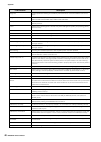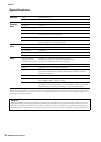- DL manuals
- Yamaha
- Synthesizer
- MX49
- Owner's Manual
Yamaha MX49 Owner's Manual
Summary of MX49
Page 1
En owner’s manual.
Page 2: Special Message Section
2 mx49/mx61 owner’s manual special message section this product utilizes batteries or an external power supply (adapter). Do not connect this product to any power supply or adapter other than one described in the manual, on the name plate, or specifically recommended by yamaha. Warning: do not place...
Page 3: Fcc Information (U.S.A.)
Mx49/mx61 owner’s manual 3 1. Important notice: do not modify this unit! This product, when installed as indicated in the instructions contained in this manual, meets fcc requirements. Modifi- cations not expressly approved by yamaha may void your authority, granted by the fcc, to use the product. 2...
Page 4: Precautions
4 mx49/mx61 owner’s manual precautions please read carefully before proceeding please keep this manual in a safe and handy place for future reference. Warning always follow the basic precautions listed below to avoid the possibility of serious injury or even death from electrical shock, short-circui...
Page 5: Notice
Mx49/mx61 owner’s manual 5 • do not insert a finger or hand in any gaps on the instrument. • never insert or drop paper, metallic, or other objects into the gaps on the panel. This could cause physical injury to you or others, damage to the instrument or other property, or operational failure. • do ...
Page 6: Introduction
6 mx49/mx61 owner’s manual introduction thank you for purchasing the yamaha mx49/mx61 music synthesizer. Please read this owner’s manual carefully before using the instrument in order to take full advantage of its various features. When you have finished reading the manual keep it in a safe, accessi...
Page 7: Using The Mx49/mx61 Manual
Mx49/mx61 owner’s manual 7 using the mx49/mx61 manual your mx49/mx61 synthesizer comes with four different reference guides—the owner’s manual (this book), the reference manual, the synthesizer parameter manual, and the data list. While the owner’s manual is packaged together with the synthesizer as...
Page 8: Mx49/mx61 Main Features
8 mx49/mx61 owner’s manual mx49/mx61 main features dynamic, motif-based sounds the mx49/mx61 contains a wide range of dynamic and authentic waveforms derived directly from the world famous yamaha motif (including the realistic instrument sounds of acoustic piano, electric piano, synthesizer, drums, ...
Page 9: Contents
Mx49/mx61 owner’s manual 9 precautions ......................................................4 introduction .............................................................6 accessories.............................................................6 about the accessory disk .................................
Page 10: Front Panel
10 mx49/mx61 owner’s manual front panel 1 [master volume] knob (page 14) adjusts the volume of the overall sound. 2 pitch bend wheel (page 21) bends the pitch of the notes up or down while playing the keyboard. 3 modulation wheel (page 21) controls vibrato applied to the sound. 4 knobs [a] – [d] (pa...
Page 11
Mx49/mx61 owner’s manual controls and functions 11 & [select] button (page 24) calls up the display from which you can select a performance. * lcd (liquid crystal display) (page 14) the backlit lcd indicates the parameters and values related to the currently selected operation or function. ( [data] ...
Page 12: Rear Panel
12 mx49/mx61 owner’s manual controls and functions rear panel 1 dc in jack (page 13) connect the supplied power adaptor to this connector. 2 p (standby/on) switch (page 13) press to turn the power on ( o ) or set to standby ( n ). 3 midi [in]/[out] terminals (page 37) midi [in] is for receiving cont...
Page 13: Power Supply
Mx49/mx61 owner’s manual 13 power supply make connections for the supplied power adaptor (page 44) in the following order. Before you connect the power adaptor, make sure that the power of this instrument is set to standby status ( n ). 1 wrap the dc output cable of the power adaptor around the cabl...
Page 14: Auto Power Off Function
Mx49/mx61 owner’s manual setting up 14 auto power off function to prevent unnecessary power consumption, this instrument features an auto power off function that automatically turns the power off if the instrument is not operated for a specified period of time. In the default settings, the power wil...
Page 15: Resetting User Memory To
Mx49/mx61 owner’s manual setting up 15 resetting user memory to the initial factory settings the original factory settings of this synthesizer’s user memory can be restored as described here. The performances, user voices, and utility settings of the user memory will be reset to the initial factory ...
Page 16: Moving The Cursor
Mx49/mx61 owner’s manual 16 moving the cursor the display cursor indicates a selected item and is shown in the three following types. Arrow type this flashing triangular cursor indicates the selected item’s line. You can move the cursor up or down by using the cursor [ u ]/[ d ] buttons. Flash type ...
Page 17: Selecting A Page
Mx49/mx61 owner’s manual basic operation and displays 17 selecting a page the display to be edited may consist of multiple pages. In this case, the upper ( s )/ lower ( a ) icons are indicated at the bottom left of the display. You can select a page by using the cursor [ u ]/[ d ] buttons. Note sett...
Page 18: Playing The Voices
Mx49/mx61 owner’s manual 18 playing the voices the mx49/mx61 consists of 16 parts. Voices, which are the basic sounds and building blocks of the mx49/mx61, are assigned to each part. After the instrument is turned on, the top display which appears shows the voices of only parts 1 and 2. With the def...
Page 19: Combining Voices (Layer)
Mx49/mx61 owner’s manual quick guide 19 selecting a voice for part 2 here, you’ll learn how to select a voice for part 2 as well as part 1. By setting the voices of part 1 and part 2 in the top display, you can alternate between the two voices as you play without the sound unnaturally cutting off. 1...
Page 20
Mx49/mx61 owner’s manual quick guide 20 4 to cancel the layer function, press [layer] again. The [layer] lamp turns off, and only the part 1 voice sounds. Playing separate voices with your left and right hands (split) this function lets you play different voices with your left and right hands. To us...
Page 21: Changing The Tonal Qualities
Mx49/mx61 owner’s manual quick guide 21 changing the tonal qualities of the voice with the controllers the mx49/mx61 features various controllers which let you change the sound of the instrument in real time. These include the knobs, pitch bend wheel, and modulation wheel. You can also control vario...
Page 22: External Controllers
Mx49/mx61 owner’s manual quick guide 22 external controllers footswitch an optional footswitch (fc3, fc4 or fc5) connected to the [sustain] jack on the rear panel lets you control sustain. Notes played while the footswitch is pressed are sustained longer than normal after you release the correspondi...
Page 23: Changing The Arpeggio Tempo
Mx49/mx61 owner’s manual quick guide 23 3 select “03:arp select” with the cursor [ u ]/ [ d ] buttons, then press [enter]. This calls up the edit display related to the arpeggio for the part. 4 press [piano] (1). This calls up the edit display for part 1. (other parts can be selected by pressing the...
Page 24: Keyboard Octave/
Mx49/mx61 owner’s manual quick guide 24 keyboard octave/ transpose settings octave the octave [-]/[+] button lets you shift the pitch of the keyboard in octaves, up to a maximum of three. For example, you may want to shift the pitch down lower to get extra bass notes, or shift up to get higher notes...
Page 25: Playing Back Rhythm
Mx49/mx61 owner’s manual quick guide 25 note the 128 performances are divided into eight groups (a – h), each of which consist of sixteen performances. To select these groups of performances, simultaneously hold down [shift] and use the [data] dial or [inc/ yes]/[dec/no] buttons. 3 play the keyboard...
Page 26: And Sound
Mx49/mx61 owner’s manual quick guide 26 changing the rhythm pattern type and sound you can select a different rhythm pattern to be assigned to the performance, and even change the drum voice used for the pattern. 1 press [rhythm pattern]. 2 press the cursor [ u ] button repeatedly if necessary to ca...
Page 27: Playing The Keyboard
Mx49/mx61 owner’s manual quick guide 27 playing the keyboard along with songs midi data and audio data contained in the usb flash memory can be played back as a “song” on the mx49/ mx61. Songs compatible with this instrument data formats of midi data and audio data that can be played on this instrum...
Page 28: Usb Flash Memory
Mx49/mx61 owner’s manual quick guide 28 9 press [ j ] (stop) to stop the midi data. Playing back audio data of the usb flash memory 1 connect the usb flash memory in which the audio data is stored. Note make sure that the desired audio data is stored in the root directory (which is called up when yo...
Page 29: Portable Music Player
Mx49/mx61 owner’s manual quick guide 29 playing back song data of a portable music player 1 connect a portable music player to the [aux in] jack of this instrument. Note • whenever connecting other devices, ensure that the cables you use have plugs that match the input or output connectors on those ...
Page 30
Mx49/mx61 owner’s manual quick guide 30 3 press the cursor [ u ] button if necessary to select “01:chorus eff,” then press [enter]. The chorus effect setting display is called up. 4 press the cursor [ u ] buttons repeatedly if necessary to call up the 1st page, then use the cursor [ l ]/[ r ] button...
Page 31: The Voice (Voice Edit)
Mx49/mx61 owner’s manual quick guide 31 changing the insertion effect of the voice (voice edit) you can edit parameters of the voice assigned to each part. The voice parameters are in the voice edit displays (those having “voice” or “drumkit” indications in the display names). In this example, we’ll...
Page 32: The Voice (Voice Edit)
Mx49/mx61 owner’s manual quick guide 32 changing the controller set for the voice (voice edit) you can assign different functions for the controllers (knobs, modulation wheel, etc.) to each voice. Each voice can have up to six sets which determine the available controllers for the voice and their fu...
Page 33: Storing A Performance
Mx49/mx61 owner’s manual quick guide 33 storing a voice (voice store) the edited voice parameters can be stored as a user voice separately from a performance. Moreover, these stored user voices can be assigned to a different part or performance. Note if you execute performance store, the edited voic...
Page 34: Changing Voices Smoothly
Mx49/mx61 owner’s manual quick guide 34 changing voices smoothly while performing when you change a voice assigned to a part or select a different performance, the sound of the previous voice/ performance will be cut off, replaced abruptly by the newly selected voice/performance. In live performance...
Page 35: Making Global System
Mx49/mx61 owner’s manual quick guide 35 making global system settings (utility settings) pressing [utility] calls up the utility display, from which you can make global system settings. Changing the master tune setting this function sets the overall tuning of the instrument. 1 press the cursor [ u ]...
Page 36: Memory
Mx49/mx61 owner’s manual quick guide 36 saving settings to usb flash memory you can save all data of the user memory—containing performances, created user voices, and utility settings— to usb flash memory as an “all” file (extension: .X5a). 1 connect a usb flash memory to the usb [to device] termina...
Page 37: Connecting An External
Mx49/mx61 owner’s manual quick guide 37 6 if you’ve set “type” to “performance” in step 5, select the desired performance number, then press [enter]. If you’ve set “type” to something other than “performance” in step 5, go on to step 8. 7 select the destination performance number (for loading), then...
Page 38: Controlling An External Midi
Mx49/mx61 owner’s manual quick guide 38 controlling an external midi keyboard or synthesizer from the mx49/mx61 this connection lets you sound an external midi tone generator (synthesizer, tone generator module, etc.) by playing the mx49/mx61 or playing back a song or pattern of the mx49/mx61. Use t...
Page 39: Shift Function List
Mx49/mx61 owner’s manual 39 shift function list some of the important functions and operations on the instrument can be executed with convenient panel control shortcuts. Simply hold down the [shift] button and press the indicated button (as described below). Display messages appendix operation funct...
Page 40
40 mx49/mx61 owner’s manual appendix illegal file. The file specified for loading is unusable by this instrument or cannot be loaded in the current status. Illegal format. The format of the file specified for playback is smf format 1 or an audio data format other than wav. Use smf format 0 midi data...
Page 41: Troubleshooting
Mx49/mx61 owner’s manual appendix 41 troubleshooting no sound? Wrong sound? When a problem like this occurs, please check the following points before assuming that the product is faulty. Many problems can be solved by executing the factory set operation (page 15), after backing up your data to an us...
Page 42
42 mx49/mx61 owner’s manual appendix distorted sound. Are the effect settings appropriate? Use of certain effects at certain settings may produce distortion. Are the filter settings appropriate? Excessively high filter resonance settings can cause distortion. Are any of the following volume paramete...
Page 43
Mx49/mx61 owner’s manual appendix 43 cannot start the arpeggio. Check whether [arp] is turned on or off. Are the arpeggio switches for both part and common set to on? Is the midi sync parameter set to “internal” or “auto” (using internal clock)? Cannot stop the arpeggio. When arpeggio playback does ...
Page 44: Specifications
44 mx49/mx61 owner’s manual appendix specifications specifications and descriptions in this owner’s manual are for information purposes only. Yamaha corp. Reserves the right to change or modify products or specifications at any time without prior notice. Since specifications, equipment or options ma...
Page 45: Index
Mx49/mx61 owner’s manual appendix 45 index a [arp] button ..................................................................... 11, 23 arpeggio ................................................................................. 22 audio data ...............................................................
Page 46
46 mx49/mx61 owner’s manual appendix s save ........................................................................................ 36 [select] button ............................................................... 11, 24 [shift] button .................................................................
Page 48
Za72800 yamaha web site (english) http://www.Yamahasynth.Com/ yamaha downloads http://download.Yamaha.Com/ yamaha manual library http://www.Yamaha.Co.Jp/manual/ u.R.G., digital musical instruments division © 2012 yamaha corporation 210mwty*.*- 01b0 printed in china.