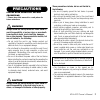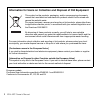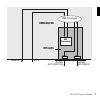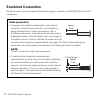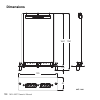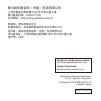- DL manuals
- Yamaha
- Music Equipment
- MY4-AEC
- Owner's Manual
Yamaha MY4-AEC Owner's Manual
Summary of MY4-AEC
Page 1
Acoustic echo canceller card my 4 -aec owner’s manual bedienungsanleitung mode d’emploi manual de instrucciones manuale di istruzioni Руководство пользователя 取扱説明書 ja zh ru it es fr de en english deutsch franÇais espaÑol italiano 中文 日本語 my 4 -aec acoustic echo canceller card.
Page 2: Fcc Information (U.S.A.)
Fcc information (u.S.A.) 1. Important notice: do not modify this unit! This product, when installed as indicated in the instructions contained in this manual, meets fcc requirements. Modifications not expressly approved by yamaha may void your authority, granted by the fcc, to use the product. 2. Im...
Page 3: Precautions
My4-aec owner’s manual 3 precautions please read carefully before proceeding * please keep this manual in a safe place for future reference. Warning always follow the basic precautions listed below to avoid the possibility of serious injury or even death from electrical shock, short-circuiting, dama...
Page 4
4 my4-aec owner’s manual information for users on collection and disposal of old equipment this symbol on the products, packaging, and/or accompanying documents means that used electrical and electronic products should not be mixed with general household waste. For proper treatment, recovery and rec...
Page 5: Introduction
My4-aec owner’s manual 5 introduction thank you for choosing the yamaha my4-aec. The my4-aec is an acoustic echo canceller card designed for use with the dme64n/24n digital mixing engines that can effectively reduce troublesome acoustic echoes due to secondary pickup of speaker output and reflection...
Page 6: Principle of Operation
6 my4-aec owner’s manual principle of operation how acoustic echo and noise are reduced acoustic echo occurs in a teleconferencing system when the sound from a speaker or reflections from surfaces of the room are picked up by a microphone and transmitted to the other party, resulting in a loss of in...
Page 7: My4-Aec Signal Flow
My4-aec owner’s manual 7 my4-aec signal flow the local and remote locations in a teleconferencing system are referred to as the “near end” and “far end”, respectively. The my4-aec acoustic echo canceller (aec) works by comparing the reference signal received from the far-end with the signal from the...
Page 8
8 my4-aec owner’s manual the connectors and their functions aes/ebu in and out connectors these connectors support four channels of aes/ebu format digital audio input and output to and from the host dme64n/24n unit, but those signals are not directly routed via the my4-aec processing section. Signal...
Page 9: Dme64N/24N
My4-aec owner’s manual 9 dme processing dme64n/24n my4-aec aec processing src src aes/ebu [out1/2][out3/4] aes/ebu [in1/2][in3/4] analog out mic in.
Page 10: Euroblock Connection
10 my4-aec owner’s manual euroblock connection please be sure to use the supplied euroblock plugs to connect the aes/ebu [in] and [out] connectors. Cable preparation • to prepare the cable for attachment to a euroblock connector, strip the wire as shown in the illustration using stranded wire to mak...
Page 11: Loosen Terminal Screws.
My4-aec owner’s manual 11 1 loosen terminal screws. Note a slotted screwdriver with a blade width of about 3 millimeters is recommended. 2 insert cables. 3 securely tighten terminal screws. Pull the cables (not too strongly) to confirm that they are securely connected. Loosen. Slotted screwdriver te...
Page 12: Bundle The Cables and The
12 my4-aec owner’s manual 4 bundle the cables and the euroblock tab using the supplied cable tie. Note trim any excess part of the cable tie as necessary. 5 insert the euroblock plug into the aes/ebu [in] or [out] connector of the my4-aec..
Page 13: Basic Connection and Setup
My4-aec owner’s manual 13 basic connection and setup this is an example of a teleconferencing system set up to allow multiple participants to hold conferences with a remote location (“office x”). The first step is to make the basic local (near end) connections and determine the optimum microphone an...
Page 14: Window.
14 my4-aec owner’s manual 3 make the required virtual connections in the dme designer configuration window. • connect the signals from microphone inputs 1 – 4 to the “near-end mic. 1” – “near-end mic. 4” inputs on the aec component. • place an oscillator that will be used for aec adjustment in the c...
Page 15
My4-aec owner’s manual 15 4 speak into the microphones as you would during an actual conference and adjust the input gain of each channel. Adjust the dme24n ha gain while watching the “mic. In” meters in the aec component editor so that the yellow segment lights only occasionally. Note aec may not f...
Page 16
16 my4-aec owner’s manual 5 open the oscillator component editor, set the wave form type to “pink,” and engage the output section “on” button. Go back to the aec component editor and, while watching the “ref. In” meter, adjust the oscillator output level so that the yellow segment lights only occasi...
Page 17: Moving.
My4-aec owner’s manual 17 6 check that the erl (echo return loss) meter in the aec component is moving. If this meter is moving over a wide range it means that a large portion of the pink noise being output from the speaker is being picked up by the corresponding microphone, and therefore a large am...
Page 18: Shown In The Diagram.
18 my4-aec owner’s manual 1 connect the microphones, speakers, and teleconferencing system to the analog [in] and [out] connectors on the rear panel of the dme24n as shown in the diagram. Four microphones can be connected at the near-end location, allowing multiple conference participants. Remote co...
Page 19: Window.
My4-aec owner’s manual 19 2 make the required virtual connections in the dme designer configuration window. • connect the signal from the four local microphones (mic1 – mic4) and the audio signal from the remote location (from office x) to the appropriate inputs of the aec component. • mix the “near...
Page 20
20 my4-aec owner’s manual 3 adjust the dme designer aec component editor parameters so that acoustic echo is effectively cancelled from the audio signal sent to office x. Begin by checking that the connection with office x is working properly and that conversation is possible. If echo can be heard w...
Page 21: Shown In The Diagram.
My4-aec owner’s manual 21 using one my4-aec card, multiple participants in two meeting rooms can teleconference with two separate remote locations (“office x” and “office y”). Referring to example 1, use an oscillator component to determine the ideal microphone and speaker positions for each meeting...
Page 22: Dme24N
22 my4-aec owner’s manual network network office x (remote – far end) office y (remote – far end) teleconferencing system teleconferencing system out (analog) in/out (analog) small meeting room (near end) microphone 1 speaker 1 speaker 2 in (analog) microphone 2 medium meeting room (near end) dme24n...
Page 23: Window.
My4-aec owner’s manual 23 2 make the required virtual connections in the dme designer configuration window. • connect the signal from the microphones in the small and medium local meeting rooms (conf s mic1/2 and conf m – mic1/2) and the audio signal from the remote locations (from office x and from...
Page 24: Each Aec Channel 1 – 4.
24 my4-aec owner’s manual 3 in the matrix router section of the aec component editor, select one or more of the “from far-end a – d signals” to be used as the reference for each aec channel 1 – 4. The “on” buttons in the matrix router section can be used to select microphones and locations for each ...
Page 25: Appendix
My4-aec owner’s manual 183 appendix specifications general specifications digital input/output characteristics sampling frequency 44.1khz-10% to 48khz+6%, 88.2khz-10% to 96khz+6% power requirements 5v : 395ma 3.3v : 295ma temperature range operating 0 to +40°c storage -20 to +60°c weight 160g te...
Page 26: Dimensions
184 my4-aec owner’s manual dimensions 164.1 ( 12 ) 176.1 40 120 unit: mm.
Page 27
My4-aec owner’s manual 185 * the contents of this manual apply to the latest specifications as of the publishing date. To obtain the latest manual, access the yamaha website then download the manual file. * der inhalt dieser bedienungsanleitung gilt für die neuesten technischen daten zum zeitpunkt d...
Page 28: Memo
186 my4-aec owner’s manual memo.
Page 29: Memo
My4-aec owner’s manual 187 memo.
Page 30
188 my4-aec owner’s manual.
Page 31
My4-aec owner’s manual 189.
Page 32: Address List
190 my4-aec owner’s manual canada yamaha canada music ltd. 135 milner avenue, toronto, ontario, m1s 3r1, canada tel: +1-416-298-1311 u.S.A. Yamaha corporation of america 6600 orangethorpe avenue, buena park, ca 90620, u.S.A. Tel: +1-714-522-9011 mexico yamaha de méxico, s.A. De c.V. Av. Insurgentes ...
Page 33
My4-aec owner’s manual 191 norway yamaha music europe gmbh germany - norwegian branch grini næringspark 1, 1332 Østerås, norway tel: +47-6716-7800 russia yamaha music (russia) llc. Room 37, entrance 7, bld. 7, kievskaya street, moscow, 121059, russia tel: +7-495-626-5005 other european countries yam...
Page 34
Manual development department © 2011 yamaha corporation published 02/2016 改版 mwto-c0 printed in japan ww75420 yamaha pro audio global website http://www.Yamahaproaudio.Com/ yamaha downloads http://download.Yamaha.Com/ 制造商:雅马哈株式会社 制造商地址:日本静冈县滨松市中区中泽町 10-1 进口商:雅马哈乐器音响(中国)投资有限公司 进口商地址:上海市静安区新闸路 1818 号云...