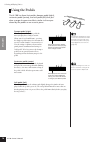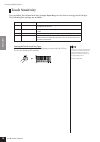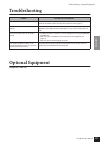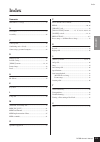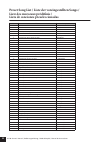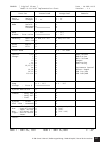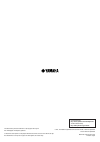- DL manuals
- Yamaha
- Musical Instrument
- N-100
- Owner's Manual
Yamaha N-100 Owner's Manual
Summary of N-100
Page 1
English deutsch fran Ç ais espa Ñ ol fr de en owner’s manual bedienungsanleitung mode d’emploi manual de instrucciones english deutsch fran Ç ais espa Ñ ol es digital piano n-100
Page 2: Special Message Section
N-100 owner’s manual 2 special message section product safety markings: yamaha electronic products may have either labels similar to the graphics shown below or molded/stamped facsimiles of these graph- ics on the enclosure. The explanation of these graphics appears on this page. Please observe all ...
Page 3: Please Keep This Manual
N-100 owner’s manual 3 important safety instructions information relating to personal injury, electrical shock, and fire hazard possibilities has been included in this list. Warning - when using any electrical or electronic product, basic precautions should always be followed. These precautions incl...
Page 4: Warning
N-100 owner’s manual english 4 please read carefully before proceeding * please keep this manual in a safe place for future reference. Warning always follow the basic precautions listed below to avoid the possibility of serious injury or even death from electrical shock, short-circuiting, damages, f...
Page 5
N-100 owner’s manual english 5 • before connecting the instrument to other electronic components, turn off the power for all components. Before turning the power on or off for all components, set all volume levels to minimum. Also, be sure to set the volumes of all components at their minimum levels...
Page 6: Introduction
N-100 owner’s manual english 6 introduction thank you for purchasing the yamaha digital piano n-100! We recommend that you read this manual carefully so that you can fully take advantage of the advanced and convenient functions of the n-100. We also recommend that you keep this manual in a safe and ...
Page 7: About This Owner’S Manual
N-100 owner’s manual english 7 about this owner’s manual this manual consists of three main sections: introduction, reference and appendix. Introduction (page 6): please read this section first. Reference (page 13): this section explains how to make detailed settings for the n-100’s various function...
Page 8: Table Of Contents
N-100 owner’s manual english 8 table of contents introduction main features...............................................................................................6 about this owner’s manual .........................................................................7 accessories ..................
Page 9: Application Index
N-100 owner’s manual english 9 application index use this index to find reference pages that may be helpful for your particular application and situation. Listening listening to demo songs with different voices............... Listening to the demo songs and the 50 piano preset songs → (page 13) play...
Page 10: Panel Controls and Terminals
Panel controls and terminals n-100 owner’s manual english 10 panel controls and terminals 2 8 3 4 5 7 6 1 1 [power] switch ...........................Page 12 for turning the power on or off. 2 [master volume] dial...............Page 12 for adjusting the volume level of the entire sound. 3 [demo] but...
Page 11: Key Cover
Before using the digital piano n-100 owner’s manual english 11 before using the digital piano key cover to open the key cover: using the hand grip in the center on the front, lift open the key cover. To close the key cover: grip the hand grip at the center of the panel, and close the key cover. Caut...
Page 12: Setting The Volume
Before using the digital piano n-100 owner’s manual english 12 2. Turn the power on. Press the [power] switch located on the right of the keyboard to turn the power on. The power indicator located below the left end of the keyboard and the button names on the panel light up. To turn the power off, p...
Page 13: Piano Preset Songs
Listening to the demo songs and the 50 piano preset songs n-100 owner’s manual english 13 listening to the demo songs and the 50 piano preset songs the n-100 contains demo songs that effectively showcase the voices of the instrument, and includes performance data of 50 different popular piano songs ...
Page 14
Listening to the demo songs and the 50 piano preset songs n-100 owner’s manual english 14 change the 50 piano preset songs the number of each piano preset song is assigned to the c2–c#6 keys. To select one of the 50 preset piano songs, simultaneously hold down the [demo] button and press the key cor...
Page 15: Selecting & Playing Voices
Selecting & playing voices n-100 owner’s manual english 15 selecting & playing voices selecting voices 1. Select the grand piano 1 voice by pressing the [piano/voice] button. Pressing the [select] button switches among the following ten voices. While holding down the [piano/voice] button, press one ...
Page 16: Using The Pedals
Selecting & playing voices n-100 owner’s manual english 16 using the pedals the n-100 has three foot pedals: damper pedal (right), sostenuto pedal (center), and soft pedal (left) that pro- duce a range of expressive effects similar to those pro- duced by the pedals on an acoustic piano. Damper pedal...
Page 17: Combining Voices (Dual)
Selecting & playing voices n-100 owner’s manual english 17 combining voices (dual) you can play voices simultaneously across the entire range of the keyboard. In this way, you can combine similar voices to create a thicker sound. 1. While holding down the [piano/voice] button, press two keys in the ...
Page 18
Selecting & playing voices n-100 owner’s manual english 18 adding variations to the sound–reverb this control enables you to select four different types of reverb effect that add extra depth and expression to the sound to create a realistic acoustic ambience. Selecting a reverb type while holding do...
Page 19: Transposition
Selecting & playing voices n-100 owner’s manual english 19 transposition the n-100’s transpose function makes it possible to shift the pitch of the entire keyboard up or down in semitone intervals to facilitate playing in difficult key signatures, and to let you easily match the pitch of the keyboar...
Page 20: Touch Sensitivity
Selecting & playing voices n-100 owner’s manual english 20 touch sensitivity you can adjust the volume level that changes depending on how fast or strong you hit the keys. The following four settings are available. Setting the touch sensitivity type while holding down the [piano/voice] button, press...
Page 21: Connections
Connections n-100 owner’s manual english 21 connections connectors caution before connecting the n-100 to other electronic components, turn off the power to all the components. Before doing this, set all volume levels to minimum (0). Otherwise, electrical shock or damage to the components may result...
Page 22: Connecting Midi Instruments
Connections n-100 owner’s manual english 22 connecting midi instruments the n-100 features midi in/out terminals, allowing you to connect the n-100 to other instru- ments and devices—including computers—and take advantage of the various performance and recording capabilities in midi applications. Ca...
Page 23: Midi Functions
Midi functions n-100 owner’s manual english 23 midi functions these operations let you make detailed adjustments to midi settings. Midi transmit/receive channel selection in any midi control setup, the midi channels of the transmitting and receiving devices must be matched for proper data transfer. ...
Page 24: Program Change On/off
Midi functions n-100 owner’s manual english 24 program change on/off normally the n-100 will respond to midi program change numbers received from an external key- board or other midi device, causing the same numbered voice to be selected on the corresponding channel (the keyboard voice does not chan...
Page 25: Troubleshooting
Troubleshooting / optional equipment n-100 owner’s manual english 25 troubleshooting optional equipment headphones (hpe-30) problem possible cause and solution the n-100 does not turn on. The n-100 has not been plugged in properly. Securely insert the female plug into the socket on the n-100, and th...
Page 26: Keyboard Stand Assembly
Keyboard stand assembly n-100 owner’s manual english 26 keyboard stand assembly caution • be careful not to confuse parts, and be sure to install all parts in the correct direction. Please assemble the unit in the appropri- ate sequence. • assembly should be carried out by at least two persons. • be...
Page 27: 1-3
Keyboard stand assembly n-100 owner’s manual english 27 1-3 open the key cover, then raise the keyboard side of a until it leans against the wall. Be careful not to allow the a to fall or slip. Also, insert the soft cloth between the a and the wall to protect the unit from being damaged by hitting t...
Page 28: 2-3
Keyboard stand assembly n-100 owner’s manual english 28 2-3 while supporting b with your hand, pass the pedal cord (attached to c) through from the inside to the outside of b. Position c upside down, then insert it into the slot on b. Be sure to push c until it stops. 2-4 while holding and pressing ...
Page 29: 3-3
Keyboard stand assembly n-100 owner’s manual english 29 3-3 while holding b with your hands, fix b to a using four short screws (6x16mm). At this time, be careful not to pinch the pedal cord and power cord between the bracket on b and the bottom of a. Be sure not to scratch the speaker net (cloth co...
Page 30
Keyboard stand assembly n-100 owner’s manual english 30 7. Connect the pedal cord. Insert the pedal cord plug into the pedal connec- tor. 8. Set the adjuster. Rotate the adjuster until it comes in firm contact with the floor surface. Place the n-100 so that its rear panel is at least 10 cm away from...
Page 31: Index
Index n-100 owner’s manual english 31 index numerics 50 piano preset songs .....................................................13 a accessories .........................................................................7 assembly ..........................................................................
Page 32
N-100 owner’s manual / bedienungsanleitung / mode d’emploi / manual de instrucciones 32 preset song list / liste der voreingestellten songs / liste des morceaux prédéfinis / lista de canciones preseleccionadas no. Title composer 1 invention no. 1 j.S.Bach 2 invention no. 8 j.S.Bach 3 gavotte j.S.Bac...
Page 33
N-100 owner’s manual / bedienungsanleitung / mode d’emploi / manual de instrucciones 33 midi data format / midi-datenformat / format des données midi / formato de datos midi if you’re already very familiar with midi, or are using a computer to control your music hardware with computer-generated midi...
Page 34
N-100 owner’s manual / bedienungsanleitung / mode d’emploi / manual de instrucciones 34 4. Program change data format: [cnh] -> [pph] cnh = program event (n = channel number) pph = program change number p.C.#= program change number • when program change reception is turned off, no program change dat...
Page 35
N-100 owner’s manual / bedienungsanleitung / mode d’emploi / manual de instrucciones 35 8. System exclusive messages (xg standard) (1) xg native parameter change data format: [f0h] -> [43h] -> [1nh] -> [4ch] -> [hhh] -> [mmh] -> [llh] -> [ddh] -> [f7h] f0h = exclusive status 43h = yamaha id 1nh = wh...
Page 36
N-100 owner’s manual / bedienungsanleitung / mode d’emploi / manual de instrucciones 36 midi parameter change table (system) address (h) size (h) data (h) parameter description default value (h) 00 00 00 4 020c–05f4(*1) master tune -50–+50[cent] 00 04 00 00 01 1st bit 3–0 ➝ bit 15–12 400 02 2nd bit ...
Page 37: Midi Implementation Chart
N-100 owner’s manual / bedienungsanleitung / mode d’emploi / manual de instrucciones 37 midi implementation chart transmitted function recognized remarks basic channel note number : true voice velocity after touch pitch bend control change prog change : true # system exclusive common : song pos. : s...
Page 38
N-100 owner’s manual / bedienungsanleitung / mode d’emploi / manual de instrucciones 38 specifications / technische daten / caractéristiques techniques / especificaciones * specifications and descriptions in this owner’s manual are for information purposes only. Yamaha corp. Reserves the right to ch...
Page 39: Memo
N-100 owner’s manual / bedienungsanleitung / mode d’emploi / manual de instrucciones 39 memo.
Page 40: Fcc Information (U.S.A.)
* this applies only to products distributed by yamaha corporation of america. (class b) fcc information (u.S.A.) 1. Important notice: do not modify this unit! This product, when installed as indicated in the instruc- tions contained in this manual, meets fcc require- ments. Modifications not express...
Page 41
For details of products, please contact your nearest yamaha representative or the authorized distributor listed below. Pour plus de détails sur les produits, veuillez-vous adresser à yamaha ou au distributeur le plus proche de vous figurant dans la liste suivante. Die einzelheiten zu produkten sind ...
Page 42
This document is printed on chlorine free (ecf) paper with soy ink. Auf umweltpapier mit sojatinte gedruckt. Ce document a été imprimé sur du papier non blanchi au chlore avec de l'encre d'huile de soja. Este documento se ha impreso en papel sin cloro alguno, con tinta de soja. U.R.G., pro audio & d...