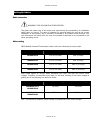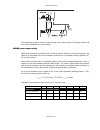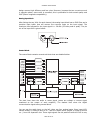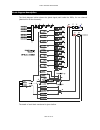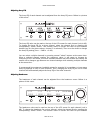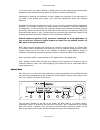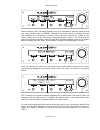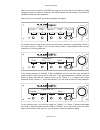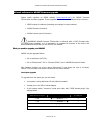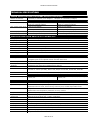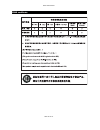- DL manuals
- Yamaha
- Music Mixer
- Nexo NXAMP4X1
- User Manual
Yamaha Nexo NXAMP4X1 User Manual
Summary of Nexo NXAMP4X1
Page 1
Nxamp4x1 & nxamp4x4 powered tdcontrollers user manual v1.7 (load2_52).
Page 3
Fcc information (u.S.A.) 1. Important notice: do not modify this unit! This product, when installed as indicated in the instructions contained in this manual, meets fcc requirements. Modifications not expressly approved by nexo-sa may void your authority, granted by the fcc, to use the product. 2. I...
Page 4
Power supply/power cord • only use the voltage specified as correct for the device. The required voltage is printed on the name plate of the device. • use only the included power cord. • do not place the power cord near heat sources such as heaters or radiators, and do not excessively bend or otherw...
Page 5
Xlr-type connectors are wired as follows (iec60268 standard): pin 1: ground, pin 2: hot (+), and pin 3: cold (-). Use only neutrik nl4 plugs for connecting speakon connectors. Nexo-sa can not be held responsible for damage caused by improper use or modifications to the device or data that is lost or...
Page 6
Table of content table of content fcc information (u.S.A.) ............................................................................................................................................ 3 important safety instructions........................................................................
Page 7
Table of content (1) p ower switch ..................................................................................................................................................................13 (2) a mplifier indicators .............................................................................
Page 8
Table of content p atching and routing (1) ................................................................................................................................................. 33 d elay & polarity inversion (2) ...............................................................................
Page 9
Table of content (1) e thersound ™ in p ort ...................................................................................................................................................60 (2) e thersound ™ network s tatus led s .....................................................................
Page 10
Table of content s electing cabinet family ................................................................................................................................................... 79 s elect your cabinet set - up ...............................................................................
Page 11
Nxamp versus nx242: what’s new? Nxamp versus nx242: what’s new? The nxamp powered tdcontroller has been designed in order to provide ascendant compatibility with its predecessor – the nx242 digital tdcontroller. What’s remaining the same? Dsp core the dsp used in the nxamp are from the same family (...
Page 12
Nxamp versus nx242: what’s new? Computing resources the dsp resources have been multiply by 3.5 between the nx242es4 and the nxamp (so it means by 7 between the nx242 and the nxamp). This will ensure that the nxamp will have enough dsp resources to deal with many years of algorithm improvements. Oth...
Page 13
Quick start quick start this section will allow you to quickly understand the basic functions of this product. If you already know the previous nexo digital tdcontrollers, such as nx241 or nx242, you may be able to use the nxamp powered tdcontroller quickly as it has been designed with a similar use...
Page 14
Quick start amplifier to be brought back from stand-by to power on mode through remote control. The last led, ‘amp protect’ reflects the protection status of the amplifier. If this led is lit, it signifies that the amplifier is reducing or muting one or several outputs due to malfunctions as overhea...
Page 15
Quick start (9) channel indicators for each channel, you have three leds indicator. The ‘sense’ led will light to green when a certain level of current is detected on the output, meaning that a cabinet is connected and that some signal is flowing to it. The ‘protect’ led will light to yellow if the ...
Page 16
Quick start back panels description (1) mains connectors this is the mains input for the nxamp. There is one mains plug on nxamp4x1 and two mains plug on nxamp4x4. • on nxamp4x1, the plug is a powercon 20a for the 100 ~ 120 volts model (ref. Nxamp4x1u) and a standard iec 3 pin for the 220 volts mode...
Page 17
Quick start (3) expansion slot this slot is used for extra audio inputs and remote control. See further in the manual for details about the available options. Since july 2009, all nxamp4x1s and nxamp4x4s are shipped with an expansion card fitted in, the nx-dflt card. This card prevents output noises...
Page 18
Quick start (7) rear end mounting holes if the nxamp is to be rack mounted and transported frequently, be sure to support the rear end of the unit with mounting hardware that matches the size of the rack used. Basic functions reset you can reset the unit without powering off by simultaneously depres...
Page 19
Quick start using the amplifier without the tdcontroller functionality if you want to use the amplifier without the tdcontroller, just choose the “flat mode” setup. In this mode, no eq and no protection is applied to the cabinets. Please note that the amplifier will still have 2.2 ms analog input to...
Page 20
What’s inside the carton box what’s inside the carton box warning ! The shipping weight of the nxamp4x1 (u or c version) is nearly 21 kg (46 lb). The shipping weight of the nxamp4x4 (u or c version) is nearly 30 kg (66 lb). Because of the large size of the carton box it is recommended to manipulate ...
Page 21
Setting-up advice setting-up advice earth connection warning! This appliance must be earthed. The green and yellow wire of the mains cord must always be connected to an installation safety earth or ground. The earth is essential for personal safety as well as the correct installation of the system, ...
Page 22
Setting-up advice mounting the nxamp in a rack (grounding, shielding & safety issues) the nxamp powered tdcontroller is intended for rack mounting. The only accessible part during use shall be the front panel of the unit. Any space above or under the tdcontroller shall be obstructed with a blank pan...
Page 23
Setting-up advice with nxamp4x1, because of this layout, it is not possible to use some rack rails with 2 holes per rack unit (see picture bellow), because you will loose ½ u of rack space on the top and bottom of the amplifier. Thus continuous rack rails or with 4 holes per rack unit should be used...
Page 24
Setting-up advice the immunity (this word describes the ability to cope with electromagnetic disturbance generated by other items and natural phenomena) requirements that we have considered exceed those applicable to the “commercial and light industrial environment” of the product family emc standar...
Page 25
Setting-up advice this technique prevents noise currents flowing on the return path of the signal. (note that this is only acceptable for a short cable). Nxamp power outputs wiring nexo recommends the exclusive use of multi-conductor cables to connect the system: the cable kit is compatible with all...
Page 26
General description general description global architecture nxamp4x1 global architecture the diagram bellow shows the global architecture of the nxamp4x1 amplifier. Nxamp4x4 global architecture the diagram bellow shows the global architecture of the nxamp4x4 amplifier. Page 26 of 91.
Page 27
General description power supply block power supply is certainly the most important part of an amplifier. Most of the time, the power supply is limiting the power of an amplifier, more than the amplifying circuit itself. • on nxamp4x1, two large power supplies are used, one for channel (1 and 2) and...
Page 28
General description design ensures high efficiency and low noise. Moreover, because the two converters work in opposite phase, some noise is cancelled; this is preferable for both sound quality and emc (electro magnetic compatibility). Analog input block after linking the two xlrs for each channel, ...
Page 29
General description channel of processing/amplifying (see further for a block diagram of what is inside the dsp). All signals, audio or sense, use 24 bits converters. The cpu can also set up the analog input and output gain for each channel, thus ensuring that the dynamic range of the system is alwa...
Page 30
General description you can see with the gray line on the above drawing that unused pins on output speakon are shorted together, but are not connected to ground. Therefore be careful as very high voltage might be present on these unused pins. User interface block the user interface block has already...
Page 31
General description it is mandatory to have a galvanic isolation between these signals and any another equipment. Thus, either the target equipment should present isolated gpio system, or the signal should goes through small signal relays to guarantee that the nxamp gpio will be isolated from the ot...
Page 32
Block diagram description block diagram description the block diagram bellow shows the global signal path inside the dsps, for one channel (identical for all the channels): the detail of each block numbered is given bellow. Page 32 of 91.
Page 33
Block diagram description patching and routing (1) basically, any combination of the four xlr analog inputs (numbered a to d on the back panel) can be patched to each channel of the amplifier. If an expansion board is fitted, the four added digital input (numbered a to d also) can be mixed as well. ...
Page 34
Block diagram description the high pass filters are also extremely important as they optimise excursion at very low frequency which is a very important safety factor. (therefore do not use set-ups which are not designed for the cabinet you are using). Equalising wideband acoustical response (3) this...
Page 35
Block diagram description the nxamp tdcontroller will limit the user gain adjustment to a group of channel in specific case such as cardioids setups (for example on cd18 setup, gain is linked between front and rear loudspeaker). Protections each channel has its own simulation and protection process....
Page 36
Block diagram description particular area (this is block (10)). As with displacement vceq, another set of mechanical stress vceq is needed for band-pass cabinets (this is block (11)). Hf displacement control (12) in case of passive setups, a channel will deal with several loudspeakers after passing ...
Page 37
Block diagram description the so-called physiologic dynamic control (see block diagram) is intended to avoid unwanted effects as a result of a too long attack time constant. By anticipating the operation of the temperature limiter, it prevents a high level audio signal appearing suddenly then being ...
Page 38
Menu description menu description the diagram bellow shows the internal structure of the menus accessible by the user from the front panel. Follow the arrow corresponding to the “a” or “b” button for each menu to enter the next one. Nxamp startup choose cabinet setup default display volume delays ga...
Page 39
Menu description repressing a & b buttons while the nxamp is starting (this last 2 seconds). At the end of the boot time, the above screen should appear, while the amplifier part itself starts up (this last around 18 seconds, and ends when you hear the output relays moving and see the “amp protect” ...
Page 40
Menu description the volume setting for each channel can always be clearly seen from the front panel surrounding led (white/blue) around each mute button. The position of the led gives the value of the volume, like it would be for a traditional analog volume pot. The picture bellow gives the attenua...
Page 41
Menu description corresponding “select” button. The channel name on screen will then be put between bracket (see on the picture above, channel 2 is selected). Then turn the wheel to change the delay setting (maximum delay is 66.6 meters). You can select multiple channels by pressing several “select”...
Page 42
Menu description adjusting array eq the array eq of each channel can be adjusted from the array eq menu. Bellow is a picture of this menu. The array eq value can be read on the top of the lcd screen for each channel (unit is db). To change the array eq for a given channel, select the channel first b...
Page 43
Menu description bracket (see on the picture above, channel 2 is selected). Then turn the wheel to change the headroom setting (from – 12 db to 0 db). You can select multiple channels by pressing several “select” buttons at the same time. When a selected channel reaches the maximum value, it will ce...
Page 44
Menu description in the same time, the output (analog or digital) gains of all the channels are automatically adjusted to keep the same overall gain from inputs to outputs of the nxamp. Advantage of reducing the headroom is that it adapts the resolution of the converters to the scale of the analog i...
Page 45
Menu description system config this menu allows changing between several speaker setups inside a same family or even through any family, even if this last solution is not recommended. Same family means that same cabinet are connected to same outputs of the amplifier. Mainly this menu is for comparin...
Page 46
Menu description input patch by default and depending on the selected speaker setup selected, some or all of the four inputs will be patched to the outputs. For example, 4 independent channels setups (like 4 x ps15) will use each analog input patched to each output, but 4 way active setups (like alp...
Page 47
Menu description now that one of the channels is selected, you can see the inputs available on the top line of the screen. Bellow screen is if analog inputs have been selected in the previous menu. On the back of the amplifier, you can see analog input a, analog input b, and so on. These inputs are ...
Page 48
Menu description you can toggle the status of the input which is blinking by depressing the “b” button. If the brackets appear around this input, the patch is on, if it is clear, then the patch is off. You can go from one input to the other by turning the wheel. Note: of course several inputs can be...
Page 49
Menu description once the button “save” has been pressed, you will be requested to enter the name for that user setup (default name is userset followed by the setup number). Starting from the first character, turn the wheel to choose a letter, and then depress the “select 4” (for “next”) button to g...
Page 50
Menu description once the button “recall” has been pressed, a confirmation step is added. Choose “yes” to go on with recalling (this is button “select 4”), or “no” to go back to the previous screen. If the selected user setup is recalling a different speaker setup that the one currently in use, anot...
Page 51
Menu description when the remote controls are locked, the user can monitor the unit but cannot change settings through the network. However, the mute buttons are still working. This feature is enabled through the same password. When this menu is entered, the following display will appear: local : fr...
Page 52
Menu description gpio mode this menu allows choosing the way the gpio are handled by the nxamp powered tdcontroller. There are currently 5 modes of gpio which are described bellow. To change the current gpio mode, press edit (“select 4” button) and turn the wheel up or down to the selected gpio mode...
Page 53
Menu description if gpinput1 is high, channel 1 will be muted. If gpinput1 is low, channel 1 will be unmuted. Front panel mute/unmute is still working. If gpinput2 is high, channel 2 will be muted. If gpinput2 is low, channel 2 will be unmuted. Front panel mute/unmute is still working. If gpinput3 i...
Page 54
Menu description setup number 1 will be recalled. Warning: any setup can be recalled, regardless of the loudspeaker family. If gpinput5 is high, amplifier will go to stand-by mode. If gpinput5 is low, amplifier will go back to running mode. Gpoutput1 has been described above. Gpoutput2 reflects the ...
Page 55
Menu description gpoutput1 is blinking when the amplifier is in stand-by, and on if the amplifier is running. Gpoutput2 is blinking each time an increase volume command is received, and is on when volume is set to max. Gpoutput3 is on when all channels are muted, off in other situations. Gpoutput4 i...
Page 56
Menu description gpoutput1 is on when setup 1 has been recalled. Gpoutput2 is on when setup 2 has been recalled. Gpoutput3 is on when setup 3 has been recalled. Gpoutput4 is on when setup 4 has been recalled. Gpoutput5 reflects the gpinput1 (with a small delay and without glitches). Gpoutput6 reflec...
Page 57
Installation recommendations installation recommendations audio chain recommendations about « loudspeaker management devices » the nxamp’s factory delay presets are optimised to provide the best possible crossover between the main system and sub systems. Optimum results are always obtained for stric...
Page 58
Installation recommendations we recommend that the system is adjusted so that arrivals from main system array and sub speakers are coincident at a fairly distant listening position (typically further than the mixing position). Geometrical alignment in the example below, r 1 being the smaller distanc...
Page 59
Installation recommendations if the main system phase reading appears to be superior to the sub phase reading, then main system will have to be delayed with a value close to the one given by the geometrical alignment. If sub appears to be in advance to main system, then sub will have to be delayed w...
Page 60
Nxes104 expansion board and remote control nxes104 expansion board and remote control on the back panel of the nxamp powered tdcontroller there is a slot where the user can easily insert an expansion board to add digital inputs and remote control to the unit. Since july 2009, all nxamp4x1s and nxamp...
Page 61
Nxes104 expansion board and remote control (2) ethersound ™ network status leds these four leds reflect the status of the ethersound™ links. The two leds next to the in port shows that data is received from the in port (when the top one, marked “rx” blinks) or are send through the in port (when the ...
Page 62
Nxes104 expansion board and remote control mono-directional, non es100 devices simplest ethersound™ devices are mono-directional, non es100: these devices features two ports (es in and es out) and can be only connected to mono-directional networks (64 channels of 24bits/48 khz). Do not use them in a...
Page 63
Nxes104 expansion board and remote control ethernet additional hardware hubs a hub (also known as repeater) is a central connection point for computers on a star- topology-based network. Any data it receives is broadcasted to all ports, and then only the computer that is ‘listening’ for the data act...
Page 64
Nxes104 expansion board and remote control ethernet cables cables used within the ethersound network are straight cables. The cable used to connect directly the remote control pc to the primary master or to any of the “remote es100 port” is a crossover cable. The following paragraphs describe the ma...
Page 65
Nxes104 expansion board and remote control warning! Do not use ftp cabling for live application. Stp stands for shielded twisted pair: screen is made of copper braid. Sftp stands for overall braid + foil shielded twisted pair: foil screen and braid shield. For all these cables, transmission characte...
Page 66
Nxes104 expansion board and remote control fiber optic fiber optic is similar to twisted pair but does not conduct electricity. It is used in situations where a network may suffer from environmental conditions (e.G. Lightning), such as in lan connections between buildings. Fiber optic is also very v...
Page 67
Nxes104 expansion board and remote control nexo provides in each revision of the nxamp firmware the last version of the esmonitor software that has been successfully tested with this firmware. It is recommended to use this specific version of the esmonitor software. Please refer to the esmonitor use...
Page 68
Nxes104 expansion board and remote control here is now the full control page when using esmonitor v3.8 or above and load2_52. 22 23 1 2 11 9 8 6 4 5 13 15 10 12 3 7 14 16 17 18 21 19 20 (1) virtual front panel this virtual front panel is a copy of the nxamp user interface. You can see the lcd displa...
Page 69
Nxes104 expansion board and remote control (3) standby button pressing this button will put the nxamp in standby mode: the large power supplies used by the power amplifiers are turned off, and the controller is put in a low power mode. Once in standby, the control page of the nxamp in esmonitor will...
Page 70
Nxes104 expansion board and remote control select the group you wish to put the nxamp in. You can group nxamp4x1 and nxamp4x4 into the same group. One nxamp can be part of several groups (for example you can do a group with all units, and some smaller ones for specific applications). The remote cont...
Page 71
Nxes104 expansion board and remote control (8) output meters for each channel there are two output meters; the left one is showing the output voltage (v), whether the right one is showing the output current (a). (9) mute button click on this button to mute or unmute individually a channel. (10) volu...
Page 72
Nxes104 expansion board and remote control error will be displayed here. If the unit is in standby, it will be also shown here. (16) overmute the “mute all” button acts as an “overmute” button: when pressed, the four channels of the unit will be muted, but the individual mute status of each channel ...
Page 73
Nxes104 expansion board and remote control (17) notes in this textbox you can take some notes of your choice. The text is saved on the computer, not on the nxamp itself. (18) location this textbox is foreseen to enter the physical location of the unit. The text is saved on the computer not on the nx...
Page 74
Nxes104 expansion board and remote control (22) cabinet setup pressing the “set” button in this control displays the list of the setups available into the memory of the nxamp. By default only the setup from the same family are displayed. Nb: first time you press the “set” button for a nxamp firmware...
Page 75
Nxwin4 software for nxamp firmware upgrade nxwin4 software for nxamp firmware upgrade please check regularly on nexo website ( www.Nexo-sa.Com ) for nxamp powered tdcontroller firmware upgrade. These upgrades are freely downloadable and can improve: • nexo’s setup for cabinets (including new setups ...
Page 76
Nxwin4 software for nxamp firmware upgrade ethersound™ upgrade to upgrade from the ethersound™ port you will need: • a computer running windows xp with nxwin4 installed • a rj-45 ethernet 100 base tx full duplex port • a crossover cat5 network cable. Connect the computer to the nxamp locate the seri...
Page 77
Nxwin4 software for nxamp firmware upgrade nb: even if you plan to use the serial port for upgrade, your computer must have an ethernet port for the software to set up correctly. Then through the start menu, double-click on programs> nexo> firmware update> nxwin4. The nexo loader will appear on the ...
Page 78
Nxwin4 software for nxamp firmware upgrade put the nxamp in download mode that means power the unit “on” while having the ‘mute 1’ button down. 1 2 (1) hold the mute 1 button down, and keep it down. (2) turn on the nxamp powered tdcontroller. The nxamp screen will display the revision of the boot lo...
Page 79
Nxwin4 software for nxamp firmware upgrade at the end of the download the nxamp will start up normally, displaying the new firmware revision. Using the controller after a firmware update choosing a cabinet setup after the download of a new firmware, the nxamp powered tdcontroller will be by default ...
Page 80
Technical specifications technical specifications power specifications for nxamp powered tdcontroller number of channels 4 channels, 3 channels (2 non bridged + 1 bridged) or 2 channels (2 bridged) nxamp4x1 nxamp4x4 max. Output power (8 Ω) 600 w (non bridged) 1900 w (non bridged) 1800 w (2 channels ...
Page 81
Thermal dissipation and current drawn thermal dissipation and current drawn test signal: pink noise, bandwidth limited 22hz to 22 khz. All channels driven. Line current (a) thermal dissipation nxamp4x1 120v 230v watts dissipated btu/h kcal/h idle 1.6 0.9 95 326 82 8ohms/ch 11.1 6.1 390 1337 337 4ohm...
Page 82
Dimensions dimensions nxamp4x1 front view dimensions nxamp4x4 front view dimensions nxamp4x1 and nxamp4x4 top view dimensions page 82 of 91.
Page 83
Application note: driving the sub from the aux send application note: driving the sub from the aux send it is quite common to use the aux send of a mixing desk to drive the sub section of a pa system. This gives the mixing engineer more flexibility to set the level of its subbass relative to the mai...
Page 84
Application note: driving the sub from the aux send consider the simple example of the aux signal passing through a digital device (without processing) that is adding a delay of 2ms due to its conversion time. The aux is then sent to a cd12 sub while the main is send to the s850 rig. The first graph...
Page 85
Application note: driving the sub from the aux send never add additional low pass filtering on the sub. (or high pass to the main system) inverting polarity on one channel should always result in a massive difference near the crossover point. If the sound is more or less the same the system is no lo...
Page 86
Appendix a: list of supported presets (load2_52) appendix a: list of supported presets (load2_52) please see the load2_52_setups.Pdf included in the documentation to see a complete list of presets supported in load 2_52 by the nxamp. Please refer to the documentation enclosed with the firmware if th...
Page 87
Appendix b: how is measured the amplifier power? Appendix b: how is measured the amplifier power? This part of the document describes the setup we have used to measure the power available on the nxamp powered tdcontroller outputs for each load (8, 4 and 2 ohms). General description of the setup the ...
Page 88
Appendix b: how is measured the amplifier power? Measure directly the output voltage on the screen. Precision of the measurement • all the measurement tools (digital scope and distortion analyzer) have been recently calibrated (less than one year). • we’ve made some measurements on some batch of nxa...
Page 89
Usable mains cord in europe usable mains cord in europe the semko (ce) certification in europe is based on the assumption that the user will use one of the following mains cord to use nxamp4x4 or nxamp4x1. Please choose one from the list bellow. Nxamp4x1 plug cord connector well shin ws-010 well shi...
Page 90
Rohs certificate rohs certificate page 90 of 91.
Page 91
User notes user notes nexo s.A. Parc d’activité de la dame jeanne f-60128 plailly tel: +33 3 44 99 00 70 fax: +33 3 44 99 00 30 e-mail: info@nexo.Fr www.Nexo-sa.Com page 91 of 91.