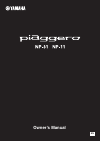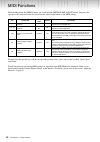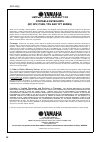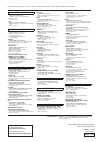- DL manuals
- Yamaha
- Electronic Keyboard
- NP-11
- Owner's Manual
Yamaha NP-11 Owner's Manual
Summary of NP-11
Page 1
Owner’s manual en.
Page 2: Special Message Section
Np-31/np-11 owner’s manual 2 special message section this product utilizes batteries or an external power supply (adapter). Do not connect this product to any power supply or adapter other than one described in the manual, on the name plate, or specifically recommended by yamaha. Warning: do not pla...
Page 3
Np-31/np-11 owner’s manual 3 about the manuals................................................ 4 accessories .......................................................... 4 precautions.................................................... 5 introduction setting up 7 power requirements ......................
Page 4
Np-31/np-11 owner’s manual 4 thank you for purchasing the yamaha digital keyboard! We recommend that you read this manual carefully so that you can fully take advantage of the advanced and convenient functions of the instrument. We also recommend that you keep this manual in a safe and handy place f...
Page 5: Precautions
Np-31/np-11 owner’s manual 5 precautions please read carefully before proceeding * please keep this manual in a safe place for future reference. Warning always follow the basic precautions listed below to avoid the possibility of serious injury or even death from electrical shock, short- circuiting,...
Page 6
Np-31/np-11 owner’s manual 6 always turn the power off when the instrument is not in use. Even when the power switch is in standby status, electricity is still flowing to the instrument at the minimum level. When you are not using the instrument for a long time, make sure you unplug the power cord f...
Page 7: Using An Ac Power Adaptor
Np-31/np-11 owner’s manual 7 introduction setting up be sure to do the following operations before turning on the power. Although the instrument will run either from an optional ac adaptor or batteries, yamaha recommends use of an ac adaptor whenever possible. An ac adaptor is more environmentally f...
Page 8
Setting up np-31/np-11 owner’s manual 8 make sure to properly connect all external devices you are using (as shown below) before turning the power on. A pair of stereo headphones with a 1/4" stereo phone plug can be plugged in the phones/output jack for convenient monitoring. The speakers are automa...
Page 9
Np-31/np-11 owner’s manual 9 panel controls and terminals q [master volume] dial ........................ Page 8 for adjusting the volume level of the entire sound. W [ ] (standby/on) switch ....................... Page 8 for turning the power on or off. E [demo] button.................................
Page 10
Np-31/np-11 owner’s manual 10 reference selecting & playing voices to familiarize yourself with the character- istics of the voices, listen to the voice demo songs for each voice (page 12). Voice: the term “voice” refers to a musical instrument sound built into the digital musical instrument. When y...
Page 11
Selecting & playing voices np-31/np-11 owner’s manual 11 you can play voices simultaneously across the entire range of the keyboard. In this way, you can combine similar voices to create a thicker sound. Dual mode cannot be used with two voices of the single voice button (for example, strings and vi...
Page 12
Np-31/np-11 owner’s manual 12 listening to the voice demo songs the instrument features special voice demo songs that effectively showcase each of the voices. Refer to the voice list on page 10 for more information on the characteristics of each preset voice. The voice demo songs are not transmit- t...
Page 13
Np-31/np-11 owner’s manual 13 listening to the piano demo songs the instrument provides piano demo songs as well as voice demo songs, for your listening pleasure. You can play the keyboard along with the piano demo song. You can also change the voice for playing on the keyboard. When you select a di...
Page 14
Np-31/np-11 owner’s manual 14 using the metronome this instrument features a built-in metronome (a device that keeps an accurate tempo) that is convenient for prac- ticing. 1 press the [metronome on/off] button to start the metronome. 2 press the [metronome on/off] button to stop the metronome. Sett...
Page 15
Using the metronome np-31/np-11 owner’s manual 15 also, while holding down the [metronome on/off] button, use the fol- lowing keys to increase or decrease in single or ten steps. Increasing the tempo value in steps of one: while holding down the [metronome on/off] button, press the f # 2 key. Decrea...
Page 16
Np-31/np-11 owner’s manual 16 other settings this control enables you to select four different types of reverb effect that add extra depth and expression to the sound to create a realistic acoustic ambience. Selecting a reverb type the appropriate reverb type and depth are automatically set when a v...
Page 17
Other settings np-31/np-11 owner’s manual 17 the transpose function makes it possible to shift the pitch of the entire keyboard up or down in semitone intervals to facilitate playing in difficult key signatures, and to let you easily match the pitch of the keyboard to the range of a singer or other ...
Page 18
Other settings np-31/np-11 owner’s manual 18 you can adjust the volume level that changes depending on how fast or strong you hit the keys. The following four settings are available. Setting the touch sensitivity type the touch sensitivity settings may have little or no effect with pipe organ 1, 2 a...
Page 19
Np-31/np-11 owner’s manual 19 connecting midi instruments the instrument features midi in/out terminals, allowing you to connect the instrument to other instruments and devices—including computers—and take advantage of the various performance and recording capabilities in midi applications. Since mi...
Page 20
Np-31/np-11 owner’s manual 20 midi functions while holding down the [demo] button, press and hold the [metronome on/off] button, then press the appropriate key indicated in the list below to make detailed adjustments to the midi settings. For details on the specific keys and the corresponding settin...
Page 21
Np-31/np-11 owner’s manual 21 troubleshooting optional equipment • headphones (hpe-150/hpe-30) • foot pedal (fc3) • footswitch (fc4/fc5) • keyboard stand (l-2c) • usb-midi interface (ux16 ) • ac power adaptor: users within u.S or europe: pa-150 or an equivalent, others: pa-5d, pa-150 or an equivalen...
Page 22
Np-31/np-11 owner’s manual 22 specifications * when an optional fc3 foot pedal is connected, the half pedal effect can be used. * specifications and descriptions in this owner’s manual are for information purposes only. Yamaha corp. Reserves the right to change or modify products or specifications a...
Page 23
Np-31/np-11 owner’s manual 23 index a accessories ................................................................... 4 auto power off function ....................................... 8, 18 b beat [ ][ > ] button ............................................. 9, 14 c combining voices (dual) ............
Page 24
24.
Page 25
25.
Page 26: Limited 1-Year Warranty On
26 limited 1-year warranty on portable keyboards (np, npv, psre, ypg and ypt series) thank you for selecting a yamaha product. Yamaha products are designed and manufactured to provide a high level of defect-free performance. Yamaha corporation of america (“yamaha”) is proud of the experience and cra...
Page 27
27 observera! Apparaten kopplas inte ur växelströmskällan (nätet) så länge som den ar ansluten till vägguttaget, även om själva apparaten har stängts av. Advarsel: netspændingen til dette apparat er ikke afbrudt, sålænge netledningen sidder i en stikkontakt, som er tændt — også selvom der er slukket...
Page 28
U.R.G., digital musical instruments division © 2011 yamaha corporation 103poty*.*-01a0 printed in china ww01380 for details of products, please contact your nearest yamaha representative or the authorized distributor listed below. Head office yamaha corporation, digital musical instruments division ...