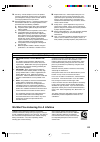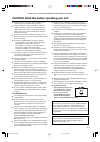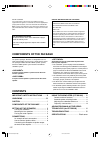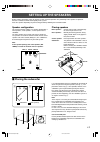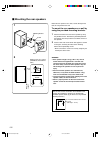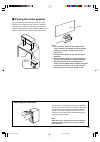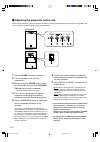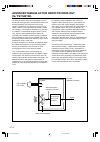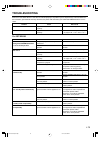- DL manuals
- Yamaha
- Home Cinema speakers
- NS-P620
- Owner's Manual
Yamaha NS-P620 Owner's Manual
Summary of NS-P620
Page 1
I ns-p620 (ns-p620: ns-10mmt + ns-c10mm + yst-sw105) home cinema 5.1ch speaker package owner’s manual u a ns-p620(ua)-pre(02.04.3)a 02.4.4, 10:57 pm 1.
Page 2
Ii • explanation of graphical symbols the lightning flash with arrowhead symbol, within an equilateral triangle, is intended to alert you to the presence of uninsulated “dangerous voltage” within the product’s enclosure that may be of sufficient magnitude to constitute a risk of electric shock to pe...
Page 3
Iii we want you listening for a lifetime yamaha and the electronic industries association’s consumer electronics group want you to get the most out of your equipment by playing it at a safe level. One that lets the sound come through loud and clear without annoying blaring or distortion – and, most ...
Page 4
Iv speaker cables speaker cables mounting brackets screws pads (for ns-10mmt) nonskid pads (for yst-sw105) fasteners main and rear speakers center speaker subwoofer subwoofer cable unpacking after unpacking, check that the following items are included. [10m] x 4 x 8 x 4 ns-10mmt > ns-c10mm > yst-sw1...
Page 5
English e- 1 ● to assure the finest performance, please read this manual carefully. Keep it in a safe place for future reference. ● install the speakers in a cool, dry, clean place – away from windows, heat sources, sources of excessive vibration, dust, moisture and cold. Avoid sources of humming (t...
Page 6: Contents
E- 2 contents important safety instructions ........ Ii unpacking .................................................. Iv caution ......................................................... 1 components of the package .............. 2 setting up the speakers ...................... 3 placing the subwoofe...
Page 7: Placing The Subwoofer
English e- 3 䡵 placing the subwoofer it is recommended to place the subwoofer on the outside of either the right or the left main speaker. (see fig. Å .) the placement shown in fig. ı is also possible, however, if the subwoofer system is placed directly facing the wall, the bass effect may die becau...
Page 8: Mounting The Rear Speakers
E- 4 mount the rear speakers on a shelf, rack or directly on the floor, or hang them on the wall. To mount the rear speakers on a wall by using the provided mounting brackets 1 attach the bracket to the rear of the speaker by using the provided screws. Remove the provided pads from the backing sheet...
Page 9: Placing The Center Speaker
English e- 5 the front cover is fastened to the enclosure at four points and can be removed if desired. To remove the cover, hold on to both sides and slowly pull straight away from the speaker. To reattach, line up the four holes on the inner surface of the cover with the four corresponding pegs on...
Page 10: Connections
E- 6 connections caution: plug in the subwoofer and other audio/video components after all connections are completed. 䡵 an example of basic connections left right subwoofer amplifier to ac outlet center speaker rear speakers left right main speakers ns-p620ua(02.4.4)b 02.4.4, 10:58 pm 6.
Page 11
English e- 7 ● connect the main, center and rear speakers to the speaker output terminals of your amplifier with the provided speaker cables. * connect each speaker making sure not to reverse the polarity (+, –). If the speaker is connected with reversed polarity, the sound will be unnatural and lac...
Page 12
E- 8 for connections, keep the speaker cables as short as possible. Do not bundle or roll up the excess part of the cables. If the connections are faulty, no sound will be heard from the speakers. Make sure that the + and – polarity markings of the speaker cables are observed and set correctly. If t...
Page 13: Amplifier
English e- 9 䡵 connecting the subwoofer to speaker output terminals of the amplifier if your amplifier has only one set of main speaker output terminals connect the speaker output terminals of the amplifier to the input1 terminals of the subwoofer, and connect the output terminals of the subwoofer t...
Page 14: Controls and Their Functions
E- 10 using the subwoofer (yst-sw105) ~ power indicator lights up in green while the subwoofer is turned on. Ÿ standby/on button press this button to turn on the power. (the power indicator lights up in green.) press again to set the subwoofer in the standby mode. (the power indicator does not light...
Page 15
English e- 11 # input2 terminals used to input line level signals from the amplifier. (refer to “ connections ” for details.) ‹ auto standby (high/low/off) switch this switch is originally set to the off position. By setting this switch to the high or low position, the subwoofer’s automatic power-sw...
Page 16
E- 12 1 set the volume control to minimum (0). 2 turn on the power of all the other components. 3 make sure that the power switch is set to the on position, then press the standby/ on button to turn on the subwoofer. * the power indicator lights up in green. 4 play a source containing low-frequency ...
Page 17: Frequency Characteristics
English e- 13 䡵 frequency characteristics adjustment of the volume control and the high cut control should be changed depending on the room size, the distance from the subwoofer to the main speakers, sources, etc. Following figures show the optimum adjustment of each control and the frequency charac...
Page 18: (For Yst-Sw105)
E- 14 advanced yamaha active servo technology (for yst-sw105) the theory of yamaha active servo technology has been based upon two major factors, the helmholtz resonator and negative-impedance drive. Active servo processing speakers reproduce the bass frequencies through an “air woofer”, which is a ...
Page 19: Troubleshooting
English e- 15 problem no sound. Sound level is too low. What to do connect them securely. Connect them correctly, that is l (left) to l, r (right) to r, “+” to “+” and “–” to “–”. Cause speaker cables are not connected securely. Speaker cables are not connected correctly. Troubleshooting refer to th...
Page 20: Specifications
E- 16 specifications 䡵 ns-10mmt type .............................. 2-way bass-reflex speaker system magnetic shielding type driver ....................................... 9 cm (3-9/16”) cone woofer 2.5 cm (1”) balanced dome tweeter impedance ............................................................