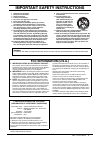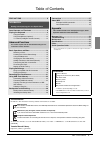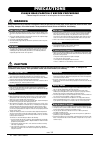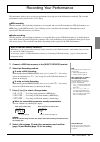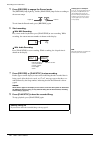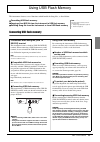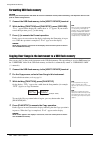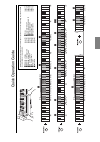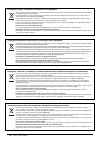- DL manuals
- Yamaha
- Musical Instrument
- NU1
- Owner's Manual
Yamaha NU1 Owner's Manual
ENGLISH
DEUTSCH
FRANÇAIS
ESPAÑOL
ES
FR
DE
EN
Owner’s Manual
Bedienungsanleitung
Mode d'emploi
Manual de instrucciones
NU1
Hybrid Piano
Before using this instrument, be sure to read
“PRECAUTIONS” on pages 6 – 7.
Achten Sie darauf, vor Einsatz dieses Instruments die
„VORSICHTSMASSNAHMEN“ auf Seiten 6-7 durchzulesen.
Avant d'utiliser cet instrument, lisez attentivement la section
« PRÉCAUTIONS D'USAGE » aux pages 6-7.
Antes de utilizar el instrumento, lea la sección
“PRECAUCIONES”, en las páginas 6-7.
Summary of NU1
Page 1
English deutsch franÇais espaÑol es fr de en owner’s manual bedienungsanleitung mode d'emploi manual de instrucciones nu1 hybrid piano before using this instrument, be sure to read “precautions” on pages 6 – 7. Achten sie darauf, vor einsatz dieses instruments die „vorsichtsmassnahmen“ auf seiten 6-...
Page 2: Special Message Section
2 nu1 owner’s manual product safety markings: yamaha electronic products may have either labels similar to the graphics shown below or molded/stamped facsimiles of these graphics on the enclosure. The explanation of these graph- ics appears on this page. Please observe all cautions indi- cated on th...
Page 3: Fcc Information (U.S.A.)
Nu1 owner’s manual 3 1 read these instructions. 2 keep these instructions. 3 heed all warnings. 4 follow all instructions. 5 do not use this apparatus near water. 6 clean only with dry cloth. 7 do not block any ventilation openings. Install in accordance with the manufacturer’s instructions. 8 do no...
Page 4
4 nu1 owner’s manual thank you for choosing the yamaha hybrid piano. In order to make the most of the performance potential and features of the instrument, please read the manuals thoroughly, and keep them in a handy place for later reference. This instrument, which combines the priceless value of a...
Page 5
Nu1 owner’s manual 5 getting started playing your new hybrid piano table of contents online materials in addition to this manual, the following instructional materials are available. Midi reference this contains the midi data format, the midi implementation chart and detailed explanations about the ...
Page 6: Precautions
6 nu1 owner’s manual precautions please read carefully before proceeding please keep this manual in a safe place for future reference. Warning always follow the basic precautions listed below to avoid the possibility of serious injury or even death from electrical shock, short- circuiting, damages, ...
Page 7
Nu1 owner’s manual 7 always turn the power off when the instrument is not in use. Notice to avoid the possibility of malfunction/damage to the product, damage to data, or damage to other property, follow the notices below. Handling and maintenance • do not use the instrument in the vicinity of a tv,...
Page 8
8 nu1 owner’s manual panel controls and terminals overview control panel q display ................................................................See below. W [demo/song] button............................................. Page 13 e [reverb] button .....................................................
Page 9
Nu1 owner’s manual 9 playing the keyboard 1 set up the power supply. 1-1 on the bottom surface (page 8), insert the power cord plug into the [ac in] connector. Warning make sure your instrument is rated for the ac voltage supplied in the area in which it is to be used. (the voltage rating appears on...
Page 10
Playing the keyboard 10 nu1 owner’s manual 4 on the right of the keyboard, press the [ ] switch to turn on the power. The lamp located as shown below lights up, the display (page 8) indicates “ nu1 ” for a while, then the instru- ment starts up. Notice do not press any keys until the instrument has ...
Page 11
Playing the keyboard nu1 owner’s manual 11 the instrument has three pedals that produce a range of expressive effects similar to those produced by the pedals on an acoustic piano. Damper pedal (right) pressing this pedal will sustain notes longer. Releasing this pedal immediately stops (damps) any s...
Page 12
Playing the keyboard 12 nu1 owner’s manual since this instrument is equipped with two [phones] jacks, you can connect two sets of standard stereo head- phones. If you are using only one set of headphones, insert a plug into either jack, shutting off the speakers. Caution avoid listening to the instr...
Page 13
Nu1 owner’s manual 13 basic operations and more selecting a voice to select the grand piano 1 voice: simply press [piano/voice]. To select a different voice: while holding down [piano/voice], press [+] or [-]. Voice list listening to the voice demo songs demo songs effectively demonstrate each of th...
Page 14
Basic operations and more 14 nu1 owner’s manual using the metronome the metronome feature is convenient for practicing with an accurate tempo. 1 press [metronome] to start the metronome. While the metronome sounds, a dot at the right side of the led display and the lamp of the metronome button flash...
Page 15
Basic operations and more nu1 owner’s manual 15 changing the touch sensitivity you can specify the touch sensitivity (how the sound responds to the way you play the keys). While holding down [piano/voice], press one of the a6–c7 keys. The selected touch sensitivity is shown on the display while both...
Page 16
Basic operations and more 16 nu1 owner’s manual transposing the pitch in semitones you can shift the pitch of the entire keyboard up or down in semitones to facilitate playing in difficult key signatures and match the pitch of the keyboard to the range of a singer or other instruments. For example, ...
Page 17
Basic operations and more nu1 owner’s manual 17 setting the scale tuning you can select various scales for the instrument. Equal temperament is the most common contemporary piano tuning scale. However, history has known numerous other scales, many of which serve as the basis for certain genres of mu...
Page 18
18 nu1 owner’s manual playing back songs this instrument can play back songs contained in internal memory or usb memory connected to the [usb to device] terminal. There are two kinds of songs that can be played back: midi songs and audio songs. Midi songs and audio songs a midi song contains data of...
Page 19
Playing back songs nu1 owner’s manual 19 playing back songs 1 while holding down [demo/song], press [+] or [-] until the desired song category appears on the display. For details about the song categories, refer to page 18. 2 press [+] or [-] to select a song. When a specific song number (such as p....
Page 20
Playing back songs 20 nu1 owner’s manual 4 press [play/stop] again to stop playback. If a specific song number is selected in step 2, playback stops automatically by reaching the end of the song. Setting range: ja (japanese) / int (interna- tional) default setting: int setting the character code if ...
Page 21
Nu1 owner’s manual 21 recording your performance this instrument allows you to record your performance by using one of the following two methods. The recorded performance can be played back as a user song. Midi recording with this method, your keyboard performances are recorded and saved to the inst...
Page 22
Recording your performance 22 nu1 owner’s manual 5 press [record] to engage the record mode. The [record] lamp lights up, and the [play/stop] lamp flashes according to the current tempo. To exit from the record mode, press [record] again. 6 start recording. With midi recording: play a note on the ke...
Page 23
Nu1 owner’s manual 23 using usb flash memory this instrument features several functions which handle the song files, as listed below. Formatting usb flash memory copying a user midi file from the instrument to usb flash memory deleting song file from the instrument or from usb flash memory connectin...
Page 24
Using usb flash memory 24 nu1 owner’s manual formatting usb flash memory notice executing the format operation will delete all data in the usb flash memory. Before formatting, save important data to a com- puter or another storage device. 1 connect the usb flash memory to the [usb to device] termina...
Page 25
Using usb flash memory nu1 owner’s manual 25 deleting a song file a user song can be deleted. 1 if necessary, connect the usb flash memory to the [usb to device] terminal. 2 select the song to be deleted. For details on how to select a song file, refer to page 19. 3 while holding down [function], pr...
Page 26
26 nu1 owner’s manual backup data and initializing backup data in internal memory the following data, referred to as backup data, as well as user song data and external song data will be maintained even if the power is turned off. • character code ........................................Page 20 • tu...
Page 27
Nu1 owner’s manual 27 connections caution before connecting the instrument to other electronic components, turn off the power to all the components. Before turning the power on or off to all components, set all volume levels to minimum (0). Otherwise, electrical shock or damage to the components may...
Page 28
Connections 28 nu1 owner’s manual minimizing noise of the input sound via noise gate by default, this instrument cuts unwanted noise from the input sound. However, this may result in wanted sounds also being cut, such as the soft decay sound of the piano. To avoid this, set the noise gate to off via...
Page 29
Nu1 owner’s manual 29 about midi midi (musical instrument digital interface) is a global format standard for performance data transmission and reception between electronic musi- cal instruments. Connecting musical instruments that support midi via midi cables enables you to transfer performance and ...
Page 30
30 nu1 owner’s manual message list * when an operation (such as saving or data transfer) is in process, the display shows a sequence of flashing dashes. * press any button to exit from these message displays. Message descriptions clr initializing to the default settings. Con displayed when musicsoft...
Page 31
Nu1 owner’s manual 31 troubleshooting * the message list (page 30) is also provided for your reference. Problem possible cause and solution the instrument does not turn on. The instrument has not been plugged in properly. Securely insert the female plug into the socket on the instrument, and the mal...
Page 32
32 nu1 owner’s manual maintenance to keep your instrument in optimum condition, we recommend that you periodically follow the maintenance points below. Instrument and bench maintenance when cleaning the instrument, use a soft, dry or slightly damp cloth. Notice do not use paint thinners, solvents, c...
Page 33
Nu1 owner’s manual 33 specifications * specifications and descriptions in this owner’s manual are for information purposes only. Yamaha corp. Reserves the right to change or modify products or specifications at any time without prior notice. Since specifications, equipment or options may not be the ...
Page 34
34 nu1 owner’s manual a accessories ...................................5 audio recording .........................21 audio song .................................18 aux in .......................................27 aux out ..................................28 b backup ....................................
Page 35
+6 +3 +1 2 4 7 on/ off -2 -4 -6 0+ 2 + 4 + 5 f # g # a # d # c # cd 1 3 5 6 on/ off on/ off ef g a b -5 -3 -1 +3 +1 -2 0+ 2 -3 -1 min max 24 6 5 3 0 24 5 3 1 79 10 11 12 8 6 14 16 17 15 13 19 20 18 +10 de- fault +1 -10 -1 1 +1 -2 +3 3 2 -1 0 +2 +4 off 24 5 3 1 79 10 11 12 8 6 14 16 17 15 13 19 20 18...
Page 36
36 nu1 owner’s manual information for users on collection and disposal of old equipment this symbol on the products, packaging, and/or accompanying documents means that used electrical and electronic products should not be mixed with general household waste. For proper treatment, recovery and recycl...
Page 37
Nu1 owner’s manual 37 the name plate of this product may be found on the bottom of the unit. The serial number of this product may be found on or near the name plate. You should note this serial number in the space provided below and retain this manual as a permanent record of your purchase to aid i...
Page 39
For details of products, please contact your nearest yamaha representative or the authorized distributor listed below. Pour plus de détails sur les produits, veuillez-vous adresser à yamaha ou au distributeur le plus proche de vous figurant dans la liste suivante. Die einzelheiten zu produkten sind ...
Page 40
Wz13580 u.R.G., digital musical instruments division © 2011 yamaha corporation 112poap*.*-01a0 printed in china yamaha global site http://www.Yamaha.Com/ yamaha manual library http://www.Yamaha.Co.Jp/manual/.