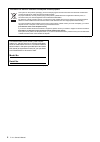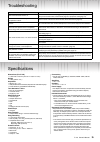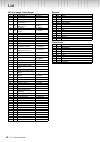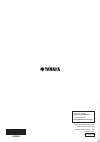- DL manuals
- Yamaha
- Musical Instrument
- P-115
- Owner's Manual
Yamaha P-115 Owner's Manual
Summary of P-115
Page 1
P - 1 1 5 d i g i t a l p i a n o en owner’s manual before using the instrument, be sure to read “precautions” on pages 5 – 6..
Page 2
P-115 owner’s manual 2.
Page 3
P-115 owner’s manual 3 observera! Apparaten kopplas inte ur växelströmskällan (nätet) så länge som den ar ansluten till vägguttaget, även om själva apparaten har stängts av. Advarsel: netspændingen til dette apparat er ikke afbrudt, sålænge netledningen sidder i en stikkontakt, som er tændt — også s...
Page 4
P-115 owner’s manual 4 the model number, serial number, power require- ments, etc., may be found on or near the name plate, which is at the bottom of the unit. You should note this serial number in the space provided below and retain this manual as a permanent record of your purchase to aid identifi...
Page 5: Precautions
5 p-115 owner’s manual precautions please read carefully before proceeding please keep this manual in a safe and handy place for future reference. For ac adaptor warning • this ac adaptor is designed for use with only yamaha electronic instruments. Do not use for any other purpose. • indoor use only...
Page 6: Caution
6 p-115 owner’s manual caution always follow the basic precautions listed below to avoid the possibility of physical injury to you or others, or damage to the instrument or other property. These precautions include, but are not limited to, the following: • do not connect the instrument to an electri...
Page 7
P-115 owner’s manual 7 contents precautions ...................................................... 5 with this instrument, you can:................................. 7 about the manuals .................................................. 8 accessories......................................................
Page 8
P-115 owner’s manual 8 thank you for purchasing this yamaha digital piano! We recommend that you read this manual carefully so that you can fully take advantage of the advanced and convenient functions of the instrument. We also recommend that you keep this manual in a safe and handy place for futur...
Page 9
P-115 owner’s manual 9 panel controls and terminals q [ ] (standby/on) switch ......................Page 10 for turning the power on or setting to standby. W [master volume] slider....................Page 11 for adjusting the volume of the entire sound. E [demo/song] button ............................
Page 10
P-115 owner’s manual 10 setting up connect the ac adaptor plugs in the following order. For the power adaptor with a removable plug do not remove the plug from the power adaptor. If the plug is removed accidentally, slide the plug into place without touching the metallic parts, and then push the plu...
Page 11
Setting up p-115 owner’s manual 11 to enable the auto power off function: while holding down [metronome/rhythm] and [pianist style] simultaneously, press the a # -1 key. When you start playing, use the [master vol- ume] to adjust the volume of the entire keyboard sound. Intelligent acoustic control ...
Page 12
Setting up p-115 owner’s manual 12 the [sustain] jack is for connecting the included footswitch, which works in the same way as a damper pedal on an acoustic piano. Also an optional fc3a foot pedal or fc4a or fc5 footswitch can be con- nected to this jack. The fc3a lets you use the half pedal functi...
Page 13
P-115 owner’s manual 13 reference selecting & playing voices the instrument has a wide variety of voices, or instrument sounds, for your enjoyment, including piano and organ. 1 press a voice button once or twice. Pressing the same voice button alternates the on/off status of the lamp, changing betwe...
Page 14
Selecting & playing voices p-115 owner’s manual 14 for example: when selecting vintage ep and rock org 2 play the keyboard to enjoy the dual sound. To shift the octave for each voice: while holding down [metronome/rhythm], press any of the keys a4 to d5 on the keyboard. Setting range: -3 – 0 – +3 to...
Page 15
Selecting & playing voices p-115 owner’s manual 15 this function allows two different players to play the instrument, one on the left and the other on the right, over the same octave range. 1 while holding down [metronome/ rhythm] and [pianist style] simultaneously, press the g6 key to engage duo. T...
Page 16
P-115 owner’s manual 16 setting various items for performances to set items shown in the tables below, hold down the corresponding buttons or button, and press the correspond- ing keys on the keyboard. Refer to the quick operation guide on pages 28 to 29. A # 6 f # 5 c # 5 f # 4 c # 0 c7 b6 a6 c5 b4...
Page 17
P-115 owner’s manual 17 playing back songs special individual demo songs are provided for all of the voices of the instrument. 1 while holding down [demo/song], press one of the desired voice buttons once or twice, then release the buttons to start playback. Pressing the same voice button alternates...
Page 18
P-115 owner’s manual 18 using the metronome/rhythm the metronome is convenient for practicing with an accurate tempo. The metronome sound features several rhythms (page 26) as well as the conventional click sound. 1 press [metronome/rhythm] to start the metronome. 2 press [metronome/rhythm] again to...
Page 19
P-115 owner’s manual 19 adding accompaniment to your performance (pianist styles) you can automatically play rhythmic arpeggios by specifying the chord type with your left hand, while playing a melody with your right hand. 1 press [pianist style] so that the lamp flashes. The keyboard is divided int...
Page 20
P-115 owner’s manual 20 recording your performance you can record your keyboard performance as a user song in smf format. Up to two parts (l and r) can be recorded separately. 1 before recording, make the settings such as voice and beat. Because some of the settings cannot be changed after the recor...
Page 21
Recording your performance p-115 owner’s manual 21 to record the right part ([r]): to record the left part ([l]): after a while, the [rec] lamp will flash at the current tempo. If necessary, set the tempo (page 18). If data has already been recorded to the other part: the data in this part will be p...
Page 22
Recording your performance p-115 owner’s manual 22 2 while holding down [rec], press the desired part button to engage record ready mode. If you want to change the value of the parameters shared by two parts, select either part. 3 press [rec] again to change the initial settings and to exit from rec...
Page 23
P-115 owner’s manual 23 connecting other equipment use these jacks to connect your digital piano to pow- ered speakers and the like in order to play at higher volumes. Refer to the diagram below and use audio cables for connection. Speaker on/off status using this parameter, you can specify whether ...
Page 24
Data backup and initializing p-115 owner’s manual 24 by connecting a computer to the [usb to host] terminal, you can transfer data between the instrument and the computer via midi. For details on using a computer with this instrument, refer to page 8 of the “computer-related operations” on the websi...
Page 25
P-115 owner’s manual 25 appendix troubleshooting specifications dimensions (w x d x h) • 1,326 x 295 x 163 mm (52-3/16” x 11-5/8” x 6-7/16”) weight • 11.8 kg (26 lbs. 3 oz.) keyboards • 88 keys (a-1 – c7) • ghs (graded hammer standard) keyboard with matte black keytops • touch sensitivity (hard/medi...
Page 26
P-115 owner’s manual 26 list 50 piano songs (preset songs) rhythms pianist styles no. Key title composer 1 c2 invention no. 1 j.S. Bach 2 c # 2 invention no. 8 j.S. Bach 3 d2 gavotte j.S. Bach 4 d # 2 prelude (wohltemperierte klavier i no.1) j.S. Bach 5 e2 menuett g dur bwv.Anh.114 j.S. Bach 6 f2 le...
Page 27
P-115 owner’s manual 27 index numerics 50 piano songs ........................................................... 26 a accessories ................................................................... 8 adjusting the tempo .................................................. 18 auto power off function ....
Page 28: Qui
28 p-115 owner’s manual quick operation guide a-1 b-1 c0 d0 e0 f0 g0 a0 b0 c1 d1 e1 f1 g1 a1 b1 c2 d2 e2 f2 g2 a2 b2 c3 d3 e3 f3 g3 a3 b3 c4 d4 e4 f4 g4 a4 b4 c5 d5 e5 f5 g5 a5 b5 c6 d6 e6 f6 g6 a6 b6 c7 a # -1 c # 0 d # 0 f # 0 g # 0 a # 0 c # 1 d # 1 f # 1 g # 1 a # 1 c # 2 d # 2 f # 2 g # 2 a # 2...
Page 29: Qui
29 p-115 owner’s manual quick operation guide a-1 b-1 c0 d0 e0 f0 g0 a0 b0 c1 d1 e1 f1 g1 a1 b1 c2 d2 e2 f2 g2 a2 b2 c3 d3 e3 f3 g3 a3 b3 c4 d4 e4 f4 g4 a4 b4 c5 d5 e5 f5 g5 a5 b5 c6 d6 e6 f6 g6 a6 b6 c7 a # -1 c # 0 d # 0 f # 0 g # 0 a # 0 c # 1 d # 1 f # 1 g # 1 a # 1 c # 2 d # 2 f # 2 g # 2 a # 2...
Page 30
30 p-115 owner’s manual.
Page 31
For details of products, please contact your nearest yamaha representative or the authorized distributor listed below. Canada yamaha canada music ltd. 135 milner avenue, toronto, ontario, m1s 3r1, canada tel: 416-298-1311 u.S.A. Yamaha corporation of america 6600 orangethorpe avenue, buena park, ca ...
Page 32
Zn90930 manual development department © 2014 yamaha corporation published 02/2015 po##*.*- **b0 printed in china yamaha global site http://www.Yamaha.Com/ yamaha downloads http://download.Yamaha.Com/.