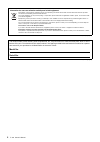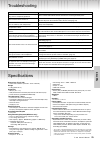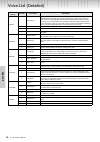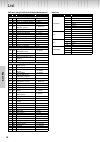- DL manuals
- Yamaha
- Musical Instrument
- P-125
- Owner's Manual
Yamaha P-125 Owner's Manual
Summary of P-125
Page 1
P - 1 2 5 d i g i t a l p i a n o owner’s manual en appe ndix intr oduc tion re fe re n c e before using the instrument, be sure to read “precautions” on pages 5 – 6..
Page 2
2.
Page 3
3 observera! Apparaten kopplas inte ur växelströmskällan (nätet) så länge som den ar ansluten till vägguttaget, även om själva apparaten har stängts av. Advarsel: netspændingen til dette apparat er ikke afbrudt, sålænge netledningen sidder i en stikkontakt, som er tændt — også selvom der er slukket ...
Page 4
P-125 owner’s manual 4 the model number, serial number, power requirements, etc., may be found on or near the name plate, which is at the bottom of the unit. You should note this serial number in the space provided below and retain this manual as a perma- nent record of your purchase to aid identifi...
Page 5: Precautions
5 p-125 owner’s manual precautions please read carefully before proceeding please keep this manual in a safe and handy place for future reference. For ac adaptor warning • this ac adaptor is designed for use with only yamaha electronic instruments. Do not use for any other purpose. • indoor use only...
Page 6: Caution
6 p-125 owner’s manual caution always follow the basic precautions listed below to avoid the possibility of physical injury to you or others, or damage to the instrument or other property. These precautions include, but are not limited to, the following: • do not connect the instrument to an electri...
Page 7
P-125 owner’s manual 7 appe ndix intr oduc tion re fe re n c e contents precautions ...................................................... 5 with this instrument, you can:................................. 7 about the manuals .................................................. 8 about the key operatio...
Page 8
P-125 owner’s manual 8 thank you for purchasing this yamaha digital piano! This instrument provides exceptionally high-quality sound and expressive control for your playing enjoyment. We recommend that you read this manual carefully so that you can fully take advantage of the advanced and convenient...
Page 9
P-125 owner’s manual 9 intr oduc tion panel controls and terminals q [ ] (standby/on) switch ......................Page 10 for turning the power on or setting to standby. W [master volume] slider....................Page 11 for adjusting the volume of the entire sound. E [demo/song] button .............
Page 10
P-125 owner’s manual 10 intr oduction setting up connect the ac adaptor in the order shown in the illustration. Q turn down the [master volume] to “min”. W press the [ ] (standby/on) switch to turn the power on. The [ ] (standby/on) switch lights up. Adjust the volume as desired while playing the ke...
Page 11
Setting up p-125 owner’s manual 11 intr oduc tion to adjust the volume of the entire keyboard sound, use the [master volume] while playing the key- board. Intelligent acoustic control (iac) with this function, the sound quality of this instru- ment is automatically adjusted and controlled accord- in...
Page 12
Setting up p-125 owner’s manual 12 intr oduction you can produce a natural sustain as you play by pressing the included footswitch plugged into the [sustain] jack. Also an optional fc3a foot pedal or fc4a or fc5 footswitch can be connected to this jack. The fc3a lets you use the half pedal function....
Page 13
P-125 owner’s manual 13 re fe re n c e reference selecting & playing voices the instrument has a wide variety of voices, or instrument sounds, for your enjoyment, including piano and organ. The voices of the instrument are conveniently divided into specific groups and each of them are assigned to th...
Page 14
Selecting & playing voices p-125 owner’s manual 14 re fe re n c e you can layer two voices and play them simultane- ously to create a more richly textured sound. 1 engage dual. Choose two desired voices, then press those voice buttons simultaneously. Note that the voice of the left side button is de...
Page 15
Selecting & playing voices p-125 owner’s manual 15 re fe re n c e split mode enables you to play two different voices on the keyboard — for example, acoustic bass with your left hand and piano with your right. 1 press [+bass] to engage split. The keyboard is divided into the two sections with the f ...
Page 16
P-125 owner’s manual 16 re fe re n c e using the metronome the metronome is convenient for practicing with an accurate tempo. 1 press [metronome] to start the metronome. 2 press [metronome] again to stop the metronome. While holding down [metronome], press the low- est key. Setting range: 5 – 280 (d...
Page 17
P-125 owner’s manual 17 re fe re n c e setting various items for performances to set items shown in the tables below, hold down the corresponding buttons or button, and press the correspond- ing keys on the keyboard. Refer to the quick operation guide on pages 29–31. Tuning, transpose reverb, touch ...
Page 18
P-125 owner’s manual 18 re fe re n c e playing back songs special individual demo songs are provided for all of the voices of the instrument (except the bass voice variations 1 – 3). 1 while holding down [demo/song], press one of the voice buttons as necessary times to select a desired voice. The de...
Page 19
Song playback and practice of each part p-125 owner’s manual 19 re fe re n c e this quick play feature enables you to specify whether a song should play back immediately from the very first note, or play back any silence or rests that exist before the first note. While holding down [demo/song], pres...
Page 20
P-125 owner’s manual 20 re fe re n c e adding accompaniment to your performance (rhythm) you can select a rhythm (drums and bass accompaniment) from a variety of musical genres, such as pops and jazz, and play along with it. Refer to the rhythms on page 28. 1 while holding [rhythm], press one of the...
Page 21
P-125 owner’s manual 21 re fe re n c e recording your performance you can record your keyboard performance as a user song in smf format. Up to two parts (l and r) can be recorded separately. You can record a rhythm with your performance. 1 before recording, make the settings such as voice, beat, tem...
Page 22
Recording your performance p-125 owner’s manual 22 re fe re n c e to record the right part ([r]): to record the left part ([l]): after a while, the [ ] lamp will flash at the cur- rent tempo. When the already recorded data exists, the [ ] and [ / ] lamps will flash at the current tempo. If data has ...
Page 23
P-125 owner’s manual 23 re fe re n c e connecting other equipment use these jacks to connect your digital piano to pow- ered speakers and the like in order to play at higher volumes. Refer to the diagram below and use audio cables for connection. Speaker on/off setting you can set whether the sound ...
Page 24
Data backup and initializing p-125 owner’s manual 24 re fe re n c e you can play back audio data on a smart device or a computer with this instrument. You can also record your keyboard performance as audio data to a music production app on a smart device or a computer. When using this function on a ...
Page 25
P-125 owner’s manual 25 appe ndix appendix troubleshooting specifications dimensions (w x d x h) • 1326 x 295 x 166 mm (52-3/16” x 11-5/8” x 6-9/16”) weight • 11.8kg (26 lbs. 0 oz.) keyboards • 88 keys (a-1 – c7) • ghs (graded hammer standard) keyboard with matte black keytops • touch sensitivity (h...
Page 26
P-125 owner’s manual 26 appendix voice list (detailed) voice button (group) variation voice name description [piano] grand piano this sound was sampled from a concert grand piano. It uses different samples depending on the strength of your playing and produces smoother tonal changes. Even the tonal ...
Page 27
P-125 owner’s manual 27 appe ndix index numerics 50 preset songs ..................................................... 18, 28 a ac adaptor .................................................................. 10 accessories ................................................................... 8 accompani...
Page 28
28 appendix list 50 preset songs (50 classical music masterpieces) rhythms no. Key song name composer arrangements 1 c2 canon d dur j. Pachelbel 2 c # 2 air on the g string j. S. Bach 3 d2 jesus, joy of man’s desiring j. S. Bach 4 d # 2 twinkle, twinkle, little star traditional 5 e2 piano sonate op....
Page 29: Quic
29 appe ndix a-1 b-1 c0 d0 e0 f0 g0 a0 b0 c1 d1 e1 f1 g1 a1 b1 c2 d2 e2 f2 g2 a2 b2 c3 d3 e3 f3 g3 a3 b3 c4 d4 e4 f4 g4 a4 b4 c5 d5 e5 f5 g5 a5 b5 c6 d6 e6 f6 g6 a6 b6 c7 a # -1 c # 0 d # 0 f # 0 g # 0 a # 0 c # 1 d # 1 f # 1 g # 1 a # 1 c # 2 d # 2 f # 2 g # 2 a # 2 c # 3 d # 3 f # 3 g # 3 a # 3 c ...
Page 30: Quic
30 appendix a-1 b-1 c0 d0 e0 f0 g0 a0 b0 c1 d1 e1 f1 g1 a1 b1 c2 d2 e2 f2 g2 a2 b2 c3 d3 e3 f3 g3 a3 b3 c4 d4 e4 f4 g4 a4 b4 c5 d5 e5 f5 g5 a5 b5 c6 d6 e6 f6 g6 a6 b6 c7 a # -1 c # 0 d # 0 f # 0 g # 0 a # 0 c # 1 d # 1 f # 1 g # 1 a # 1 c # 2 d # 2 f # 2 g # 2 a # 2 c # 3 d # 3 f # 3 g # 3 a # 3 c #...
Page 31: Quic
31 appe ndix a-1 b-1 c0 d0 e0 f0 g0 a0 b0 c1 d1 e1 f1 g1 a1 b1 c2 d2 e2 f2 g2 a2 b2 c3 d3 e3 f3 g3 a3 b3 c4 d4 e4 f4 g4 a4 b4 c5 d5 e5 f5 g5 a5 b5 c6 d6 e6 f6 g6 a6 b6 c7 a # -1 c # 0 d # 0 f # 0 g # 0 a # 0 c # 1 d # 1 f # 1 g # 1 a # 1 c # 2 d # 2 f # 2 g # 2 a # 2 c # 3 d # 3 f # 3 g # 3 a # 3 c ...
Page 32
Memo.
Page 33
Memo.
Page 35
For details of products, please contact your nearest yamaha representative or the authorized distributor listed below. Canada yamaha canada music ltd. 135 milner avenue, toronto, ontario m1s 3r1, canada tel: +1-416-298-1311 u.S.A. Yamaha corporation of america 6600 orangethorpe avenue, buena park, c...
Page 36
Zy96940 man u al de v elopment gro u p © 2017 yamaha corporation p ub lished 11/2017 poty*.*-**a0 printed in china yamaha glo b al site https://www.Yamaha.Com/ yamaha do w nloads http://download.Yamaha.Com/.