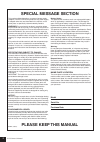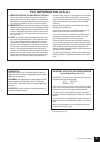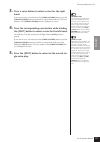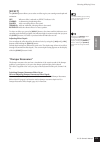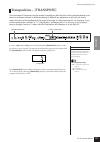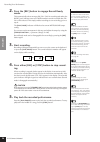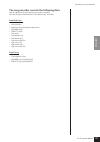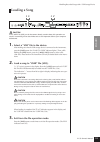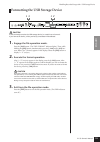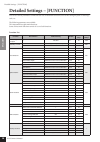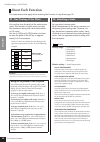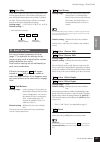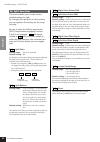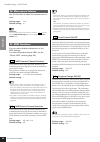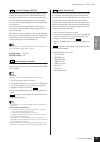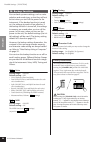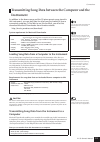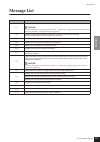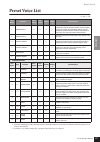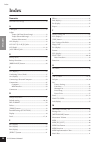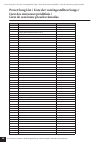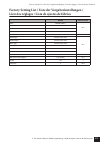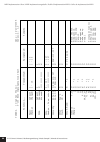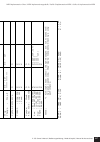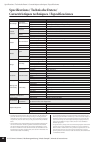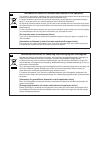- DL manuals
- Yamaha
- Musical Instrument
- P-155
- Owner's Manual
Yamaha P-155 Owner's Manual
Summary of P-155
Page 1
Es fr de en owner’s manual bedienungsanleitung mode d’emploi manual de instrucciones english deutsch franÇais esp aÑol p i a n o n u m e r i q u e d i g i t a l p i a n o.
Page 2: Please Keep This Manual
P-155 owner’s manual 2 please keep this manual this product utilizes batteries or an external power supply (adapter). Do not connect this product to any power supply or adapter other than one described in the manual, on the name plate, or specifically recommended by yamaha. Warning: do not place thi...
Page 3: Fcc Information (U.S.A.)
P-155 owner’s manual 3 1. Important notice: do not modify this unit! This product, when installed as indicated in the instruc- tions contained in this manual, meets fcc requirements. Modifications not expressly approved by yamaha may void your authority, granted by the fcc, to use the product. 2. Im...
Page 4: English
P-155 owner’s manual english 4 precautions please read carefully before proceeding * please keep this manual in a safe place for future reference. Warning always follow the basic precautions listed below to avoid the possibility of serious injury or even death from electrical shock, short-circuiting...
Page 5: English
P-155 owner’s manual english 5 • before connecting the instrument to other electronic components, turn off the power for all components. Before turning the power on or off for all components, set all volume levels to minimum. Also, be sure to set the volumes of all components at their minimum levels...
Page 6: English
P-155 owner’s manual english 6 introduction thank you for purchasing the yamaha digital piano! We recommend that you read this manual carefully so that you can fully take advantage of the advanced and convenient functions. We also recommend that you keep this manual in a safe and handy place for fut...
Page 7: English
P-155 owner’s manual english 7 table of contents this manual consists of three main sections: introduction, reference and appendix. Introduction main features..................................................... 6 accessories ......................................................... 6 panel controls...
Page 8: English
Panel controls and terminals p-155 owner’s manual english 8 panel controls and terminals q [standby/on] switch page 10 for turning the power on or off. W [master volume] dial page 10 for adjusting the volume level of the entire sound. E [demo] button page 12 for playing the demo songs. R [transpose]...
Page 9: English
Panel controls and terminals p-155 owner’s manual english 9 @0 usb [to device] terminal page 47 for connecting the instrument to a usb storage device, allowing saving/loading of data to and from the connected device. @1 aux out [l/l+r][r] jacks page 47 for connecting an external tone generator, allo...
Page 10: English
Before using the instrument p-155 owner’s manual english 10 before using the instrument turning the power on 1. Connect the power adaptor’s dc cable to the [dc in 16v] jack. 2. Plug the ac adaptor into an ac outlet. Warning use the specified adaptor (pa-301, pa-300b or an equivalent recom- mended by...
Page 11: English
Before using the instrument p-155 owner’s manual english 11 using the pedals sustain pedal (sustain pedal jack) this jack is for connecting the included foot switch fc4. The pedal functions in the same way as a damper pedal on an acoustic piano. Connect the included foot switch fc4 to this jack and ...
Page 12: English
Listening to the demo songs p-155 owner’s manual english 12 listening to the demo songs demo songs are provided that effectively demonstrate each of the instrument’s voices. 1. Press the [standby/on] switch to turn the power on (page 10). When the power is turned on, one of the voice button indicato...
Page 13: English
Using the 50 piano “preset” songs p-155 owner’s manual english 13 using the 50 piano “preset” songs listening to the 50 piano preset songs the instrument provides performance data of 50 piano songs. You can simply listen to these songs (page 60) or use them for practice (page 14). 1. Press the [song...
Page 14: English
Using the 50 piano “preset” songs p-155 owner’s manual english 14 practicing a one-hand part using the 50 preset songs (part cancel function) the 50 preset songs have separate left- and right-hand parts on individual parts. You can turn the left- and right-hand parts on or off as required so you can...
Page 15: English
Using the 50 piano “preset” songs p-155 owner’s manual english 15 a-b repeat for the 50 preset songs the a-b repeat function can be used to continuously repeat a specified phrase within a preset song. Combined with the part cancel function (page 14), this provides an excellent way to practice diffi-...
Page 16: English
Selecting & playing voices p-155 owner’s manual english 16 selecting & playing voices selecting voices select the desired voice by pressing one of the voice buttons. [strings/others] button pressing the [strings/others] button switches among the following eleven voices. Then, when you start playing,...
Page 17: English
Selecting & playing voices p-155 owner’s manual english 17 combining voices (dual) you can play voices simultaneously across the entire range of the keyboard. In this way, you can combine similar voices to create a thicker sound. 1. Press two voice buttons at the same time (or press one voice button...
Page 18: English
Selecting & playing voices p-155 owner’s manual english 18 splitting the keyboard range and playing two different voices ([split]) split enables you to play two different voices on the keyboard — one with the left hand and another with the right hand. For example, you can play a bass part using the ...
Page 19: English
Selecting & playing voices p-155 owner’s manual english 19 3. Press a voice button to select a voice for the right hand. If you want to use a voice selected via the [strings/others] button, press the [strings/others] button several times to call up the desired voice. The voice number of the [strings...
Page 20: English
Selecting & playing voices p-155 owner’s manual english 20 adding variations to the sound – [brilliance]/ [reverb]/[effect]/“damper resonance” [brilliance] you can use this control to adjust the brilliance of the tone and change the tonality to suit your preference. Bright: bright tone normal: stand...
Page 21: English
Selecting & playing voices p-155 owner’s manual english 21 [effect] the [effect] button allows you to select an effect to give your sound greater depth and animation. Off: when no effect is selected, no effect indicator is lit. Chorus: a shimmering, broadening effect. Phaser: adds a sweeping effect ...
Page 22: English
Selecting & playing voices p-155 owner’s manual english 22 touch sensitivity – [touch] [touch] you can select four different types of keyboard touch sensitivity — hard, medium, soft or fixed — to match different playing styles and preferences. Hard: requires that the keys be played quite hard to pro...
Page 23: English
Selecting & playing voices p-155 owner’s manual english 23 transposition – [transpose] the instrument’s transpose function makes it possible to shift the pitch of the entire keyboard up or down in semitone intervals to facilitate playing in difficult key signatures, and to let you easily match the p...
Page 24: English
Selecting & playing voices p-155 owner’s manual english 24 using the metronome the instrument features a built-in metronome for convenience in practicing and use with the recording features. 1. Press the [metronome] button to start the metro- nome. The metronome sound is turned on. Adjusting the tem...
Page 25: English
Recording your performance p-155 owner’s manual english 25 recording your performance the ability to record and play back what you’ve played on the keyboard can be an effective practice aid. You can, for example, record just the left-hand part, and then practice the right-hand part while playing bac...
Page 26: English
Recording your performance p-155 owner’s manual english 26 2. Press the [rec] button to engage record ready mode. This automatically selects an empty file (u01–u03) for recording and makes the right part’s indicator turn red. If all file numbers contain recorded data, file u01 will be selected. This...
Page 27: English
Recording your performance p-155 owner’s manual english 27 re-recording a previously recorded song if you are not satisfied with the recording, you can record it again. Using the following operation. 1. Select a voice or voices (and other settings) for recording, if necessary. Repeat step 1 on page ...
Page 28: English
Recording your performance p-155 owner’s manual english 28 recording to right/left this lets you record the right and left parts separately. Since you can record the left part while play- ing back the right, this is useful for independently recording both parts of a duet. 1. Make all the initial set...
Page 29: English
Recording your performance p-155 owner’s manual english 29 the song recorder records the following data: data in addition to the notes and voices you play is recorded. This data includes “individual parts” and “entire song.” see below. Individual parts • notes played • voice selection • pedal (susta...
Page 30: English
Recording your performance p-155 owner’s manual english 30 changing the initial settings (data recorded at the beginning of a song) the initial settings (data recorded at the beginning of a song) can be changed after the recording. For example, after recording, you can change the voice to create a d...
Page 31: English
Handling recorded songs with a usb storage device p-155 owner’s manual english 31 handling recorded songs with a usb storage device you can handle recorded songs (save, load, and delete) with a usb storage device. You can also for- mat the device or media. Before using a usb device, read the “precau...
Page 32: English
Handling recorded songs with a usb storage device p-155 owner’s manual english 32 saving a song 1. Select a “user” file to save. Select a “user” file to save by using the [song select] and [–/no][+/yes] buttons. 2. Select a “usb” file in the device and save the “user” file. After making sure that th...
Page 33: English
Handling recorded songs with a usb storage device p-155 owner’s manual english 33 loading a song caution if the “user” file (u03) on the instrument already contains data, this operation can result in overwriting of the data. Make sure to save important data to your computer beforehand. 1. Select a “...
Page 34: English
Handling recorded songs with a usb storage device p-155 owner’s manual english 34 deleting song files 1. Select a “usb” file to be deleted. Press the [file] button. (the “del./format” indicator lights.) then, hold the [file] button, simultaneously press the [–/no][+/yes] buttons to select a file to ...
Page 35: English
Handling recorded songs with a usb storage device p-155 owner’s manual english 35 formatting the usb storage device caution if data is already saved to the usb storage device, be careful not to format it. If you format the device, all the previously saved data will be deleted. 1. Engage the file ope...
Page 36: English
Playing back “user” and “usb” songs p-155 owner’s manual english 36 playing back “user” and “usb” songs the following types of songs are available. You can simply listen to these songs or use them for practice (pages 14, 15). “user” songs • songs (u01–u03) which you recorded to the instrument by usi...
Page 37: English
Playing back “user” and “usb” songs p-155 owner’s manual english 37 1. Press the [song select] button (the user or usb indicator lights). 2. Press the [–/no] [+/yes] buttons to select a song (uxx*)/(xxx*) or (sxx*)/(xxx*). The letters “xx” represent the song number. 3. Press the [play/pause] button ...
Page 38: English
Detailed settings – [function] p-155 owner’s manual english 38 detailed settings – [function] you can set various parameters to make the best use of instrument functions, such as fine tuning the pitch or selecting a scale, etc. The following parameters are available. This instrument has eight main f...
Page 39: English
Detailed settings – [function] p-155 owner’s manual english 39 basic procedure in function follow the steps below to use the functions. If you become lost while using a function, return to this page and read the basic procedure. 1. Press the [tempo/function] button to enter the function. The [functi...
Page 40: English
Detailed settings – [function] p-155 owner’s manual english 40 about each function the explanations here apply when entering the function in step 5 on page 39. You can fine tune the pitch of the entire instru- ment. This function is useful when you play the instrument along with other instruments or...
Page 41: English
Detailed settings – [function] p-155 owner’s manual english 41 f2.2: base note if you select a scale other than equal temperament, you need to specify the root. (you can also specify the root note with equal temperament selected, but it will have no effect. The base note setting is effective for tun...
Page 42: English
Detailed settings – [function] p-155 owner’s manual english 42 this menu enables you to make various detailed settings for split. By changing the split point or other setting, you can optimize the settings for the songs you play. Be sure to select the split by pressing the [split] button before enga...
Page 43: English
Detailed settings – [function] p-155 owner’s manual english 43 this section provides a variety of other func- tions, including letting you assign the opera- tion of the aux pedal to one of several settings, and allowing you to select specific song channels for playback. F5.1: aux pedal setting range...
Page 44: English
Detailed settings – [function] p-155 owner’s manual english 44 use this function to adjust the metronome vol- ume. Setting range: 1–20 default setting: 10 you can make detailed adjustments to the midi settings. For more information about midi, see the “about midi” section (page 48). F7.1: midi trans...
Page 45: English
Detailed settings – [function] p-155 owner’s manual english 45 f7.5: control change on/off normally the instrument will respond to midi control change data received from an external midi device or keyboard, causing the voice on the corresponding chan- nel to be affected by pedal and other “control” ...
Page 46: English
Detailed settings – [function] p-155 owner’s manual english 46 you can back up some settings, such as voice selection and reverb type, so that they will not be lost when you turn off the power to the instrument. If the backup function is turned on, the settings at power off are effective. If the bac...
Page 47: English
Connections p-155 owner’s manual english 47 connections connectors caution before connecting the instrument to other electronic components, turn off the power to all the components. Before turn- ing the power on or off to all components, set all volume levels to minimum (0). Otherwise, electrical sh...
Page 48: English
Connections p-155 owner’s manual english 48 3 midi [in] [out] terminals use midi cables to connect external midi devices to these connectors. Midi [in]: receives midi data. Midi [out]: transmits midi data. Refer to the “connecting a personal computer” on page 50. 4 sustain pedal jack this jack is fo...
Page 49: English
Connections p-155 owner’s manual english 49 connecting to a usb storage device to connect to a usb storage device, be sure to read the section “precautions when using the usb [to device] terminal” on page 53. To display the data in the usb storage device to view the data of the usb storage device on...
Page 50: English
Connections p-155 owner’s manual english 50 connecting a personal computer by connecting a computer to the midi terminals, you can transfer data between the instrument and the computer via midi. To do this, install the usb midi interface driver and musicsoft down- loader software. There are two ways...
Page 51: English
Connections p-155 owner’s manual english 51 transmitting song data between the computer and the instrument in addition to the demo songs and the 50 piano preset songs stored in this instrument, you can play data for other song by loading it from a connected computer. To be able to use this function,...
Page 52: English
Data backup using a computer p-155 owner’s manual english 52 data backup using a computer for maximum data security yamaha recommends that you save your important data to your com- puter by using the musicsoft downloader (msd) software. This provides a convenient backup if the internal memory is dam...
Page 53: English
Precautions when using the usb [to device] terminal p-155 owner’s manual english 53 precautions when using the usb [to device] terminal this instrument features a built-in usb [to device] terminal. When connecting a usb device to the terminal, be sure to handle the usb device with care. Follow the i...
Page 54: English
Handling the floppy disk drive (fdd) and floppy disks (optional) p-155 owner’s manual english 54 handling the floppy disk drive (fdd) and floppy disks (optional) an optional floppy disk drive can be installed to this instrument. The floppy disk drive lets you save original data you’ve created on the...
Page 55: English
Message list p-155 owner’s manual english 55 message list message comment clr displayed after factory presets are recalled. Caution do not turn off the power of the instrument when “ clr ” appears in the display. Doing so may delete all song data in the instrument, including external songs (page 36)...
Page 56: English
Troubleshooting p-155 owner’s manual english 56 troubleshooting problem possible cause and solution the instrument does not turn on. The instrument has not been plugged in properly. Securely insert the female plug into the socket on the instrument, and the male plug into a proper ac outlet (page 10)...
Page 57: English
Preset voice list p-155 owner’s manual english 57 preset voice list Ø : yes / — : no *1. Dynamic sampling provides multiple velocity-switched samples to accurately simulate the timbral response of an acoustic instrument. *2. Contains a very subtle sample that is produced when the keys are released. ...
Page 58: English
Index p-155 owner’s manual english 58 index numerics 50 piano preset songs .....................................................13 a a-b repeat.......................................................................15 adjust tempo (50 piano preset songs) ...............................13 tempo (recor...
Page 59: English
Index p-155 owner’s manual english 59 n n y (display) .....................................................................55 n–y (display) ...................................................................55 o other functions ..............................................................43 p part ...
Page 60
P-155 owner’s manual / bedienungsanleitung / mode d’emploi / manual de instrucciones 60 preset song list / liste der voreingestellten songs / liste des morceaux prédéfinis / lista de canciones preseleccionadas preset song list / liste der voreingestellten songs / liste des morceaux prédéfinis / list...
Page 61
P-155 owner’s manual / bedienungsanleitung / mode d’emploi / manual de instrucciones 61 factory setting list / liste der vorgabeeinstellungen / liste des réglages / lista de ajustes de fábrica factory setting list / liste der vorgabeeinstellungen / liste des réglages / lista de ajustes de fábrica de...
Page 62
P-155 owner’s manual / bedienungsanleitung / mode d’emploi / manual de instrucciones 62 midi data format / midi-datenformat / format des données midi / formato de datos midi midi data format / midi-datenformat / format des données midi / formato de datos midi if you’re already very familiar with mid...
Page 63
P-155 owner’s manual / bedienungsanleitung / mode d’emploi / manual de instrucciones 63 midi data format / midi-datenformat / format des données midi / formato de datos midi 4. Program change data format: [cnh] -> [pph] cnh = program event (n = channel number) pph = program change number p.C.#=progr...
Page 64
P-155 owner’s manual / bedienungsanleitung / mode d’emploi / manual de instrucciones 64 midi data format / midi-datenformat / format des données midi / formato de datos midi (2) universal non-realtime message (gm on) general midi mode on data format: [f0h] -> [7eh] -> [xnh] -> [09h] -> [01h] -> [f7h...
Page 65
P-155 owner’s manual / bedienungsanleitung / mode d’emploi / manual de instrucciones 65 midi data format / midi-datenformat / format des données midi / formato de datos midi midi parameter change table (system) address (h) size (h) data (h) parameter description default value (h) 00 00 00 4 020c - 0...
Page 66
P-155 owner’s manual / bedienungsanleitung / mode d’emploi / manual de instrucciones 66 midi implementation chart / midi-implementierungstabelle / feuille d’implémentation midi / gráfico de implementación midi midi implementation chart / midi-implementierungstabelle / feuille d’implémentation midi /...
Page 67
P-155 owner’s manual / bedienungsanleitung / mode d’emploi / manual de instrucciones 67 midi implementation chart / midi-implementierungstabelle / feuille d’implémentation midi / gráfico de implementación midi prog change : true # system exclusive common : song pos. : song sel. : tune system : clock...
Page 68
P-155 owner’s manual / bedienungsanleitung / mode d’emploi / manual de instrucciones 68 specifications / technische daten / caractéristiques techniques / especificaciones specifications / technische daten / caractéristiques techniques / especificaciones * specifications and descriptions in this owne...
Page 69
Information for users on collection and disposal of old equipment this symbol on the products, packaging, and/or accompanying documents means that used electrical and electronic products should not be mixed with general household waste. For proper treatment, recovery and recycling of old products, p...
Page 70
Information concernant la collecte et le traitement des déchets d’équipements électriques et électroniques le symbole sur les produits, l’emballage et/ou les documents joints signifie que les produits électriques ou électroniques usagés ne doivent pas être mélangés avec les déchets domestiques habit...
Page 71
Canada yamaha canada music ltd. 135 milner avenue, scarborough, ontario, m1s 3r1, canada tel: 416-298-1311 u.S.A. Yamaha corporation of america 6600 orangethorpe ave., buena park, calif. 90620, u.S.A. Tel: 714-522-9011 mexico yamaha de méxico s.A. De c.V. Calz. Javier rojo gómez #1149, col. Guadalup...
Page 72
U.R.G., pro audio & digital musical instrument division, yamaha corporation © 2008 yamaha corporation wq76270 812pocp?.?-01a0 printed in japan yamaha home keyboards home page http://music.Yamaha.Com/homekeyboard/ yamaha manual library http://www.Yamaha.Co.Jp/manual/.