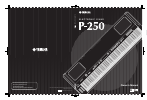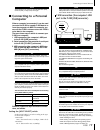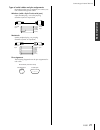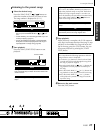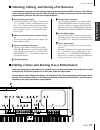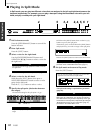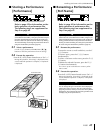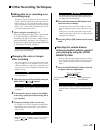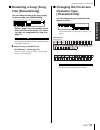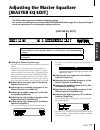- DL manuals
- Yamaha
- Synthesizer
- P-250
- Owner's Manual
Yamaha P-250 Owner's Manual
PO
W
ER
8
7
6
5
1
2
3
4
P-
25
0
ELECTR
ONIC
P
IANO
H
IGH
MAST
ER
EQ
U
A
LIZ
ER
M
ID
I S
ETTIN
G
CH
O
RU
S
RE
VER
B
SP
LIT
XG
BA
SS
P
ER
FOR
M
. F
ILE
M
A
S
TER E
Q
E
D
IT
VARIA
TION
PER
FOR
M
ANCE
VOICE
E
DIT
VI
BE
S
H
AR
PS
I.
OT
HER
S
ETTIN
G
CONTRA
S
T
GU
ITAR
S
Y
NTH
.P
A
D
E.
PIANO
3
CLAV
I.
OR
G
AN
1
G
.P
IANO
1
OR
G
AN
2
G
.P
IANO
2
S
TRIN
G
S
E.
PIANO
1
C
HOIR
E.
PIANO
2
VO
IC
E
/PER
FORMA
NC
E
16
15
14
13
9
B
A
10
11
12
E
X
IT
B
YE
S
NO
D
TE
MPO
A
C
P
ANEL L
O
C
K
MID
I O
UT
DOWN
UP
SONG
E
X
.TRACK
S
S
ON
G
FILE
TRACK1
TOP
S
ONG
S
ELECT
REC
START/STOP
SY
NCH
RO S
TART
NE
W SONG
TRACK2
SONG SETTING
S
O
N
G
BA
LA
NC
E
KE
Y
BOARD
SONG
MAST
ER
VO
LUME
MIN
MAX
MODULATION
PITC
H
ON
OFF
U
SB
HOST
S
ELECT
M
IDI
A
SS
IG
NABLE FOO
T
PED
AL
AC
INLET
MID
I
TH
R
U
O
U
T
IN
AU
X
4
S
OSUTENUT
O
2
SU
ST
AI
N
1
S
O
FT
3
PC-2
TO
H
O
ST
US
B
M
ac
OUTPUT
R
L/
MONO
IN
PUT
R
L/
M
ONO
H
I-M
ID
LO
W
LO
-M
ID
M
ID
E L E C T R O N I C P I A N O
ELECTRONIC PIANO
M.D.G., Pro Audio & Digital Musical Instrument Division, Yamaha Corporation
© 2002 Yamaha Corporation
V960150
309APAP1.3-04C0 Printed in Japan
Owner's Manual
This document is printed on recycled chlorine free (ECF) paper with soy ink.
Yamaha Web Site (English only)
http://www.yamahasynth.com/
Yamaha Manual Library
http://www2.yamaha.co.jp/manual/english/
Summary of P-250
Page 1
Po w er 8 7 6 5 1 2 3 4 p- 25 0 electr onic p iano h igh mast er eq u a liz er m id i s ettin g ch o ru s re ver b sp lit xg ba ss p er for m . F ile m a s ter e q e d it varia tion per for m ance voice e dit vi be s h ar ps i. Ot her s ettin g contra s t gu itar s y nth .P a d e. Piano 3 clav i. Or...
Page 2
2 p-250 special message section product safety markings: yamaha electronic products may have labels similar to the graphics shown below or molded/stamped facsimiles of these graphics on the enclosure. An explanation of these graphics appears on this page. Please observe all cautions listed on this p...
Page 3
P-250 3 precautions please read carefully before proceeding * please keep this manual in a safe place for future reference. Warning always follow the basic precautions listed below to avoid the possibility of serious injury or even death from electrical shock, short-circuiting, damages, fire or othe...
Page 4
4 p-250 • before connecting the instrument to other electronic components, turn off the power for all components. Before turning the power on or off for all components, set all volume levels to minimum. Also, be sure to set the volumes of all components at their minimum levels and gradually raise th...
Page 5
P-250 5 introduction thank you for purchasing the p-250 electronic piano. The p-250 is a product of yamaha’s extensive experience in creating fine musical instruments. Its beauti- ful sound and versatile editing functions enable you to use the p-250 in virtually any situation, ranging from live perf...
Page 6
Introduction 6 p-250 accessories and options supplied accessories ac power cord fc3 foot pedal music rest owner’s manual data list cd-rom (tools for p-250) tools for p-250 installation guide options yamaha fc3 foot pedal yamaha fc4/fc5 foot switch yamaha fc7 foot controller yamaha lp-3/lg-100 keyboa...
Page 7
P-250 7 basic operation edit operation appendix table of contents precautions . . . . . . . . . . . . . . . . . . . . . . . . . . . . . . . . . . . . . . . 3 introduction . . . . . . . . . . . . . . . . . . . . . . . . . . . . . . . . . . . . . . . . . . . . . . . . . . . . . . . . . . . . . . . . ....
Page 8
Table of contents 8 p-250 basic operation edit operation appendix editing a voice and storing it as a performance . . . . . . . . . . . . . . . . . . . . . . . . . . . . . . . . . 27 p-250 design. . . . . . . . . . . . . . . . . . . . . . . . . . . . . . . . . . . . . . . . . . . . . . . . . . . . ....
Page 9
P-250 9 table of contents basic operation edit operation appendix song operation . . . . . . . . . . . . . . . . . . . . . . . . . . . . . . . . . . . . . . . . . . . . . . . . . . . . . . . . . . . . . 46 recording songs . . . . . . . . . . . . . . . . . . . . . . . . . . . . . . . . . . . . . . . ...
Page 10
Table of contents 10 p-250 basic operation edit operation appendix setting the reverb depth* [reverbsend] . . . . . . . . . . . . . . . . . . . . . . . . . . . . . . . . . . . . . . . . . . . . . . . . . . . . 66 setting the chorus type [chorustype] . . . . . . . . . . . . . . . . . . . . . . . . . ...
Page 11
P-250 11 table of contents basic operation edit operation appendix about midi . . . . . . . . . . . . . . . . . . . . . . . . . . . . . . . . . . . . . . . . . . . . . . . . . . . . . . . . . . . . . . 73 [midi] connector . . . . . . . . . . . . . . . . . . . . . . . . . . . . . . . . . . . . . . . ...
Page 12
Table of contents 12 p-250 basic operation edit operation appendix listening and playing . . . . . . . . . . . . . . . . . . . . . . . . . . . . . . . . . . . . . . . . . . . . . . . . . . . . . . 94 using the controllers . . . . . . . . . . . . . . . . . . . . . . . . . . . . . . . . . . . . . . . ...
Page 13
P-250 13 basic operation basic operation basic operation includes a quick guide that explains how to connect and set up your p-250 and use its basic functions. It also describes the concept and structure of the p-250 in plain language. Names and functions . . . . . . . . . . . . . . . . . . . . . . ...
Page 14
Names and functions 14 p-250 basic operation names and functions ■ top panel 1 [pitch] ....................................Page 38 2 [modulation] .........................Page 38 3 [power] .....................................Page 16 4 [master volume] .....................Page 16 5 [song balance]......
Page 15
P-250 15 names and functions basic operation w [ac inlet]................................. Page 16 x assignable foot pedal [1 (sustain)][2 (sostenuto)] [3 (soft)][4 (aux)] .................... Page 23 y midi[in][out][thru] ..Page 18—20,22 z [host select]...............Page 18—20,22 [ [to host].........
Page 16
16 p-250 basic operation setting up ■ installing the accessories music rest to attach the music rest, insert its pins into the holes on the p-250’s rear panel, as shown in the diagram below. Pedal connect the included pedal (fc3) to the [1(sus- tain)], [2(sostenuto)], or [3(soft)] jack on the rear p...
Page 17
P-250 17 basic operation connecting to external devices ■ connecting to external audio equipment although the p-250 has built-in speakers, you can connect an external stereo system or powered speak- ers as a monitor. You can also connect a set of headphones (page 23). There are several ways to conne...
Page 18
Connecting to external devices 18 p-250 basic operation ■ connecting external midi equipment using a standard midi cable (available sepa- rately), you can connect an external midi device, and control it from the p-250. You can also use an external midi keyboard or sequencer to control the p-250’s in...
Page 19
P-250 19 connecting to external devices basic operation ■ connecting to a personal computer when a computer is connected, it can be used to control the p-250 or transfer p-250 data to or from the computer via midi. For example, you can edit the p-250's voices or store the p-250's voice data in the c...
Page 20
Connecting to external devices 20 p-250 basic operation 2 serial connection (computer’s serial port to p-250 [to host] connector) caution performing the following actions may cause your computer to hang up or cause the p-250 to stop functioning: • turning the power on or off, or connecting or discon...
Page 21
P-250 21 connecting to external devices basic operation type of serial cables and pin assignments depending on the type of computer you connect, use one of the following serial cables: windows (with a 9-pin d-sub serial port) 8-pin mini din plug → d-sub 9-pin plug (yamaha ccj-pc2 or equivalent) maci...
Page 22
Connecting to external devices 22 p-250 basic operation 3 midi connection (the computer’s midi interface or external midi inter- face to the p-250 midi in and out connectors) local on/off when a computer is connected if the p-250 is connected to a computer, keyboard perfor- mance data is generally s...
Page 23
P-250 23 connecting to external devices basic operation ■ connecting pedals you can connect an optional foot switch (fc4, fc5), foot pedal (fc3), or foot controller (fc7) (instead of the included fc3 foot pedal) to the assignable foot pedal [1 (sustain)], [2 (sostenuto)], [3 (soft)], [4 (aux)] jacks...
Page 24
24 p-250 basic operation p-250 quick guide ■ listening to demo and preset songs for each voice group, the p-250 contains one demo song and one preset song that shows off the charac- teristics of the voices. This section explains how to listen to demo and preset songs for the voice groups. Listening ...
Page 25
P-250 25 p-250 quick guide basic operation listening to the preset songs 1 select the desired song. Press the song select [ ]/[ ] buttons to select the number of the tune you want to hear. The song number is displayed as [p-***]. 2 start playback. Press the song[start/stop] button to start playback....
Page 26
P-250 quick guide 26 p-250 basic operation ■ selecting, editing, and storing a voice the p-250 features a large number of high grade piano, organ, and other voices. Follow the steps below to play your favorite voices, change the parameters, and store the edited voices. 1 make sure the performance mo...
Page 27
P-250 27 p-250 quick guide basic operation ■ selecting, editing, and storing a performance a performance is a group of stored settings regarding the tone generator, midi, and so on. The p-250 fea- tures 32 preset performances. You can select and play any of these performances. You can also change th...
Page 28
28 p-250 basic operation p-250 design this chapter explains the terms “voice,” “performance,” “song,” and “memory.” ■ voice the p-250 features 45 preset voices and an xg voice set (equivalent to a single voice). You can combine any of these voices in dual or split mode and play them simultaneously o...
Page 29
P-250 29 p-250 design basic operation mainpart xg xg fretless bass xg grand piano 1 rock piano grand piano 1 mellow piano 2 grand piano 2 honkky tonk piano mellow piano 1 grand piano 1 rock piano grand piano 1 honky tonk piano grand piano 1 grand piano 2 grand piano 1 each voice in a voice combinati...
Page 30
P-250 design 30 p-250 basic operation ■ performances on the p-250, a “performance” refers to a group of settings that control the tone generator, midi, and so on. You can recall any of 32 performances from the panel by pressing just one button. The performances are divided into two banks (a and b). ...
Page 31
P-250 31 p-250 design basic operation *1...The number of parameters varies if dual (page 35) or split (page 36) mode is selected. *2...The number of parameters varies depending on the split mode setting (page 36). *3...If the master equalizer is locked (equalizerlock:on), recalling a performance on ...
Page 32
P-250 design 32 p-250 basic operation performance file a performance file consists of a group of 32 performances. The p-250 features one special performance file that consists of unique preset performances. It is called the “preset perfor- mance file.” you can edit any performance in the preset perf...
Page 33
P-250 33 p-250 design basic operation ■ songs the p-250 enables you to record and play back your keyboard performance, as well as to recall and play back the internal demo songs. The p-250 features sixteen recording tracks, which enable you to record different parts on different tracks or play only ...
Page 34
34 p-250 basic operation basic operation ■ selecting a voice 1 exit performance mode. Press the [performance] button to turn off the button indicator. 2 select a voice group. Press a voice/performance button. 3 select a voice. Use the variation [ † ]/[ π ] or a [–]/[+] buttons to select a voice. If ...
Page 35
P-250 35 basic operation basic operation ■ playing in dual mode in dual mode, you can play two voices in unison. In this way, you can simulate a melody duet or combine two similar voices to create a thicker sound. Dual mode using voices in differ- ent voice groups 1 exit performance mode. Press the ...
Page 36
Basic operation 36 p-250 basic operation ■ playing in split mode in split mode, you can play two different voices that are assigned to the left and right-hand areas on the keyboard respectively. For example, you can play a bass part using the wood bass voice with your left hand, and play a melody wi...
Page 37
P-250 37 basic operation basic operation ■ effect structure the p-250 features system effects and inser- tion effects. System effects the system effects are applied to all parts globally. The amount of effect can be set per part. The p- 250 system effects include one reverb and one chorus. The amoun...
Page 38
Basic operation 38 p-250 basic operation ■ using the master equalizer the five-band (low, lo-mid, mid, hi-mid, high) master equalizer enables you to adjust the sound quality. For example, you can enhance the high range of the p-250 sound so that it will stand out from an ensemble. Or, you can boost ...
Page 39
P-250 39 basic operation basic operation ■ using pedals the p-250 features four pedal jacks. Differ- ent pedals can be used for various pur- poses, as described below. See page 23 for information on connecting the pedals. Applying the sustain effect connect the included foot pedal fc3 to the pedal [...
Page 40
Basic operation 40 p-250 basic operation ■ toggling midi transmis- sion on/off you can toggle midi transmission from the p-250 on or off with just one press. Press the [midi out] button to set the p-250 so that it will or will not transmit midi messages. When the p-250 is ready for midi transmission...
Page 41
P-250 41 basic operation performance operation ■ selecting a performance 1 load a preset performance file. Press the [perform. File] button, then press the a [–]/[+] buttons to select “loadfrommem.” press the c [–]/[+] buttons to select the desired perfor- mance file, then press the b [+(yes)] butto...
Page 42
42 p-250 basic operation handling performance files [perform.File] the following parameters are provided for the performance files: ■ basic operation for the performance file a message (information or confirmation dialog) sometimes appears on the lcd to facilitate operation. Refer to the “message li...
Page 43
P-250 43 handling performance files [perform.File] basic operation ■ storing a performance [performance] refer to page 42 for information on the basic operation of performance files. The following steps are supplement for step 3 on page 42. 3-1 select a performance. Use the c[–]/[+] buttons and vari...
Page 44
Handling performance files [perform.File] 44 p-250 basic operation ■ saving a performance file to storage memory [savetomemory] refer to page 42 for information on the basic operation of performance files. The following steps are supplement for step 3 on page 42. 3-1 name the performance file. To mo...
Page 45
P-250 45 handling performance files [perform.File] basic operation ■ deleting a performance file [deletefile] you can delete a performance file in storage memory. (you cannot delete a preset perfor- mance or the current performance file.) refer to page 42 for information on the basic operation of pe...
Page 46
46 p-250 basic operation song operation ■ recording songs this chapter explains how to record your playing using the p-250 recording function. You can, for example, play back what you played on the keyboard. You can also record just one part, then practice the other part while playing back the recor...
Page 47
P-250 47 song operation basic operation ■ recording a new song recording 1 select “newsong” for recording. Press the song select [ ]/[ ] buttons simultaneously. 2 select a voice. Select a voice (or voices) for recording. (page 34) set other parameters, such as reverb and chorus. Adjust the [master v...
Page 48
Song operation 48 p-250 basic operation to stop recording, press the [top] button. The p-250 locates the top of the song. When the track is 1 or 2, the flashing red light changes to a steady green light. (record mode is auto- matically cancelled.) 5 play back the recorded song. Press the song [start...
Page 49
P-250 49 song operation basic operation ■ other recording techniques adding data to or recording over an existing song the previous section explains how to record your per- formance from the beginning by selecting a blank “p- 000:newsong.” you can also add data from your play- ing to or overwrite ex...
Page 50
Song operation 50 p-250 basic operation recording in dual or split mode when you record in dual or split mode, the p-250 records each voice onto a separate track. The follow- ing table shows how tracks are assigned to each voice. In the following example, tracks 1, 2, and extra track “n” have been s...
Page 51
P-250 51 basic operation song playback the p-250 enables you to play back a recorded performance. You can also play the keyboard while the p-250 is playing back a song. ■ playback 1 display the song selection screen. Press either song select [ ] or [ ] button. 2 select the desired song. 2-1 use a [–...
Page 52
Song playback 52 p-250 basic operation adjusting the tempo you can use the tempo [down]/[up] buttons to adjust the playback tempo as required before or during playback. The default tempo (the song’s original tempo) is set when you press the [down] and [up] buttons simultaneously. Press the song sele...
Page 53
P-250 53 basic operation handling song files [song file] song file screens, which are accessed via the [song file] button, enable you to save, delete, and rename recorded songs, and change the type of characters on screen. The following parameters are provided for these operations: ■ basic song file...
Page 54
Handling song files [song file] 54 p-250 basic operation ■ saving a song file in storage memory [savetomemory] if you record a song and then turn off the power, the song will be erased. To save a recorded song, you must save it into the p-250 storage memory. You can also save preset songs, as well a...
Page 55
P-250 55 handling song files [song file] basic operation ■ renaming a song (song file) [renamesong] you can change the title of any song, except for preset songs and “p-000:newsong”. Refer to page 53 for information on the basic operation of song files. The follow- ing steps are supplement for step ...
Page 56
Memo 56 p-250 edit operation.
Page 57
P-250 57 edit operation edit operation edit operation explains detailed functions and settings for convenient and advanced techniques. Editing. . . . . . . . . . . . . . . . . . . . . . . . . . . . . . . . . . . . . . . . . . . . . . . . . . . . . . . .58 settings for song recording and playback [so...
Page 58
58 p-250 edit operation editing you can set various parameters to make the best use of p-250 functions. For a basic procedure to make these settings, refer to page 61. ■ parameter list the following parameters are available. Song recording and playback [song setting] voices [voice edit] in dual mode...
Page 59
P-250 59 editing edit operation master equalizer [master eq edit] midi [midi setting] other settings [other setting] assigning the pedal 4 function pedal 4 69 assigning the modulation wheel function modulation 69 setting the msb of the send bank select message* sendbankmsb (sendmsb) 70 setting the l...
Page 60
Editing 60 p-250 edit operation selecting a type of pedal pedaltype 78 setting the point at which the pedal starts to affect the sound halfpedalpoint 78 pitch bend range pitchbendrange 79 setting the [song balance] function assignment songbalanceassign 79 turning the speaker on/off speaker 79 settin...
Page 61
P-250 61 editing edit operation ■ basic editing flow 1 access a setting menu. Press the desired setting button ([song set- ting], [voice edit], [master eq edit], [midi setting], or [other setting]) to access the corresponding setting menu. Press the [exit] button at any time to close the setting men...
Page 62
62 p-250 edit operation settings for song recording and playback [song setting] you can make detailed settings for the selected song. First, select the desired song (page 51). Select the desired song and press the [song setting] button to access the [song setting] menu. ■ correcting note timing [qua...
Page 63
P-250 63 settings for song recording and playback [song setting] edit operation ■ auditioning channel [channellisten] you can select a single channel to listen to its contents. Playback starts from the first note. Press the d [–]/[+] buttons to select a channel for play- back. Press and hold down th...
Page 64
Settings for song recording and playback [song setting] 64 p-250 edit operation ■ playing back a song repeatedly [songrepeat] you can repeatedly play back all songs, or a single song selected from the preset songs or from storage memory. • when you start playback, the p-250 plays the cur- rently-sel...
Page 65
P-250 65 edit operation editing a voice in detail [voice edit] this menu enables you to make detailed settings for the voices in dual or split mode, as well as for the effects. You can make these settings for each voice or for a combination of voices. In addition, you can listen to the notes you pla...
Page 66
Editing a voice in detail [voice edit] 66 p-250 edit operation ■ setting the position of the right and left channels* [pan] you can specify the position in the stereo image from which the sound is output. Press the d [–]/[+] buttons to set the pan position in the range of l64 (hard left)— c (center)...
Page 67
P-250 67 editing a voice in detail [voice edit] edit operation ■ setting the chorus depth* [chorussend] press the d [–]/[+] buttons to set the value (0—127). ■ turning the chorus on/off [chorusonoff] you can set the [chorus] button on or off for each voice. When you select a voice, the voice automat...
Page 68
Editing a voice in detail [voice edit] 68 p-250 edit operation ■ adjusting the insertion effect depth* [dry/wetbalance(dry/wet)] this parameter sets the depth of the insertion effect. Some insertion effects do not allow you to set the dry/ wet balance. Press the d [–]/[+] buttons to specify the dry/...
Page 69
P-250 69 editing a voice in detail [voice edit] edit operation ■ assigning the pedal 1 function [pedal 1] ■ assigning the pedal 2 function [pedal 2] ■ assigning the pedal 3 function [pedal 3] you can assign a function to a pedal connected to the pedal jack. Press the d [–]/[+] buttons to select one ...
Page 70
Editing a voice in detail [voice edit] 70 p-250 edit operation ■ setting the msb of the send bank select message* [sendbankmsb(sendmsb)] ■ setting the lsb of the send bank select mes- sage* [sendbanklsb(sendlsb)] ■ setting the program change message* [sendpg#] press the d[–]/[+] buttons to select “p...
Page 71
P-250 71 edit operation adjusting the master equalizer [master eq edit] the p-250 enables you to set the master equalizer settings. You can also set the eq gain by moving the master equalizer sliders (page 38) on the panel. Regard- less of the method you use, the latest gain setting is effective. ■ ...
Page 72
Adjusting the master equalizer [master eq edit] 72 p-250 edit operation ■ adjusting the low range resonance of the master equalizer [lowq] ■ adjusting the low-middle range resonance of the master equalizer [lowmidq] ■ adjusting the middle range resonance of the master equalizer [midq] ■ adjusting th...
Page 73
P-250 73 edit operation midi [midi setting] you can set detailed midi-related parameters, such as setting up the midi transmit and receive channels. ■ about midi midi (musical instrument digital interface) is a standard format for data transmission and reception. It enables the transfer of performan...
Page 74
Midi [midi setting] 74 p-250 edit operation press the [midi setting] button to enter midi setting mode. ■ setting the midi transmit channel [midioutchannel] this parameter enables you to specify the channel on which the p-250 transmits midi data. Press the c [–]/[+] buttons to select the voice part ...
Page 75
P-250 75 midi [midi setting] edit operation ■ specifying the type of data received via midi [receiveparameter] this parameter enables you to specify the midi data type the p-250 will receive. Press the c [–]/[+] buttons to select the data type (note, control, program, aftertouch, pitchbend, sysex), ...
Page 76
76 p-250 edit operation other settings [other setting] the p-250 enables you to set detailed parameters for touch, tuning, scale, etc. Press the [other setting] button to enter other setting mode. ■ selecting a touch response [touchresponse] you can specify a touch response (how the sound responds t...
Page 77
P-250 77 other settings [other setting] edit operation ■ selecting a scale [scale] the p-250 enables you to select various scales. Equal temperament is the most common contemporary piano tuning scale. However, history has known numerous other scales, many of which serve as the basis for certain genr...
Page 78
Other settings [other setting] 78 p-250 edit operation ■ specifying the depth of sustain sampling for the damper pedal [sustainsamplingdepth] this parameter is effective only on the voice group grandpiano1. Press the d [–]/[+] buttons to set the value (off, 1—10). [sustainsamplingdepth] is a perform...
Page 79
P-250 79 other settings [other setting] edit operation ■ setting the pitch bend range [pitchbendrange] this parameter specifies the amount of change that can be produced by the pitch bend function (pitch, page 38), which smoothly varies the pitch. This parameter is effec- tive only on the notes play...
Page 80
Memo 80 p-250 appendix.
Page 81
P-250 81 appendix appendix appendix includes a list of voice and performance presets, reference materials, a troubleshooting section and an index. Message list . . . . . . . . . . . . . . . . . . . . . . . . . . . . . . . . . . . . . . . . . . . . . . . . . . .82 troubleshooting . . . . . . . . . . ...
Page 82
82 p-250 appendix message list the messages are listed in alphabetical order. Message meaning this will be displayed following the “bulkdatareceiving voice” mes- sage. This indicates that the p-250 finished receiving the bulk data. Once you have verified this message, you may proceed to the next ste...
Page 83
P-250 83 message list appendix message meaning the p-250’s flash memory (storage memory) has expired. Consult your yamaha dealer. If this message appears, the p-250 will not back up the songs and settings in memory. Press the [exit] button to return to the previous screen. There is a problem with th...
Page 84
Message list 84 p-250 appendix message meaning this message will appear if there is no song for the “savetomemory” (page 54) operation to save. In this case, no song will be saved. You tried to delete a file that does not exist in the storage memory. You cannot delete the file. You tried to delete a...
Page 85
P-250 85 message list appendix message meaning 1. This message will be displayed if current memory fills up during recording. Recording will stop automatically at this point. The data that had been recorded up to that point will remain. This message will also be displayed if you attempt to enter rec...
Page 86
86 p-250 appendix troubleshooting problem possible causes solution the p-250 does not turn on. The p-250 has not been plugged in prop- erly. Securely insert the female plug into the socket on the p-250, and the male plug into a proper ac out- let. (page 16) a click or pop is heard when the power is ...
Page 87
P-250 87 troubleshooting appendix performance in dual or split mode is not recorded. Track data is lost unexpectedly. For dual or split mode recording, the recording track for the second voice or the voice for the left-hand part is automat- ically assigned (page 50). Therefore, if the track already ...
Page 88
88 p-250 appendix midi data compatibility this section covers basic information on data compatibility, including whether or not other midi devices can play back the data recorded by p-250, and whether or not the p-250 can play back commercially-available song data or song data created for other inst...
Page 89
P-250 89 midi data compatibility appendix with midi, voices are assigned to specific num- bers, called “program numbers.” the numbering standard (order of voice allocation) is referred to as the “voice allocation format.” • voices may not play back as expected unless the voice allocation format of t...
Page 90
90 p-250 appendix preset voice list : yes, × : no voice group (panel display) number> voice name stereo sampling touch sense dynamic sampling key-off sampling string resonance voice description grandpiano1 (g.Piano1) grandpiano1 this sound was sampled from a full concert grand piano. Three stages of...
Page 91
P-250 91 preset voice list appendix voice group (panel display) number> voice name stereo sampling touch sense dynamic sampling key-off sampling string resonance voice description harpsichord (harpsi.) harpsichord8' × × × the sound of an instrument frequently used in baroque music. Variations in pla...
Page 92
92 p-250 appendix preset performance list voice group (panel display) number> voice name msb (0-127) lsb (0-127) prg# (1-128) grandpiano1 (g.Piano1) grand piano 1 0 122 1 mellow piano 1 0 123 1 rock piano 0 122 3 honkytonk piano 0 122 4 grand piano2 (g.Piano2) grand piano 2 0 112 1 mellow piano 2 0 ...
Page 93
P-250 93 preset performance list appendix a09 e.Piano+ slowstr dual choruse.P. Slowstrings chorused electric piano layered with slow- attack strings. A10 e.Piano+ vintage e.P. Dual standarde.P vintagee.P. Standard electric piano layered with vintage- type electric piano. A11 dx e.P.+ softstr dual dx...
Page 94
94 p-250 appendix application index ■ listening and playing • listening to a demo song . . . . . . . . . . . . . . . . . . . . . . . . . . . . “listening to demo and preset songs” on page 24 • selecting and playing a voice (sound of a musical instrument) . . . . . . . . . . . . . . . “selecting a vo...
Page 95
P-250 95 application index appendix ■ adjusting the volume level • adjusting the overall volume . . . . . . . . . . . . . . . . . . . . . . . . . . . . . . . . . . . . . . [master volume] on page 16 • adjusting the volume of each part . . . . . . . . . . . . . . . . . . . . . . . . . . . . . . [voic...
Page 96
96 p-250 appendix index a [ac inlet] connector 16 accessories 6 adding data to an existing song 49 adjusting the tempo 52 adjusting the volume balance between playback and performance 49 ampsimulator 67 appendix 81 assigning a function to the [song balance] slider 79 assigning the start/stop functio...
Page 97
P-250 97 index appendix lcd 16 lcd control buttons 16 left 28 leftlayer 28 listening to a single channel 63 listening to the demo songs 24 listening to the preset songs 25 loading a performance file from storage memory 44 local control on/off 74 locking the master equalizer 79 logo mark 89 low frequ...
Page 98
Index 98 p-250 appendix sendbankmsb 70 sendpg# 70 serial 20 serial cable 21 setting the key 77 setting the master equalizer type 71 smf 33 soft pedal depth 77 [song balance] slider 49 [song balance] slider function 79 song file 33 song operation 46 song playback 51 song select buttons 47, 51 song se...
Page 99
P-250 99 important safety instructions information relating to personal injury, electrical shock, and fire hazard possibilities has been included in this list. Warning - when using any electrical or electronic product, basic precautions should always be followed. These precautions include, but are n...
Page 100
100 p-250 * this applies only to products distributed by yamaha corporation of america. (class b) (2 wires) • this applies only to products distributed by yamaha-kemble music (u.K.) ltd. (polarity) • this applies only to products distributed by yamaha canada music ltd. • ceci ne s’applique qu’aux pr...
Page 101
P-250 101 head office yamaha corporation, pro audio & digital musical instrument division nakazawa-cho 10-1, hamamatsu, japan 430-8650 tel: +81-53-460-2445 sy31 for details of products, please contact your nearest yamaha representative or the authorized distributor listed below. Pour plus de détails...
Page 102
Po w er 8 7 6 5 1 2 3 4 p- 25 0 electr onic p iano h igh mast er eq u a liz er m id i s ettin g ch o ru s re ver b sp lit xg ba ss p er for m . F ile m a s ter e q e d it varia tion per for m ance voice e dit vi be s h ar ps i. Ot her s ettin g contra s t gu itar s y nth .P a d e. Piano 3 clav i. Or...