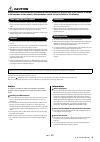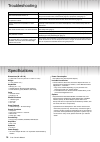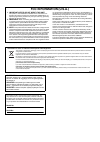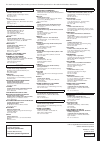Summary of P-35
Page 1
D i g i t a l p i a n o owner’s manual en p - 3 5.
Page 2: Special Message Section
P-35 owner’s manual 2 product safety markings: yamaha electronic products may have either labels similar to the graphics shown below or molded/stamped facsimiles of these graphics on the enclosure. The explanation of these graph- ics appears on this page. Please observe all cautions indi- cated on t...
Page 3
P-35 owner’s manual 3 accessories • owner’s manual • ac power adaptor* • online member product registration** • footswitch * may not be included depending on your particular area. Please check with your yamaha dealer. ** the product id on the sheet will be needed when you fill out the user registrat...
Page 4: Precautions
4 p-35 owner’s manual in addition to this owner’s manual, the following online materials (pdf files) are available. Midi reference contains midi-related information, such as the midi implementation chart. Midi basics (only in english, french, german and spanish) contains basic explanations about wha...
Page 5: Caution
5 p-35 owner’s manual caution always follow the basic precautions listed below to avoid the possibility of physical injury to you or others, or damage to the instrument or other property. These precautions include, but are not limited to, the following: • do not connect the instrument to an electric...
Page 6
P-35 owner’s manual 6 introduction panel controls and terminals q [ ] (standby/on) switch ....................... Page 7 for turning the power on or setting to standby. W [master volume] slider..................... Page 7 for adjusting the volume of the entire sound. E [grand piano/function] button....
Page 7
P-35 owner’s manual 7 setting up 1 connect the ac power adaptor to the dc in jack. 2 plug the ac power adaptor into an ac outlet. 3 press the [ ] (standby/on) switch to turn on the power. The power lamp located to the left of the [ ] (standby/on) switch lights up. To turn off the power, press this s...
Page 8
P-35 owner’s manual 8 reference selecting & playing voices to select the grand piano voice: simply press [grand piano/function] to instantly call up the grand piano 1 voice--no matter what other voice is called up or other settings are made. To select another voice: while holding [grand piano/functi...
Page 9
Selecting & playing voices p-35 owner’s manual 9 this function allows two different players to play the instrument, one on the left and the other on the right, over the same octave range. 1 while holding down [grand piano/ function], press the d3 key to engage duo. The keyboard is divided into the t...
Page 10
Selecting & playing voices p-35 owner’s manual 10 you can specify the touch sensitivity (how the sound responds to your playing strength). While holding down [grand piano/function], press one of the a2 – c3 keys. You can shift the pitch of the entire keyboard up or down in semitone in order to facil...
Page 11
Selecting & playing voices p-35 owner’s manual 11 you can fine tune the pitch of the entire instrument in approximately 0.2 hz increments. This lets you match the keyboard pitch finely to that of other instruments or cd music. To lower the pitch: while holding down [grand piano/function], press the ...
Page 12
P-35 owner’s manual 12 listening to the songs demo songs are provided for each of the voices such as piano and organ. 1 while holding down [grand piano/ function], press one of the c1 – a1 keys to start playback. This operation starts playback of the demo song of the voice assigned to the pressed ke...
Page 13
P-35 owner’s manual 13 using the metronome the metronome is convenient for practicing with an accurate tempo. 1 while holding down [grand piano/ function], press the e3 key to start the metronome. 2 execute the same operation again to stop the metronome. While holding down [grand piano/function], pr...
Page 14
P-35 owner’s manual 14 auto power off function to prevent unnecessary power consumption, this function automatically turns the power off if no buttons or keys are operated for approximately 30 minutes. If desired, you can disable or enable this function. To disable auto power off: when the instrumen...
Page 15
About midi p-35 owner’s manual 15 midi functions enable you to transmit performance data between midi devices transmitting performance data to and from another midi device transmitting performance data to and from a computer you can connect the midi terminals of this instru- ment to the usb terminal...
Page 16
P-35 owner’s manual 16 appendix troubleshooting specifications dimensions (w x d x h) • 1,326 x 295 x 154 mm (52-3/16” x 11-5/8” x 6-1/16”) weight • 11.5 kg (25 lbs. 6 oz.) keyboards • 88 keys (a-1 – c7) • graded hammer standard (ghs) keyboard • touch sensitivity (hard, medium, soft, fixed) voice • ...
Page 17: Qui
17 a-1 b-1 c0 d0 e0 f0 g0 a0 b0 c1 d1 e1 f1 g1 a1 b1 c2 d2 e2 f2 g2 a2 b2 c3 d3 e3 f3 g3 a3 b3 c4 d4 e4 f4 g4 a4 b4 c5 d5 e5 f5 g5 a5 b5 c6 d6 e6 f6 g6 a6 b6 c7 a # -1 c # 0 d # 0 f # 0 g # 0 a # 0 c # 1 d # 1 f # 1 g # 1 a # 1 c # 2 d # 2 f # 2 g # 2 a # 2 c # 3 d # 3 f # 3 g # 3 a # 3 c # 4 d # 4 ...
Page 18: Fcc Information (U.S.A.)
1. Important notice: do not modify this unit! This product, when installed as indicated in the instructions con- tained in this manual, meets fcc requirements. Modifications not expressly approved by yamaha may void your authority, granted by the fcc, to use the product. 2. Important: when connectin...
Page 20
For details of products, please contact your nearest yamaha representative or the authorized distributor listed below. Canada yamaha canada music ltd. 135 milner avenue, scarborough, ontario, m1s 3r1, canada tel: 416-298-1311 u.S.A. Yamaha corporation of america 6600 orangethorpe ave., buena park, c...