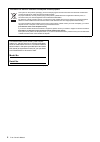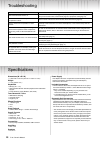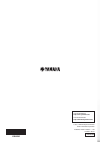- DL manuals
- Yamaha
- Musical Instrument
- P-45
- Owner's Manual
Yamaha P-45 Owner's Manual
Summary of P-45
Page 1
En before using the instrument, be sure to read “precautions” on pages 5 – 6. Owner’s manual d i g i t a l p i a n o p - 4 5.
Page 2
P-45 owner’s manual 2.
Page 3
P-45 owner’s manual 3 observera! Apparaten kopplas inte ur växelströmskällan (nätet) så länge som den ar ansluten till vägguttaget, även om själva apparaten har stängts av. Advarsel: netspændingen til dette apparat er ikke afbrudt, sålænge netledningen sidder i en stikkontakt, som er tændt — også se...
Page 4
P-45 owner’s manual 4 the model number, serial number, power require- ments, etc., may be found on or near the name plate, which is at the bottom of the unit. You should note this serial number in the space provided below and retain this manual as a permanent record of your purchase to aid identific...
Page 5: Precautions
5 p-45 owner’s manual precautions please read carefully before proceeding please keep this manual in a safe and handy place for future reference. For ac adaptor warning • this ac adaptor is designed for use with only yamaha electronic instruments. Do not use for any other purpose. • indoor use only....
Page 6: Caution
6 p-45 owner’s manual caution always follow the basic precautions listed below to avoid the possibility of physical injury to you or others, or damage to the instrument or other property. These precautions include, but are not limited to, the following: • do not connect the instrument to an electric...
Page 7
P-45 owner’s manual 7 contents precautions ...................................................... 5 with this instrument, you can:................................. 7 about the manuals .................................................. 8 accessories.......................................................
Page 8
P-45 owner’s manual 8 thank you for purchasing this yamaha digital piano! We recommend that you read this manual carefully so that you can fully take advantage of the advanced and convenient functions of the instrument. We also recommend that you keep this manual in a safe and handy place for future...
Page 9
P-45 owner’s manual 9 panel controls and terminals q [ ] (standby/on) switch ......................Page 10 for turning the power on or setting to standby. W [master volume] slider....................Page 11 for adjusting the volume of the entire sound. E [grand piano/function] button.....Page 12 for...
Page 10
P-45 owner’s manual 10 setting up connect the ac adaptor plugs in the following order. For the power adaptor with a removable plug do not remove the plug from the power adaptor. If the plug is removed accidentally, slide the plug into place without touching the metallic parts, and then push the plug...
Page 11
Setting up p-45 owner’s manual 11 to enable the auto power off function: while holding down [grand piano/function], press the a # -1 key. When you start playing, use the [master vol- ume] slider to adjust the volume of the entire key- board sound. Because of the simple, piano-like design of this ins...
Page 12
P-45 owner’s manual 12 reference selecting & playing voices to select the grand piano voice: simply press [grand piano/function] to instantly call up the grand piano 1 voice — no matter what other voice is called up or other settings are made. To select another voice: while holding [grand piano/func...
Page 13
Selecting & playing voices p-45 owner’s manual 13 this function allows two different players to play the instrument, one on the left and the other on the right, over the same octave range. 1 while holding down [grand piano/ function], press the d3 key to engage duo. The keyboard is divided into the ...
Page 14
Selecting & playing voices p-45 owner’s manual 14 you can specify the touch sensitivity (how the sound responds to your playing strength). While holding down [grand piano/function], press one of the a2 – c3 keys. Touch sensitivity you can shift the pitch of the entire keyboard up or down in semitone...
Page 15
Selecting & playing voices p-45 owner’s manual 15 you can fine tune the pitch of the entire instrument in approximately 0.2 hz increments. This lets you match the keyboard pitch finely to that of other instruments or cd music. Setting range: 414.8 – 440.0 – 466.8 hz to lower the pitch: while holding...
Page 16
P-45 owner’s manual 16 playing back songs demo songs are provided for each of the voices such as piano and organ. 1 while holding down [grand piano/ function], press one of the c1 – a1 keys to start playback. This operation starts playback of the demo song of the voice assigned to the pressed key. S...
Page 17
P-45 owner’s manual 17 using the metronome the metronome is convenient for practicing with an accurate tempo. 1 while holding down [grand piano/ function], press the e3 key to start the metronome. 2 execute the same operation again to stop the metronome. While holding down [grand piano/function], pr...
Page 18
P-45 owner’s manual 18 connecting other equipment with an ipad or iphone connected to your digital piano, you can use a wide range of apps to expand the functionality of your instrument in exciting new ways. For details on how to connect the devices, refer to the “iphone/ipad connection manual,” whi...
Page 19
P-45 owner’s manual 19 data backup and initializing the following data will automatically be maintained as backup data even if you turn off the power. Backup data metronome volume, metronome beat, touch sensitivity, tuning, auto power off, operation confirmation sounds on/off to initialize the backu...
Page 20
P-45 owner’s manual 20 appendix troubleshooting specifications dimensions (w x d x h) • 1,326 x 295 x 154 mm (52-3/16” x 11-5/8” x 6-1/16”) weight • 11.5 kg (25 lbs. 6 oz.) keyboards • 88 keys (a-1 – c7) • ghs (graded hammer standard) keyboard with matte black keytops • touch sensitivity (hard, medi...
Page 21
P-45 owner’s manual 21 index a accessories ................................................................... 8 adjusting the tempo ............................................ 16–17 auto power off function .......................................... 10 c connecting an ipad or iphone ..................
Page 22: Qui
22 p-45 owner’s manual a-1 b-1 c0 d0 e0 f0 g0 a0 b0 c1 d1 e1 f1 g1 a1 b1 c2 d2 e2 f2 g2 a2 b2 c3 d3 e3 f3 g3 a3 b3 c4 d4 e4 f4 g4 a4 b4 c5 d5 e5 f5 g5 a5 b5 c6 d6 e6 f6 g6 a6 b6 c7 a # -1 c # 0 d # 0 f # 0 g # 0 a # 0 c # 1 d # 1 f # 1 g # 1 a # 1 c # 2 d # 2 f # 2 g # 2 a # 2 c # 3 d # 3 f # 3 g # ...
Page 23
Canada yamaha canada music ltd. 135 milner avenue, toronto, ontario, m1s 3r1, canada tel: 416-298-1311 u.S.A. Yamaha corporation of america 6600 orangethorpe avenue, buena park, ca 90620, u.S.A. Tel: 714-522-9011 mexico yamaha de méxico, s.A. De c.V. Av. Insurgentes sur 1647 “prisma insurgentes”, co...
Page 24
Zn84080 c.S.G., dmi development division © 2014 yamaha corporation published 12/2014 po##*.*- **a0 printed in china yamaha global site http://www.Yamaha.Com/ yamaha downloads http://download.Yamaha.Com/.