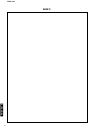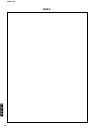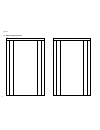Service manual 1 0 0 8 8 9 service manual 7. Block diagram . . . . . . . . . . . . . . . . . . . . . . . . . . . 31 8. Connection diagram . . . . . . . . . . . . . . . . . . . . . . 33 9. Wiring diagram . . . . . . . . . . . . . . . . . . . . . . . . . . . 34 10. Disassembly diagram . . . . . . . . ...
2 pdm-4210 pdm-4210 memo.
3 pdm-4210 pdm-4210 precautions how to clean the plasma screen panel of the monitor before cleaning the monitor, turn off the monitor and disconnect the power plug from the power outlet. To prevent scratching or damaging the plasma screen face, do not knock or rub the surface with sharp or hard obje...
4 pdm-4210 pdm-4210 2. Specifications panel display dimensions approx. 42 inches (922 (h) x 522 (v) mm, diagonal 1059mm) resolution 1024 (h) x 1024 (v) pixels net dimensions (excluding speakers/stand) 1030 (w) x 636 (h) x 91 (d) mm net weight (excluding speakers/stand) 34.9kg ambient conditions temp...
5 pdm-4210 pdm-4210 3. Service points lead free solder this product uses lead free solder (unleaded) to help preserve the environment. Please read these instructions before attempting any soldering work. Caution: always wear safety glasses to prevent fumes or molten solder from getting into the eyes...
6 pdm-4210 pdm-4210 4. Adjustment how to get to adjustment mode using the front control buttons with the set turned off (standby) can activate it. Press the sub-power( ) button, input select( ) button and button at the same time, and hold for more than 5 seconds. The set turns on in adjustment mode ...
7 pdm-4210 pdm-4210 service adjustment items by i 2 c-bus control : should be adjusted : should be followed previous data function maximum adjustment items mode value 42" formatter pwb video pwb pdp panel 0 r drive1 [tv/video/dsub-comp] cool 255 255 1 g drive1 [tv/video/dsub-comp] cool 255 255 2 b d...
8 pdm-4210 pdm-4210 : should be adjusted : should be followed previous data function maximum adjustment items mode value 42" video pwb pdp panel 89 afc_gain (av2) - 0 90 afc_gain (av3) - 0 91 afc_gain (av4) - 3 3 3 0 92 s_inhbt - 1 1 0 93 s_id - 0 94 s_gp - 3 0 95 s_v_id - 1 0 96 bell/hpf - 3 3 97 c...
9 pdm-4210 pdm-4210 : should be adjusted : should be followed previous data function maximum adjustment items mode value 42" video pwb pdp panel 178 free 179 free 180 terminal mode function available 0:not available, 1:available rs232c 1 0 181 free 182 agc_level agcl all mode 3 0 183 text h sync del...
10 pdm-4210 pdm-4210 : should be adjusted : should be followed previous data function maximum adjustment items mode value 42" video pwb pdp panel 267 correction for tracking (dcbon) tv/video-color temp. : cool 1 0 268 correction for tracking (dcbon) tv/av-col. Temp. : nor/war 1 1 269 correction for ...
11 pdm-4210 pdm-4210 : should be adjusted : should be followed previous data function maximum adjustment items mode value 42" video pwb pdp panel 356 sepa_level_dsub 480i/576i 3 2 357 sepa_level_dsub 480p/576p 3 2 358 sepa_level_dsub 1080i_50 3 2 359 sepa_level_dsub 1080i_60/720p 3 2 360 hd-phase_ds...
12 pdm-4210 pdm-4210 : should be adjusted : should be followed previous data function maximum adjustment items mode value 42" video pwb pdp panel 445 vertical coring level (enhancer gain) as[vecor0_p1] nt1-rf 15 - 446 vertical coring level (enhancer gain) as[vecor0_p2] pal1-rf / multi picture 15 - 4...
13 pdm-4210 pdm-4210 : should be adjusted : should be followed previous data function maximum adjustment items mode value 42" video pwb pdp panel 534 [yvnlp1_p1] hd 63 - 535 horizontal hpf peak freq. Sw for y/g [yhhpf0_p1] ntsc/ pal / multi picture 3 - 536 [yhhpf1_p1] hd2/hd3/hd9/hd10 3 - 537 [yhhpf...
14 pdm-4210 pdm-4210 : should be adjusted : should be followed previous data function maximum adjustment items mode value 42" video pwb pdp panel 623 y out level i (6.0) for asia sub 63 13 624 y out level b/g (5.5) for europe sub 63 13 625 y out level d/k (6.5) for europe sub 63 16 626 y out level i...
15 pdm-4210 pdm-4210 the expression of input signal mode (format) pal1: s and composite of pal/secam pal2: component of pal (ycbcr) pal3: component of pal (ypbpr) pal4: component of pal (ycbcr-scart) pal: pal1-4 nt1: s and composite of ntsc nt2: component of ntsc (ycbcr) nt3: component of ntsc (ypbp...
16 pdm-4210 pdm-4210 item vs and va voltage adjustment (1) keep heat-run for 1 minutes or more. (1) if the difference between the printed voltage of vs and the indicated value of vs voltmeter is over 0.1v, adjust the vs adj vr located upward on the power supply unit to make it within 0.1v. (2) conne...
17 pdm-4210 pdm-4210 item automatic signal level adjustment –rgb (1) preparation procedure (1) input the adjustment signal of vga (60hz) format into rgb2 [d-sub] input terminal. (1) select rgb2 and enter the service adjustment mode. The adjustment signal (2) select no.700 “rgb amp. Gain adj.” and pr...
18 pdm-4210 pdm-4210 item automatic signal level adjustment –video preparation procedure (1) input the adjustment signal of 576p or 480p format into av1 input terminal. (1) select av1 and enter the service adjustment mode. The adjustment signal (2) select no.703 “automatic white peak adj. (multi)” a...
19 pdm-4210 pdm-4210 item color temperature adjustment -pc preparation procedure [adjustment of cool mode] (1) set crt color analyzer at the center of the screen panel. (1) enter the service adjustment mode, and confirm that no.12(r), 13(g) and 14(b) are all 255. If the some data are not, set to 255...
20 pdm-4210 pdm-4210 item color temperature adjustment -video preparation procedure [adjustment of cool mode] (1) set crt color analyzer at the center of the screen panel. (1) enter the service adjustment mode, and confirm that no.0(r), 1(g) and 2(b) are all 255. If the some data are not, set to 255...
21 pdm-4210 pdm-4210 5. Troubleshooting how to get to burn-in mode this mode displays the test patterns of some single color raster in turn. These signals are from built-in generator of pdp panel. So it can be presumed that maybe the panel has some trouble when the screen of burn-in mode is abnormal...
22 pdm-4210 pdm-4210 troubleshooting (power) yes yes yes yes speaker picture is displayed. But no sound are the voltages applied to eaj1 pins of the audio pwb? No audio pwb + 5v +12v gnd no are there signals on speaker terminals? Audio pwb are the signals applied to eaf1 pins of the audio pwb? No fo...
23 pdm-4210 pdm-4210 yes no +50 70v +75 90v gnd no +3v gnd yes no red green/orange no yes +5v yes no yes are the voltages of cn64 pin on the power supply unit correct? Is the voltage of cn68 pin on the power supply unit correct ? Panel module panel module power supply unit is the led red or green/or...
24 pdm-4210 pdm-4210 troubleshooting (picture) [video pwb circuit] no picture, no color or dark check formatter pwb are waveforms at pin1(y), pin3(cb) and pin5(cr) of pym? Check q205, q206, q207 etc. Are waveforms at pin39(y), 41(cb) and 43(cr) of i202? Video input component input are waveforms at p...
25 pdm-4210 pdm-4210 trouble of sub picture are waveforms at pin1(y), pin3(cb) and pin5(cr) of pys? Check formatter pwb yes no are waveforms at pin 33(y), 32(cb) and 31(cr) of i202? Yes check q208, q209, q214, q215, etc. No component input video input are waveforms at pin9(y), 11(cb) and 13(cr) of i...
26 pdm-4210 pdm-4210 troubleshooting (synchronization) [video pwb circuit] no sync. Check formatter pwb. Are waveform at tp01(h) and tp02(v) ? Check i602 are waveform at pin 16(h) and 28(v) of i601? Yes yes no no single picture or main picture sub picture trouble of sub picture are waveforms at pin3...
27 pdm-4210 pdm-4210 check formatter pwb. Are waveforms at tp03(h) and tp04(v) ? Check i602 are waveforms at pin1(h) and pin2 (v) of i601? Are waveforms at pin 19(h) and 29(v) of i601? Yes yes no no no check i601 check i602 are waveforms at pin26 of i601? Check q606, q608, q609, q610, etc. Are wavef...
28 pdm-4210 pdm-4210 6. Self-diagnosis function this chassis has 2 modes of self-diagnosis function. (1) pdp panel check mode: it indicates the one latest record of the pdp panel failure with blinking of the power indication light (led). (2) signal circuit check mode: it indicates the check result o...
29 pdm-4210 pdm-4210 code stored up in failure history self checking item problem phenomenon cause c10 ( * no sync. (snow noise) osd of “ ! Check antenna ” appears. No connection of ant cable preset tuning is not yet h11 ( * tuner problem cannot receive the main signal from antenna communication err...
30 pdm-4210 pdm-4210 memo.
Pdm-4210 31 7. Block diagram.
Pdm-4210 32 vs(=70+10xvva) +12v +10v +5v stby+5v stby+3.3v va(=30+20xvrs) sw reg. Stby+5v power supply unit (primary) (secondary) +30v pfc ac inlet with noise filter sw pwb filter pwb reg. Stby+3.3v relay sw cpu for p.S.U. Sw reg. Vs sw reg. Vcc sw.Reg. Va reg. +5v formatter pwb fc4 lvds transmitter...
Pdm-4210 33 8. Connection diagram 11 12 fe.Mode fe.Sap 13 14 fe.St msp.Status msp.Reset 15 gnd gnd gnd gnd sda0 video.Det1 16 17 18 19 20 21 22 23 24 25 26 27 28 29 30 41 42 43 tx.Reset a+6v stb+5v a+10v scl0 d ip.Det tuner.Det1 tuner.Det2 video.Det2 wss 44 45 46 47 48 49 50 51 52 53 54 55 gnd av.Li...
Pdm-4210 34 detail of (*1) 1) release the lock of cn7, and insert no.3 connector in cn7. 2) lock cn7 to fix the inserted no.3. 3) insert the other side of no.3 in cn69 completely. 9. Wiring diagram cn7 panel logic pwb panel module 1 2 printed letters side no.3 20pffc 3 cn69 power unit cn1 to panel l...
Pdm-4210 35 pas4 ppu1 panel y-sus power unit sp terminal r pwb filter pwb label pow sw led/receiver pwb psw ppu2 psc2 (*7) cn61 no.22 no.19 cn63 ejp2 ejp1 p#gx00402 nvs8 wind the wire by 1 turn. P#2169512 wind the wire by 1 turn. P#2169513 nvs3 cnpps no.6 nvs2 no.24 no.15 ejf1 eja1 no.12 ejf2 ejf5 e...
Pdm-4210 36 av1 av2 rgb 1 rgb 2 av3 mute vol vol av4 auto pinp ok size recall menu id id set u001 10. Disassembly diagram #800
Pdm-4210 37 y-sus pwb ass’y manufactured at fhp factory. L-adr pwb ass’y manufactured at fhp factory. Logic pwb ass’y manufactured at fhp factory. X-sus pwb ass’y manufactured at fhp factory. R-adr pwb ass’y manufactured at fhp factory. The figure of fhp panel module rear view the state of a panel s...
Pdm-4210 38 11. Replacement parts list ref. No. Part no. Description remarks markets new parts * * aax53980 audio pwb jp06931 aax54010 filter pwb (led/receiver pwb, tact pwb, sp terminal pwb) jp06942 * aax54000 video pwb ass'y jp06951 * aax54020 formater pwb (hcp191) ass'y cs00841 u * aax54030 forma...
39 pdm-4210 pdm-4210 12. Diagnosis of the panel module 12.1 p.C.B.S layout information fpf42c128128uc-55.
40 pdm-4210 pdm-4210 12.2 block diagrams 12.2.1 signal diagrams data converter y-scan even sw x-scan even sw abusr b. Abusl b. X b b x b b s d m s d m scan controller frame memory data processor osc timming rom comp. Osc 80mh mpu osc 10mhz y-sus b. X-sus b. Logic b. Y-sus even sw x-sus even sw y-sus...
41 pdm-4210 pdm-4210 12.2.2 power diagrams *1:power supply(jig) y-scan even sw x-scan even sw abusr b. Abusl b. X b b x b b s d m s d m y-sus b. X-sus b. Logic b. Adm1 y-sus even sw x-sus even sw y-sus odd sw y-scan odd sw x-sus odd sw x-scan odd sw pos/neg reset sw dc/dc converter vx 55v vs 85v pfc...
42 pdm-4210 pdm-4210 12.3 fault symptom no fault contents fault status suspected fault location 1 after momentarily going on, the screen becomes black immediately or after a few seconds. (main power is turned off.) x-sus y-sus psu panel chassis logic abusl abusr 2 entire screen does not light. Scree...
43 pdm-4210 pdm-4210 no fault contents fault status suspected fault location 9 bar width of 1/8 or multiples of 1/8 of the screen height, is displayed. Abnormal (screen does not light) panel chassis 10 horizontal bar bar width of 1/2 of the screen height. Abnormal display (screen does not light) pan...
44 pdm-4210 pdm-4210 (10) 12.4 disassembling and reassembling unless otherwise specified, use the torque screwdriver for screw tightening, following the tightening torques below. Screw size tightening torque m 3 69 ± 0.049nm (7 ± 0.5kg • cm) m 4 1.18 ± 0.098nm (12 ± 1.0kg • cm) 12.4.1 exploded view ...
45 pdm-4210 pdm-4210 12.4.2 x-sus circuit board removal/installation procedure when removing the circuit board after the main power is turned on/off, wait for at least one minute before starting to remove the circuit board. If the circuit board removal is started immediately after turning off the ma...
46 pdm-4210 pdm-4210 (6) remove the x-sus board. Make sure that you do not to hold the heat sink when removing the y-sus board. (3.
47 pdm-4210 pdm-4210 12.4.3 y-sus circuit board removal/installation procedure when removing the circuit board after the main power is turned on/off, wait for at least one minute before starting to remove the circuit board. If the circuit board removal is started immediately after turning off the ma...
48 pdm-4210 pdm-4210 (6)remove the y-sus board. Make sure that you do not to hold the heat sink when removing the y-sus board. (4.
49 pdm-4210 pdm-4210 12.4.4 abus-l circuit board removal/installation procedure when removing the circuit board after the main power is turned on/off, wait for at least one minute before starting to remove the circuit board. If the circuit board removal is started immediately after turning off the m...
50 pdm-4210 pdm-4210 (6) remove the abus-l board (7) when installing the abus-l board, place it so that the abus-l board is locked by the tabs for fixing it in position. (5.
51 pdm-4210 pdm-4210 12.4.5 abus-r circuit board removal/installation procedure when removing the circuit board after the main power is turned on/off, wait for at least one minute before starting to remove the circuit board. If the circuit board removal is started immediately after turning off the m...
52 pdm-4210 pdm-4210 (6) remove the abus-r board. When installing the abus-r board, place it so that the abus-r board is locked by the tabs for fixing it in position. (6.
53 pdm-4210 pdm-4210 12.4.6 logic board removal/installation procedure remove the circuit board by following the steps below. To install the circuit board, reverse the removal procedure. (1) disconnect the eh connector cn6. (2) release the lock of the fpc connectors cn1, cn2, cn10, cn9 and disconnec...
54 pdm-4210 pdm-4210 (5) remove the logic board. (6) when installing the logic board, place it so that the logic board is locked by the tabs for fixing it in position (at 3 locations). (2.