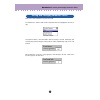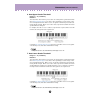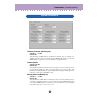Important notices the vh effect editor provides an easy, intuitive way to edit the harmony effect settings of the plg100-vh vocal harmony plug-in board. • do not use any of the panel controls on an external tone generator while editing the harmony effect with the vh effect editor, since this may ina...
2 about the vh effect editor the vh effect editor is providing an exceptionally simple and convenient way to edit and control the plg100-vh vocal harmony plug-in board. It also features comprehensive, detailed control of the harmony effect by giving you access to all of the “hidden” param- eters of ...
3 setting up ■ microphone setup........................................................ Z connect a microphone to the a/d input jack. X select part “a1,” then select the “mic” preset (bank #000, program #002). ■ midi setup..................................................................... If you w...
4 harmony types the harmony effect features four separate types: vocoder , chordal , detune , and chro- matic . The vocoder type produces up to three harmony notes, corresponding to the notes you play on a connected midi keyboard. In other words, you can sing the melody and “play” the harmony or har...
5 harmony types / applying vocoder harmony the vocoder type allows you to “play” up to three harmony notes from a connected midi keyboard or sequencer. Z click on the effect tab. X set the harmony type to vocoder. C set part to “ad1.” • if you are using a modular synthesis plug-in-compatible tone ge...
6 harmony types / applying chordal harmony the chordal type produces up to three harmony notes according to the chords you play on a connected midi keyboard (or chords recorded to a sequencer). Z click on the effect tab. X set the harmony type to chordal. C set part to “ad1.” • if you are using a mo...
7 harmony types / applying detune harmony / applying chromatic harmony the detune produces a slightly “detuned” pitch and mixes it with the input signal for a chorus-like effect. Z click on the effect tab. X set the harmony type to detune. C set part to “ad1.” • if you are using a modular synthesis ...
8 parameters the vh effect editor parameters are contained in the three tabs: effect , system , and chord . The toolbar gives you quick access to some important functions and controls. These buttons let you easily execute the desired function without having to select a menu or leave the vh effect ed...
9 parameters / setting and changing parameter values click on the desired tab: effect, system, or chord. For combo boxes, click the down arrow to expand the box, then highlight the desired set- ting. For parameter sliders, click and hold the slider, then drag as desired. Alternately, click and hold ...
10 parameters / effect parameters ■ thru ............................................................................... When the type is set to thru, no harmony effect is applied, and the only other available parameter is insert part. ■ vocoder harmony parameters ......................................
11 parameters / effect parameters 2. Harmony gender type settings: off, auto default: off this automatically determines the gender of the harmony notes (relative to the actual gender of the singer). Off this turns off the gender change effect for the harmony notes. Auto for this setting, the plg100-...
12 parameters / effect parameters using the lead voice to properly use the lead voice, make sure to set the following parameters: lead gender type ............“unison,” “male,” or “female” lead gender depth..........Set to desired/appropriate value. Lead/harmony balance....Set to appropriate value. ...
13 parameters / effect parameters 6. Auto upper gender threshold range: 0 ... 12 (semitones) default: 0 this determines which harmony notes above the melody will be gender-transformed when harmony gender type is set to “auto.” more specifically, it sets the range or inter- val of unchanged harmonies...
14 parameters / effect parameters 8. Upper gender depth range: -64 ... +63 default: 20 this determines the quality or character of the harmony notes above the melody that are set to automatically change gender — according to the harmony gender type and auto upper gender threshold settings. Extreme n...
15 parameters / effect parameters 12. Vibrato rate range: 0 ... 127 default: 47 this determines the speed of the vibrato effect on the harmony notes and the lead note. (the lead note is not affected when lead gender type is set to “off.”) higher values result in a faster vibrato sound. 13. Vibrato d...
16 parameters / effect parameters ■ chordal harmony parameters..................................... The chordal type produces up to three harmony notes that correspond to the chords you play on a connected midi keyboard (or chords recorded to a sequencer). For example, if you play a c major triad on...
17 parameters / effect parameters 4: trio above produces two harmony notes, in pitches above the lead note. 5: trio above&below produces two harmony notes — one in a pitch above the lead note, and one below. 6: trio below produces two harmony notes, in pitches below the lead note. 7: trio above&belo...
18 parameters / effect parameters ■ detune harmony parameters ...................................... The detune type produces a slightly “detuned” pitch and mixes it with the input signal for a rich chorusing effect. The amount of the detuning is set in the mode parameter. Midi note data from a keyb...
19 parameters / effect parameters ■ chromatic harmony parameters ................................ The chromatic type produces a harmony at a fixed pitch interval from the original sound (such as an octave, or a third). The amount and direction of the pitch shift is set in the mode parameter. Midi no...
20 parameters / system parameters harmony channel (harmony ch) settings: 1 ... 16, off default: off this determines the midi channel over which the harmony effect is controlled. For example, when this is set to the same value as the midi transmit channel of a connected midi keyboard or sequencer, yo...
21 parameters / chord parameters harmony 1 - 3 volume range: 0 ... 127 default: 127 this determines the volume of the selected harmony note (1, 2, or 3). Harmony 1 - 3 pan settings: random, -63 (full left) ... 0 (center) ... +63 (full right) default: 0 this determines the stereo position of the sele...
22 sequencer-related operations the following menus and functions are available only when the vh effect editor is active and selected (the editor screen appears in the foreground). • the following information pertains only to the plug-in editor. This operation lets you insert parameter changes to a ...
23 sequencer-related operations / file menus when the vh effect editor is active and selected, the following functions appear in the file menu: ■ open vh effect editor file........................................... Use this function to open an existing harmony editor file. ■ save vh effect editor f...
24 sequencer-related operations / edit menu when the vh effect editor is active and selected, the following functions appear in the edit menu: ■ insert vh effect editor parameter............................... • the following information pertains only to the plug-in editor. This is used for insertin...
25 sequencer-related operations / edit menu insert method offset when this is selected, only the parameters whose values have been changed from the default value will be inserted. All when this is selected, all parameter values will be inserted, whether they’ve been changed or not. Interval this det...
26 sequencer-related operations / setup menus when the vh effect editor is active and selected, the following functions appear in the setup menu (these are used for changing various basic settings for the vh effect edi- tor): ■ vh effect editor setup................................................. ...
27 sequencer-related operations / setup menus insert method (plug-in editor only) offset when this is selected, only the parameters whose values have been changed from the default value will be inserted. All when this is selected, all parameter values will be inserted, whether they’ve been changed o...
28 sequencer-related operations / setup menus insert track (plug-in editor only) range: 1 ... 100 this determines the track to which the setup data and settings will be inserted. Gener- ally, you should use the same track number for all parameter inserts, and make sure that no other data is containe...
29 troubleshooting if the harmony effect does not seem to work as expected, check the following points: • is part set to “ad1” or “ad2”? • is the lead/harmony balance set to an appropriate value (such as “l=h”)? • for vocoder and chordal types: is the harmony channel set to the same channel as the t...