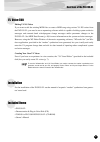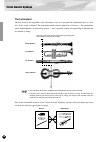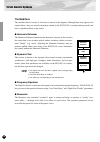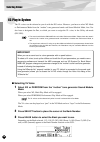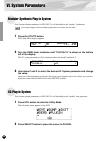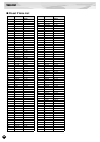- DL manuals
- Yamaha
- Computer Hardware
- PLG150-VL
- Owner's Manual
Yamaha PLG150-VL Owner's Manual
Summary of PLG150-VL
Page 1
Yamaha virtual acoustic plug-in board virtual acoustic plug-in-karte carte plug-in acoustique virtuelle owner’s manual bedienungsanleitung mode d’emploi.
Page 2: Canada
2 precautions ● do not expose the plug-in board to direct sunlight, excessive humidity, high temperatures, excessive dust or strong vibrations. ● before handling the plug-in board, be sure to touch a metal surface to discharge any static electricity which may be in your body. ● when holding the plug...
Page 3: Introduction
3 introduction virtual acoustic plug-in board plg150-vl will expand your synthesizer of the modular synthe- sis plug-in system (such as cs6x and s80) by adding 256 vl voices, created by the unique vir- tual acoustic synthesis (including 137 vl-xg, xg compatible, voices). It also expands your tone ge...
Page 4: About The Xg Plug-In System
4 overview of the plg150-vl main features ● allows you to play back the songs which are programmed with the vl-xg voice data (p.13). ● lets you edit the vl parameters on the synthesizer/ tone generator (a model with lcd screen) (p.19). ● allows you to simulate an acoustic musical instrument and crea...
Page 5
5 overview of the plg150-vl vl voice edit editing vl-xg voices if you want to edit the existing midi files or create a midi song using various vl-xg voices from the plg150-vl, you need to use a sequencing software which is capable of editing system exclusive messages and transmit bank select/program...
Page 6
Overview of the plg150-vl 6 specifications tone generator : s/va (self-oscillating virtual acoustic synthesis: vlr algorithm) polyphony : 1 note monophonic (latest note priority) sound module mode : vl-xg interface : xg plug-in connector (15-pin digital connector) number of voice : 256 preset voices...
Page 7
7 overview of the plg150-vl 4. Plug-in voice data (only for the modular synthesis plug-in system synthesizers) • for the plg1 slot 01plgv1a.Mid (wind instruments for toucheg) (64 voices) 01plgv1b.Mid (keyboards) (64 voices) 01plgv1c.Mid (wind instruments for breath controller) (64 voices) • for the ...
Page 8
Overview of the plg150-vl 8 macintosh : english version only 1 double-click on the “install vl visual editor” in the “english”/“vl visual editor” folder of the cd-rom. Installer will be started up. 2 execute the installation by following the directions appearing on the screen. After the installation...
Page 9
9 virtual acoustic synthesis unlike previous tone generation systems which use oscillators, function generators, preset wave- forms or samples to produce sound, yamaha virtual acoustic (“va”) synthesis applies sophisticated computer-based “physical modeling” technology to musical sound synthesis. In...
Page 10: The Instrument
Virtual acoustic synthesis 10 the instrument the key block in this algorithm is the instrument, since it is here that the fundamental tone or “tim- bre” of the sound is defined. The instrument model consists primarily of a driver — the reed/mouth- piece, lip/mouthpiece, or bow/string system — and a ...
Page 11: The Controllers
11 virtual acoustic synthesis the controllers the input to an acoustic wind instrument comes from the player’s lungs, trachea, oral cavity, and lips. In a string instrument it comes from the player’s arm movement, transmitted to the string via a bow. These elements actually form an important part of...
Page 12: The Modifiers
Virtual acoustic synthesis 12 the modifiers the modifiers block consists of 4 sections as shown in the diagram. Although these may appear to be simple effects, they are actually intimately related to the plg150-vl’s sound-producing model and have a significant effect on the sound. ● harmonic enhance...
Page 13
13 voice organization the vl voices have each program number and are organized into 12 banks. For the voice list see page 36. • banks 112 through 119: vl-xg banks these banks are used when the plg150-vl functions as the vl-xg tone generator. The voices from the preset 1 and preset 2 banks are assign...
Page 14
Voice organization 14 selecting banks use the midi bank msb (control number 00) and lsb (control number 32) numbers listed below to select vl banks from an external midi device. Bank msb lsb bank 112 97 or 81 112 bank 113 97 or 81 113 bank 114 97 or 81 114 bank 115 97 or 81 115 bank 116 97 or 81 116...
Page 15
15 selecting voices modular synthesis plug-in system ■ selecting vl voices when the plg150-vl is properly installed on your synthesizer, the vl voices can be selected in the same way as the internal voices of the synthesizer. For more information see the manual of the synthe- sizer. The example disp...
Page 16: Selecting Vl Voice
Selecting voices 16 xg plug-in system the vl voices can be selected as you do with the xg voices. However, you have to select xg mode or performance mode from the “mother” tone generator/sound card sound module mode, first. You also have to designate the part, to which you want to assign the vl voic...
Page 17
17 selecting voices when a vl voice is selected vl voice icon will be displayed on the lcd. You may unintentionally select a bank number of the “mother” tone generator. Be sure to confirm that the vl voice icon is displayed on the lcd. 4 press select button to place the cursor at the program number....
Page 18
Selecting voices 18 5 press value button to select the part you want to use. In the xg mode: 01–16, off in the performance mode: 01–04, off the vl voices cannot be assigned to several parts at the same time since the plg150-vl is mono- phonic. When you use a sound card or a tone generator with no pa...
Page 19
19 editing vl voice part parameters modular synthesis plug-in system the example displays used in the following explanations are all taken from the cs6x. ● see the manual of the synthesizer how to save the edited voices. ● the vl-xg voices edited using xg editor window of the "xgworks lite" can be s...
Page 20
Editing vl voice part parameters 20 xg plug-in system the editings done to the parameters below affect all the voices in the xg mode. In other words the voices cannot be individually edited. The parameter settings are effective even when you select a dif- ferent voice. The edited voices cannot be st...
Page 21
21 editing vl voice part parameters vl part parameter the parameters below can be divided into the following two types: ones for selecting the controller (control number) by which the parameter will be controlled and the others for setting the depth of the parameter. Even though you have designated ...
Page 22
Editing vl voice part parameters 22 prsctrldpt (pressure control depth) ...................................................... Settings: -64 … +63 sets the amount of variation produced by the controller assigned to pressure. The higher the value the greater the variation. Positive values cause an in...
Page 23
23 editing vl voice part parameters • please note that accurate keyboard pitch is produced only when maximum tonguing is applied or the tonguing controller is turned off. Tngctrldpt (tonguing control depth) ................................................... Settings: -64 … +63 sets the amount of va...
Page 24
Editing vl voice part parameters 24 6 breath noise bnz cc no. (breath noise control change number) ....... Settings: off … 95, at, vel, pb “breath noise” can be used to add the required amount of breath noise to a voice. The “bnz cc no.” parameter specifies the controller to be used for breath noise...
Page 25
25 editing vl voice part parameters grlctrldpt (growl control depth) ......................................................... Settings: -64 … +63 sets the amount of variation produced by the controller assigned to growl. The higher the value the greater the variation. Positive values cause an incre...
Page 26
Editing vl voice part parameters 26 9 harmonic enhancer hrm cc no. (harmonic enhancer control change number) .................................................................................................. Settings: off … 95, at, vel, pb the harmonic enhancer can vary the harmonic structure of the...
Page 27
27 editing vl voice part parameters dmpctrldpt (damping control depth) .................................................. Settings: -64 … +63 sets the amount of variation produced by the controller assigned to damping. The higher the value the greater the variation. Positive values cause a decrease ...
Page 28
Editing vl voice part parameters 28 12 breath mode ................................................ Settings: system, bc/wx, velocity, touch eg set the control source to be used for "breath" control. This breath mode is the same as the one in the vl system parameters except for the setting, "system....
Page 29
29 editing vl voice part parameters midi control number assignments control no. Controller off(00) off (used by bank select msb) 01 modulation wheel 02 breath controller 03 unassigned 04 foot controller 05 portamento time 06 data entry msb 07 volume control 08…09 unassigned 10 panpot 11 expression 1...
Page 30
30 vl system parameters modular synthesis plug-in system five system related parameters for plg150-vl will be added to the “mother” synthesizer. The example displays used in the following explanations are all taken from the cs6x. 1 press the utility button. The utility mode display appears. 2 turn t...
Page 31
31 vl system parameters 3 press enter. The following display appears. (if necessary) press select button to place the cursor to plg150-vl. 4 press enter. The system parameter edit display exclusive to the plg150-vl appears. 5 press select button to select the parameter you want to edit. 6 press valu...
Page 32
Vl system parameters 32 2 wx lip mode ............................................................Settings:norm (normal), expd (expand) wx-series wind midi controllers produce pitch bend data ranging from “-16” to “+32” in response to lip (reed) pressure. The “wx lip” parameter determines whether th...
Page 33
33 vl system parameters 4 breath control ............................................. Settings:bc (breath control), exp (expression) specifies the midi control change number to be used for breath control when breath control is applied from a breath controller or wx-series wind midi controller. When...
Page 34
34 q & a 1 some voices sound as if they are in the original octave even when shifted down an octave. This is because virtual acoustic synthesis accurately simulates the acoustic behaviour of a pipe or string. Simply stated, the harmonic balance of the voice when played in the normal octave is retain...
Page 35
35 q & a 5 pitch bends produced by a pitch bend wheel are not always accurate. Natural acoustic musical instruments have no “pitch parameter.” pitch is deter- mined by the properties of the instrument’s resonant body as well as the condition of the instrument’s driver. The same applies to virtual ac...
Page 36: Vl-Xg Voice List
36 voice list ■ vl-xg voice list bank select msb=81, 97 * when the bank select msb is set to “81,” the voices of the bank 112 will be used and played for the above empty spaces of each bank. When the bank select msb is set to “97,” the voices of the bank 1 of the xg tone generator will be used and p...
Page 37: Preset 1 Voice List
Voice list 37 bank select msb=81 * when the bank select msb is set to “81,” the voices of the bank 112 will be used and played for the above empty spaces of each bank. When the bank select msb is set to “97,” the voices in the above list is not available. Instrument pch# bank 112 bank 113 bank 114 b...
Page 38: Preset 2 Voice List
38 voice list ■ preset 2 voice list voice no. Voice name recommended range 001 vento c0~c6 002 floboe c0~c6 003 sintax f0~g5 004 eastern e0~c6 005 trumpet! C0~c6 006 soprsax! C0~c6 007 litealto e0~c6 008 trmbone! C0~c6 009 btlflute c0~c6 010 air sax g0~c6 011 tenrsax! C-1~c5 012 coca c1~c6 013 jetlp...
Page 39: Vl Plug-In Voice Data
Voice list 39 ■ vl plug-in voice data (provided by floppy disk) for plg1/2 slot : wind instrument voices (01plgv1a.Mid, 01plgv1c.Mid, 01plgv2a.Mid, 01plgv2c.Mid) for plg1/2 slot : keyboard voices (01plgv1b.Mid, 01plgv2b.Mid) br : brass rd : reed pi : pipe st : strings or : organ gt : guitar ba : bas...
Page 40
40 midi data format 1. Key on / key off status: 9nh/8nh if the part parameter rcv note message = off, that part will ignore key on and key off messages. 2. Program change status: cnh if the part parameter rcv program change = off, that part will not receive pro- gram change messages. 3. Pitch bend s...
Page 41
Midi data format 41 rpn data-entry lsb msb msb parameter data range 00h 00h mmh pitch bend sensitivity mm:00h-18h (0-+24) default:02h 01h 00h mmh fine tune mm:00h-40h-7fh (-64-0-+63) default : 40h 00h 02h 00h mmh coarse tune mm:28h-40h-58h (-24-0-+24) default : 40h 00h 7fh 7fh — null — 5. Channel mo...
Page 42
42 midi data format xg system on address size data parameter description (h) (h) (h) 00 00 7e 1 00 xg system on 0:vl-xg 00 00 7f 1 00 all parameters reset 0:on total size 2 xg system parameters address size data parameter description default (h) (h) (h) value(h) 00 00 00 4 0000 - 07ff master tune -1...
Page 43
Midi data format 43 multi part parameters address size data parameter description default (h) (h) (h) value(h) 08 0p 00 1 not used 01 1 00 - 7f bank select msb 0 - 127 00 02 1 00 - 7f bank select lsb 0 - 127 00 03 1 00 - 7f program number 1 - 128 00 04 1 00 - 0f, 7f rcv channel ch1 - ch16, off 00 05...
Page 44
44 midi data format 5a 1 28 - 58 ac1 pitch control -24 - +24[semitones] 40 5b 1 00 - 7f ac1 filter control -9600 - +9450[cent] 40 5c 1 00 - 7f ac1 amplitude control -100 - +100[%] 40 5d 1 00 - 7f ac1 lfo pmod depth 0 - 127 00 5e 1 00 - 7f ac1 lfo fmod depth 0 - 127 00 5f 1 not used -- 60 1 not used ...
Page 45
Midi data format 45 00 06 1 20 - 7f element name #7 32 - 127 (ascii) 00 07 1 20 - 7f element name #8 32 - 127 (ascii) 00 08 1 20 - 7f element name #9 32 - 127 (ascii) 00 09 1 20 - 7f element name #10 32 - 127 (ascii) 00 0a 1 00 - 01 expression mode bc, volume 00 0b 1 00 - 62 pressure control no. Off...
Page 46
46 midi data format 1 00 - 7f scale tuning d -64 - +63[cent] 1 00 - 7f scale tuning d# -64 - +63[cent] 1 00 - 7f scale tuning e -64 - +63[cent] 1 00 - 7f scale tuning f -64 - +63[cent] 1 00 - 7f scale tuning f# -64 - +63[cent] 1 00 - 7f scale tuning g -64 - +63[cent] 1 00 - 7f scale tuning g# -64 - ...
Page 47
Midi data format 47 internal voice parameters address size data parameter description (h) (h) (h) 40 00 nn 1 20 - 7f voice name #1 32 - 127 (ascii) 1 20 - 7f voice name #2 32 - 127 (ascii) 1 20 - 7f voice name #3 32 - 127 (ascii) 1 20 - 7f voice name #4 32 - 127 (ascii) 1 20 - 7f voice name #5 32 - ...
Page 48
48 midi implementation chart yamaha [ virtual acoustic plug-in board ] date:21-sep-1999 model plg150-vl midi implementation chart version : 1.0 transmitted recognized remarks function... Basic default x 1 channel changed x 1 - 16 default x 3 mode messages x 3,4 (m=1) *2 altered ************** x note...
Page 49
Midi implementation chart 49 prog x o 0 - 127 change : true # ************** system exclusive o * 3 o *3 : song pos. X x common : song sel. X x : tune x x system : clock x x real time: commands x x aux :all sound off x o(120,126,127) : reset all cntrls x o(121) :local on/off x x :all notes off x o(1...
Page 50: Software Licensing Agreement
50 software licensing agreement the following is a legal agreement between you, the end user, and yamaha corporation (“yamaha”). The enclosed yamaha software program is licensed by yamaha to the original purchaser for use only on the terms set forth herein. Please read this licensing agreement with ...
Page 51: Software-Lizenzvereinbarung
51 software-lizenzvereinbarung die folgende vereinbarung ist eine rechtsgültige vereinbarung zwischen ihnen, dem endanwender, und der yamaha corpora- tion („yamaha”). Yamaha erteilt dem ursprünglichen käufer für das beiliegende yamaha-softwareprogramm ausschließlich zu den hier ausgeführten bedingun...
Page 52
52 contrat de licence de logiciel ceci est un contrat entre vous-même, l’utilisateur final, et yamaha corporation (“yamaha”). Le logiciel yamaha ci-inclus est concédé sous licence par yamaha à l’acheteur original et ne peut être utilisé que dans les conditions prévues aux présentes. Veuillez lire at...
Page 53
For details of products, please contact your nearest yamaha or the authorized distributor listed below. Pour plus de détails sur les produits, veuillez-vous adresser à yamaha ou au distributeur le plus proche de vous figurant dans la liste suivante. Die einzelheiten zu produkten sind bei ihrer unten...
Page 56
M.D.G., emi division, yamaha corporation © 1999 yamaha corporation v?????? 911po???.?-01a0 printed in japan this document is printed on recycled chlorine free (ecf) paper. Auf recycling-umweltpapier gedruckt. Ce document a été imprimé sur du papier recyclé non blanchi au chlore..