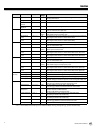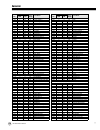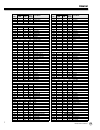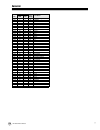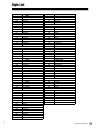- DL manuals
- Yamaha
- Electronic Keyboard
- Portatone EZ-205i
- Owner's Manual
Yamaha Portatone EZ-205i Owner's Manual
Summary of Portatone EZ-205i
Page 1
Install keyboardmania to your computer (see page 3 and 60) and connect it to the ez-250i by an usb cable – then play musical games and learn songs..
Page 2: Please Keep This Manual
2 ez-250i owner’s manual please keep this manual this product utilizes batteries or an external power supply (adapter). Do not connect this product to any power supply or adapter other than one described in the manual, on the name plate, or specifically recommended by yamaha. This product should be ...
Page 3
3 ez-250i owner’s manual 1 software license agreement yamaha corporation (yamaha) permits you use the keyboardmania yamaha edition (software) conditioned on your acceptance of this agreement. The software includes all associated contents, all printed materials and all electronic documentation. Use o...
Page 4: Precautions
4 ez-250i owner’s manual precautions please read carefully before proceeding * please keep this manual in a safe place for future reference. Warning always follow the basic precautions listed below to avoid the possibility of serious injury or even death from electrical shock, short-circuiting, dama...
Page 5
5 ez-250i owner’s manual (4)-8 2/2 • do not place the instrument in an unstable position where it might accidentally fall over. • before moving the instrument, remove all connected adaptor and other cables. • use only the stand specified for the instrument. When attaching the stand or rack, use the ...
Page 6
6 ez-250i owner’s manual congratulations on your purchase of the yamaha ez-250i portatone! You now own a portable keyboard that combines advanced functions, great sound and exceptional ease-of-use in a highly compact package. Its outstanding features also make it a remarkably expressive and versatil...
Page 7
7 ez-250i owner’s manual panel controls and terminals ........................ 8 setting up ....................................................... 10 • power requirements ........................................10 • turning on the power.......................................11 • accessory jacks ......
Page 8
8 ez-250i owner’s manual panel controls and terminals q [master volume] dial this determines the overall volume of the ez-250i. W power switch ([standby/on]) e [metronome] button this turns the metronome on and off. (see page 21.) holding down this button calls up the time signet settings. R [portab...
Page 9
Panel controls and terminals 9 ez-250i owner’s manual !6 [intro/ending/rit.] / [ rew] button when the style mode is selected, this is used to con- trol the intro and ending functions. (see page 34.) when the song mode is selected, this is used as a “rewind” control, or move the song playback point b...
Page 10
10 ez-250i owner’s manual setting up this section contains information about setting up your ez-250i for playing. Make sure to read this section carefully before using the instrument. Although the ez-250i will run either from an optional ac adaptor or batteries, yamaha recommends use of an ac adapto...
Page 11
Setting up 11 ez-250i owner’s manual with the ac power adaptor connected or with batteries installed, simply move the power switch until it is set to the on position. When the instrument is not in use, be sure to turn the power off. ■ using headphones• • • • • • • • • • • • • • • • • • • • • • • • •...
Page 12
12 ez-250i owner’s manual grandpno 001 -03 w z z x q z press the [portable grand] button. X play the keyboard. Want to find out more? See page 21. Grandpno 001 -03 simply by pressing the [portable grand] button, you can automatically select the grand piano voice. Z press the [metronome] button. X st...
Page 13
Step 1 voices 13 ez-250i owner’s manual q press the [voice] button. Grandpno 001 -03 w select a voice. E play the keyboard. Want to find out more? See page 23. Britepno 002 11 selecting and playing other voices the ez-250i has a huge total of 480 dynamic and realistic instrument voices. Let’s try a ...
Page 14
14 quick guide ez-250i owner’s manual step 2 songs harddays 001 -03 zx z x w q x c the ez-250i is packed with a total of 80 songs, including 10 demo songs — which has been specially created to showcase the rich and dynamic sounds of the instrument. There are also 70 additional songs, designed to be ...
Page 15
Step 2 songs 15 ez-250i owner’s manual this lets you adjust the volume balance between the song and your keyboard performance. Q press the [function] button, until songvol is indicated in the display. W use the [+]/[–] buttons to adjust the song volume. You can also use the numeric keypad to directl...
Page 16
16 quick guide ez-250i owner’s manual z press the [style] button. 8btmodrn 001 001 the powerful yet easy-to-use style features give you profes- sional instrumental backing for your performances. Simply play chords with your left hand — and the ez-250i automat- ically produces appropriate bass, chord...
Page 17
Step 3 style 17 ez-250i owner’s manual v turn the sync start function on. B play a chord with your left hand. The style starts as soon as you play the keyboard. For more on chords, see “looking up chords in the dictio- nary” above. Accompaniment area n select a section. The auto accompaniment has fo...
Page 18
18 ez-250i owner’s manual harddays 001 -03 basic operation and lcd display turn the [master volume] dial. Adjusting the volume decreases the overall volume. Increases the overall volume. Currently selected name and number (song, style or voice) appear here. Name and number indication (song/style /vo...
Page 19
Basic operation and lcd display 19 ez-250i owner’s manual ● the following indications appear when you press the [voice] button in the song or style mode. ● use the [+]/[–] buttons when you want to change the number in single steps. ● to directly enter the desired number, use numeric buttons [0]-[9]....
Page 20
Basic operation and lcd display 20 ez-250i owner’s manual grandpno 001 003 normally, these indicate which keys or notes are played, or which keys to play when using the dic- tionary function. Notation • any notes occurring below or above the staff are indicated by “8va” in the notation. • in certain...
Page 21
21 ez-250i owner’s manual portable grand this convenient function lets you instantly call up the grand piano voice. Press the [portable grand] button. Doing this automatically selects the special “stereo sampled piano” grand piano voice. 1 call up the tempo setting. Press the [tempo/tap] button. 2 c...
Page 22
Portable grand 22 ez-250i owner’s manual 3 turn on the metronome. Press the [metronome] button. The metronome is indicated as follows (for a time signature of 4/4): to turn the metronome off, press the [metronome] button again. 1 indicates the metronome in the measure. 1 4 2 3 setting the metronome ...
Page 23
23 ez-250i owner’s manual playing voices the ez-250i features a total of 480 authentic voices — all of which have been created with yamaha’s sophisticated awm (advanced wave memory) tone generation system. These include 360 xg lite voices and drum kits. The ez-250i also has a dual voice or split voi...
Page 24
Playing voices 24 ez-250i owner’s manual drum kit voice list (voices 109-120) when one of the 12 drum kit voices is selected, you can play different drum and percussion instrument sounds from the keyboard. • for more details, see page 76. No. Name lcd 109 standard kit 1 std.Kit1 110 standard kit 2 s...
Page 25
Playing voices 25 ez-250i owner’s manual this special “voice” is actually a convenient feature which automatically selects a suitable voice for you when you select a style or a song. The voice is selected to best match the style or song you’ve called up. Select voice #000 (ots). The dual voice funct...
Page 26
Playing voices 26 ez-250i owner’s manual the split voice function lets you assign two different voices to opposite areas of the keyboard, and play one voice with your left hand while your right plays another. For example, you could play bass with the left hand and play piano with the right. The righ...
Page 27
Playing voices 27 ez-250i owner’s manual the ez-250i features a touch response function that gives you dynamic, expres- sive control over the volume of the voices. The touch sensitivity parameter lets you set the degree of touch response. 1 turn the touch function on or off as desired by pressing th...
Page 28
Playing voices 28 ez-250i owner’s manual you can also adjust the tuning and change the transposition (key) of the entire ez- 250i sound with the transpose and tuning functions. ■ transpose • • • • • • • • • • • • • • • • • • • • • • • • • • • • • • • • • • • • • • transpose determines the key of bot...
Page 29
29 ez-250i owner’s manual effects the ez-250i is equipped with a wide variety of effects that can be used to enhance the sound of the voices. The ez-250i has three separate effect systems — harmony, reverb and chorus — and each has many different effect types to choose from. The harmony section feat...
Page 30
Effects 30 ez-250i owner’s manual the chorus effect lets you enhance the sound of the voices with the use of pitch modulation. Two basic types are provided: chorus and flanger. Chorus produces a thicker, warmer, and more animated sound, whereas flanger creates a swirling, metallic effect. A total of...
Page 31
Effects 31 ez-250i owner’s manual ■ effect types ● harmony types no. Harmony type display name description 1 duet duet harmony types 1 - 5 are pitch-based and add one-, two- or three- note harmonies to the single-note melody played in the right hand. These types only sound when chords are played in ...
Page 32
Effects 32 ez-250i owner’s manual ● reverb types ● chorus types no. Reverb type display name description 1 hall 1 hall1 concert hall reverb. 2 hall 2 hall2 3 hall 3 hall3 4 room 1 room1 small room reverb. 5 room 2 room2 6 stage 1 stage1 reverb for solo instruments. 7 stage 2 stage2 8 plate 1 plate1 ...
Page 33
33 ez-250i owner’s manual selecting and playing styles the ez-250i provides dynamic rhythm/accompaniment patterns (styles) — as well as voice set- tings appropriate for each style — for various popular musical categories. A total of 100 different styles are available, in several different categories...
Page 34
Selecting and playing styles 34 ez-250i owner’s manual ■ use the numeric keypad. Style numbers can be selected in the same way as with the voices (page 19). You can use the numeric keypad to directly enter the style number, or use the [+]/[–] buttons to step up and down through the styles. The panel...
Page 35
Selecting and playing styles 35 ez-250i owner’s manual 2 start the style. You can do this in one of the following ways: ■ pressing the [start/stop] button the rhythm starts playing immediately without bass and chord accompani- ment. The currently selected main a or b section will play. You can selec...
Page 36
Selecting and playing styles 36 ez-250i owner’s manual starting with an intro section each style has its own two- or four-measure intro section. When used with the auto accompaniment, many of the intro sections also include special chord changes and embellishments to enhance your performance. To sta...
Page 37
Selecting and playing styles 37 ez-250i owner’s manual 3 change chords using the auto accompaniment feature. Try playing a few successive chords with your left hand, and notice how the bass and chord accompaniment change with each chord you play. (refer to page 40 for more information on how to use ...
Page 38
Selecting and playing styles 38 ez-250i owner’s manual the tempo of style playback can be adjusted over a range of 32 - 280 bpm (beats per minute). 1 call up the tempo setting. Press the [tempo/tap] button. 2 change the value. Use the numeric keypad to set the desired tempo value, or use the [+]/[–]...
Page 39
Selecting and playing styles 39 ez-250i owner’s manual while the style is playing, you can add variation in the rhythm/accompaniment by pressing the [main/auto fill] button. This switches between the main a and main b sections, automatically playing a fill-in pattern to smoothly lead into the next s...
Page 40
Selecting and playing styles 40 ez-250i owner’s manual when it is set to on (page 34), the auto accompaniment function automatically generates bass and chord accompaniment for you to play along with, by using multi fingering operation. You can change the chords of the accompaniment by playing keys i...
Page 41
Selecting and playing styles 41 ez-250i owner’s manual chord name/[abbreviation] normal voicing chord (c) display major [m] 1 - 3 - 5 c c add ninth [(9)] 1 - 2 - 3 - 5 c(9) c(9) sixth [6] 1 - (3) - 5 - 6 c6 c6 sixth ninth [6(9)] 1 - 2 - 3 - (5) - 6 c6(9) c6(9) major seventh [m7] 1 - 3 - (5) - 7 or 1...
Page 42
Selecting and playing styles 42 ez-250i owner’s manual the dictionary function is essentially a built-in “chord book” that shows you the individual notes of chords. It is ideal when you know the name of a certain chord and want to quickly learn how to play it. 1 press the [dict.] button. 2 specify t...
Page 43
Selecting and playing styles 43 ez-250i owner’s manual 4 play the chord. Play the chord by pressing the keys that light in the acmp area of the key- board. The chord name flashes in the display when the correct notes are held down. (inversions for many of the chords are also recognized.) to leave th...
Page 44: Aug
Selecting and playing styles 44 ez-250i owner’s manual beautiful sounding harmonies can be built in this manner. The use of intervals and chords is one of the most important elements in music. A wide variety of emotions and feelings can be created depending on the types of chords used and the order ...
Page 45
45 ez-250i owner’s manual selecting and playing songs the song mode features 80 special songs that have been created using the rich and dynamic sounds of the ez-250i. The songs are generally for your listening enjoyment; however, you can also play along with them on the key- board. The songs of the ...
Page 46
Selecting and playing songs 46 ez-250i owner’s manual the panel buttons below function as song controls. 1 start the selected song. Press the [start/stop] button. As the song plays back, the measure num- ber and playing keys are shown in the display. 2 stop the song. Press the [start/stop] button. I...
Page 47
Selecting and playing songs 47 ez-250i owner’s manual the convenient a-b repeat function is an ideal aid for practicing and learning. It allows you to specify a phrase of a song (between point a and point b) and repeat it — while you play or practice along with it. 1 while playing a song, set point ...
Page 48
Selecting and playing songs 48 ez-250i owner’s manual the ez-250i lets you play a melody on the keyboard along with each of the songs, either with the original melody voice or one of your own selection. The conve- nient melody voice change feature takes this one step further — it lets you replace th...
Page 49
49 ez-250i owner’s manual song lesson the lesson feature provides an exceptionally fun and easy-to-use way to learn how to play the keyboard. Lesson lets you practice the left- and right-hand parts of each song independently, step by step, until you’ve mastered them and are ready to practice with bo...
Page 50
Song lesson 50 ez-250i owner’s manual 2 select the part you wish to work on (left or right) and the lesson step. If you want to work on the right-hand part, press the [r] button; to work on the left, press the [l] button. Pressing either button repeatedly cycles through the available lesson steps in...
Page 51
Song lesson 51 ez-250i owner’s manual this function allows you to select the track number of a loaded song from com- puter (only smf format 0). The track number of the song can be specified in the function mode (page 67) this lesson step lets you practice just the timing of the notes — any note can ...
Page 52
Song lesson 52 ez-250i owner’s manual in this lesson step, the ez-250i waits for you to play the correct notes before con- tinuing playback of the song. This lets you practice reading the music at your own pace. The notes to be played are shown in the display, one after another, as you play them cor...
Page 53
Song lesson 53 ez-250i owner’s manual 3 play the appropriate part with the song. After the lead-in, the song starts automatically, and the light guide shows you which keys to play. In lesson 3, listen carefully to the un-muted part, and play the muted part yourself. Lesson 4 is a “minus one” practic...
Page 54
54 ez-250i owner’s manual midi functions nearly all of the electronic musical instruments made today-particularly synthesizers, sequencers and computer music related devices-use midi. Midi is a worldwide standard that allows these devices to send and receive performance and setting data. Naturally, ...
Page 55
Midi functions 55 ez-250i owner’s manual your keyboard performance and all panel operations of this instrument are processed as midi data. The auto accompaniment patterns (styles) are also made up of midi data. Midi is an acronym that stands for musical instrument digital interface and it allows dif...
Page 56
Midi functions 56 ez-250i owner’s manual connecting this instrument to a computer enables a wide range of powerful and useful musical possibilties. You can transfer midi data back and forth with your computer for music recording/playback, and with the special song filer software (contained in the in...
Page 57
Midi functions 57 ez-250i owner’s manual this function lets you enable or disable keyboard control over the ez-250i’s voices in the function mode (page 67) . This would come in handy, for example, when recording notes to midi sequencer. If you are using the sequencer to play back the voices of the e...
Page 58
Midi functions 58 ez-250i owner’s manual the pc mode lets you instantly reconfigure the midi control settings for use with a computer or midi device. ■ to turn the pc mode on or off: press the [pc] button and then press the appropriate [+]/[–] button. This switches between the pc mode on/off setting...
Page 59
Midi functions 59 ez-250i owner’s manual ■ song filer • • • • • • • • • • • • • • • • • • • • • • • • • • • • • • • • • • • • • • after you install song filer and connect the ez-250i to the computer, you can use the two functions described below. ● transmit files you can transmit song files from you...
Page 60
60 ez-250i owner’s manual accessory cd-rom installation guide special notices • the software and this installation guide are exclusive copyrights of yamaha corporation. • use of the software and this guide is governed by the software licensing agreement which the purchaser fully agrees to upon break...
Page 61
Accessory cd-rom installation guide 61 ez-250i owner’s manual for windows for macintosh data name os cpu memory hard disk display other song filer windows 95/98/98se/me/2000/ xp home edition/xp professional 100 mhz or higher; intel® pentium®/cele- ron® processor family 8 mb or more 2 mb or more 800 ...
Page 62
Accessory cd-rom installation guide 62 ez-250i owner’s manual installation for windows 98/me/2000/xp start the computer. For windows 2000/xp execute the following steps after the computer is started. In windows 2000 , use the “administrator” account to log in, then select [my computer] → [control pa...
Page 63
Accessory cd-rom installation guide 63 ez-250i owner’s manual ■ software installation • • • • • • • • • • • • ● acrobat reader in order to view the electronic (pdf) manuals included with each application, you’ll need to install acrobat reader. Double-click on the “acroread_” folder. Four different l...
Page 64
Accessory cd-rom installation guide 64 ez-250i owner’s manual the installation starts. If the driver has alreadybeen installed, the following message appears. To return to step , press [continue]. To complete the installation, click [quit]. When the installation is complete, the system displays the ...
Page 65
Accessory cd-rom installation guide 65 ez-250i owner’s manual software licensing agreement the following is a legal agreement between you, the end user, and yamaha corporation (“yamaha”). The enclosed yamaha soft- ware program is licensed by yamaha to the original purchaser for use only on the terms...
Page 66
66 ez-250i owner’s manual function the ez-250i has a variety of settings in the function parameters. These give you detailed control over many of the ez-250i’s features. 1 select a function name. Press the [function] button, repeatedly if necessary, until appropriate function name is appear in the d...
Page 67
Function 67 ez-250i owner’s manual * the “ * ” mark indicates that the setting can be restored to default value by pressing both [+]/[–] buttons simultaneously. Volume style volume stylevol 0–127 this determines the volume of the style, letting you create an optimum mix with your performance. * song...
Page 68
68 ez-250i owner’s manual data backup ■ data backup • • • • • • • • • • • • • • • • • • • • • • • • • • • • • • • • • • • • the following data can be stored to internal flash memory as data backup. ● about the internal flash memory the song data is stored when data is transferred from a computer. Fu...
Page 69
69 ez-250i owner’s manual troubleshooting problem possible cause and solution when the ez-250i is turned on or off, a popping sound is temporarily produced. This is normal and indicates that the ez-250i is receiving electrical power. When using a mobile phone, noise is produced. Using a mobile phone...
Page 70
70 ez-250i owner’s manual ■ maximum polyphony • • • • • • • • • • • • • • • • • • • • • • • • • • • • • • the ez-250i has 32-note maximum polyphony. This means that it can play a max- imum of up to 32 notes at once, regardless of what functions are used. Auto accompaniment uses a number of the avail...
Page 71
Voice list 71 ez-250i owner’s manual ● xglite voice list 087 0 112 74 recorder 088 0 112 79 ocarina synth lead 089 0 112 80 square lead 090 0 112 81 sawtooth lead 091 0 112 85 voice lead 092 0 112 98 star dust 093 0 112 100 brightness 094 0 115 81 analogon 095 0 119 81 fargo synth pad 096 0 112 88 f...
Page 72
Voice list 72 ez-250i owner’s manual 183 0 0 19 church organ 184 0 32 19 church organ 3 185 0 35 19 church organ 2 186 0 40 19 notre dame 187 0 64 19 organ flute 188 0 65 19 tremolo organ flute 189 0 0 20 reed organ 190 0 40 20 puff organ 191 0 0 21 accordion 192 0 0 22 hamonica 193 0 32 22 harmonic...
Page 73
Voice list 73 ez-250i owner’s manual 309 0 0 68 oboe 310 0 0 69 english horn 311 0 0 70 bassoon 312 0 0 71 clarinet pipe 313 0 0 72 piccolo 314 0 0 73 flute 315 0 0 74 recorder 316 0 0 75 pan flute 317 0 0 76 blown bottle 318 0 0 77 shakuhachi 319 0 0 78 whistle 320 0 0 79 ocarina synth lead 321 0 0...
Page 74
Voice list 74 ez-250i owner’s manual 436 0 0 124 telephone ring 437 0 0 125 helicopter 438 0 0 126 applause 439 0 0 127 gunshot 440 64 0 0 cutting noise 441 64 0 1 cutting noise 2 442 64 0 3 string slap 443 64 0 16 flute key click 444 64 0 32 shower 445 64 0 33 thunder 446 64 0 34 wind 447 64 0 35 s...
Page 75
75 ez-250i owner’s manual style no. Style name 8beat 001 8beatmodern 002 60’sgtrpop 003 8beatadria 004 60’s8beat 005 8beat 006 offbeat 007 60’srock 008 hardrock 009 rockshuffle 010 8beatrock 16beat 011 16beat 012 popshuffle 013 guitarpop 014 16btuptempo 015 koolshuffle 016 hiphoplight ballad 017 pia...
Page 76
76 ez-250i owner’s manual drum kit list • “ ” indicates that the drum sound is the same as “standard kit 1”. • each percussion voice uses one note. • the midi note # and note are actually one octave lower than keyboard note # and note. For example, in “109: standard kit 1”, the “seq click h” (note# ...
Page 77
77 ez-250i owner’s manual voice no. 109 115 116 117 118 119 120 msb/lsb/pc 127/000/000 127/000/027 127/000/032 127/000/040 127/000/048 126/000/000 126/000/001 keyboard midi key off alternate assign standard kit 1 dance kit jazz kit brush kit symphony kit sfx kit 1 sfx kit 2 note# note note# note 25 ...
Page 78
78 ez-250i owner’s manual midi implementation chart yamaha [ portable keyboard ] date: 17-mar-2003 model ez-250i midi implementation chart version : 1.0 transmitted recognized remarks function... Basic default 1 - 16 1 - 16 *1 channel changed x x default 3 3 mode messages x x altered ************** ...
Page 79
79 ez-250i owner’s manual prog o 0 - 127 o 0 - 127 change : true # ************** system exclusive o * 3 o *3 : song pos. X x common : song sel. X x : tune x x system : clock o o real time: commands o * 4 o *4 aux :all sound off o o(120,126,127) : reset all cntrls x o(121) :local on/off x o(122) :al...
Page 80
80 ez-250i owner’s manual effect map 289 midi implementation chart ■ effect map * if the received value does not contain an effect type in the type lsb, the lsb will be directed to type 0. * the numbers in parentheses in front of the effect type names correspond to the number indicated in the displa...
Page 81
81 ez-250i owner’s manual specifications keyboards • 61 standard-size keys (c1 - c6), with touch response. Display • large multi-function lcd display (backlit) setup • standby/on • master volume : min - max panel controls • song, style, voice, dict., pc, lesson l, r, metronome, portable grand, demo,...
Page 82
82 ez-250i owner’s manual panel controls and terminals +/–............................................... 8 , 19 a-b repeat.............................. 8 , 46 acmp on/off.......................... 8 , 34 dc in 12v ................................. 9 , 10 demo .........................................
Page 83
Index 83 ez-250i owner’s manual split voice........................................26 style volume....................................39 styles, playing ..................................34 styles, selecting................................33 sustain .............................................30 sy...
Page 84
Limited warranty 90 days labor 1 year parts yamaha corporation of america, hereafter referred to as yamaha, warrants to the original consumer of a product included in the categories listed below, that the product will be free of defects in materials and/or workmanship for the periods indicated. This...
Page 87
Head office yamaha corporation, pro audio & digital musical instrument division nakazawa-cho 10-1, hamamatsu, japan 430-8650 tel: +81-53-460-3273 [pk] 27 for details of products, please contact your nearest yamaha representative or the authorized distributor listed below. Pour plus de détails sur le...
Page 88
M.D.G., pro audio & digital musical instrument division, yamaha corporation © 2003 yamaha corporation wa07130 ???Po???.?-0 3c 0 printed in china yamaha pk club (portable keyboard home page, english only) http://www.Yamahapkclub.Com/ yamaha manual library http://www2.Yamaha.Co.Jp/manual/english/.