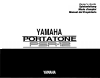- DL manuals
- Yamaha
- Keyboard
- PortaTone PSR-12
- Product Manual
Yamaha PortaTone PSR-12 Product Manual
Summary of PortaTone PSR-12
Page 1
Yamaha authorized product manual.
Page 2: Owner'S Guide
Owner's guide yamaha portatone.
Page 3: Congratulations
Congratulations thank you for purchasing a yamaha portatone psr-12.This portatone is an ultra-modern keyboard with a design based on the latest digital electronics technology. To be sure you get maximum satisfaction, we suggest you follow the steps in this manual carefully while actually playing the...
Page 4: Before Playing
1 before playing inserting batteries remove the battery compartment cover on the bottom of the instrument and insert six 1.5v sum-1, "d" size, r-20, or equivalent alkaline batteries (sold separately), making sure that the polarities are placed as directed inside the compartment. Replace the cover, e...
Page 5: Nomenclature
2 nomenclature demonstration start/stop pitch controls fill-in auto bass chord volume bass & chord voice selectors auto bass chord mode selector auto bass chord key section tempo controls rhythm volume rhythm selectors synchro start and start stop sustain on/off orchestra bank select orchestra voice...
Page 6: Playing Back The
Playing back the demonstration music first, try listening to the demonstration music, which is a fundamental function of this keyboard. The psr-12 is programmed with eight pieces of music: relevant key c 1 d 1 e 1 f 1 g 1 a 1 b 1 c 2 programmed music toy symphony sur ie pont d'avignon chopin's noctu...
Page 7
4 2. Adjust the volume slide the master volume about three-quarters of the way towards max. To set the volume level. 3. Press the demonstration start/stop selector first, "toy symphony" will start to play as soon as you press this selector, followed by the other pieces of music. The eight pieces of ...
Page 8: Starting To Play
5 example: choosing the second piece of music. Starting to play orchestra section 1. Choose an instrument voice first set the orchestra bank selector 1 4 for the desired bank of voices (orchestra bank selector up for the 16 voices listed above the orchestra voice selectors, down for the 16 voices li...
Page 9
2. Adjust the volume adjust the overall volume using the master volume control 3. Press a key you'll hear the instrument voice you selected. Try playing a melody you know. Note: up to nine notes can be played at the same time except when the auto bass chord and rhythm section are used. For example, ...
Page 10: Using The Built-In
Using the built-in dmmmer rhythm section now it's time to add a dynamic rhythm accompaniment to your melody. 1. Choose a rhythm pick the rhythm that best suits the music you're going to play and press the relevant rhythm selector when you turn the keyboard on, the big band rhythm is automatically se...
Page 11
8 3. Adjustments • tempo use the tempo controls 8 to adjust the speed of the rhythm. Volume the rhythm volume control lets you adjust the rhythm volume in relation to the melody volume. 4. Making use of the tempo light the tempo light functions as a visual metronome, making it simple for you to conf...
Page 12: Adding
Adding accompaniment auto bass chord section the auto bass chord section is an automatic accompaniment feature. If the mode selector is set to off, auto bass chord does not function. With the single finger position selected, you can play chords plus bass notes with just one finger when you press any...
Page 13
10 3. Press a key press one of the 19 keys in the auto bass chord key section 7 on the left side of the keyboard. You will hear the corresponding chord with bass and rhythm accompaniment. For instance, when you press "c", you'll obtain a c major chord that strums along with the bass and rhythm. 4. S...
Page 14
11 to stop the auto bass chord accompaniment press the stop selector in the rhythm section. Obtaining minor, seventh, and minor seventh chords in single finger mode. • to get a c minor chord depress the c key together with the next black key to the left. • to get a c seventh chord depress the c key ...
Page 15
Advanced course: manual bass accompaniment if you slide the auto bass chord mode selector to the manual bass position, you can play your own bass line by using the 19 keys in the auto bass chord key section this lets you play two different voices at the same time, such as vibes with your right hand ...
Page 16: External Jacks
13 external jacks two jacks are provided at the back of the keyboard for connecting a variety of optional accessories. There is also a headphone jack at the front. A. External power source jack (dc 9-12v in) • ac power connect the optional ac power adaptor pa-4/pa-40 or pa-1 to the dc 9-12v in jack....
Page 17: Optional Accessories
14 optional accessories • ac power adaptor (pa-4/pa-40/pa-1) transforms ac voltage to dc voltage. • car battery adaptor (ca-1) enables you to provide power to the instrument from a car battery using the cigarette lighter socket. • soft carrying case (s-3/scc-17) for convenient transportation. • head...
Page 18: Taking Care Of Your
15 taking care of your portatone your portatone will remain in excellent playing condition if care is taken concerning the following. 1. When you use ac power, be sure to use the optional pa-4/pa-40 or pa-1 adaptor. Before use, read the adaptor instructions carefully. In particular, please note that...
Page 19: Specifications
Specifications keyboard 49 keys (c 1 -c 6 ) orchestra voices (upper bank/lower bank) brass 1/brass 2, sax/horn, wah brass/ flute, oboe/clarinet, cello/strings, synth organ/jazz organ, pipe organ 1/pipe organ 2, fantasy/cosmic, bluessynth/popsynth, slapsynth/funksynth, percus 1/percus 2, elec. Piano/...
Page 20
Fcc information attention users in the u.S.A. Portatone psr-12 prepared in accordance with fcc rules. The portatone psr-12 uses frequencies that appear in the radio frequency range, and if installed in the immediate pro- ximity (within three meters) of some types of audio or video devices interferen...
Page 21: Yamaha
Yamaha yamaha corporation p.O.Box 1, hamamatsu, japan the serial number of this product may be found on the bottom of the unit. You should note this serial number in the space provided below and retain this manual as a permanent record of your purchase to aid identification in the event of theft. Co...
Page 22: Yamaha
Yamaha ® yamaha corporation of america 6600 orangethorpe avenue, p.O. Box 6600, buena park, ca 90622-6600 12/14/98 98137.